Our Verdict
Perfect for non-destructive batch processing and excellent for file organisation, Lightroom works via the cloud for ultimate multi-device synchronisation. A reasonable monthly subscription cost makes this a viable option for beginners and professionals alike
For
- Fast, AI-powered features
- Extensive file management
- Non-destructive editing tools
Against
- Subscription only plan
- No layers-based editing
- Libraries must be synced
Why you can trust Creative Bloq
Introduced in 2006, Lightroom is a non-destructive image editing software for photographers and image editors that need cloud-based file synchronisation and flexible editing features. Available for Windows, Mac, iOS and Android devices, Lightroom is suitable for those that need an editing tool that’s available when they are, either from the desk at home or on a portable smart device.
The latest version dropped in October 2021 and saw some of the biggest changes to the software in some time. But is it still up there with the best photo editing software around? Our Lightroom reviews aims to find out.
New features include refined and more sophisticated masking tools, Artificially Intelligent analysis of scenes for subject and sky masking, AI-suggested presets, new crop overlays, premium presets and more.
Lightroom 2022 has a unique touchscreen-friendly user interface designed around large, easy-to-use sliders and buttons making it simple to operate either with a mouse, trackpad, stylus or fingers. It can be used offline but cloud synchronisation can only be achieved when connected to the internet.
Headline features include exposure and levels adjustments, colour balancing, colour grading, lens corrections and detail controls to reduce image noise and sharpen shots. Other selective editing tools such as the adjustment brush, radial and graduated filters help to control image edits more accurately.
Lightroom 2022 new tools and features
Exposure controls
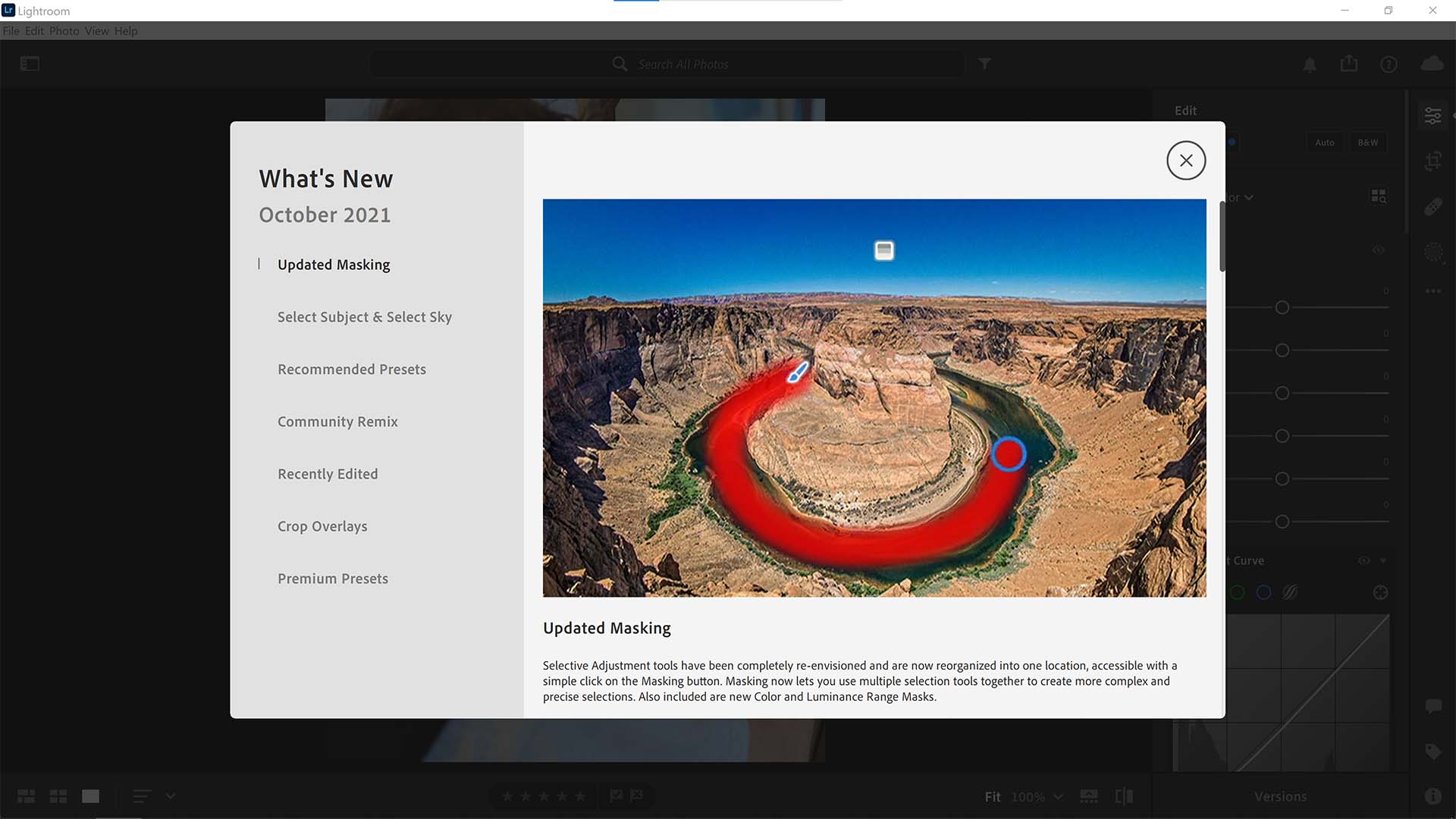
Key control over the brightness of photos is operated by a main set of sliders. Exposure, contrast, and split-tonal control for blacks, whites, shadows and highlights make it easy to increase or decrease brightness in the frame and maintain a level of tonal correction across the scene. These same brightness sliders are also available to use via the adjustment brush and other selective tools.
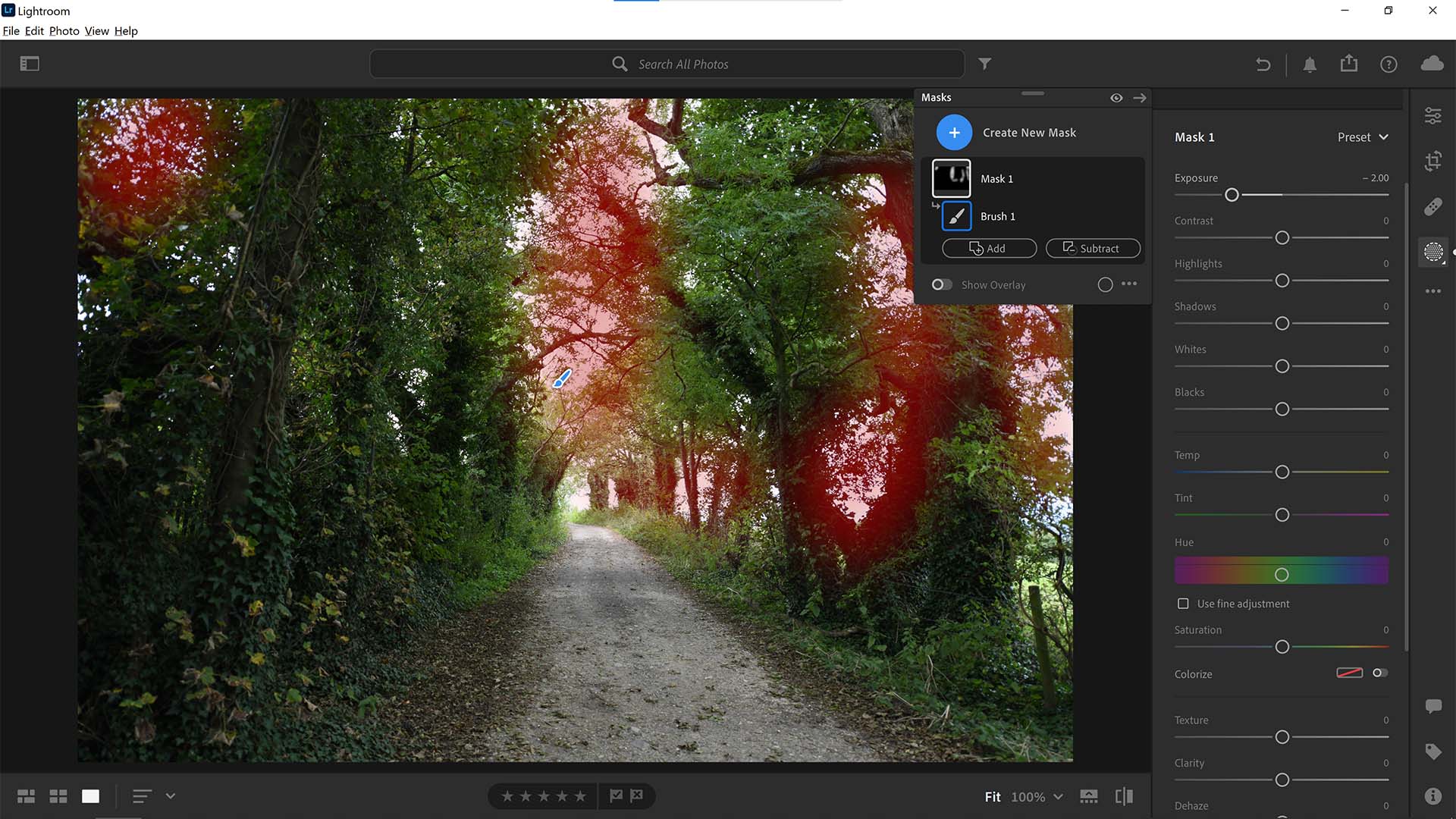
The curves tool helps to refine the final tonal output further by displaying a graph on which to place control points to make overall adjustments to highlights and shadows. Each point will interact with another thereby making a fluid tonal edit, therefore providing a more realistic look.
Colour balancing
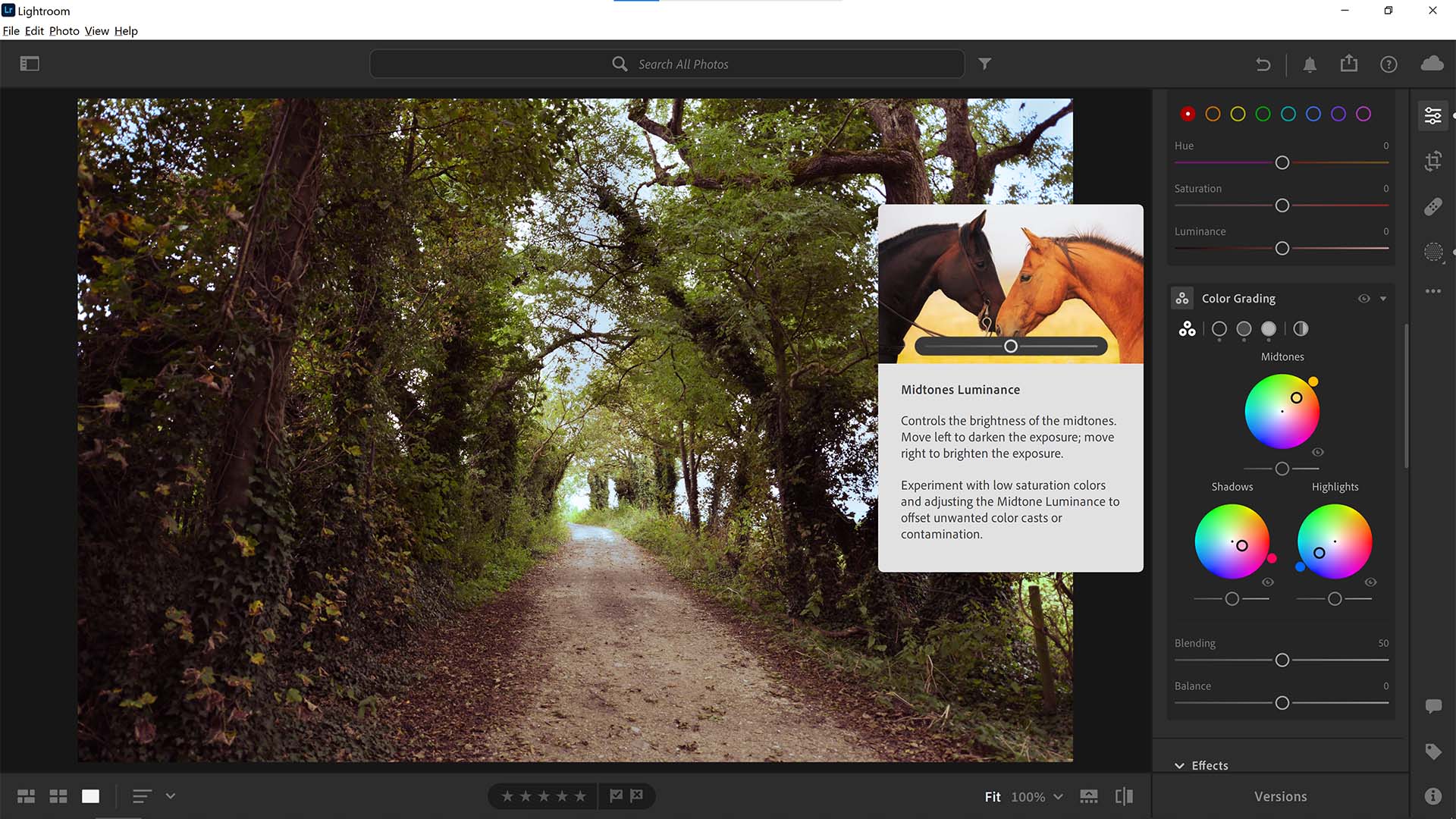
Industry-standard colour balancing for accurate white balance is available as presets or customised via the eyedropper tool. The colour mixer splits bandwidths of colours into manageable chunks for adjustment of hue, saturation and luminance. The relatively new colour grading panel works similarly to video editing grading by influencing shadows, midtones and highlights through the use of customisable colour wheels.
Sign up to Creative Bloq's daily newsletter, which brings you the latest news and inspiration from the worlds of art, design and technology.
Effects panel
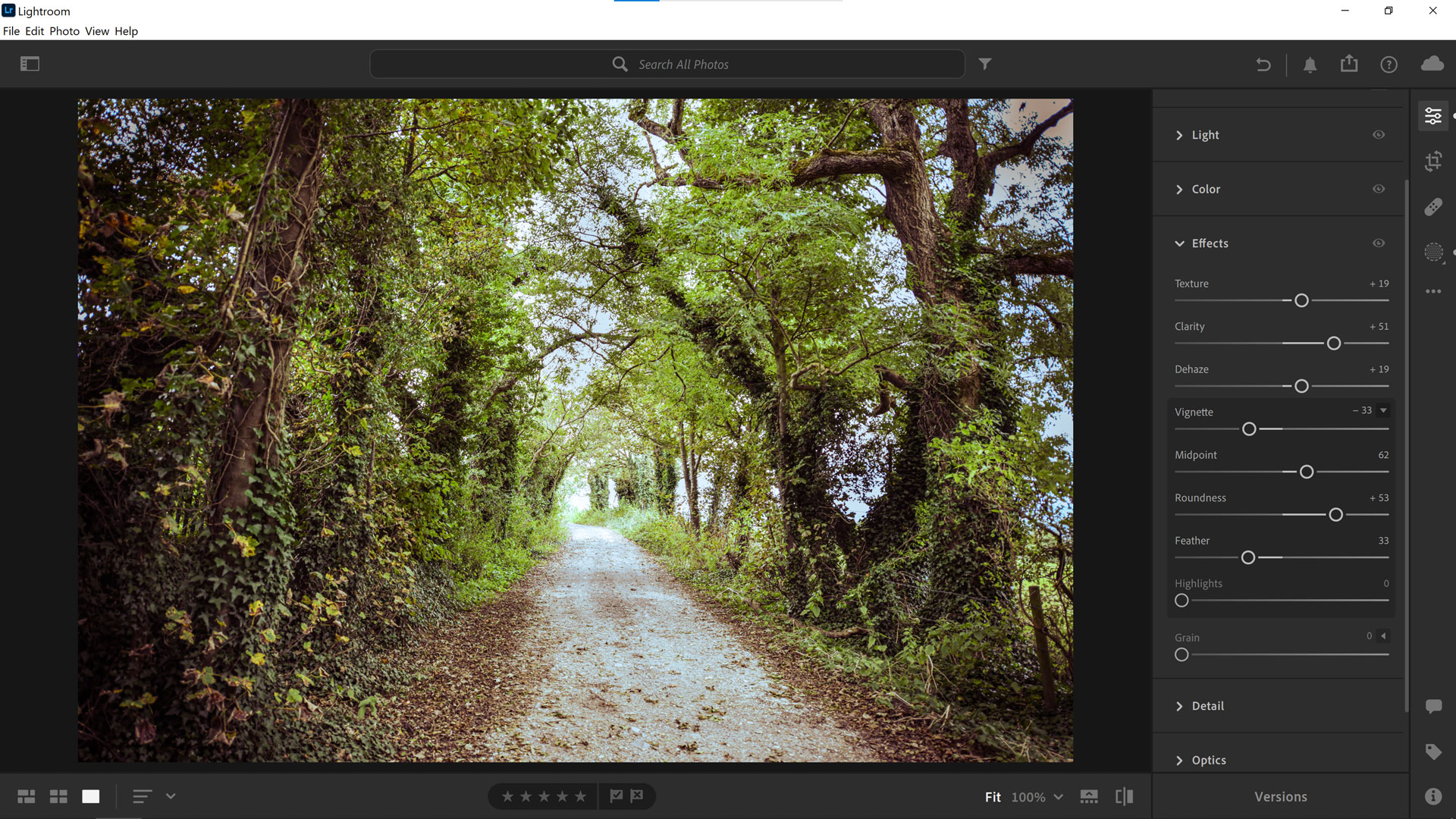
Localised contrast, and therefore apparent clarity to an image, may be manipulated through the effects panel, with sliders for texture and clarity. A vignette tool automatically changes with the crop setting chosen, and the dehaze slider can help remove flaring or washed out problems in photos. Artificial grain can also be added at this stage for retro effects.
Removing and restoring detail
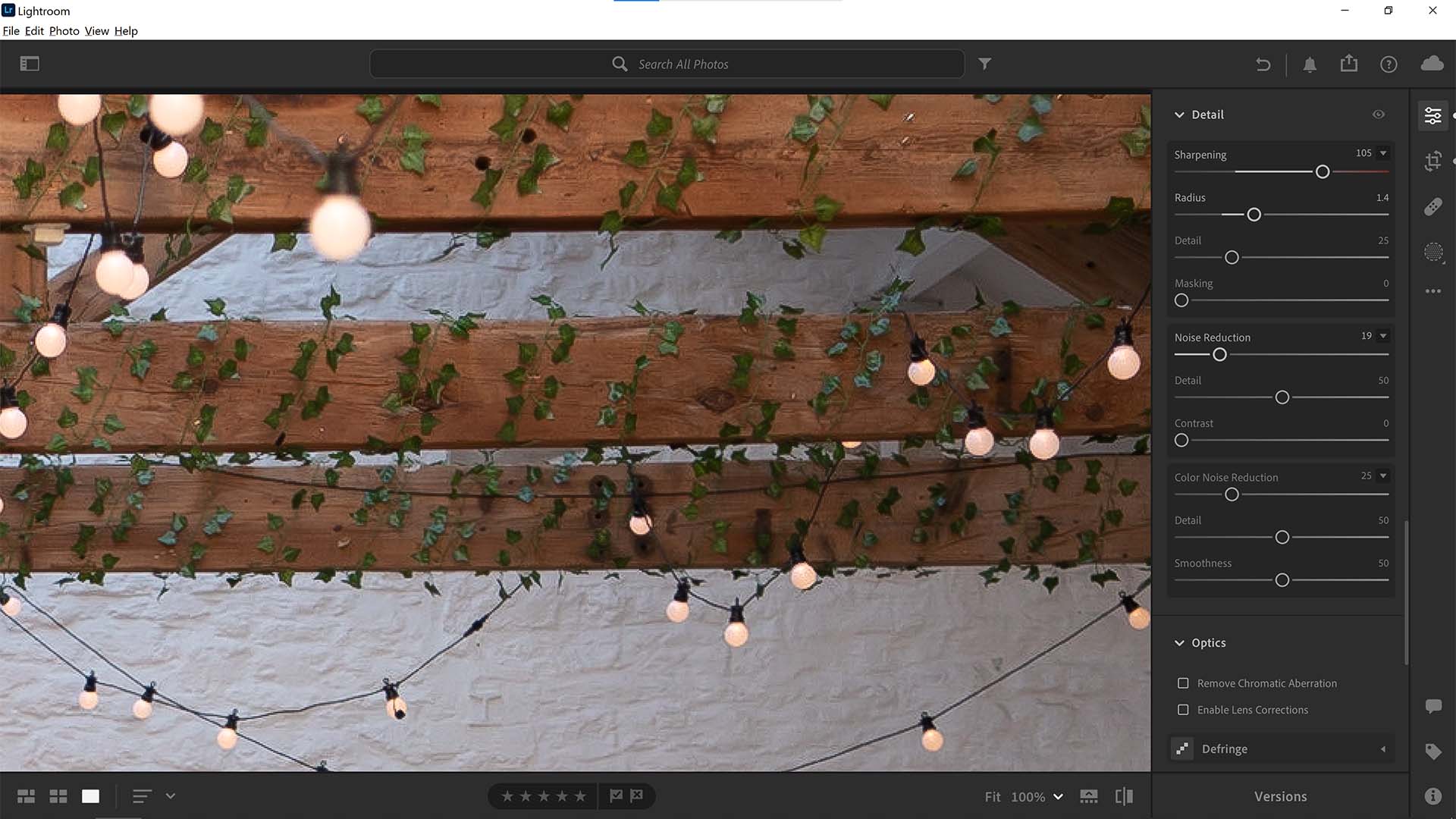
Crucially, the ability to sharpen or remove image noise is available in the detail panel. This can help enhance photos that suffer from softness due to inferior lens glass, or reduce image noise introduced through the use of high ISO sensitivities.
Altering shape and size
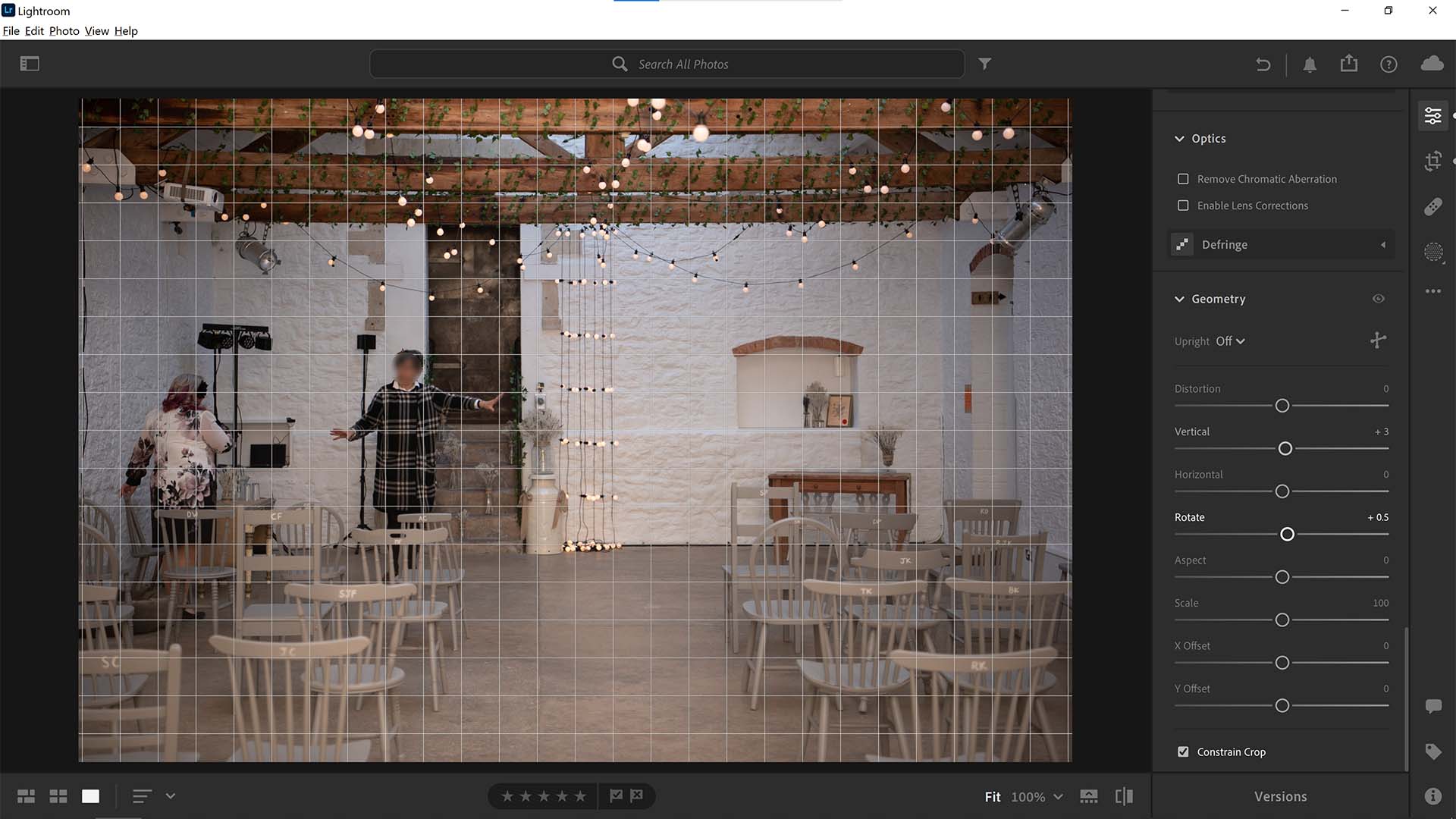
Lens corrections allow photographers to remove unwanted optical characteristics introduced by lenses by adjusting lens distortion and vignetting issues. Architectural photographers will also find the geometry controls useful for levelling and aligning shots on both the X and Y axis (perfect for those buildings that seem to lean backwards).
Selective adjustment tools
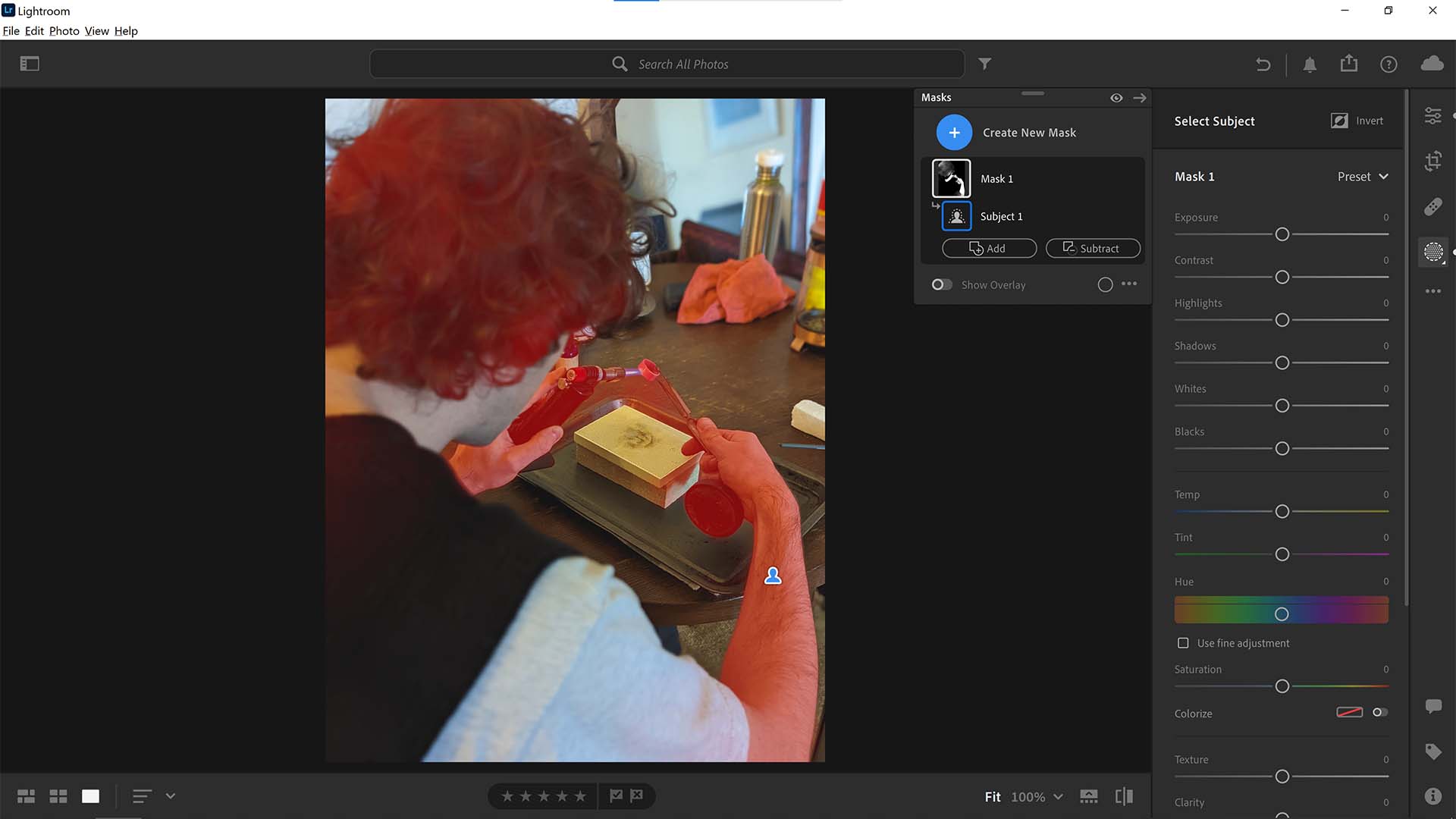
This area has seen the greatest overhaul in the latest Lightroom update with selective masking benefitting from a big upgrade. All the old selective adjustment tools are still here though and include the adjustment brush for custom, refined edits, linear and radial filters for controlled but more widespread editing control such as darkening bright skies or lifting shadowed faces.
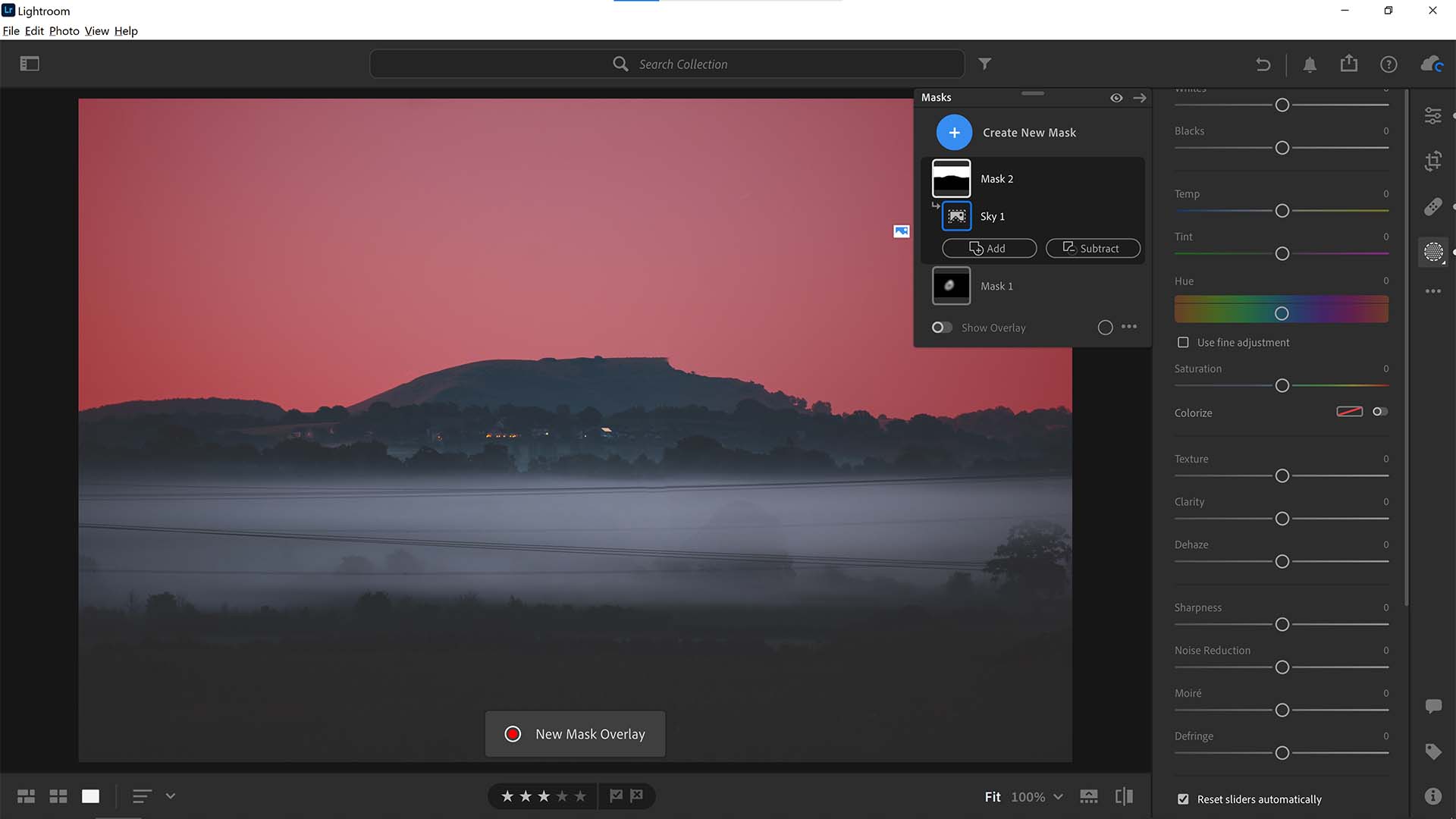
Artificially Intelligent machine learning now powers the masking section though, bringing the ability to automatically select subjects and skies with the click of a button (no more spending hours refining complex horizons or hairlines with the automask function).
For more refined masking options, both colour range and luminance range sliders make changes to isolated colours and brightness tones in a photo for quicker edits. This is especially handy when needing to tone down isolated highlights in images, or saturate yellow flowers, for example. Different selective filters can now be combined together using the same edit settings making it easier for uniform control over the image. A variety of crop overlays also make it easier to compose images when cropping down, which includes third grids, golden ratio, golden spiral and more.
System requirements:
Windows:
CPU: Intel, AMD or ARM processor with 64-bit support (2GHz or faster)
OS: Windows 10 64-bit, v1909 or later
RAM: 8GB
Storage: 2GB
Monitor resolution: 1024 x 768
Mac:
CPU: Multicore Intel processor with 64-bit support or M1 Apple Silicone
OS: macOS Catalina (v10.15)
RAM: 8GB
Storage: 2GB
Monitor resolution: 1024 x 768
Lightroom 2022: price
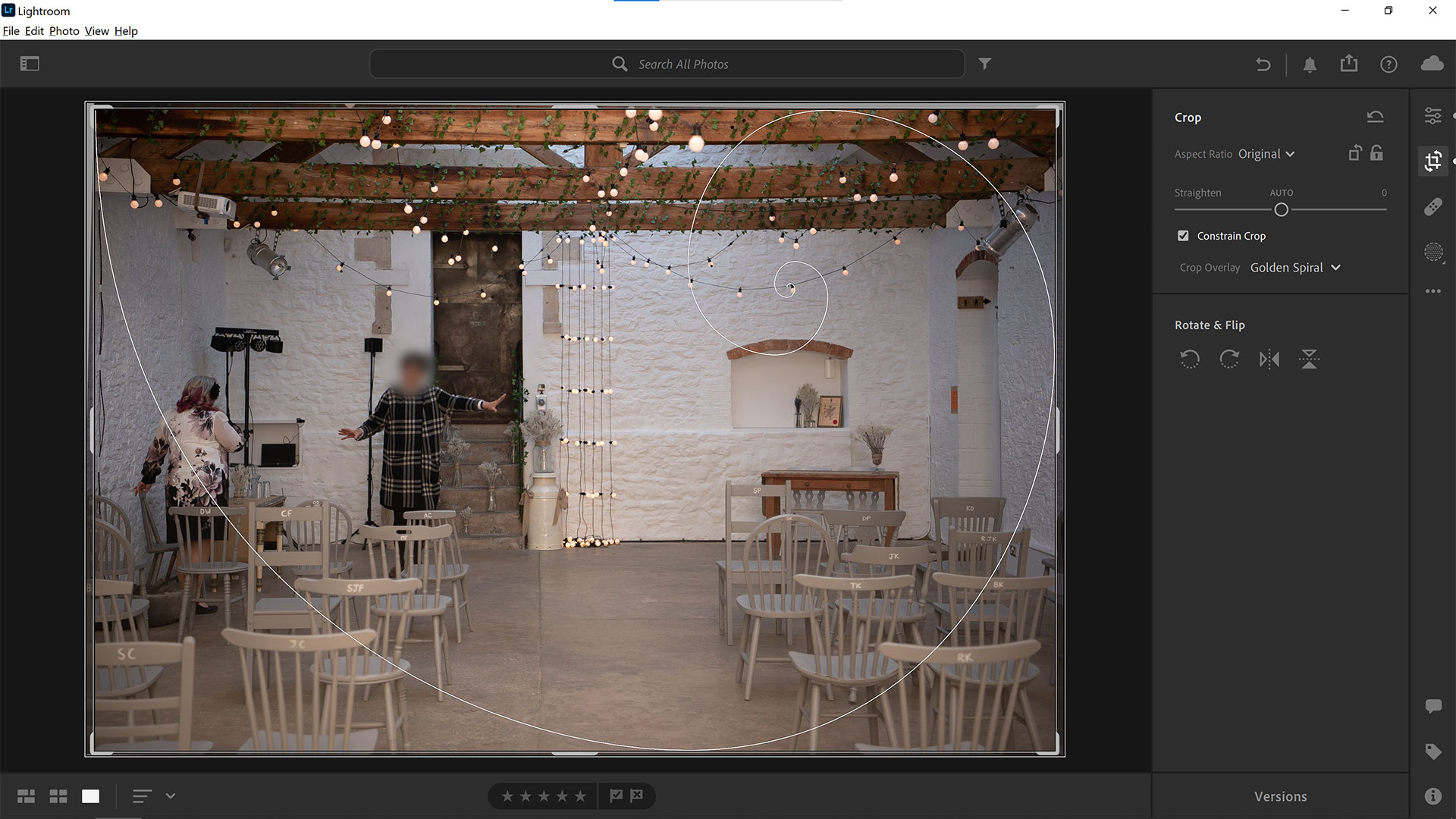
The 7 day free trial and relatively well-priced monthly or annual subscription plans make it a very attractive affair but users should look to get the Adobe Photography Plan instead which includes Lightroom, Lightroom Classic and Photoshop for the same price, albeit with only 20GB of cloud storage, versus the Lightroom-only 1TB.
Of course, if you’re a mixed media creator and want to swap between photo editing and design work then Photoshop is an essential software that Lightroom won’t be able to compare to. The full version of Photoshop has almost unlimited potential for photo composites, retouching, graphic design, digital artwork, 3D work, animation and more.
However, those new to image editing or Photoshop in general may benefit from taking a look at Photoshop Elements (PSE) which is much more beginner-friendly and houses plenty of guides to get users started. PSE is also the only version available as a one-time purchase, rather than an ongoing subscription, which appeals to some users who like to “own” their software outright.
Should I buy Lightroom 2022?
Yes, you should buy Lightroom 2022. That is, if what you’re looking for is a set of powerful image editing tools that flexibly control tone and colour as well as image details such as sharpening and image noise. It’s hard to find another image editing software that’s as good as or better than this. Each tool edits non-destructively, meaning your original files are always safe from harm should you wish to change edits later on.
Pair this excellent suite of editing features with machine learning, a cloud synchronisation feature that is second-to-none and the fact that it’s available on almost any platform you can imagine and it’s hard not to recommend Lightroom. In our mind, there’s only one image editing software that is superior to Lightroom and that’s Capture One Pro, but seeing as it’s designed for professionals with complex workflows it might be better compared to Lightroom’s more pro-friendly version Lightroom Classic.
Read more: Lightroom vs Photoshop
out of 10
Perfect for non-destructive batch processing and excellent for file organisation, Lightroom works via the cloud for ultimate multi-device synchronisation. A reasonable monthly subscription cost makes this a viable option for beginners and professionals alike

Jase Parnell-Brookes is the Managing Editor for e-commerce for Space and Live Science. Previously the Channel Editor for Cameras and Skywatching at Space, Jase has been an editor and contributing expert across a wide range of publications since 2010. Based in the UK, they are also an award-winning photographer and educator winning the Gold Prize award in the Nikon Photo Contest 2018/19 and named Digital Photographer of the Year in 2014.
After completing their Masters degree in 2011 and qualifying as a teacher in 2012, Jase has spent the last two decades studying and working in photography and publishing in multiple areas, and specialises in low light optics and camera systems.

