My pocket-sized 2TB hard drive may be a marvel of technology… but it also makes me nervous
I’ve been using it alongside my old hard drive, which needs a mains connection, and I’m conflicted.
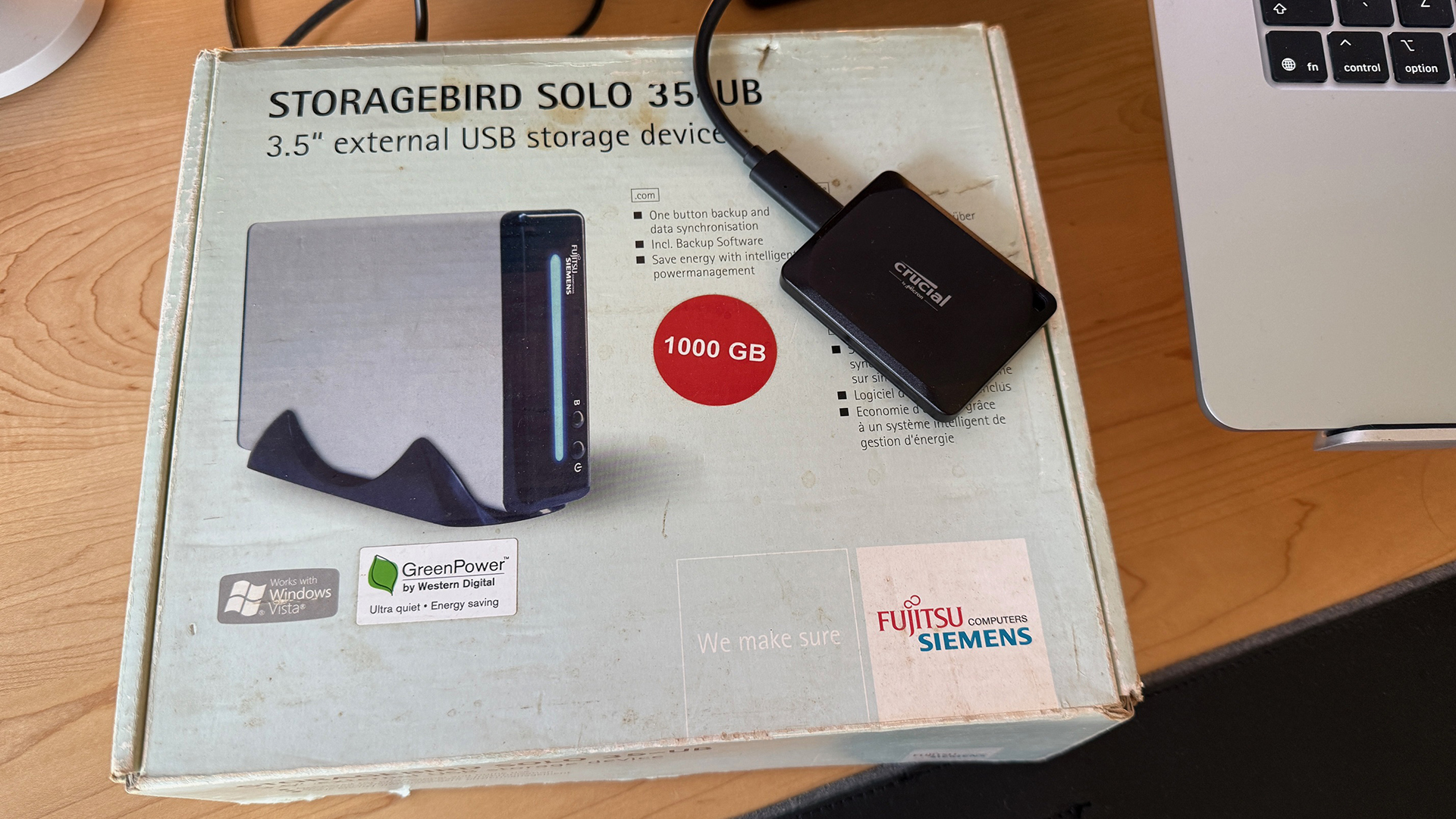
At this point in the game, it's pretty redundant to say 'technology moves fast'. No duh! But sometimes, even though my job is to look at and assess the latest creative tech, I get stunned at how far things have changed.
And I'm not talking about the release of a laptop that recharges in the sun, or the like. That madness is par for the course at this point. I'm thinking about the moments I get to take a breather from the new, tap back into the old, and stare in disbelief at the comical chasm between them.
Today, the best external hard drives are a good example of a really useful, in-demand product that has totally transformed in a matter of years. I recently backed up 10 year's of personal photos from cloud storage. Piecing together the bigger picture of the last decade, I got my Fujitsu Storagebird Solo 35-UB (1TB) out of the attic, at the same time as accessing my pebble-sized Crucial X9 Pro (2TB) from wherever last I saw it. And it all got me thinking.
The Crucial X9 Pro (2TB) $179.99 $146 at Amazon
Save $30: This is the external hard drive that I use, and it's a fantastically fast and capable SSD that fits in your hand. And at a shade under $150, I think 2TBs is fantastic value... just don't put your life's work on there and lose it on a night out!


The Crucial X9 Pro is an exceptional SSD. It's one I happily recommend creatives buy (especially when it's got even $30 off, as it does now over at Amazon).
2TB is totally overkill for my needs, but digital creatives, such as photographers and video editors will love that massive storage size, plus it's 1050MB/s read & write speeds and it's simple one 3.2 USB-C port.
But it's so small!
Having found a new home for 10 year's worth of memories, I started getting slightly anxious. This excellent SSD is so portable, it fits in my hands with room to spare. So what if I lose it, along with all my cherished memories?!



And so I started looking a little more generously at my ancient hard drive. It's big enough to be used as a weapon, needs a mains connection (!!!!), and has one too many buttons on the front (a mysterious 'B' button next to the power button, which I've never used.)
It's slow as all hell, as it's USB 2.0 connection suggests, and I'm pretty sure I can see it shake when it goes for the upper ends of its 30.5 mb/s read speed. But, I know I'm not going to loose it. I literally can't, what with the packaging that it comes with, including two foam cushions, lest it bump against something hard and break (or indeed break that something).

Of course, pros aren't going to be using a new SSD to just house personal pics. And I have far more confidence in the Crucial SSD to keep my files nice and safe for the years to come.
But just in case I get brave one day and take that pebble-sized hard drive out of the house with me somewhere – and then lose it in a haystack – I think I'm also going to be keeping my monstrously large Storagebird too.
Daily design news, reviews, how-tos and more, as picked by the editors.

Beren cut his teeth as Staff Writer on the digital art magazine ImagineFX 13 years ago, and has since worked on and edited several creative titles. As Ecom Editor on Creative Bloq, when he's not reviewing the latest audiophile headphones or evaluating the best designed ergonomic office chairs, he’s testing laptops, TVs and monitors, all so he can find the best deals on the best tech for Creative Bloq’s creative professional audience.
You must confirm your public display name before commenting
Please logout and then login again, you will then be prompted to enter your display name.

