Why plain language is vital for website usability
Whitney Quesenbery explains how using the right words can help keep your content accessible.

Want to make your site easier for everyone to read? Start with plain language. The plain language I'm talking about isn't just about paying attention to grammar details or 'dumbing down' the information. It’s about communicating clearly.
Plain language makes information usable, so people can find the information they need, understand it when they find it, and use it to meet their own goals. It's also part of accessibility and writing for a perse audience. People have different levels of literacy, and even good readers do not always read carefully.
Your user may have a cognitive disability or a visual disability that can affect reading. Or they may not know (or read) the language well. When you communicate clearly, you create a conversation everyone can be part of.
Ditch the jargon
The first step is to come out from behind the curtain and talk directly to your users. Ditch the jargon and the business speak and use words your readers know and understand. Simple sentences are easier to follow and easier to translate.
Use active sentences
Help people do what they came to your site for, as simply and directly as possible. For example, write active sentences for when someone needs to tap, click or swipe.
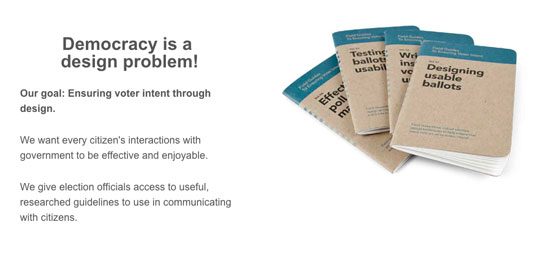
Use headings
Headings are signposts that show the flow and structure of the content. And if they are coded properly with <H> markup, they are one of the simplest things you can do to make information more accessible. Make sure you include labels, warnings and prompts in the right order: before the action or entry field, not after it.
This helps everyone, but it's especially important for accessibility:
Daily design news, reviews, how-tos and more, as picked by the editors.
- Screen reader-users read in a linear order
- Users with cognitive disabilities affecting memory need information just before they will use it
- Poor readers focus on each word or sentence, and can't skip around the page easily
Harness the power of visual layout
Even simple visual layout elements like using lists, short paragraphs and good alignment make information easier to understand. Good typography helps, too. Reading disabilities are often related to problems with visual processing. Use open, rounded sans-serif fonts, and enough spacing between lines so that letters don't get tangled up.
If people can't understand your site, they will think it is difficult, confusing and complicated. Don't let this happen to your information.
Words: Whitney Quesenbery
Whitney is the co-director of the Center for Civic Design. She has an obsession with clear communication, which she channels into bringing user research insights to product design. This article was originally published in net magazine.
Liked this? Try these...
- The ultimate guide to user experience
- Discover the best blogging platform
- The best free script fonts

The Creative Bloq team is made up of a group of art and design enthusiasts, and has changed and evolved since Creative Bloq began back in 2012. The current website team consists of eight full-time members of staff: Editor Georgia Coggan, Deputy Editor Rosie Hilder, Ecommerce Editor Beren Neale, Senior News Editor Daniel Piper, Editor, Digital Art and 3D Ian Dean, Tech Reviews Editor Erlingur Einarsson, Ecommerce Writer Beth Nicholls and Staff Writer Natalie Fear, as well as a roster of freelancers from around the world. The ImagineFX magazine team also pitch in, ensuring that content from leading digital art publication ImagineFX is represented on Creative Bloq.
