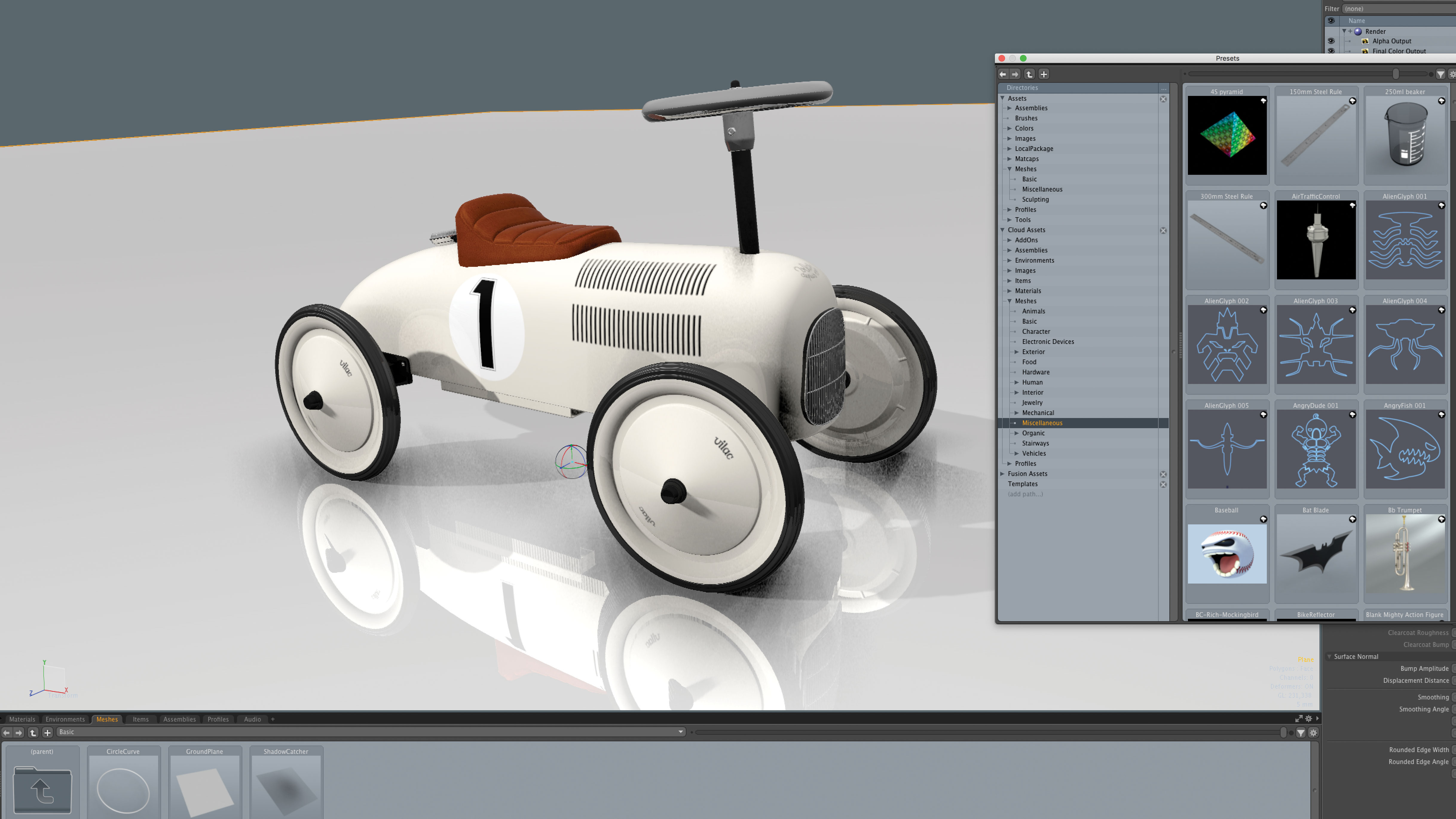Our Verdict
Bursting with new updates, Modo 12 is a welcome upgrade that's sure to delight existing users, although new artists will find the price hard to justify.
For
- Enhanced UI
- Addition of surface strips
- Unity and Unreal support
Against
- AMD card issues on Windows
- Hefty price
- Tailored towards existing users
Why you can trust Creative Bloq
When it was first released, Modo quickly developed a reputation as the pre-eminent subdivision polygon modeller on the 3D art market. Now over a decade later, the latest version of the 3D modelling software steps into an increasingly rich landscape of competing applications all looking for new users.
Upon opening Modo 12, it’s clear that there is a lot to like if you are an existing user. The UI has received some welcome enhancements such as quick-access buttons to the most common palettes and windows, and after the focus of Modo 11 on fixing bugs, Modo 12 feels very stable with improved UI interaction. This is evident in such intensive tasks as using the Boolean modelling paradigm MeshFusion with components being merged, subtracted, intersected and moved quickly and easily.
Speaking of which, as well as the improved feel, MeshFusion has added surface strips that allow the creation of strip geometry onto the surface of a model rather than through the whole volume. This can be useful when creating interesting new modelling elements when the MeshFusion object is converted to a mesh, which would be time-consuming, if not impossible, using another method.

Throughout Modo 12 there are tons of even more handy improvements, from better performance in the Advanced Viewport mode, to the inclusion of the Hatchet Collection of Python scripts, which add a lot of really useful tools that can aid with polygon and topology creation.
The glTF 2.0 ‘Facebook 3D’ format has been added as an export option with shader support which, alongside solid Unity and Unreal support, makes Modo 12 a great asset-creation tool for games and real-time engines.
As with the previous release, expect Modo 12 to receive more tools and updates through its life cycle thanks to the three-stage release programme. This is good news, as for right now Modo 12 is a tough sell for new artists. It is a shame, for example, that the Modo VR beta was not integrated in this release, as moving around a Modo viewport with a VR headset is a really interesting and creative experience with a well thought-out toolset.
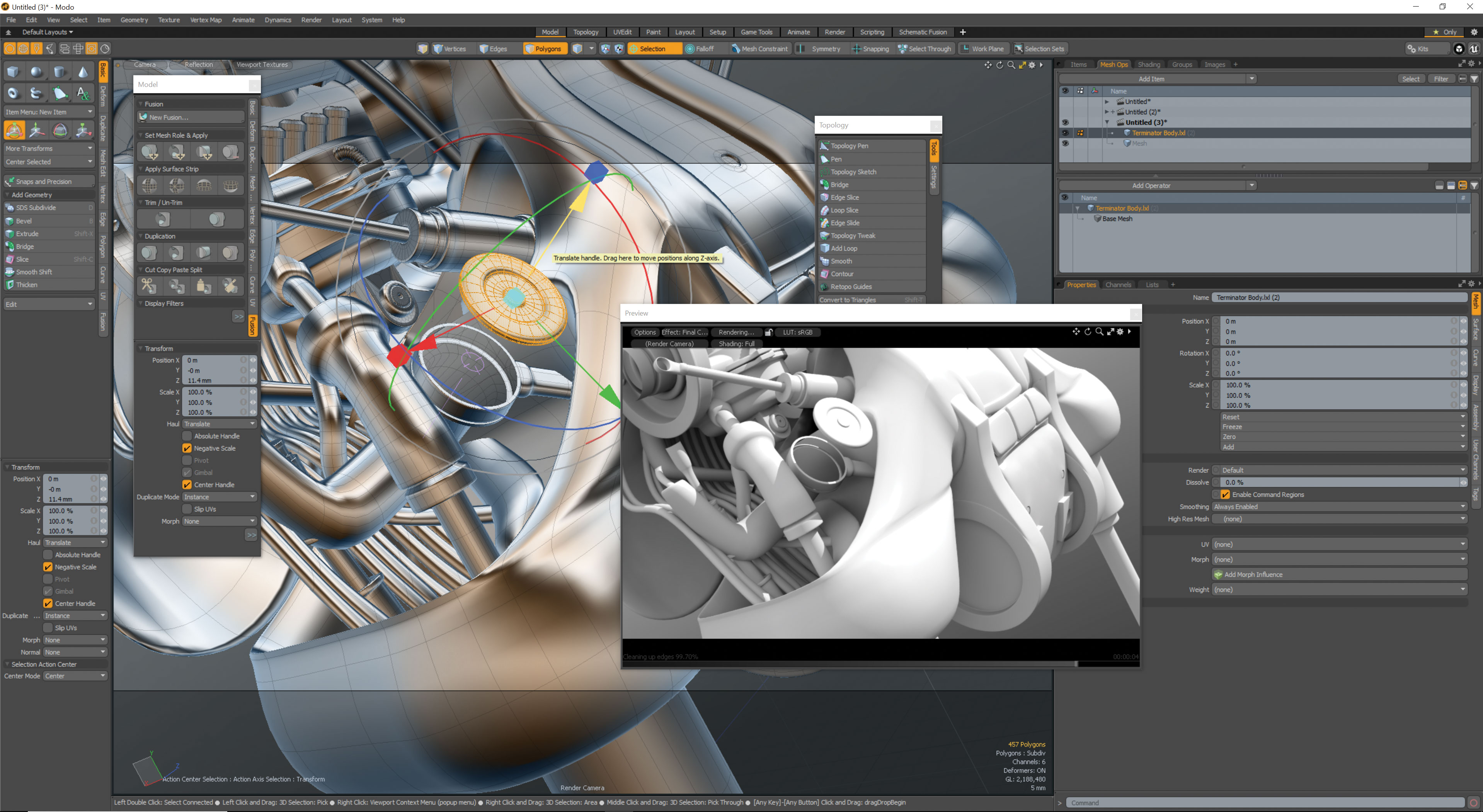
As mentioned earlier Modo 12 will be a welcome update for many artists who use Modo’s core modelling toolsets, but for potential new users or for those users who have been using Modo 12 as a full content-creation application, the updates to Modo 12 could be seen as at best a point update, not one that deserves a full new release.
While Modo 12 works great on OS X, there are still some issues with AMD cards on Windows in terms of viewport performance and stability, which have been around for a couple of releases now.
Once an artist gets used to Modo, it is one of the quickest modelling tools around, with an unparallelled selection toolset that is still a joy to use. But, the competition have been paying attention, and why would a new artist pay the hefty asking price for a new seat of Modo when the modelling tools in Maya, Cinema 4D, 3ds Max, Houdini, ZBrush and Blender have notably improved? Arguably by ‘borrowing’ many of Modo’s modelling innovations, each of those applications now offer wider, more established toolsets and ecosystems.
It is telling that the Modo community forum, which was once an energetic and vibrant place full of interesting production-level artwork, is starting to feel bereft and is now only really updated by hobbyists. While Modo is used by facilities and design houses, it tends to be only as a modelling tool, with a lot of the other functionality being handled by the more ‘capable’ and embedded content-creation applications.
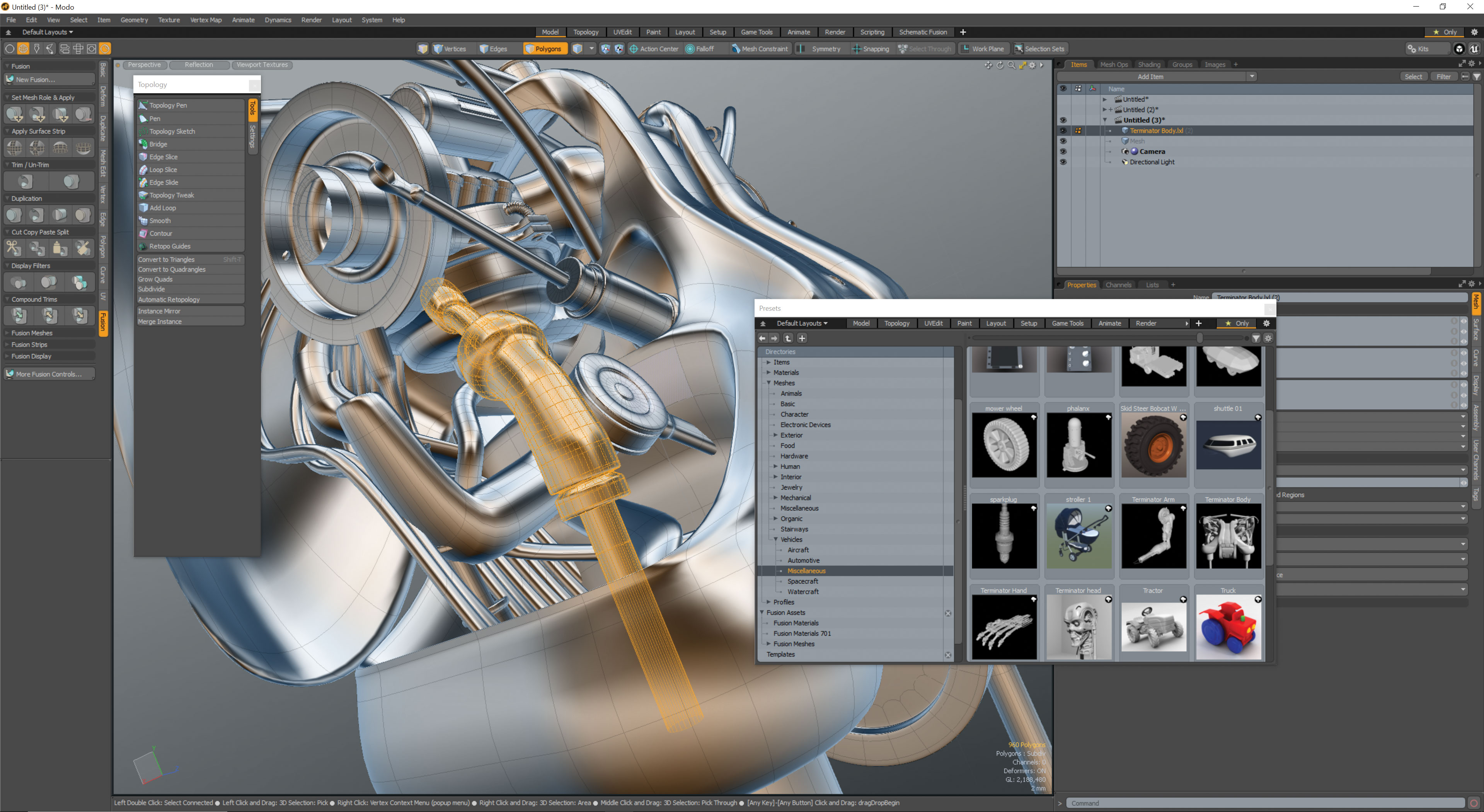
As so many of the toolsets in Modo from animation to sculpting are starting to feel deprecated, it would be great to see Foundry reposition Modo as a dedicated modelling tool with less of the animation tools for a lower price, where it can compete with as well as complement tools such as ZBrush.
At the moment, however, Modo 12 feels unloved by Foundry. While there is no question that the Modo 12 developers have made leaps in improving the core Modo offering, it is only really of value for existing owners or those such as design houses who really need a great subdivision modeller, which Modo still is.
As the competition catch up, improve and overtake Modo in a lot of its core competencies, it is becoming much harder to recommend it for new artists, especially at the current price.
A lot of nice updates to the core modelling toolset and some stability improvements cannot mask the fact that, at that price, Modo 12 is hard to recommend to new artists looking for a complete digital content-creation tool.
This article originally appeared in issue 236 of 3D World, the world's leading magazine for 3D artists. Buy issue 236 or subscribe here.
Related articles:

Thank you for reading 5 articles this month* Join now for unlimited access
Enjoy your first month for just £1 / $1 / €1
*Read 5 free articles per month without a subscription

Join now for unlimited access
Try first month for just £1 / $1 / €1
out of 10
Bursting with new updates, Modo 12 is a welcome upgrade that's sure to delight existing users, although new artists will find the price hard to justify.

Mike Griggs is a veteran digital content creator and technical writer. For nearly 30 years, Mike has been creating digital artwork, animations and VR elements for multi-national companies and world-class museums. Mike has been a writer for 3D World Magazine and Creative Bloq for over 10 years, where he has shared his passion for demystifying the process of digital content creation.