6 top Maya resources
Want to learn Maya? Or hone your skills in the 3D software? Then check out these top online resources.
Sign up to Creative Bloq's daily newsletter, which brings you the latest news and inspiration from the worlds of art, design and technology.
You are now subscribed
Your newsletter sign-up was successful
Want to add more newsletters?

Five times a week
CreativeBloq
Sign up to Creative Bloq's daily newsletter, which brings you the latest news and inspiration from the worlds of art, design and technology.

Once a week
By Design
Sign up to Creative Bloq's daily newsletter, which brings you the latest news and inspiration from the worlds of art, design and technology.

Once a week
State of the Art
Sign up to Creative Bloq's daily newsletter, which brings you the latest news and inspiration from the worlds of art, design and technology.

Seasonal (around events)
Brand Impact Awards
Sign up to Creative Bloq's daily newsletter, which brings you the latest news and inspiration from the worlds of art, design and technology.
Autodesk Maya is one of the most popular 3D software packages on the market. And the web is full of endless resources and tutorials for people wanting to learn how to use it. But, sometimes too much choice can be confusing so we've picked six top resources that will really help you get to grips with the 3D software.
01. SimplyMaya
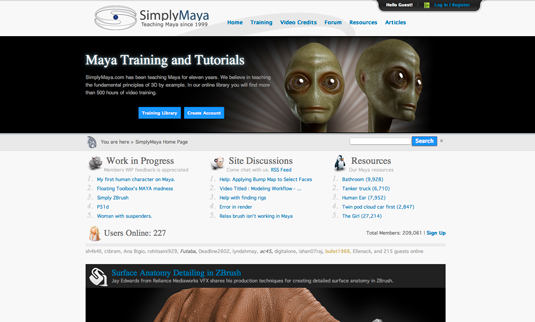
SimplyMaya specialises in Maya tutorials, offering over 1000 individual training videos, which range from the basics through to intermediate training. Each lesson has been created by instructors with industry experience and are designed to get you up and running in the software quickly. The site also features a brilliant resource section, offering textures, rigs, scripts and plugins, all designed specifically for Maya.
02. Digital Tutors
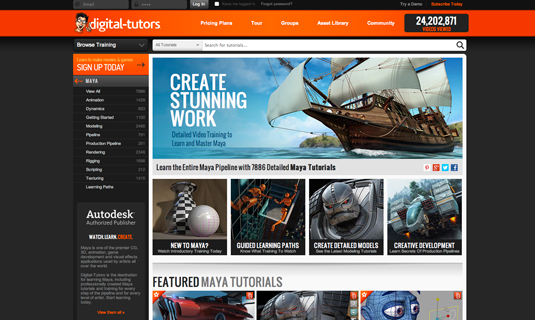
As stated on its website, you can learn the entire Maya pipeline with the 7886 detailed tutorials on Digital Tutors. The awesome online resource has the largest online video-based training and tutorial library for CG, 3D, animation and VFX. A subscription is required to access the vast majority of videos but there are a selection of free ones in the library too.
03. Creative Crash
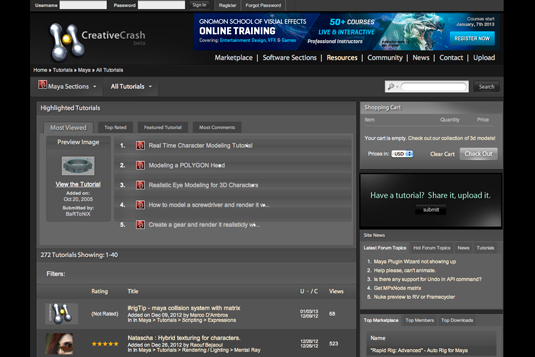
If it's great, free tutorials you're after, then head over to Creative Crash. Literally overflowing with creative content, it has a section dedicated to Maya training. And, helpfully, you can filter your search by language, user skill level, choose from video or text training and whichever operating system you're using. A brilliant resource.
04. CG Tuts+
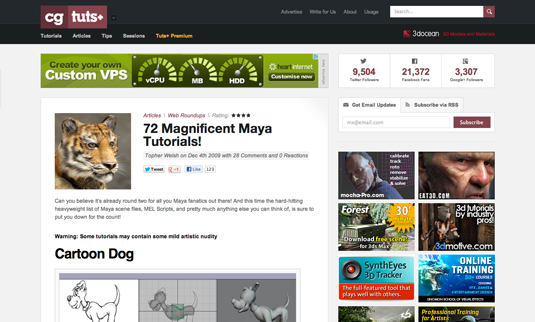
Cg tuts+ is a learning resource for all things computer graphics, including Maya. There's something here for users of all skills with tutorials covering everything from creating cartoon characters, using rigs, expressions and constraints as well as dealing with the difficult issue of hair.
05. CG Society

If you want advice, tips and inspiration, then CG Society is the place to visit. This site has extremely popular forums, which are filled with creatives offering helpful tips and techniques relating to Maya. The society of digital artists also has a fantastic gallery section, where you can see thousands of images and animations created using the software.
06. Creative Bloq
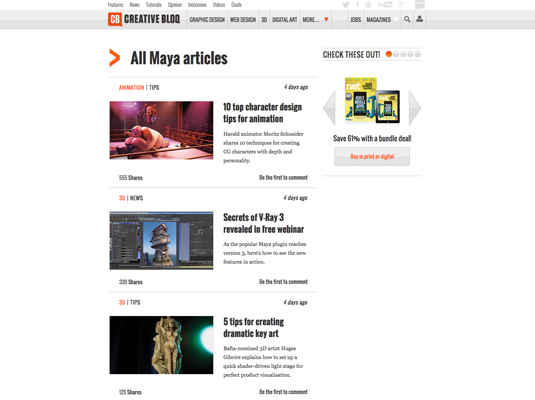
Yes, right here on Creative Bloq you'll find Maya tutorials created by leading 3D artists, the latest news in the industry, and reviews of Maya plugins and more. If you head to our 3D World channel, you'll also find awesome Maya-based animations and VFX work regularly featured.
Sign up to Creative Bloq's daily newsletter, which brings you the latest news and inspiration from the worlds of art, design and technology.
You'll find more training resources here:

The Creative Bloq team is made up of a group of art and design enthusiasts, and has changed and evolved since Creative Bloq began back in 2012. The current website team consists of eight full-time members of staff: Editor Georgia Coggan, Deputy Editor Rosie Hilder, Ecommerce Editor Beren Neale, Senior News Editor Daniel Piper, Editor, Digital Art and 3D Ian Dean, Tech Reviews Editor Erlingur Einarsson, Ecommerce Writer Beth Nicholls and Staff Writer Natalie Fear, as well as a roster of freelancers from around the world. The ImagineFX magazine team also pitch in, ensuring that content from leading digital art publication ImagineFX is represented on Creative Bloq.
