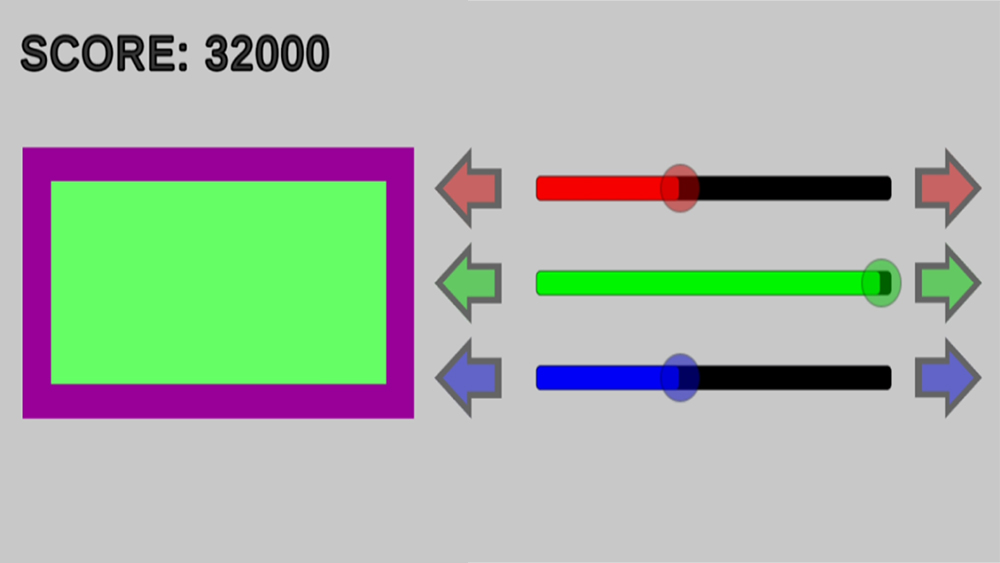10 top render management tips
Josh Bretag, support engineer at PipelineFX, presents ten top tips for a better render workflow.

Good render farm managment is essential in order to bring the most ambitious animation projects to life.
Win clients & work smarter with our FREE ebook: get it now!
Stina & The Wolf, a project by Portmouth University students, is an impressive example of this, beginning life as a personal project for director Paul Charisse.
But when the scale of the story blossomed, he and Alex Counsell (principal technician at the School of Creative Technologies, University of Portsmouth) began developing it as a vehicle for the creation of an in-house studio where students could gain exposure to real-world challenges, techniques and a full production pipeline.

When looking for an industry-proven render management system the team approached PipelineFX. PipelineFX, well experienced with education thanks to the use of Qube! in around 200 schools already, gave the team and sent an engineer down to Portsmouth to help set up the initial 50-node render farm.
Watch Stina and the Wolf here and in check out PipelineFX's own Josh Bretag' top tips on how to stay on top of the game...
01. Render using your workstations
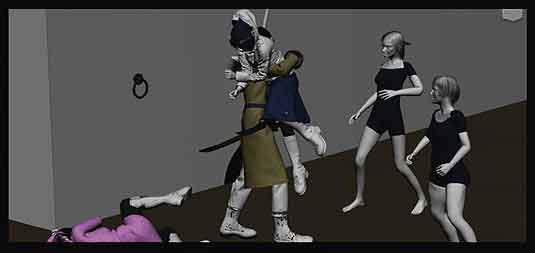
Today's desktops are powerful multicore machines with enough RAM to operate as great render nodes as well as workstations. Many jobs can be running in the background even while an artist or student is working.
Daily design news, reviews, how-tos and more, as picked by the editors.
02. Run multiple jobs
Run more than one job per host where possible. Learning how to maximise your farm through multiple jobs per host can vastly increase productivity. Use cases include running lightweight 2D jobs (requiring IO) on machines running heavy 3D renders (requiring CPU).
03. Automate the process
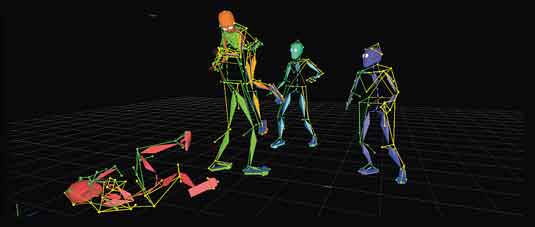
Improve your success rate with automation. Automate as many processes as possible. Automatically retrying failed frames, forcing retries to a different host and auto-wrangling bad jobs and machines all improve the chances of success for your render queue.
04. Invest in storage
Ensure your pipeline has the throughput required to handle the load from your render farm and workstations accessing information simultaneously to prevent system overload. Look at increasing the storage I/O. A smart render manager will overwhelm underspecified storage systems.
05. Create subnet groups

Keep your network subnets small. This is commonly overlooked and is something that can cause huge issues as a site grows. Create smaller subnet groups of render nodes and workstations below 32 hosts, and always have your server infrastructure in a separate subnet.
Next page: five more top render management tips

The Creative Bloq team is made up of a group of art and design enthusiasts, and has changed and evolved since Creative Bloq began back in 2012. The current website team consists of eight full-time members of staff: Editor Georgia Coggan, Deputy Editor Rosie Hilder, Ecommerce Editor Beren Neale, Senior News Editor Daniel Piper, Editor, Digital Art and 3D Ian Dean, Tech Reviews Editor Erlingur Einarsson, Ecommerce Writer Beth Nicholls and Staff Writer Natalie Fear, as well as a roster of freelancers from around the world. The ImagineFX magazine team also pitch in, ensuring that content from leading digital art publication ImagineFX is represented on Creative Bloq.