Free Sketch and Photoshop plugins will perfect your app UIs
The new Craft plugins make screen deisgn workflows easier by quickly pulling in real data.
Creating a realistic look and feel for a screen design can be laboriously time-consuming. Often it involves tedious copy and pasting, making up fake names, and switching between tabs to grab images.
We've already seen how the best Photoshop plugins can improve web design, but Craft, the first product from InVision LABS, goes one further by leveraging the power of "designing with real data".
With Craft, a suite of tools for Sketch and Photoshop, designers can automatically populate their work with contextually relevant content straight from their computer. This lets designers maker better UI decisions and speeds up their workflow, and best of all it's completely free!
Craft itself is broken down into three different plugins: Type, Photos and Duplicate. These can all be found directly inside Sketch and Photoshop upon installation.
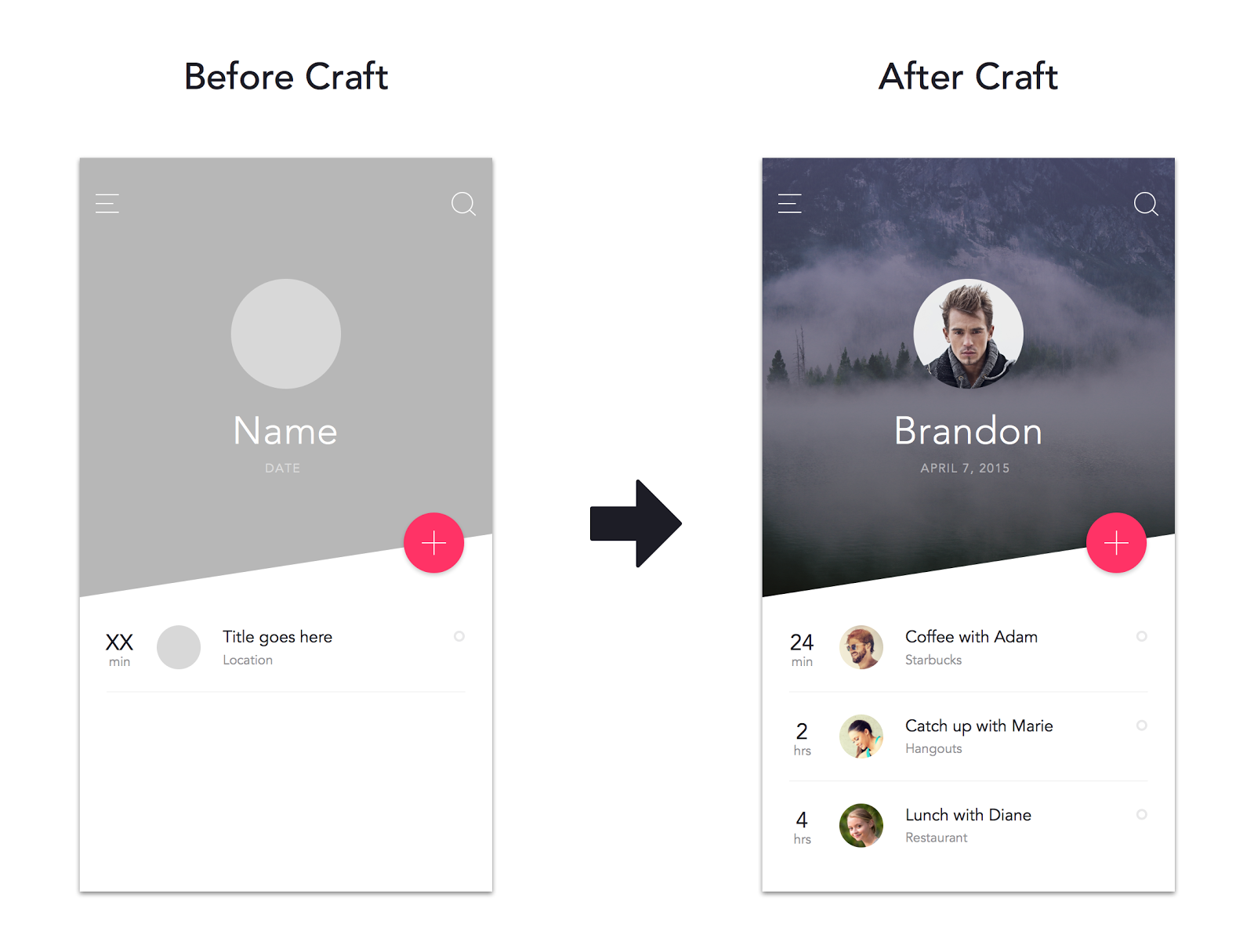
With intuitive controls that let users highlight and drop in content with a single click, the Craft suite brings unsurpassed speed and precision to the design process. InVision LABS suggest more design tools are on the way, but for now you can see what Craft offers in the video at the top of the page.
Liked this? Read these!
- How to customise Sketch with plugins
- Photoshop and Illustrator cheat sheets for designers
- How to use symbols in Sketch
Daily design news, reviews, how-tos and more, as picked by the editors.

Dom Carter is a freelance writer who specialises in art and design. Formerly a staff writer for Creative Bloq, his work has also appeared on Creative Boom and in the pages of ImagineFX, Computer Arts, 3D World, and .net. He has been a D&AD New Blood judge, and has a particular interest in picture books.
