How to create an app: Top tutorials for iOS, Android or desktop
Top tutorials show you how to create an app for any platform.
Apple is perhaps more known for iOS apps these days, but the Mac’s still going strong – and importantly for app developers, has an audience keen to pay for quality software. Here's how to make some!
01. Check out the Mac App Programming Guide

Alarm bells might ring on spotting the lead image here, which sports an old-style OS X Dock. And indeed, Apple’s guide has not been updated since 2015. However, it still provides a decent overview on the fundamentals of creating Mac apps, so give it a read.
02. macOS Human Interface Guidelines
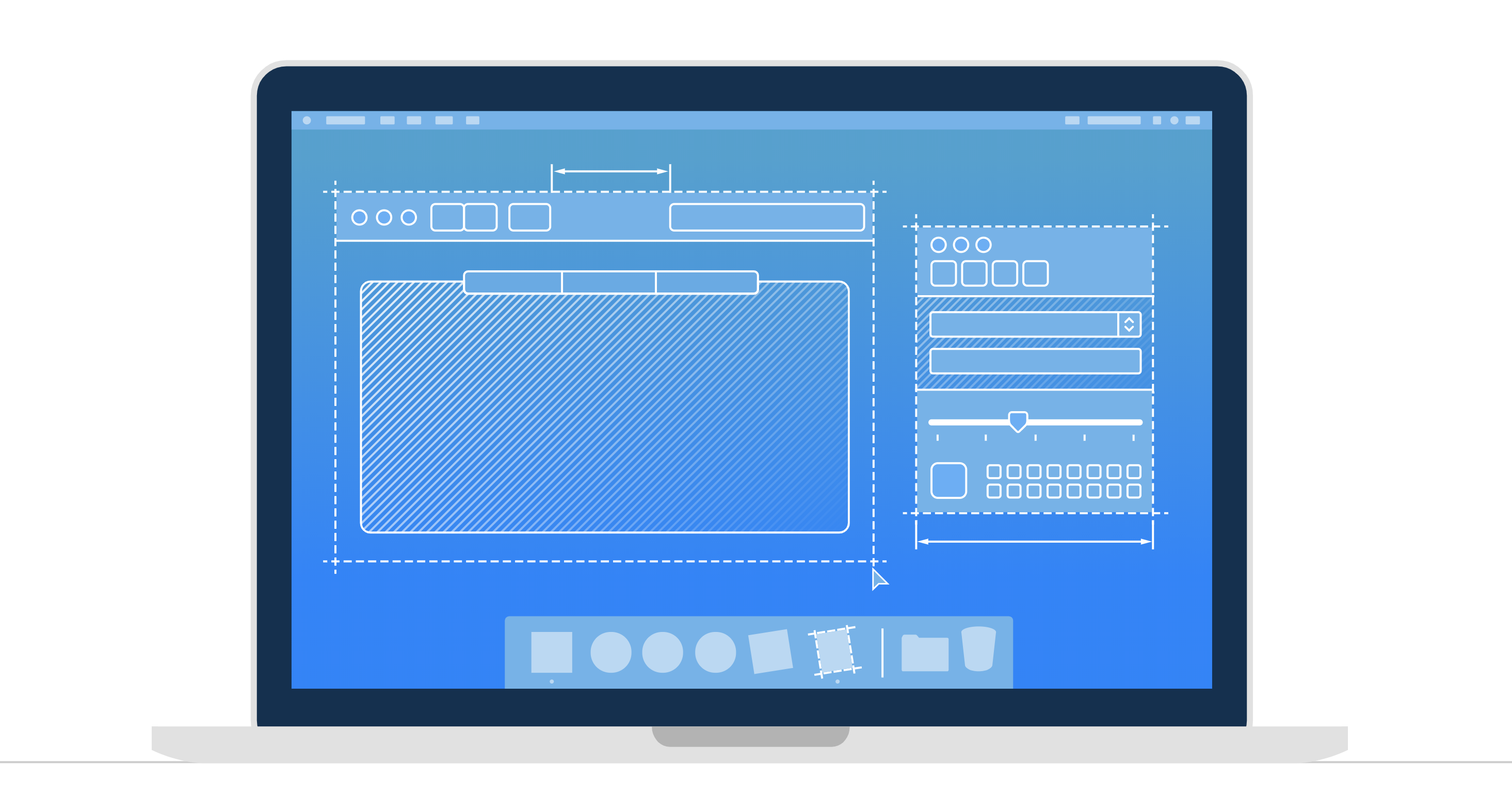
A key factor in the Mac’s success has been the intuitive nature of Mac software, driven in part by consistent interface components. Much of the magic is down to the Human Interface Guidelines, which should be considered a bible of sorts for any serious Mac developer.
03. Create apps with Swift 3
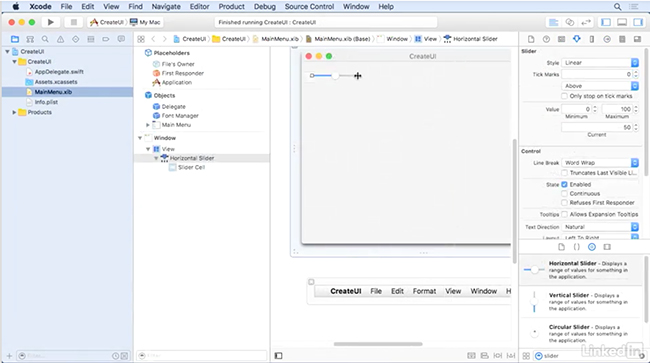
This Lynda.com series takes you through the basics of building a Mac app. It starts with Xcode, and introduces the important concepts you’ll need to learn in order to create a Mac app. You’ll also learn how to get apps on to the Mac App Store and optimise them for the Mac’s full-screen mode.
04. Create your first macOS apps
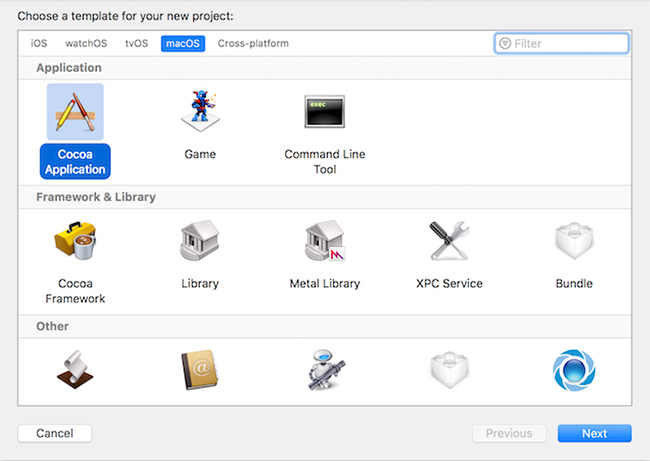
We’re in full-on developer mode in this raywenderlich.com series for beginners. The first part leads you through a tour of Xcode before building a ‘Hello, world’ app. After that, you’ll create a timer, beefing up your interface and user interaction smarts.
05. Create an app for MacOS
If you just want to get on and build a quick project, this six-minute video is ideal. Crack open Xcode, follow along, and you’ll end up with a little app that shows/hides all other apps.
06. Add Touch Bar support to macOS apps
The Touch Bar is a relatively recent Mac-oriented input innovation from Apple. If you want to enhance your own apps with Touch Bar goodness, this quick-fire video tutorial from Zappy Code shows you how.
Daily design news, reviews, how-tos and more, as picked by the editors.
07. Bring your iPad app to Mac

It's not difficult to turn an iPad app into a native Mac app. This tutorial from Apple shows you how to convert your iPad app’s desktop-class features in an efficient way, as well as adding new ones specially for Mac.
Next page: App dev tips and cross-platform thinking
Current page: Making macOS apps for Macs
Prev Page Making Windows apps Next Page App dev tips and cross-platform thinking
Craig is an editor, writer and designer. He writes about design and tech, specialising in Mac, iPhone and iPad, and has written for Creative Bloq, Stuff, TechRadar, MacFormat, The Guardian, Retro Gamer and more. You can view more of his writing on his blog, Revert to Saved.
