REVIEW: ColoRotate app for iPad
ColoRotate offers a very different way of coming up with colour schemes - is this a must-download for your design toolkit?
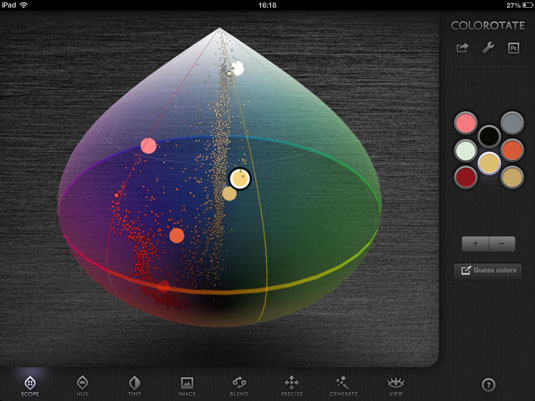
When you open ColoRotate, you're presented with what appears to be a giant spinning 3D radish. With dots on.
Developer IDEA claims the tool is based on "neurological studies of how colours are seen and processed by our eyes and brain". So basically, you plot colours on the 3D shape (the dots), the vertical dimension represents lightness and darkness, the horizontal dimension saturation, and the circumference of the radish contains all the colours of the colour wheel. This helps you visualise all the colours and their relationships to others.
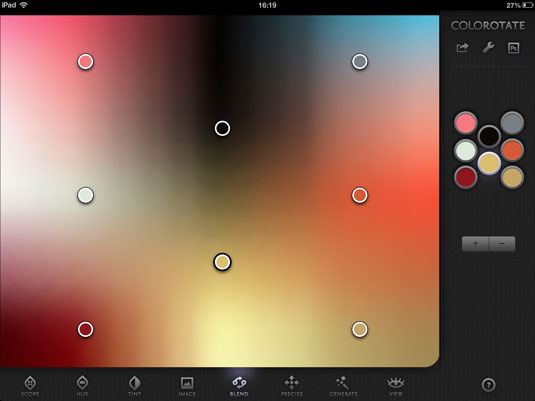
A 'Precise' view lets you control hue and tint in multiple colour spaces such as RGB, CMYK or HLS. There’s also the ability to generate random schemes when you need a bit of inspiration. The fact it can connect to Photoshop to automatically change foreground/background colours and add swatches is a further boon.
As you might have gathered, ColoRotate isn't a lighthearted colour app, but once you get your head around it, it's a very powerful tool indeed.
Key info
- Price: $4.99 (£2.99)
- Works with: iPad
- Version: 1.1
- App size: 17.7MB
- Developer: IDEA
- Age rating: 4+
This review originally featured in Tap! Magazine issue 24
Liked this? Read these!
- 10 best iPad art apps for painting and sketching
- TouchDraw: vector drawing app
- 40 best iPad apps for designers
Daily design news, reviews, how-tos and more, as picked by the editors.

The Creative Bloq team is made up of a group of art and design enthusiasts, and has changed and evolved since Creative Bloq began back in 2012. The current website team consists of eight full-time members of staff: Editor Georgia Coggan, Deputy Editor Rosie Hilder, Ecommerce Editor Beren Neale, Senior News Editor Daniel Piper, Editor, Digital Art and 3D Ian Dean, Tech Reviews Editor Erlingur Einarsson, Ecommerce Writer Beth Nicholls and Staff Writer Natalie Fear, as well as a roster of freelancers from around the world. The ImagineFX magazine team also pitch in, ensuring that content from leading digital art publication ImagineFX is represented on Creative Bloq.
