Basic grid layout tricks in InDesign
Tony Harmer reveals the InDesign layout functions that can make placing, distributing and copying a snap, and help speed up your workflow
Daily design news, reviews, how-tos and more, as picked by the editors.
You are now subscribed
Your newsletter sign-up was successful
Want to add more newsletters?

Five times a week
CreativeBloq
Your daily dose of creative inspiration: unmissable art, design and tech news, reviews, expert commentary and buying advice.

Once a week
By Design
The design newsletter from Creative Bloq, bringing you the latest news and inspiration from the worlds of graphic design, branding, typography and more.

Once a week
State of the Art
Our digital art newsletter is your go-to source for the latest news, trends, and inspiration from the worlds of art, illustration, 3D modelling, game design, animation, and beyond.

Seasonal (around events)
Brand Impact Awards
Make an impression. Sign up to learn more about this prestigious award scheme, which celebrates the best of branding.
You perhaps won’t be reaching for the Align panel quite so quickly when you discover the hidden gems that are InDesign’s Gridify and Live Copy/Distribute features.
These three simple – but hidden – techniques are relatively easy to master and will save you lots of time. You will also learn how to switch between the Gridify and Grid Placement modes to quickly draw shapes and then create arrays of them. Plus you’ll be able to distribute them regularly across your layout with ease. The grid drawing techniques can be applied to any drawing object in InDesign – including frames for content (read our InDesign CS6 review for more about the software).

01 First make it easier to see what you’re doing by isolating the layer you’re working on: Opt/Alt+click the visibility icon in the Layers panel to hide or show other layers. Don’t forget that you can select the content on layers by clicking on the proxy square with your cursor.
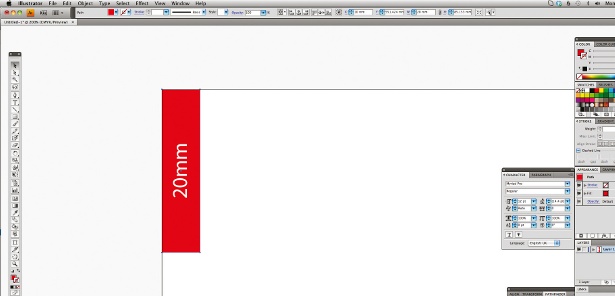
02 Now choose the images you want to use from your file system, position the cursor on your layout and begin to drag out. Without releasing the mouse, use the arrow keys to add columns (right/left will increase/decrease) and rows (up/down will increase/decrease).
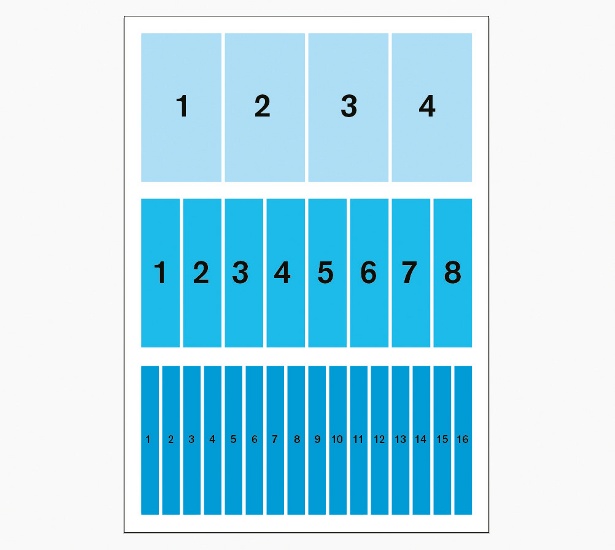
03 To live distribute, select the objects you want to distribute and begin to drag on one of the transformation handles on the bounding box. Hold down Spacebar as you do so and keep it down until you release the mouse.
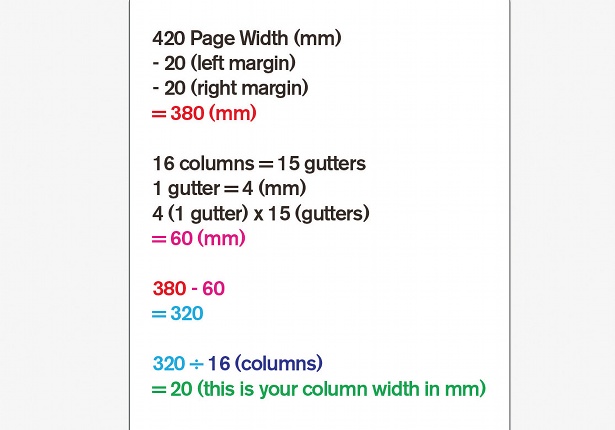
04 Select the Polygon tool and start dragging on your layout. Increase the number of objects by adding rows and columns as described above. To switch between modes tap the Spacebar – then use the arrow keys to change the number of sides and/or star inset.
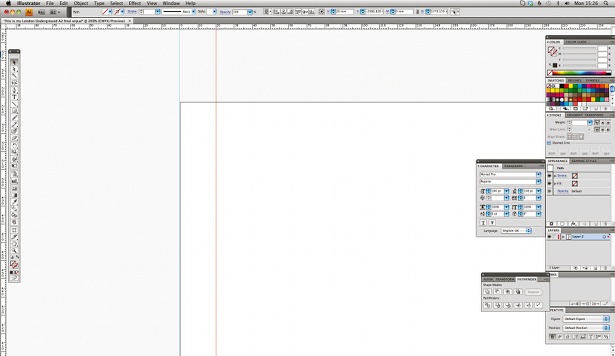
05 Finally, select the objects you wish to copy with the Selection tool, and then hold down the Opt/Alt key and begin dragging a copy. Use the arrow keys (as described above) to add the rows and columns you need.
Discover 20 stunning examples of calendar design at our sister site, Creative Bloq.
Daily design news, reviews, how-tos and more, as picked by the editors.

The Creative Bloq team is made up of a group of art and design enthusiasts, and has changed and evolved since Creative Bloq began back in 2012. The current website team consists of eight full-time members of staff: Editor Georgia Coggan, Deputy Editor Rosie Hilder, Ecommerce Editor Beren Neale, Senior News Editor Daniel Piper, Editor, Digital Art and 3D Ian Dean, Tech Reviews Editor Erlingur Einarsson, Ecommerce Writer Beth Nicholls and Staff Writer Natalie Fear, as well as a roster of freelancers from around the world. The ImagineFX magazine team also pitch in, ensuring that content from leading digital art publication ImagineFX is represented on Creative Bloq.
