Design and produce a letterpress print
Graham Jones shows how to gain beautiful results from this old craft
Sign up to Creative Bloq's daily newsletter, which brings you the latest news and inspiration from the worlds of art, design and technology.
You are now subscribed
Your newsletter sign-up was successful
Want to add more newsletters?

Five times a week
CreativeBloq
Sign up to Creative Bloq's daily newsletter, which brings you the latest news and inspiration from the worlds of art, design and technology.

Once a week
By Design
Sign up to Creative Bloq's daily newsletter, which brings you the latest news and inspiration from the worlds of art, design and technology.

Once a week
State of the Art
Sign up to Creative Bloq's daily newsletter, which brings you the latest news and inspiration from the worlds of art, design and technology.

Seasonal (around events)
Brand Impact Awards
Sign up to Creative Bloq's daily newsletter, which brings you the latest news and inspiration from the worlds of art, design and technology.
Letterpress is a very tactile method of printing as each colour is literally punched or depressed into the paper stock, giving a wonderful debossed effect. If you want to give your prints a unique selling point, using letterpress could make all the difference and result in better sales.
Compared to today’s digital printing, it is quite an old school technique so certain guidelines need to be adhered to for the best results. With each page you print the amount of ink and pressure applied to the stock will vary, meaning that no two prints will be exactly the same. Letterpress has seen a bit of a revival in the last few years and more designers seem to be using it thanks to these slightly unpredictable and tactile qualities.
Texture, finish and the way something feels are just as important in graphic design as the way that something actually looks. Letterpress gives you best of both worlds in that respect.

01 First, you need to create a design. The ideal tool is the vector application Adobe Illustrator. I’ve created a two-colour design using type and shape. Each colour will need a separate printing plate made, so the more colours you have then the more plates you need, and the more it will cost. Two colours is usually a good starting point.
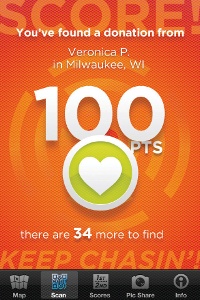
02 The design for each colour plate needs to be separated and supplied as a hi res EPS or PDF file. Each colour should be supplied as black in the document. If you’re using type in your design you need to outline the fonts before you send the artwork to the platemakers. In Ilustrator select the type and go to Type>Create Outlines. I need to get three blocks made up for this job, one for the pattern, one for the main body of type and one for the number. Specify that you want the blocks cut flush and mounted on wood. We went to Photocast for our plates.
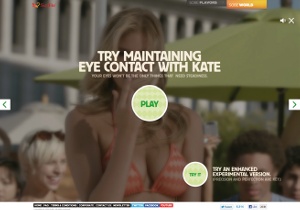
03 When your plates come back, make sure the blocks have no raised edges where the plates have been cut – they can show up on your prints when you use a lot of pressure. If there are any edges file them down. Also make sure that the nails holding the block to the wood mount are well sunk. Take a proof to the letterpress printer to help with the position of the different coloured elements correctly.

04 The printer will set the blocks up in ‘the chase,’ so use your visual for position, distance and alignment. Leading is used to compose and distance the various printable elements and to fill negative space. This can be constantly tweaked when you start printing to get the position and alignment of elements exactly where you want them.
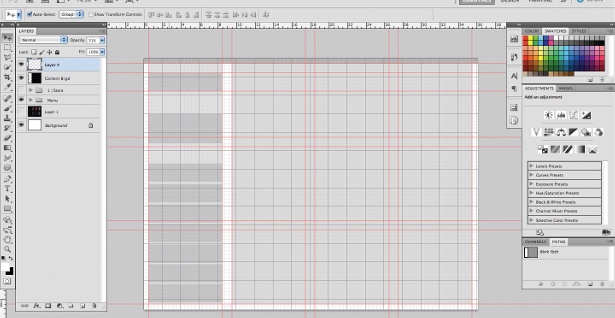
05 Most printers hold a selection of paper stocks, but you can ask them to order something specific such as GF Smith Colourplan direct from a paper merchant for you. The thicker the stock the more pressure can be added to the press, and the more of an impression you can make. We used a range of different stocks, two weights of Pristine White Colourplan (540gsm and 700gsm) and beermat board. Your printer will trim the stock to print size, plus any necessary extra for ‘grip’ on the press.
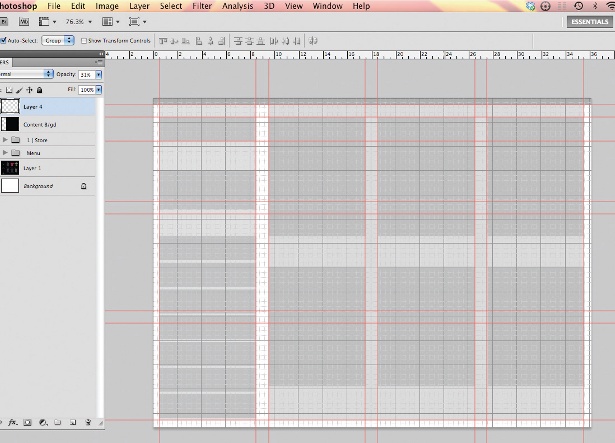
06 You can choose any ink from the Pantone system – again, most printers will have a range of inks already in stock, but for more specific ones like metallics and neons, you may need to get them to place an order, and you’ll need to pay for them. We’re using 806, a neon pink, for the first colour which will give the print a bit of zing.
Sign up to Creative Bloq's daily newsletter, which brings you the latest news and inspiration from the worlds of art, design and technology.
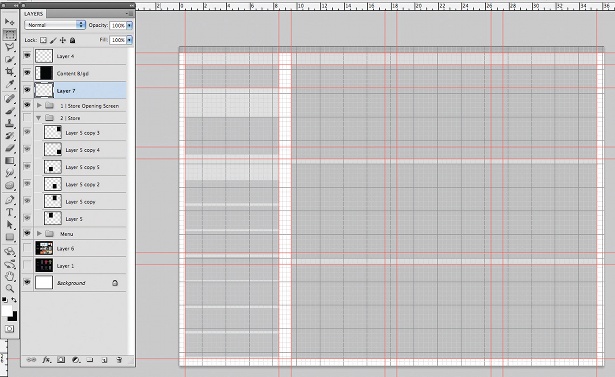
07 Ink is applied to the rollers and you’re ready to print. The printer will add the right amount of ink depending on the kind of finish you want. Lighter ink levels result in more of the stock showing through, which can provide the textured effect that a lot of designers aim for when using letterpress. Set the chase in the press, trim the stock and load up the press.
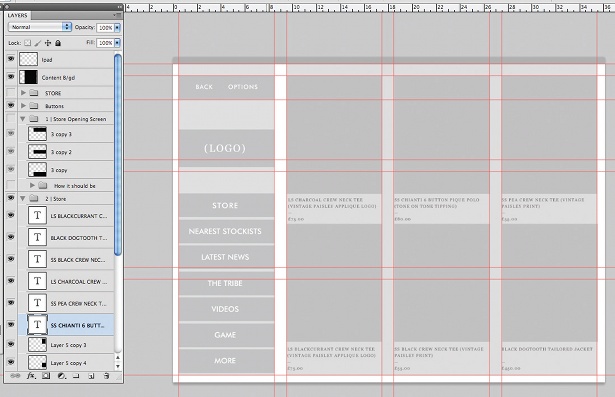
08 You will need to keep an eye on the positioning of the plates as wet prints come out, and also the amount of ink and pressure that you use. Your printer will be able to tweak these factors as you go along, so if it needs more pressure adjust it and if the ink starts to fade thin on the stock, then get the printer to add more to the rollers.
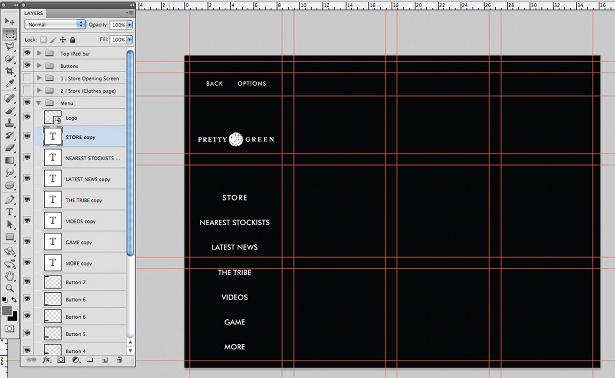
09 Each finished colour will need to be left overnight to dry, then you’re ready for colour number two. For our second colour we’re going to mix gunmetal grey. There are various gunmetals in the Pantone Metallic library, but rather than buying in a new ink, we’re going to do it old school, by mixing Pantone 877 (Silver) with Black. We used about 15 per cent black to 85 silver for a subtle gunmetal colour.
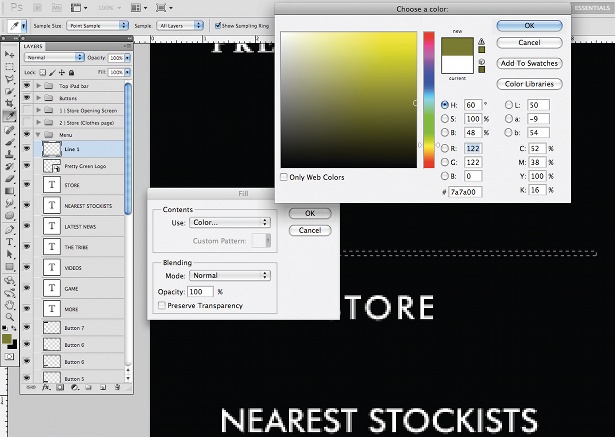
10 Ink up the rollers with the second colour, prep and position the second plate in the chase and run a few rough prints out first so you can fine tune the registration of the second ink with the first ink. You may need to reposition it by a few millimetres on the actual chase. You can also move the stock feed on the press in order to get the registration exactly how you want it.
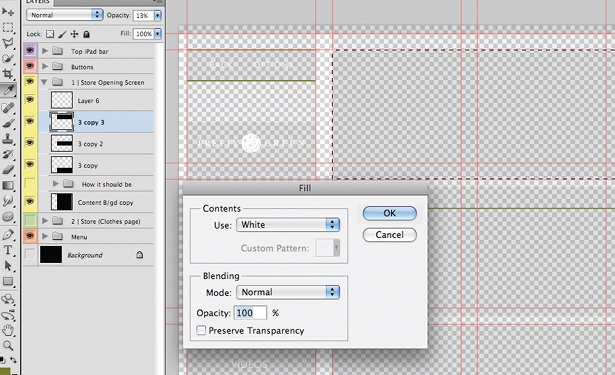
11 Once printed the second colour needs to be left to dry overnight. Try not to move the prints when they are stacked up, especially if you’ve used quite a heavy ink load on your prints. Any drastic movement of the stack and the individual prints could end up with unsightly smudges on them.
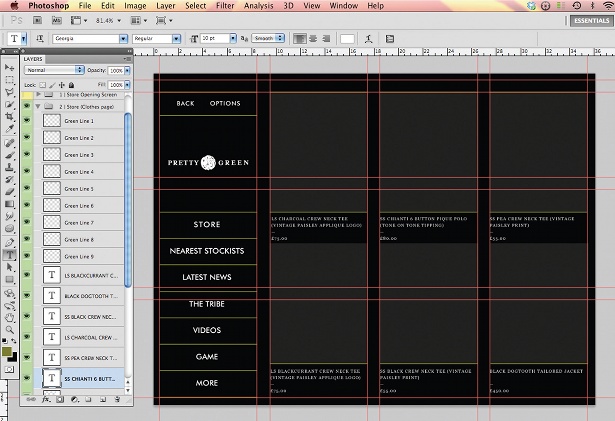
12 Once dry, the prints need to be trimmed to your finished size in a guillotine. We’ve used SRA4 size (320x225mm) for this particular art print. This is the largest flat size we can comfortably fit through this particular press. It’s slightly larger than A4 – it’s nice to be a little different to a standard paper size. Check with your printer what the largest flat size they can comfortably get through their letterpress is before you start designing though.
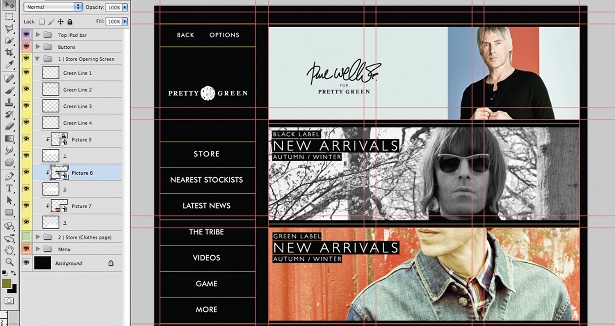
13 The finished product. We’ve produced a small numbered run of 50 unique prints on three different types of stock for different ink and pressure finish results. Once you’ve trimmed to size all you need to do is number them up and start selling!
The printers
I work with EE Chrisp which has both letterpress and lithographic printing equipment, and have had several letterpress jobs done there. The company is based in Handforth, Cheshire. They have one letterpress (which we used in this particular tutorial) and also a lithogaphic press that can print up to a maximum size of A3.

The Creative Bloq team is made up of a group of art and design enthusiasts, and has changed and evolved since Creative Bloq began back in 2012. The current website team consists of eight full-time members of staff: Editor Georgia Coggan, Deputy Editor Rosie Hilder, Ecommerce Editor Beren Neale, Senior News Editor Daniel Piper, Editor, Digital Art and 3D Ian Dean, Tech Reviews Editor Erlingur Einarsson, Ecommerce Writer Beth Nicholls and Staff Writer Natalie Fear, as well as a roster of freelancers from around the world. The ImagineFX magazine team also pitch in, ensuring that content from leading digital art publication ImagineFX is represented on Creative Bloq.
