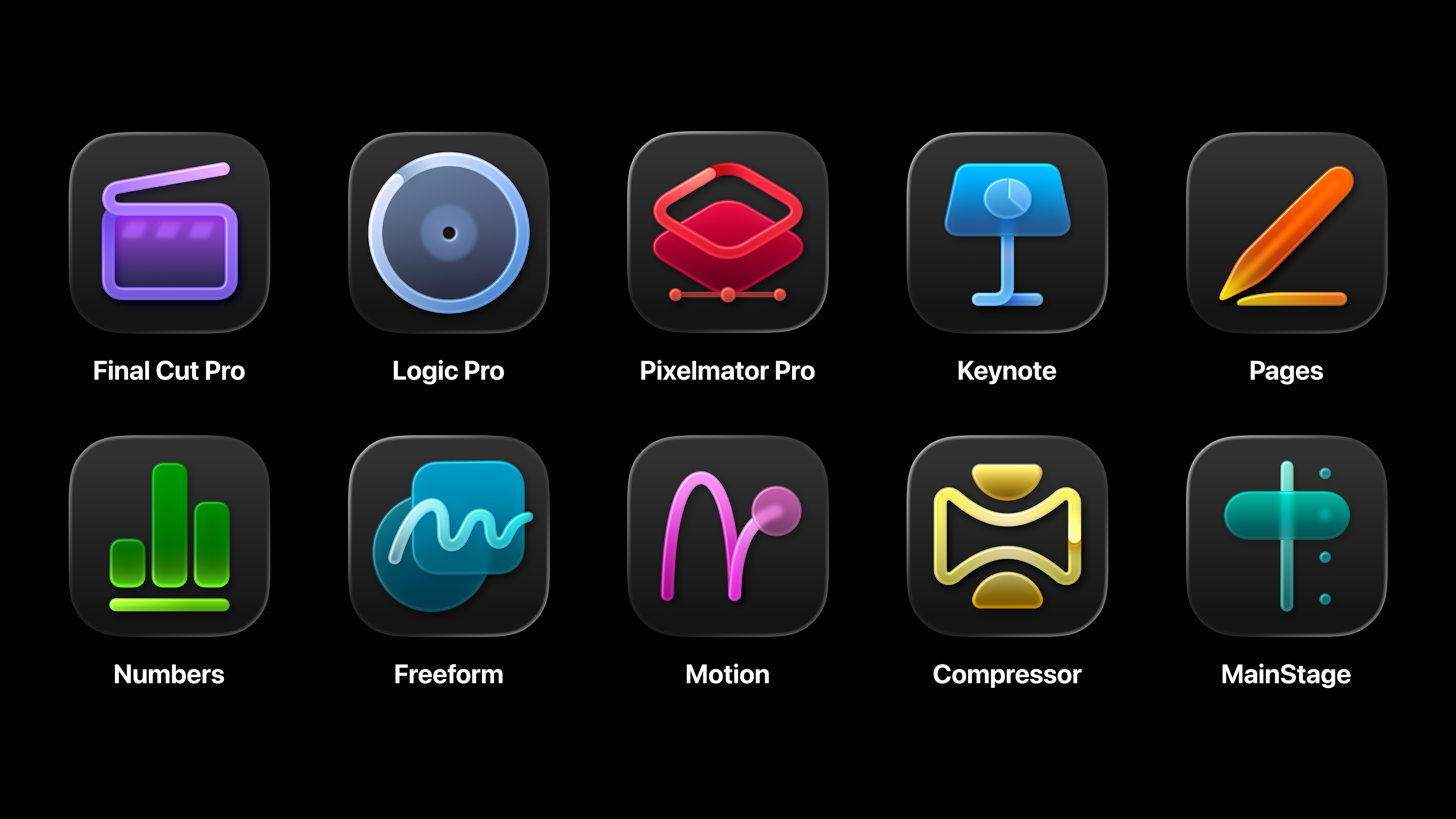Work with perspective
In part two of his masterclass, Derek Lea explains how symbol usage, feather effects and clipping masks can be used to add texture, colour and perspective to your tattoo-style illustration.
When you begin to examine traditional Japanese art, you'll notice, in a variety of instances and uses, a differentiation between the dimensional qualities of subject matter and its pattern fills. Subject matter is often rendered in a somewhat proper perspective, adhering to the rules of 3D, yet patterned areas within the same image are often flat and two-dimensional, giving the artwork a unique appearance overall.
It is this distinct style that you'll focus on here, in part two of our Illustrator masterclass. Last time around, you created the line work of the illustration using Illustrator's brush features. This time, you'll make full use of Illustrator's symbols features. This will enable you to use instances of a group of objects over and over, replicating the scales of the fish and giving the pattern a 2D appearance.
Feather effects enable you to add slight shading between the scales. And with the help of clipping masks you can fit the new pattern neatly within the desired shape. This will prepare you for part three of this tutorial, where you'll explore Blending Modes and the layering of coloured objects to complete the design.
Click here to download the tutorial for free
Daily design news, reviews, how-tos and more, as picked by the editors.

The Creative Bloq team is made up of a group of art and design enthusiasts, and has changed and evolved since Creative Bloq began back in 2012. The current website team consists of eight full-time members of staff: Editor Georgia Coggan, Deputy Editor Rosie Hilder, Ecommerce Editor Beren Neale, Senior News Editor Daniel Piper, Editor, Digital Art and 3D Ian Dean, Tech Reviews Editor Erlingur Einarsson, Ecommerce Writer Beth Nicholls and Staff Writer Natalie Fear, as well as a roster of freelancers from around the world. The ImagineFX magazine team also pitch in, ensuring that content from leading digital art publication ImagineFX is represented on Creative Bloq.