Create a transparent version of a drawing in Photoshop
American illustrator Tony Foti explains how to create a transparent copy of a paper sketch to paint under.
Daily design news, reviews, how-tos and more, as picked by the editors.
You are now subscribed
Your newsletter sign-up was successful
Want to add more newsletters?

Five times a week
CreativeBloq
Your daily dose of creative inspiration: unmissable art, design and tech news, reviews, expert commentary and buying advice.

Once a week
By Design
The design newsletter from Creative Bloq, bringing you the latest news and inspiration from the worlds of graphic design, branding, typography and more.

Once a week
State of the Art
Our digital art newsletter is your go-to source for the latest news, trends, and inspiration from the worlds of art, illustration, 3D modelling, game design, animation, and beyond.

Seasonal (around events)
Brand Impact Awards
Make an impression. Sign up to learn more about this prestigious award scheme, which celebrates the best of branding.

I find my line work is a lot cleaner when I'm using a pencil and paper, so I work this way quite often. Place a loose piece of paper under your drawing hand to prevent smudging the page.
Once the drawing is finished, you can either import it with a scanner or take a photograph. The latter option generally produces less-satisfactory results, although I'm aware that not everyone has access to a scanner.
Open the Channels window, hold Ctrl and click the RGB layer. This will highlight all of the white space. Inverting the selection will highlight the drawing.
Create a new layer above and fill the highlighted area (Shift+Backspace). You now have a transparent version of drawing, with all of the white space removed
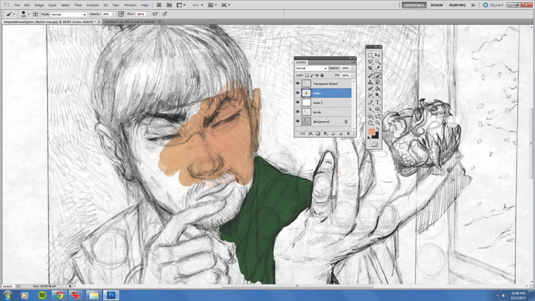
Words: Tony Foti
Tony Foti is a US freelance illustrator who contributes to D&D and Fantasy Flight Games' Star Wars and The Lord of the Rings lines. This article originally appeared in ImagineFX magazine issue 103.
Daily design news, reviews, how-tos and more, as picked by the editors.

The Creative Bloq team is made up of a group of art and design enthusiasts, and has changed and evolved since Creative Bloq began back in 2012. The current website team consists of eight full-time members of staff: Editor Georgia Coggan, Deputy Editor Rosie Hilder, Ecommerce Editor Beren Neale, Senior News Editor Daniel Piper, Editor, Digital Art and 3D Ian Dean, Tech Reviews Editor Erlingur Einarsson, Ecommerce Writer Beth Nicholls and Staff Writer Natalie Fear, as well as a roster of freelancers from around the world. The ImagineFX magazine team also pitch in, ensuring that content from leading digital art publication ImagineFX is represented on Creative Bloq.
