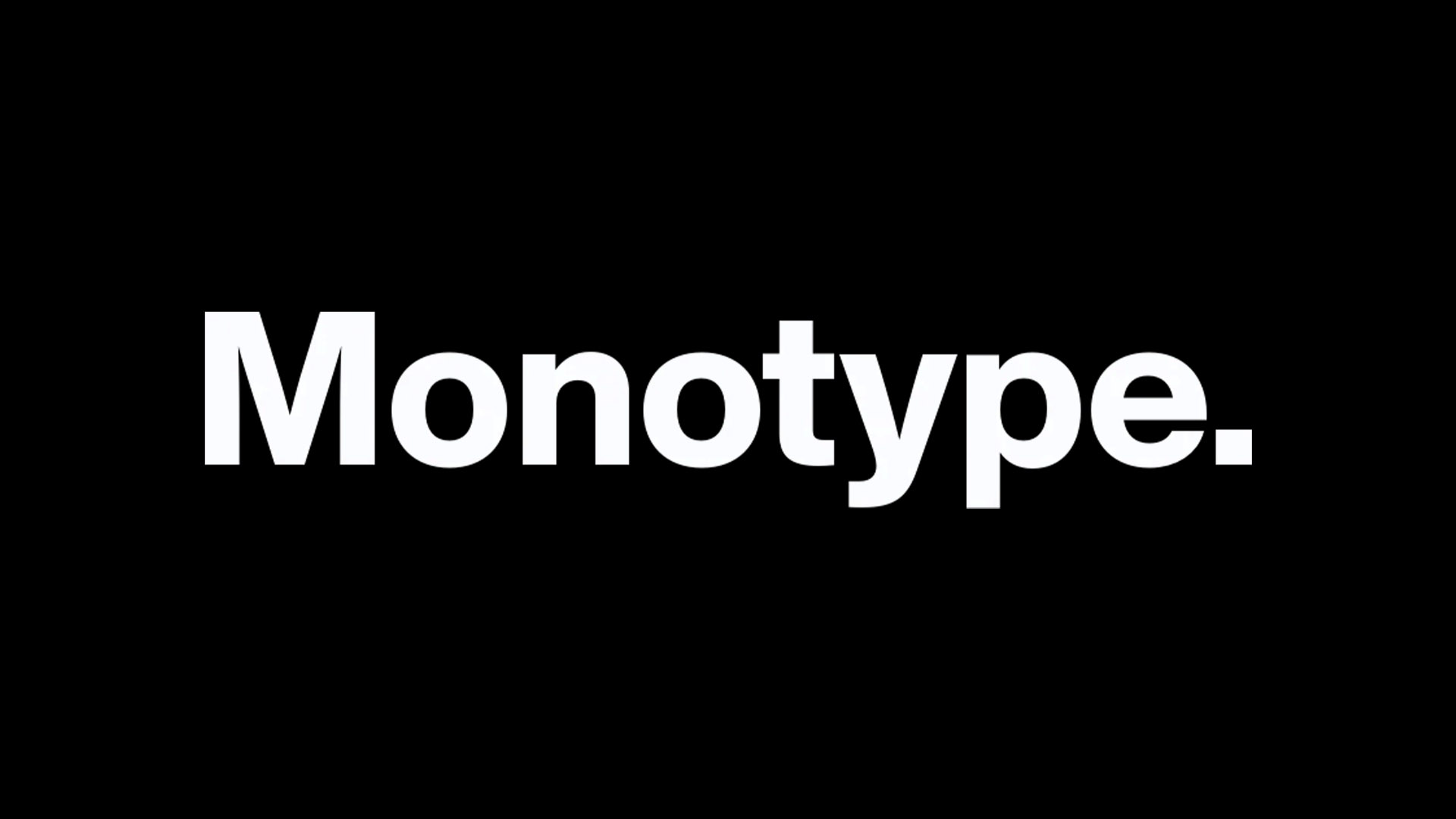How to paint a gloomy underground scene
Game studio Digit's Denman Rooke shows you how to get sense of environment with minimal lighting.
Sign up to Creative Bloq's daily newsletter, which brings you the latest news and inspiration from the worlds of art, design and technology.
You are now subscribed
Your newsletter sign-up was successful
Want to add more newsletters?

As I quickly sketch out my perspective, I plan out how my directional light will play a part in the composition. With a dusty room, light almost becomes an object, because it's caught up in all the dust particles that fill the air.
Hone your Illustrator skills with these brilliant tutorials
I quickly lay in my values and make sure I draw bright directional light values, from the opening in the ceiling to the spot where the light hits the ground.
I prefer to use a Photoshop textured brush when doing this, because it gives the air that distinctive dust-particle effect. Most importantly, when dealing with a dark environment that's being lit by a singular strong source, it will create some fantastic bounced light.
For this scene the warmer sunlight reflects off the ground and then upwards to cast a warm light on the cool colours of the cavern interior.
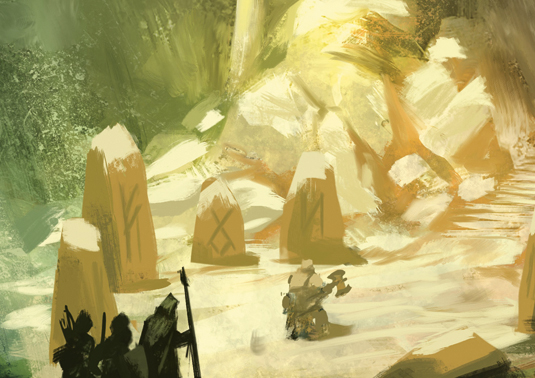
Follow the five minute tutorial video now!
This article originally appeared in ImagineFX magazine issue 108.
Like this? Try these...
Sign up to Creative Bloq's daily newsletter, which brings you the latest news and inspiration from the worlds of art, design and technology.
- Free Photoshop brushes every creative must have
- Free Photoshop actions to create stunning effects
- Free graphic design software available to you right now!