25 typography freebies to make your life easier
Daily design news, reviews, how-tos and more, as picked by the editors.
You are now subscribed
Your newsletter sign-up was successful
Want to add more newsletters?

Five times a week
CreativeBloq
Your daily dose of creative inspiration: unmissable art, design and tech news, reviews, expert commentary and buying advice.

Once a week
By Design
The design newsletter from Creative Bloq, bringing you the latest news and inspiration from the worlds of graphic design, branding, typography and more.

Once a week
State of the Art
Our digital art newsletter is your go-to source for the latest news, trends, and inspiration from the worlds of art, illustration, 3D modelling, game design, animation, and beyond.

Seasonal (around events)
Brand Impact Awards
Make an impression. Sign up to learn more about this prestigious award scheme, which celebrates the best of branding.
One thing the global design community is pretty good at is giving back to others. So there are a ton of tools and apps out there on the web, free for you to use to boost your typography prowess. Here are five we heartily recommend.
06. Type Zebra
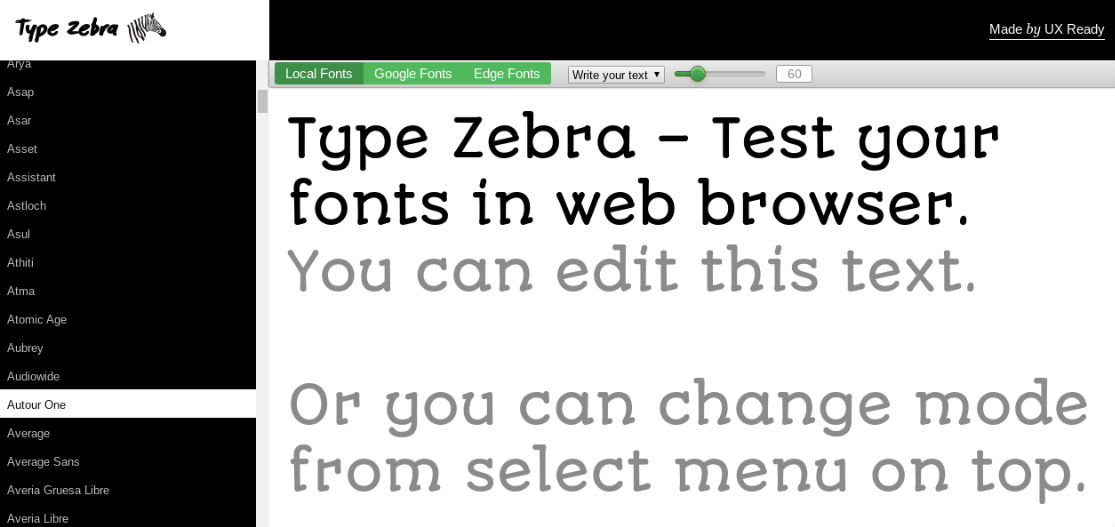
Made by Chilean agency UX Ready, Type Zebra is a browser-based app that allows you to test out different fonts simply by typing on screen. Use the top nav to choose between local fonts, Google fonts and Edge fonts, write your text below (or just use the supplied dummy text) and then choose your font from the left-hand nav.
07. Font Pair
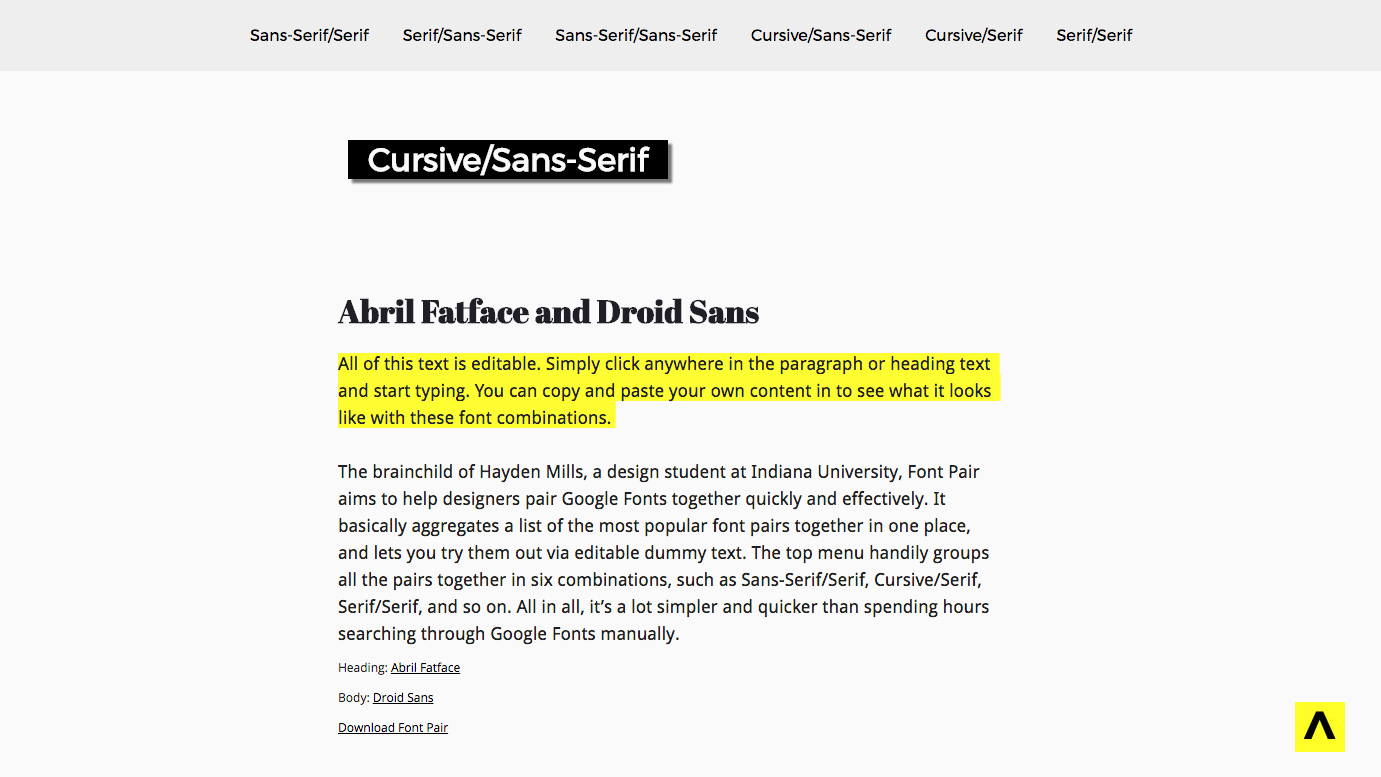
The brainchild of Hayden Mills, a design student at Indiana University, Font Pair aims to help designers pair Google Fonts together quickly and effectively. It basically aggregates a list of the most popular font pairs together in one place, and lets you try them out via editable dummy text.
The top menu handily groups all the pairs together in six combinations, such as Sans-Serif/Serif, Cursive/Serif, Serif/Serif, and so on. All in all, it’s a lot simpler and quicker than spending hours searching through Google Fonts manually.
08. Try.typography.com
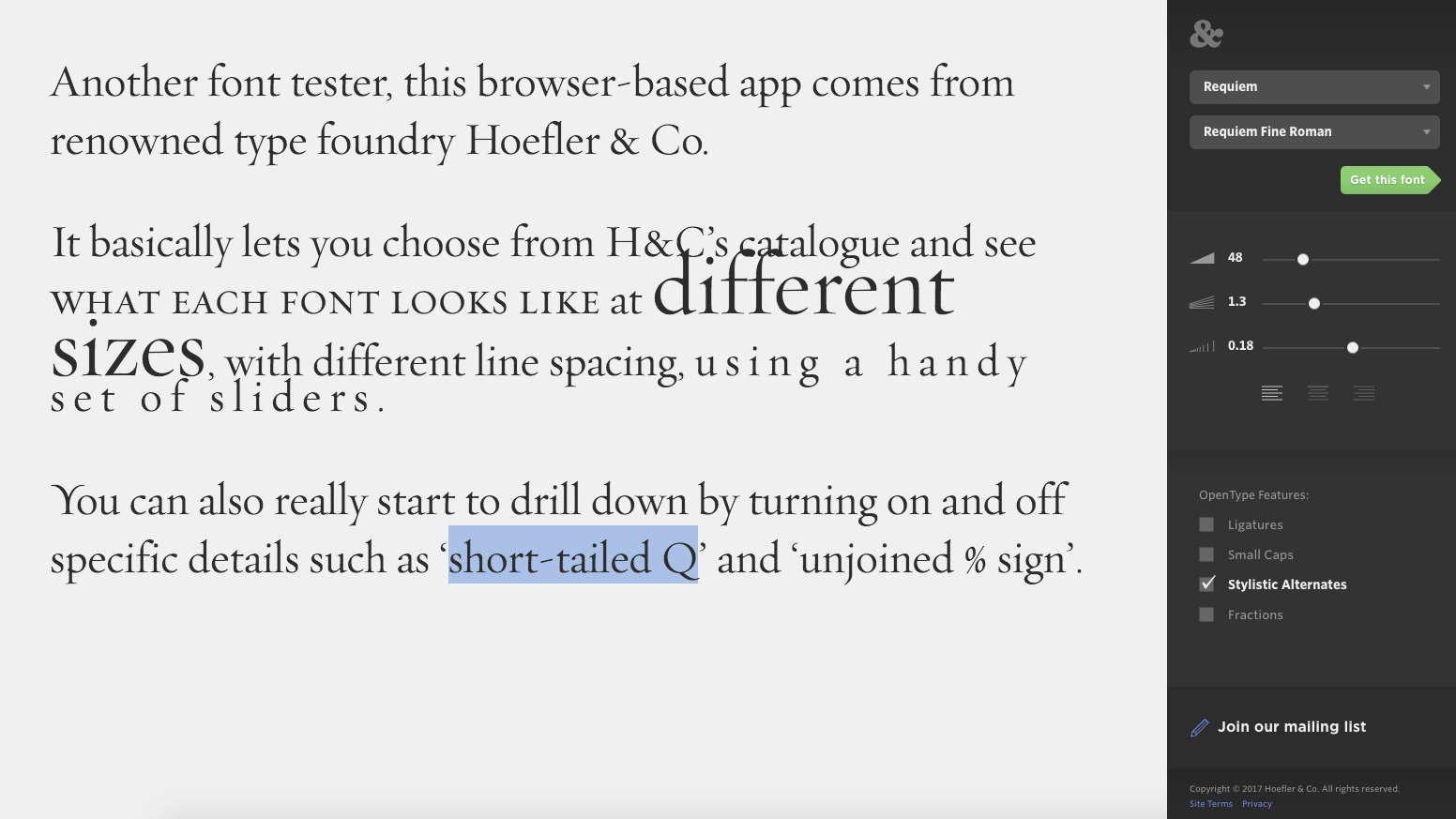
Another font tester, this browser-based app comes from renowned type foundry Hoefler & Co. It basically lets you choose from H&C’s catalogue and see what each font looks like at different sizes, with different line spacing, using a handy set of sliders. You can also really start to drill down by turning on and off specific details such as ‘short-tailed Q’ and ‘unjoined % sign’.
09. Font Flame
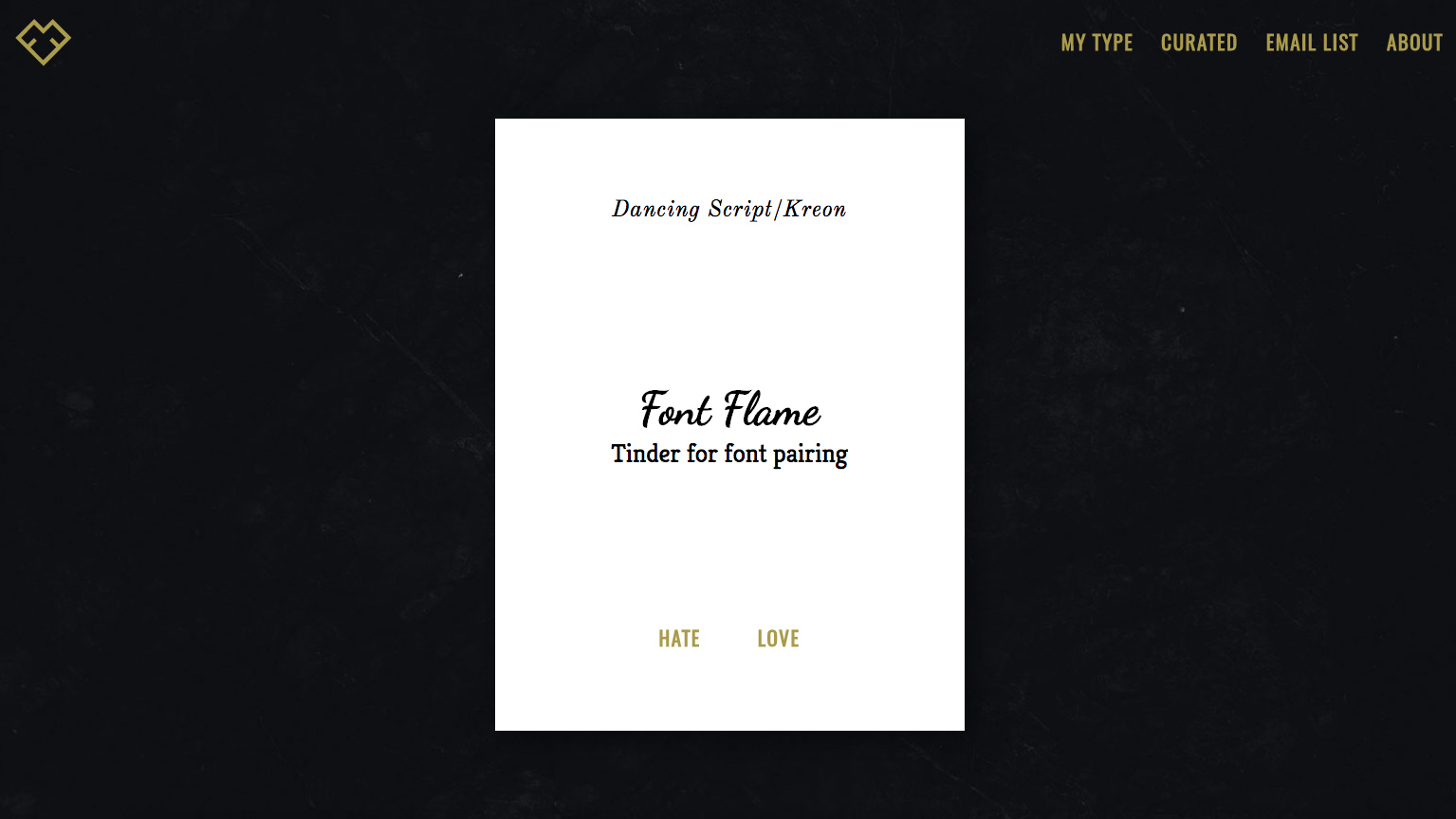
It’s easy to spend your whole career relying on the same, safe font pairings. But Font Flame tries to prompt you to expand your horizons and experiment with new and different combinations. Dubbing itself ‘Tinder for font pairing’, it serves you up a continuous stream of font pairings you may not have considered, and asks you to ‘Love’ or ‘Hate’ them. All fonts come from Google Fonts, and you can review your favourites when you’re done.
10. Fontjoy
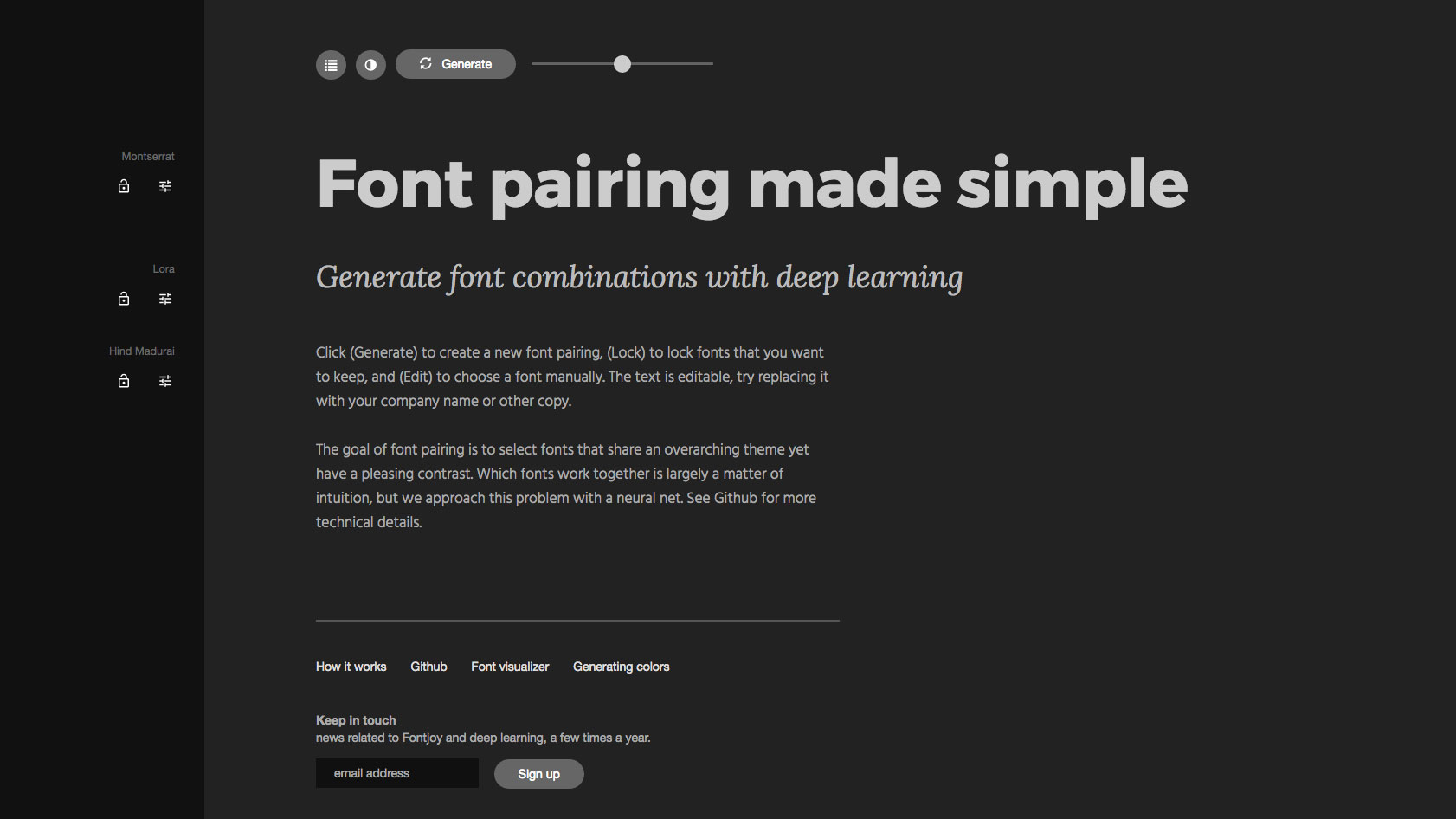
Fontjoy steps things up a notch, by using deep machine learning to make things more methodical than Font Flame's random pairings. It’s still very easy to use, though.
Daily design news, reviews, how-tos and more, as picked by the editors.
Just use the slider to determine what level of contrast you want between the fonts, and click on the Generate button to create a new font pairing. You can also click the ‘lock’ icon to lock fonts you like, edit the text, and choose a font manually.
Next page: Free font identification services
Current page: Free typography tools
Prev Page Free typography ebooks Next Page Free font identification services
Tom May is an award-winning journalist specialising in art, design, photography and technology. His latest book, The 50 Greatest Designers (Arcturus Publishing), was published this June. He's also author of Great TED Talks: Creativity (Pavilion Books). Tom was previously editor of Professional Photography magazine, associate editor at Creative Bloq, and deputy editor at net magazine.
