The ultimate guide to social media for creatives
How to use your social media platforms to build bigger audiences for your brand.
Sign up to Creative Bloq's daily newsletter, which brings you the latest news and inspiration from the worlds of art, design and technology.
You are now subscribed
Your newsletter sign-up was successful
Want to add more newsletters?

Five times a week
CreativeBloq
Sign up to Creative Bloq's daily newsletter, which brings you the latest news and inspiration from the worlds of art, design and technology.

Once a week
By Design
Sign up to Creative Bloq's daily newsletter, which brings you the latest news and inspiration from the worlds of art, design and technology.

Once a week
State of the Art
Sign up to Creative Bloq's daily newsletter, which brings you the latest news and inspiration from the worlds of art, design and technology.

Seasonal (around events)
Brand Impact Awards
Sign up to Creative Bloq's daily newsletter, which brings you the latest news and inspiration from the worlds of art, design and technology.
With 250 million monthly active users, it’s not a platform to ignore. The question is, do you need an account, or can you just be present by introducing better sharing functions on your website? How about both?
Users come to Pinterest to find pins for inspiration, aspiration and motivation purposes, which you can work to your advantage by pinning against these points to seed content throughout the platform, creating links back to your website. Here are some tips for making the most of Pinterest.
Read more: How to make money on Instagram
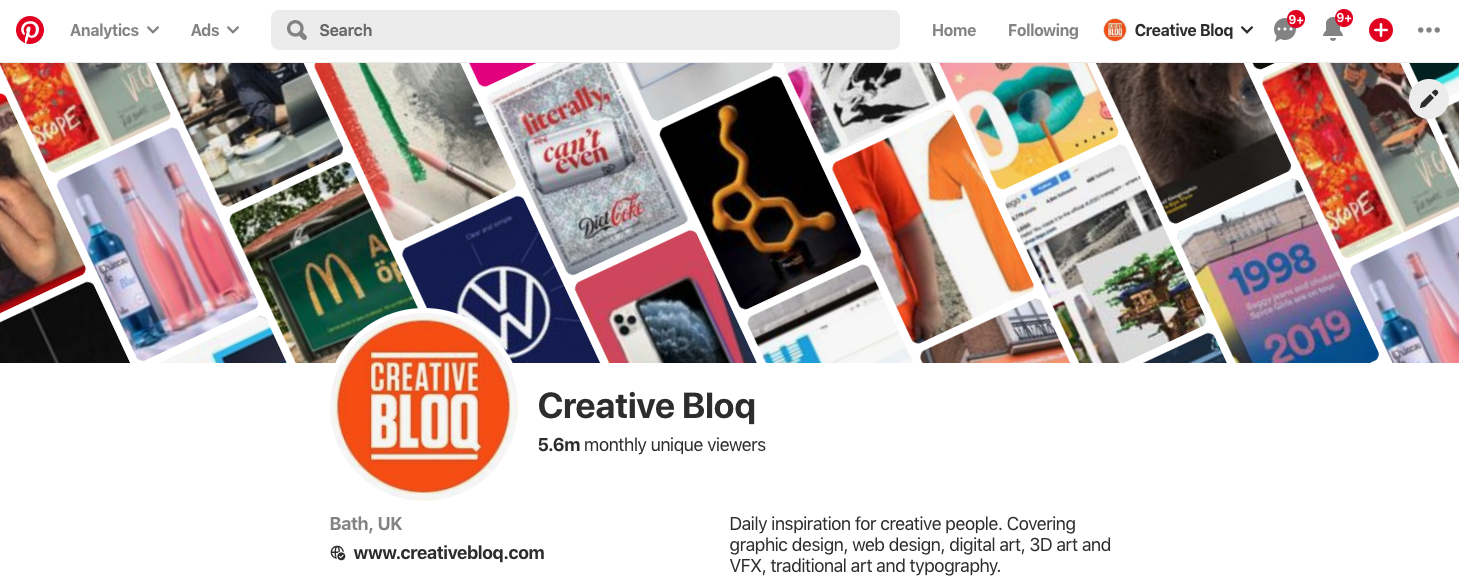
01. Work with what you already have
Start small and build up. Work with what you have. For example, If you’re an illustrator and have a bank of work on facial expressions and features, use those files and start. You could organise them and create sections within your board to separate it by categories – eyes, smiles, happy or sad. Show a potential pinner your expertise, and provide them with inspiration.
02. Use keywords
As mentioned earlier, Pinterest is an image search tool, so use those general keywords in the description, including relevant hashtags, a title to summarise, and always include your website. The optimisation is important — take the time to fill out the small details, as it will pay off in traffic and awareness.
You can also use Pinterest to promote your back catalogue of work for inspiration and awareness. Be sure to work in those keywords when you do, avoiding words like “my work” or “my portfolio.” Instead “Illustrations” with sections such as ‘botanical” or “typography.” Be descriptive. Make your work easier to find by potential clients.
03. Create dedicated Pinterest content
If you are willing to invest, spend some time in Pinterest. You could look at creating some templates, inspiration pieces or how-to style guides. These pins are a great way to build up awareness for your expertise, provided motivation for a pinner. Instead of sharing it as a native upload, pin this work directly from your website, ensuring you are getting traffic back to your page.
Sign up to Creative Bloq's daily newsletter, which brings you the latest news and inspiration from the worlds of art, design and technology.
04. Pay attention to what works
There are no real rules on how much you can upload to Pinterest and when the best time to post is. Just think about the quality of your pins, and keep a close eye on your top pins, clicks and audience affiliates to better understand what your audience engages with. Discover further opportunities, and find what drives traffic back to your website and why. New pins may take a while to show any results, but check back on those older pins – they may surprise you and receive more attention.
05. Set up your site as a business page
Finally, if you do decide to pin from your website, make sure you’ve set up your account as a business page and claimed your URL by adding a meta tag to your page. In summary, Pinterest is slow and steady, but each pin is an investment in traffic to your website and brand awareness.
This article was originally published in creative web design magazine Web Designer. Buy issue 283 or subscribe.
Head of Social Media at Lush
