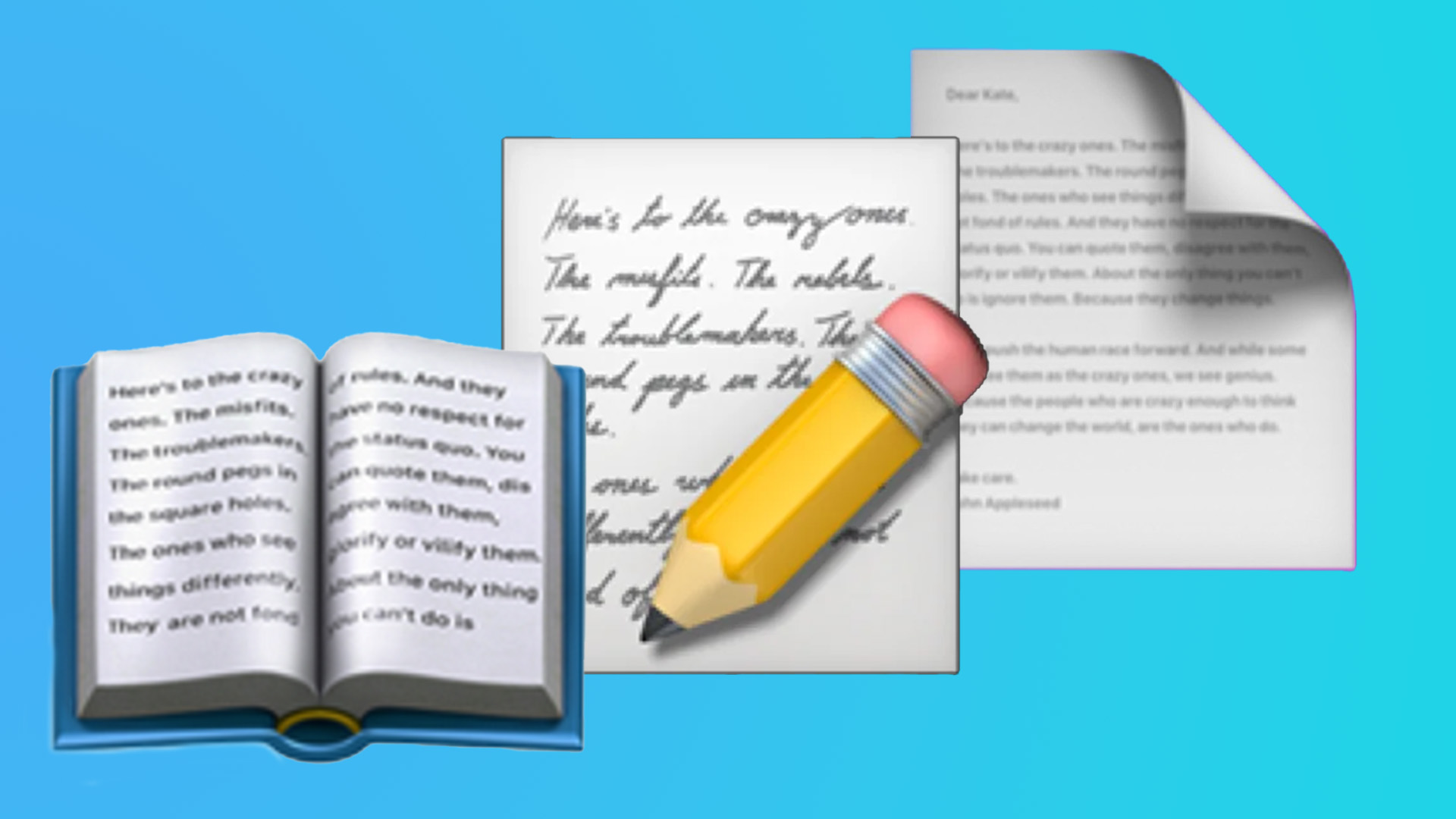Be a better artworker
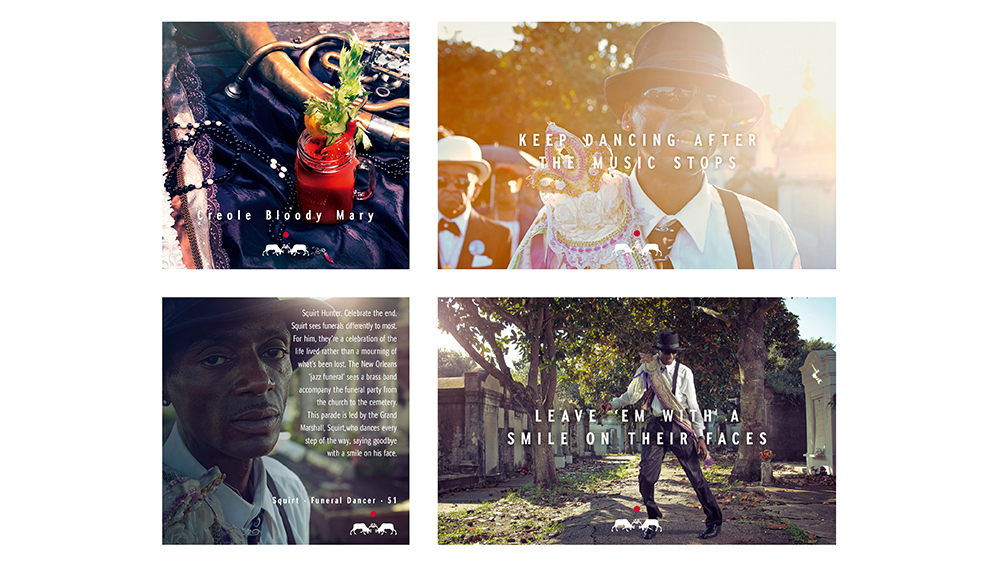
Daily design news, reviews, how-tos and more, as picked by the editors.
You are now subscribed
Your newsletter sign-up was successful
Want to add more newsletters?

Five times a week
CreativeBloq
Your daily dose of creative inspiration: unmissable art, design and tech news, reviews, expert commentary and buying advice.

Once a week
By Design
The design newsletter from Creative Bloq, bringing you the latest news and inspiration from the worlds of graphic design, branding, typography and more.

Once a week
State of the Art
Our digital art newsletter is your go-to source for the latest news, trends, and inspiration from the worlds of art, illustration, 3D modelling, game design, animation, and beyond.

Seasonal (around events)
Brand Impact Awards
Make an impression. Sign up to learn more about this prestigious award scheme, which celebrates the best of branding.
The term 'artworker' can mean different things to different people. But in general, it's more of a technical, detail-oriented role than that of an illustrator or graphic designer, both of which are more focused on conceptual ideas and creativity.
An artworker, in turn, will take those creative design concepts and edit and rework them, format them, and then package them into a finished piece of work. This usually involves such tasks as adjusting colours, tweaking typography, addressing inconsistencies, correcting spelling and grammar, and getting files print-ready.
Note though, that artworking isn't just done by those with an official 'artworker' title. Even if you're a junior designer, the chances are you'll get handed a lot of artworking tasks.
What artworkers do each day
Dane Beasley, artworker at Hogarth Worldwide in London, offers an insight into what day-to-day life of an artworker looks like: "We work on editing documents that have already had the creative and design signed off," he explains. "We then use the rules of the client to implement a far stricter layout.
"Headlines, body copy, logos and imagery should all be working together in a way that respects the client's brand guidelines and the print specifications. Everything should be aligned, with no widows at the end of paragraphs. The copy should be tracked to fit within the space required. In short, we're the middlemen between creative and design."
Beasley says he's worked with a range of brands as an artworker. “The bulk of the documents I’m involved in are brand internal communications, so brochures and research documents across an array of different markets. My daily tasks range from minor copy changes, text positioning, removing unwanted letters and spaces to resizing documents, delivery checks, print/proof checks and creating first-stage artworks.”

Artworking is usually highly formalised. At Birmingham agency LIFE, everyone has an artwork spec sheet for every job. "It's a basic guide and means nothing is missed," explains Glynn Harvey, creative artwork group head at LIFE. "You read it constantly as you artwork a job and then again before you do a PDF to print. It's vital to read, read and read again."
Daily design news, reviews, how-tos and more, as picked by the editors.
You also need to keep communicating throughout the process, he adds. "As most jobs are time pressured, it's important everyone with a stake in the job knows and understands what stage it's at, and how much resource is required to get it to the printers."
How artworkers perfect print designs
That final stage, preparing files for print, is of crucial importance, says Elizabeth Lennon, artworker at Hogarth Worldwide. "I'd typically check that the artwork matches the print spec and the page size is correct with bleed on images," she explains. "I'd check the correct fonts are being used and give a quick overview of line endings. If the file has cutter and fold guides, I'd check these work correctly, but if unsure, I'd create a mock-up.
"I'd also check that any spot colours will print correctly and check the colour separations in Acrobat. I'd then package the open artwork and print PDF, ready to send on through to the printer or to the client."
There are a number of standard tasks you perform every time you prepare files for print, says Michele Stocks, in-house designer for PR agency Nelson Bostock. "For instance, you make sure everything's in CMYK, and that there's at least 3mm bleed. You make sure all the artwork and important information is housed within the set margins. If you haven't done this, you risk your text, artwork or logos being cut off by the cropping process, or for white lines to show around the edges of your pages because you didn't have any bleed on it."
Back and forth
There's also a lot of back and forth involved, Stocks adds. "You'll often have to liaise with the printers – or the clients if they're having it printed themselves – to make sure you understand the nuances of how they want it printed.
"For example, with one client I have to have a specific amount of colour density, because their paper is so thin, you can't have too much colour or it won't look right."
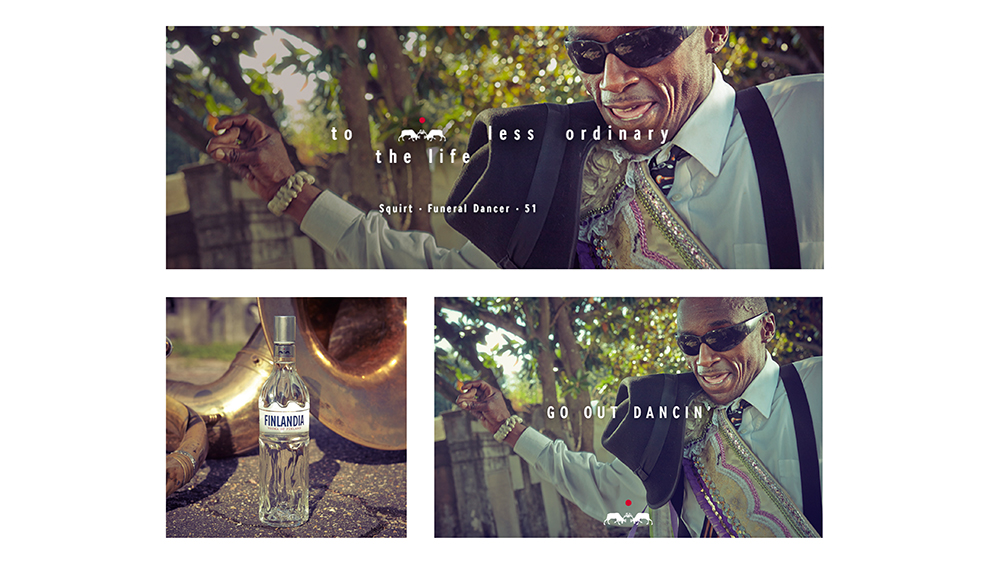
It's also about having a wider appreciation of what the design is aiming to achieve, points out Jody Burson, artworker at Wieden+Kennedy London. "Whatever job you're working on, it's essential to know where it will sit in the world," she says. "There are different considerations when artworking a print job for a billboard poster rather than a digital file for social media or a piece of 3D packaging. Plus you always need to refer to the client's brand guidelines to ensure you're adhering to their requirements."
“The FINLANDIA social media campaign [pictured above] was based around outstanding characters whose combined ages made 1,000 years,” says Burson. “I had to create individual posts for Instagram, Facebook and Twitter, taking into account how they could work across all three platforms. The files were set up in the RGB colour space and all images had to be in RGB too.
“I made minor adjustments to graded images to ensure the copy was legible on such busy backgrounds. I also cropped the images and considered the logo’s placement so it was consistent, adhered to brand guidelines and would be prominent enough on all types of devices.”
In summary, artworking is not just a narrow technical role, but something that should draw on the broad range of your design knowledge and creative skills. "The work is often fairly meticulous, but there are also opportunities to be creative and free," stresses Burson. "Every job I work on challenges me and gives me new opportunities to learn."
Harvey concurs. "It's not just sitting in front of a screen resizing ads, which is what I once thought an artworker did," he says. "You take the big creative idea and use your knowledge and experience to not only point out what can't be achieved, but to enhance projects and add that wow factor, especially with print finishes and cutter guides."
Five tips to be a better artworker
01. Communicate
“I’d advise any new designer to communicate properly with the print company,” says Kayleigh Cripps, marketing graphic designer at Find Me a Gift. “Every printer is different, and they all have their own set of guidelines: don’t just assume they all expect a 3mm bleed! Allow yourself extra time for error, and don’t rush.”
02. Do a test print first
“I’d also strongly recommend doing a test print first, especially if you’re producing brochures, booklets, or anything else where you’ll be printing a large quantity,” adds Cripps. “It will save you time, and money, in the long run.”
03. Understand your tools
“Creative suites are continually updated, so you will never know everything there is to know about a single program, like InDesign,” says Burson. “But the more you practise, the more you will discover easier and quicker ways of working.”
04. Seek advice from colleagues
“Don’t be afraid to ask questions,” adds Burson. “Most of what I’ve learned has been from continually speaking to those around me and always asking questions. There are always multiple ways of achieving the same result. By speaking to others you’ll discover the most efficient.”
05. Get into a flow
“Learn to focus and be methodical, as you’ll need a keen eye for detail,” says Beasley. “Feel the flow of the work and you’ll fall right into it. It can be robotic, especially handling a large amount of files, so start slow and then you’ll flow into the work a lot smoother and faster.”
This article was originally published in issue 272 of Computer Arts, the global design magazine – helping you solve daily design challenges with insights, advice and inspiration. Buy issue 272 here or subscribe to Computer Arts here.
Related articles:

Tom May is an award-winning journalist specialising in art, design, photography and technology. His latest book, The 50 Greatest Designers (Arcturus Publishing), was published this June. He's also author of Great TED Talks: Creativity (Pavilion Books). Tom was previously editor of Professional Photography magazine, associate editor at Creative Bloq, and deputy editor at net magazine.