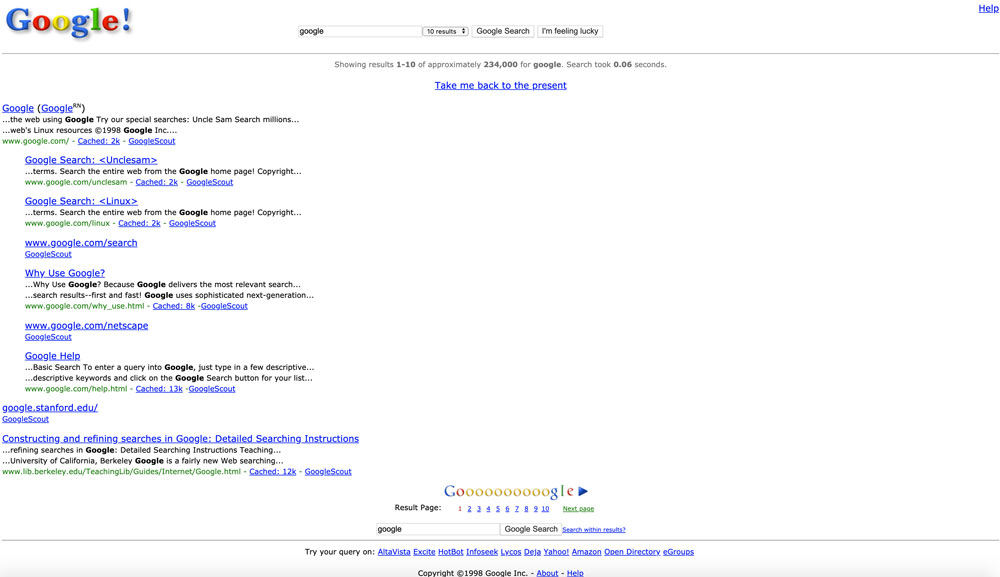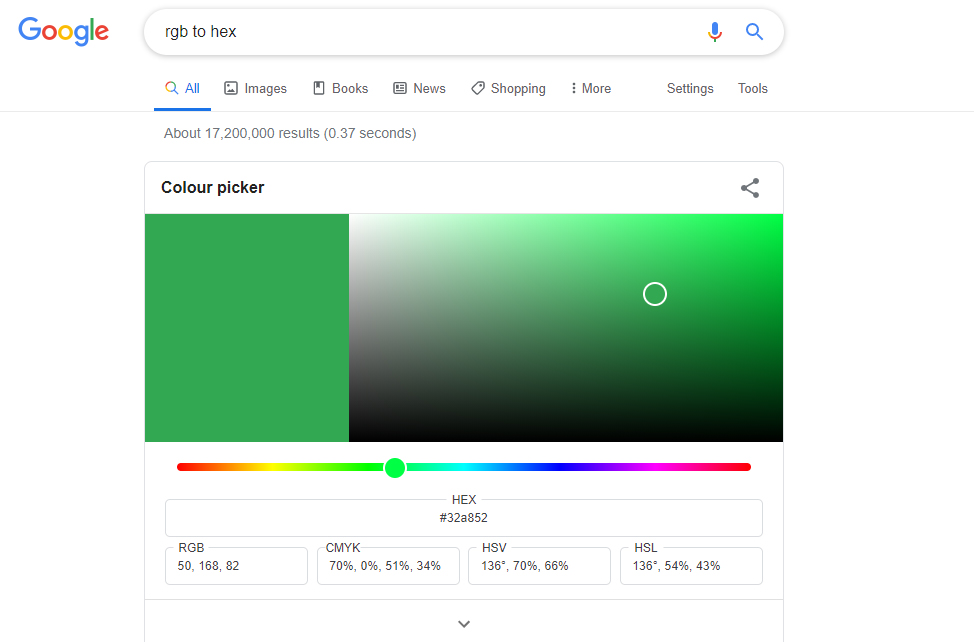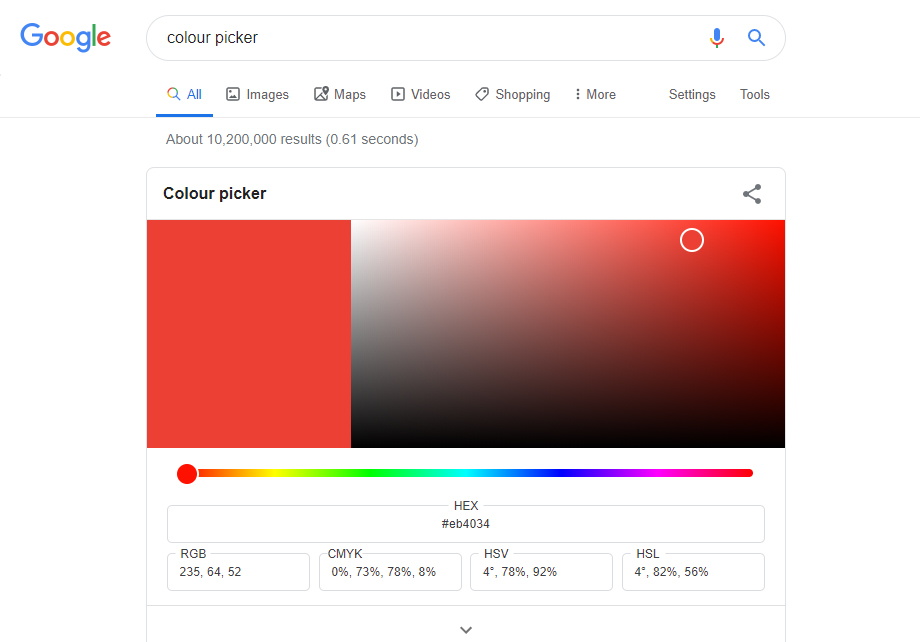16 of the best Google Easter eggs
Discover the best Google Easter eggs – hidden treasures buried inside the search engine.

Daily design news, reviews, how-tos and more, as picked by the editors.
You are now subscribed
Your newsletter sign-up was successful
Want to add more newsletters?

Five times a week
CreativeBloq
Your daily dose of creative inspiration: unmissable art, design and tech news, reviews, expert commentary and buying advice.

Once a week
By Design
The design newsletter from Creative Bloq, bringing you the latest news and inspiration from the worlds of graphic design, branding, typography and more.

Once a week
State of the Art
Our digital art newsletter is your go-to source for the latest news, trends, and inspiration from the worlds of art, illustration, 3D modelling, game design, animation, and beyond.

Seasonal (around events)
Brand Impact Awards
Make an impression. Sign up to learn more about this prestigious award scheme, which celebrates the best of branding.
If you haven't yet heard of Google Easter eggs, the chances are that you've led an extremely productive life up until this point. Well, all of that is about to change, but we don't think you'll be too sorry about it.
Google Easter eggs are the perfect treat to break your day and while away five minutes, or even an afternoon of discovery. Plus, you get to feel like you're in the know, and you can share your new-found knowledge with your friends. Of course, Google Easter eggs have their biggest impact when you discover them completely by surprise because you happen to type in a search term where Google has hidden something in the results, but there are plenty of things you may never search for, meaning that you'd miss the treats Google has hidden.
That's why we've created this roundup of the best Google Easter eggs to help you find some of these little gems. Some of them have disappeared now, but many are still there to be enjoyed if your type the right term into the search engine. If you'd like to insert some Easter eggs in your site, check out our guide to the best web design tools or sign up for our UX design course to learn more about UI and UX design in general. And for more design treats from Google, see our Google logo history.
What is a Google Easter egg?
The term 'Easter egg' has two meanings. It's most obviously an egg (usually made from chocolate) that you eat at Easter. But because of the tradition of hiding Easter eggs around the house, the term is also used to refer to a hidden feature, detail or reference within a design, game, film and more. These Easter eggs could be a hidden feature in a logo (see our logo Easter eggs), or hidden surprises built into the code of a program or website that can only be unlocked in a certain way. That means you have to know what to do to be able to take part.
Google Easter Eggs are fun because they're super-accessible. All you need to do is type the search term into the Google search bar, but of course, you have no know what to search for. There are surely many more Google Easter eggs than the ones that we've found, but these are some of the best Google Easter eggs we've come across so far. Just don't blame us if your workflow suffers as a result.
01. DART mission
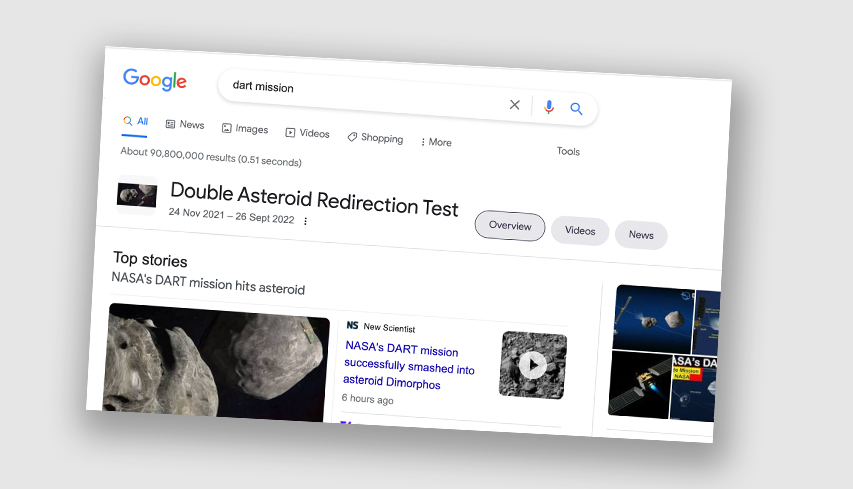
The most recent Google Easter egg that we inadvertently came across is one of the most elaborate, setting the whole Google search results off kilter. NASA's Double Asteroid Redirection Test (DART) feels like something out of a sci-fi film. The space agency crashed a spacecraft into an asteroid to change its course.
Want to know what the project involved? Type 'Dart Mission' into Google Search to find out, and you'll be treated to a spectacular Google Easter egg. First there's an animation of a satellite careering to the right of the screen. And then, after impact, the entire results page is left askew. It has great replay value.
Daily design news, reviews, how-tos and more, as picked by the editors.
02. Sonic the Hedgehog
Do you miss the original manifestation of everyone's favourite hedgehog? We certainly do. Here's your chance to enjoy the 1991 version of our spiky friend, complete with those evocative jumping noises.
Type 'Sonic the Hedgehog video game' into the Google search bar and you'll find Sonic waiting for you to the right of the screen. After a little while, he starts the foot tapping that used to give us all palpitations, letting you know you're taking too long.
Click on Sonic to see him jump, and hear the 'boing' that was the soundtrack to hours on end of hoping the Mega Drive didn't overheat. Keep clicking, and after 25 times, he will transform.
See the best retro gaming consoles for more retro fun.
03. Google in 1998
For a trip back in time, try searching 'Google in 1998'. Although it's less feature-packed than other Easter Eggs, it's certainly interesting to check out how Google used to look. You can't actually search on this page, but we enjoy the retro aesthetic and pondering how Google has evolved since then.
Check out the links at the bottom of the page that suggest the user try searching through some of the other big search engines of the time. That's certainly a feature that's unlikely to return.
04. Minesweeper
Sometimes we long for the simplicity of the days when playing PC games was limited to those found in the Windows start menu. Solitaire, Hearts and... that other one with the King's head that turned from side to side.
And of course, Minesweeper. Here's your chance to immerse yourself in the numbered battle against the computer. Type 'Minesweeper' into the search bar to partake.
05. Friends
Google released this super-fun series of Friends Easter Eggs this year, in celebration of the 25th anniversary (yes, really) of our favourite group of chums. This one is probably our favourite.
We won't go into all of them, we don't want to ruin the surprise, but try typing in the full names (we know you know them) of the characters and watch what pops up. We've demoed 'Joey Tribbiani', because everyone loves the Joey Special.
06. Wizard of Oz
This one seems to have been removed now, but there was once no place like your Google homepage after you typed 'Wizard of Oz' into the search bar. Click on Dorothy's sparkling Ruby slippers and the world would turn upside down as the eponymous tornado comes to town. This Google Easter egg was created in 2019, for the 80-year anniversary of the original film's 1939 release.
07. T-Rex Runner
This is a Chrome-specific Easter Egg that the dinosaur-mad among us will get a kick out of. If you've ever tried to browse offline on your Chrome browser, you might recall the Lonely Dinosaur illustration that appears before you. But have you ever taken much notice of it?
To start the action, Android/iOS users need to tap on the dinosaur, while desktop users press the space-bar or the up arrow key. This launches the T-Rex Runner game, in which users control the running dinosaur by tapping the screen or pressing the space-bar or up arrow to avoid obstacles. The features of this game are updated periodically, and reaching different point totals changes the entire screen.
It's seriously hard to believe that such an abundance of fun has been right in front of our eyes this whole time and we never knew. What a great reason to get offline.
08. Colour Picker
This one is not a novelty piece of fun but a useful tool that we bet you'll be using regularly from now on. Type in 'colour picker' and a colour picker tool will be displayed on the screen. You click and drag your cursor inside the picker area to highlight a colour on the right. Add Hex, HSL, RGB or CMYK values to find a certain colour, then click and add to your palette to save it.
And you can enter 'RGB to hex' to be provided with a colour picker that is also an instant colour value converter.
Read more about colour with our colour theory post.
09. Pac-Man
Remember that Google Doodle from 2010? It is still around and waiting for you to get involved. Type in 'Pac-Man', 'play Pac-Man' or 'google Pac-Man' and an ear-splitting (honestly, do turn the sound down a bit before you start, we had a cat in the room that almost jumped out of the window) version of the game will appear on the screen. Use your arrow keys to move him around the screen.
10. Breathing exercise
If you've ever found yourself stressed or angry whilst sitting at the screen, you might enjoy this one. We didn't realise Google had our backs here, but if you type in 'Breathing exercise' to the search bar, a (sort-of) calming blue screen appears along with some helpful instructions to complete a breathing exercise. Perhaps not as effective as leaving your computer and going outside for a walk, but certainly enough to tide you over in a non-emergency. Thanks, Google.
You can also check our mindfulness apps to add more calm to your day.
11. Harry Potter: Fantastic Beasts
It's not just the Google search engine that has delights in store for Easter Egg hunters. Google Maps has loads to explore, too. So hold on to your wizard hats Harry Potter fans, as your minds are about to be blown.
Diagon Alley, the cobblestone alley from the Harry Potter films, has been added to Google Maps. Peek into the windows of Slug & Jigg Apothecary, and Flourish and Blotts bookshop. You will have to put up with other tourists, though, as the images are taken from the Warner Bros Studio Tour location in London.
You can also type in 'Fantastic Beasts, New York City' and drop Pegman onto the map and you'll be transported to MACUSA the Headquarters of the Magical Congress of the USA, the governing body of wizarding in America. You can have a good look around the magical building that features in Fantastic Beasts and Where to Find Them, visit The Blind Pig and more.
12. Doctor Who
There's a bunch more Google Maps action, such as the option to travel by dragon (from Snowdon to Breacon Beacons) or the Loch Ness Monster (from Urquhart Castle to Fort Augustus). But we are obsessed with this Doctor Who-themed Easter Egg.
Type in 'Earls Court Road Police Box' into Google Maps and drag Pegman to the location that appears. Suddenly you're inside the TARDIS with 360-degree internal view. Fittingly, it's actually trickier than it sounds to gain access – probably something to do with the calibration of the dynamorphic generators. If you can't find your way in, aim for slightly to the left of the Police box drop pin, and make sure Pegman's feet are floating to the left too otherwise you'll be rudely dropped onto the boring old road. If that happens, zoom back and forth a bit in street view to see if you can get into the blue box.
13. Pegman
Talking of Pegman (the little guy you drop into Google Maps to see the streets up close), he loves to be involved in Google Easter Egg surprises. Turns out, he isn't always always dressed in yellow. Some places, and special days, will bring him to life and give him a bit of personality.
Drop him onto Buckingham Palace to see him turn into Peg Ma'am, or try Groom Lake, Nevada or Area 51 to transform him into a UFO, or near to the ocean in Hawaii to see him shape-shift into a mermaid.
14. Hitchhiker's Guide to the Galaxy
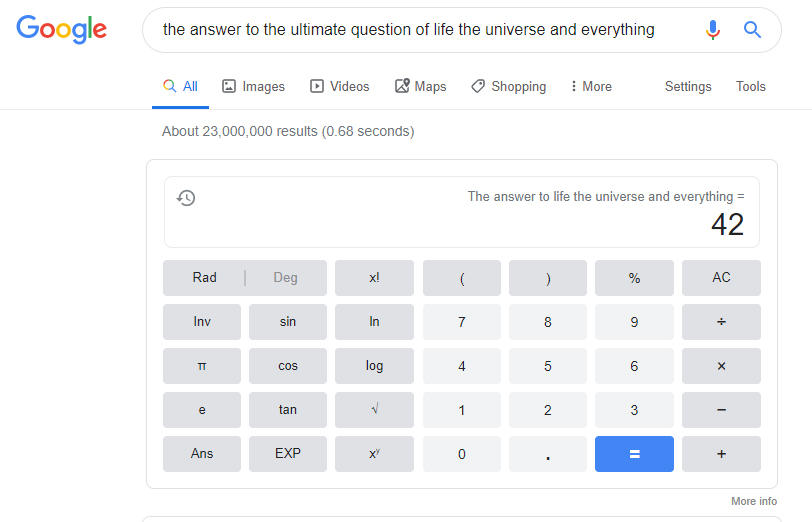
There is a whole host of number-based Google Easter Eggs that are calculator-related. And this one, based on Douglas Adams' The Hitchhiker's Guide to the Galaxy is said to be the very first Easter Egg ever embedded into the system, predating the calculator on which the answer is now revealed.
Type in 'the answer to the ultimate question of life the universe and everything' to see the famous digits appear.
15. Do a barrel roll
Enter 'do a barrel roll' into the search bar and enjoy the somewhat geeky (but awesome) reference to Nintendo's Star Fox as the screen rotates 360 degrees.
16. Snake
The retro game that kept us awake all night on our Nokia 3310s, is still with us. We can't believe we didn't know. Type 'Snake' into Google and fill your boots. Use the arrow keys to control the little guy, this is possibly slightly easier on the thumbs than the little keyboard of those old Nokias. It is in technicolour, which was a slight disappointment, but it still provides (almost) the same levels of fun. You can also play Tic Tac Toe, just FYI.
Read more:

Georgia has worked on Creative Bloq since 2018, and has been the site's Editor since 2023. With a specialism in branding and design, Georgia is also Programme Director of CB's award scheme – the Brand Impact Awards. As well as immersing herself with the industry through attending events like Adobe Max and the D&AD Awards and steering the site's content streams, Georgia has an eye on new commercial opportunities and ensuring they reflect the needs and interests of creatives.
- Joe FoleyFreelance journalist and editor