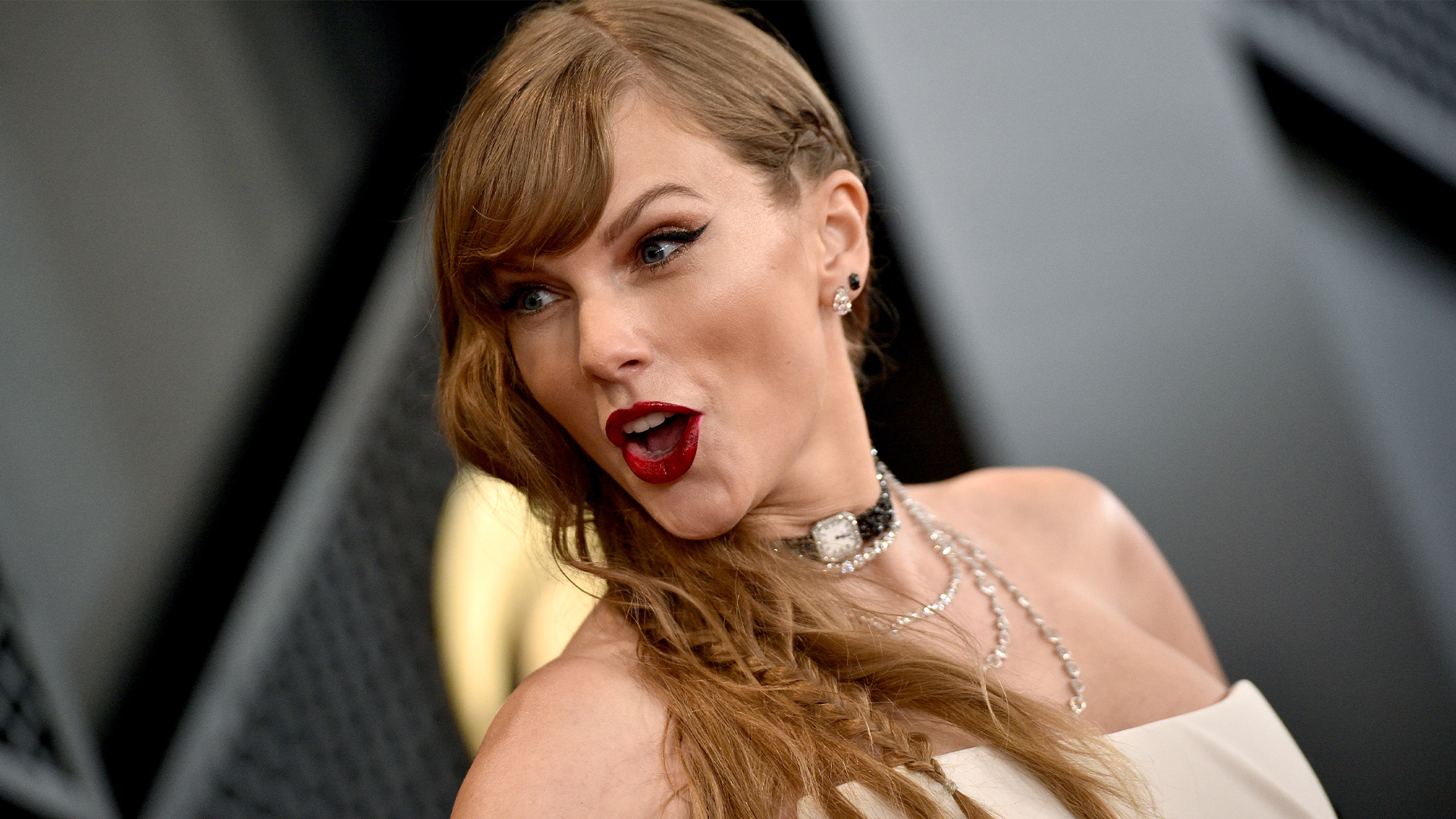Adobe Creative Cloud: preview
Adobe has announced Creative Cloud availability from the 23rd May, and here's the nitty-gritty detail on what you get, and what it'll cost ...
Sign up to Creative Bloq's daily newsletter, which brings you the latest news and inspiration from the worlds of art, design and technology.
You are now subscribed
Your newsletter sign-up was successful
Want to add more newsletters?

Five times a week
CreativeBloq
Sign up to Creative Bloq's daily newsletter, which brings you the latest news and inspiration from the worlds of art, design and technology.

Once a week
By Design
Sign up to Creative Bloq's daily newsletter, which brings you the latest news and inspiration from the worlds of art, design and technology.

Once a week
State of the Art
Sign up to Creative Bloq's daily newsletter, which brings you the latest news and inspiration from the worlds of art, design and technology.

Seasonal (around events)
Brand Impact Awards
Sign up to Creative Bloq's daily newsletter, which brings you the latest news and inspiration from the worlds of art, design and technology.
The Adobe Creative Cloud was announced on the 23rd April, providing creatives with a new way of accessing Adobe CS6, as well as a host ofother great Adobe tools (such as Typekit). Adobe has announced Creative Cloud availability from the 23rd May, and here's the nitty-gritty detail on what you get, and what it'll cost ...
What is Adobe Creative Cloud?
On the one hand, the Adobe Creative Cloud embraces digital downloads and it represents a major shift in the way Adobe will provide its creative software in the future.
Rather than sticking to boxed products and an inadequate upgrade cycle, Adobe CS6 and its related creative tools will be part of an Internet-based creative hub. Adobe wants you to purchase a yearly subscription to access/download the Creative Suite software.
How will this work? Despite the 'Cloud' moniker, Adobe's Creative Suite isn't becoming a cluster of online applications. Instead, a typical subscription will give you on demand access to the Adobe CS6 Master Collection, which will include all the tools you know and love - Photoshop CS6, InDesign CS6, Illustrator CS6, After Effects CS6 and so on.
Here's a full run-down.
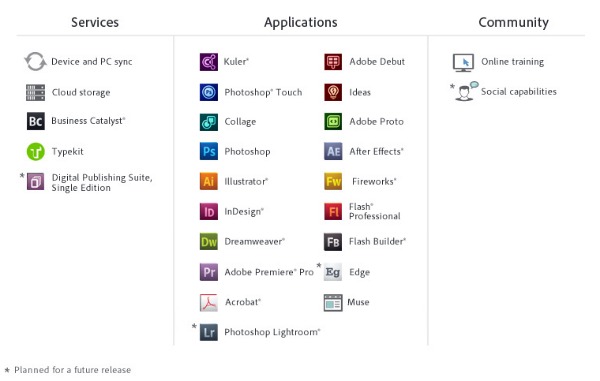
Lightroom and Adobe Touch apps
As you can see from the screenshot above, a subscription to Adobe Creative Cloud also includes a bunch of extra apps, tools and services. These include Lightroom 4, Adobe Edge and Adobe Muse, plus the new Adobe Touch apps:
Adobe Photoshop Touch
Core Photoshop tools optimised for tablet devices
Sign up to Creative Bloq's daily newsletter, which brings you the latest news and inspiration from the worlds of art, design and technology.
Adobe Debut
Present your Illustrator, Photoshop and InDesign files on your tablet
Adobe Proto
Easily create website wireframes and prototypes
Adobe Collage
Combine different files to make an idea-driven mood board
Adobe Ideas
Sketch out concepts with vectors, layers and colour schemes
Adobe Kuler
An app-based extension of the Kuler colour theme generator
Installation and the Cloud
Particular attention has been paid to the easy installation of apps, which isn't something Adobe is particularly well known for. Having registered for Adobe's Creative Cloud, you are presented with an apps screen. Simply select an app, and then hit download - it's that simple.
You also get 20GB of Dropbox-style cloud storage thrown in, giving you the ability to sync content across different devices. Adobe Business Catalyst, meanwhile, will give you an easier way to offer website hosting for clients.
Syncing is full of win
Having seen the service being demonstrated at the official launch, there's a seamless nature to the transferal and placement of files. You can add files to the cloud via a folder that can be access traditionally through Finder and the like, or you can drag files directly into the browser. An icon, which sits in your taskbar, indicates that files are being synced.
The Adobe Creative Cloud subscription also includes access to the web font library Typekit. You essentially get the Portfolio plan (worth $49.99 per year) for free - 500,000 page views/month, full library access, unlimited website usage, unlimited fonts per site and SSL serving.
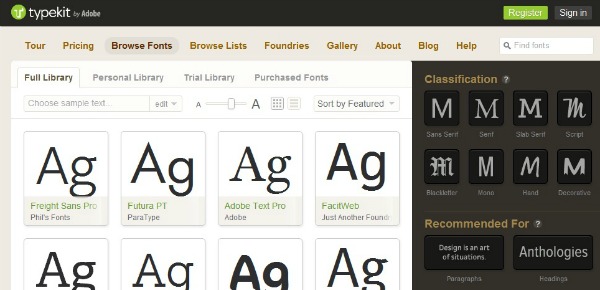
Lastly, the Digital Publishing Suite Single Edition is a tool for turning graphics/layouts into interactive iPad apps. Handy.
Adobe is keen to point out that its Creative Cloud offers more than digital downloads. "The vision for Adobe Creative Cloud is to turn previously difficult, disparate workflows into one intuitive, natural experience, so our customers can create freely and deliver ideas on any desktop, tablet, or handheld device."
Community in Adobe's Create Cloud
Community is a massive part of Adobe's Creative Cloud, and a lot of work has been put into this part of the service. Subscribers will get access to 20GB of server space, where they can store files. But it doesn't stop there. These files can then be shared with other subscribers - and even people not subscribing - with all Adobe's supported file types being visible in a browser view (so the app doesn't have to be installed by the person viewing the file). You can also see file information, such as which fonts were used in a project, as Adobe exposes meta data to the person viewing a file.
Do you actually need a subscription?
There are pros and cons to the Adobe Creative Cloud approach. If you only use one or two of the Creative Suite applications, you might prefer stumping up a one-off payment. Adobe isn't discontinuing its physical products just yet.
But Adobe is going all-out to make it worth your while to become a subscriber. Both Mac and PC versions are included as part of the basic subscription. You simply download the version that's right for you. With two user licenses per subscription, you can install the tools on up to two machines.
Subscription model
The subscription model also means that Adobe can keep pace with changing technology, add new features and deliver upgrades between traditional boxed copy upgrade cycles. Subscribers will get updates and add-ons as soon as Adobe is ready to roll them out.
Adobe says that it aims "to provide you with maximum flexibility, lower cost of entry, and most importantly the ability for Adobe to deliver cutting-edge innovation on an ongoing basis, to keep you ahead of the changing technology and device landscape."
OK. But how much will it cost?
Adobe Creative Cloud: pricing and availability info

Adobe Creative Suite 6 products and Adobe Creative Cloud will be available by 23rd May. Adobe Creative Cloud membership will be available to customers in 36 countries and in multiple languages. Pricing for Creative Cloud membership for individuals in the UK is £38.11 ex VAT per month, based on annual membership and £57.17 ex VAT per month for month-to-month membership. A special introductory offer of £22.23 ex VAT per month for CS3, CS4, CS5 and CS5.5 individual customers is also available. Customers paying in the US pay $49.99 each month, on a one year contract (with a special $29.99 offer for CS3, CS4, CS5 and CS5.5 individual customers). Finally, if you're paying in Euros then it's 49.99, and 29.99 with the special offer. For more info on the product, and pricing, visit the official Adobe Creative Cloud page.
Note: Adobe Touch Apps - which integrate with Creative Cloud, but don't come bundled - can be purchased separately from the iTunes App Store or Google Play for £6.99 each.

The Creative Bloq team is made up of a group of art and design enthusiasts, and has changed and evolved since Creative Bloq began back in 2012. The current website team consists of eight full-time members of staff: Editor Georgia Coggan, Deputy Editor Rosie Hilder, Ecommerce Editor Beren Neale, Senior News Editor Daniel Piper, Editor, Digital Art and 3D Ian Dean, Tech Reviews Editor Erlingur Einarsson, Ecommerce Writer Beth Nicholls and Staff Writer Natalie Fear, as well as a roster of freelancers from around the world. The ImagineFX magazine team also pitch in, ensuring that content from leading digital art publication ImagineFX is represented on Creative Bloq.