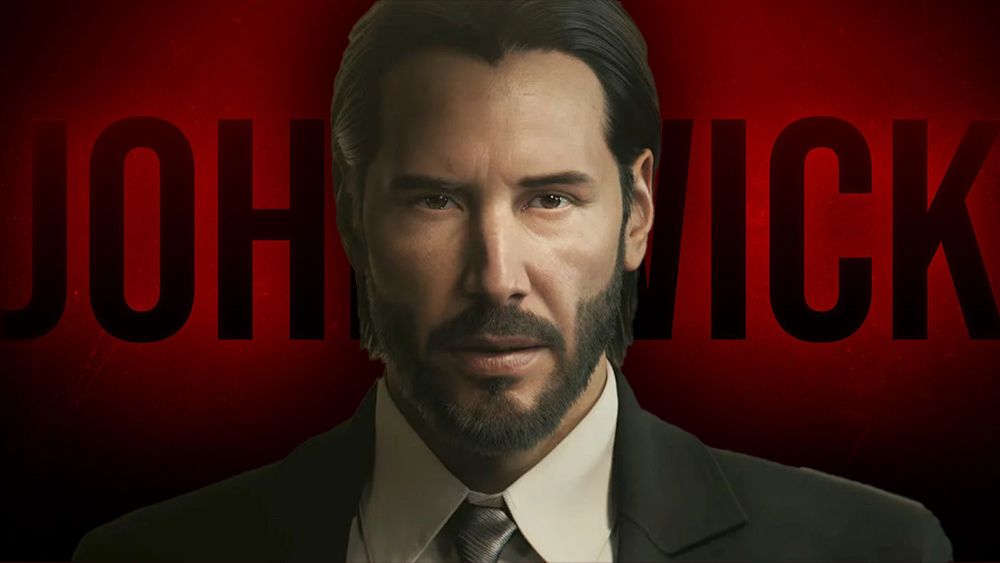July's 10 best new tools for graphic designers
This month's round-up of the best new tools for graphic designers has a futuristic feel.
Sign up to Creative Bloq's daily newsletter, which brings you the latest news and inspiration from the worlds of art, design and technology.
You are now subscribed
Your newsletter sign-up was successful
Want to add more newsletters?

Five times a week
CreativeBloq
Sign up to Creative Bloq's daily newsletter, which brings you the latest news and inspiration from the worlds of art, design and technology.

Once a week
By Design
Sign up to Creative Bloq's daily newsletter, which brings you the latest news and inspiration from the worlds of art, design and technology.

Once a week
State of the Art
Sign up to Creative Bloq's daily newsletter, which brings you the latest news and inspiration from the worlds of art, design and technology.

Seasonal (around events)
Brand Impact Awards
Sign up to Creative Bloq's daily newsletter, which brings you the latest news and inspiration from the worlds of art, design and technology.
July has seen a slew of exciting new tools and tech for graphic designers already. Illustrator rival Affinity Designer arrived for Windows, while Google's virtual reality painting app Tilt Brush continues to offer increasing potential thanks to a number of updates.
Some of Tilt Brush's tools are rudimentary still, yes, but make no mistake: we're on the cusp of a creative revolution.
We also have a selection of new brushes, actions and plugins that promise to make the creative process more efficient. Read on for our round-up of the best new graphic design tools in July...
01. Google Tilt Brush 5.4
Heralded as revolutionary, Google's virtual reality painting app Tilt Brush enables you to create in a 3D space with just the wave of a hand. You can step in, around and through your drawings – and, because it's VR, you can use materials like fire and snowflakes (should you wish).
Thanks to a significant update in June (it jumped from version 1.4 to 5.0), there are now huge improvements to the export pipeline, updates to the multi-cam for better sharing, and a lot of under the hood infrastructure improvements to support the next update – due this month.
Tilt Brush itself is cheap, at £22.99, but you'll also need an HTC Vive headset, which is considerably more pricey. For a better idea of how it works, watch leading artist Christoph Niemann play with the Tilt Brush, and find out how it's about to revolutionise the digital art industry in Imagine FX issue 139 (on sale 12 August).
02. Affinity Designer for Windows
Serif dropped a bomb earlier this year when it announced the forthcoming Windows version of its professional-level image editor, Affinity Designer.
Sign up to Creative Bloq's daily newsletter, which brings you the latest news and inspiration from the worlds of art, design and technology.
Designed to work on 64-bit Windows 7 and above, the first free beta version is now available – as we reported at the start of the month.

Even if you're a Mac user, Affinity Designer for Windows is good news. The software boasts 100 per cent file compatibility, meaning that file sharing should be a lot easier. (Just remember that this isn't the finished product yet.)
03. Cloud FX: Photoshop Cloud Brushes

For beautiful skies, this bundle of 50 dynamic, responsive cloud brushes should give you everything you need, for $12.
The Cloud FX set includes 30 dynamic cloud brushes – these have no defined texture, which means they'll never repeat, even if you draw over the same spot multiple times – plus 10 static 'Gumbo' brushes to enhance the structure of your clouds, and 10 eraser brushes, which have the same natural textures as the cloud brushes themselves.
04. LG 34UM88 UltraWide monitor

For graphic designers, video editors, photographers or anyone needing exceptionally accurate colour, LG's new 34UM88 ultra-wide monitor should be on your wish list. The 3440 x 1440 UltraWide QHD display offers amazingly sharp picture quality, with vibrant colours from the AH-IPS panel and 180-degree viewing angles.
It's big, so you'll need desk space for it. But Screen Split 2.0 functionally means you can customise your monitor layout for multitasking; while two Thunderbolt 2 ports, two HDMI ports, one DisplayPort and three USB ports provide a lot of connection options.
05. Fontself Maker for Illustrator
Fontself Maker brings font creation into Illustrator, letting you turn your letting into fonts in minutes. Simply drag-and-drop any letter, icon or symbol into the Fontself Maker Panel, and you're ready to go. In one click, you can export your fonts as an OpenType OTF font file.
Billed a promising new approach to type design by typography icon Erik Spikermann, Fontself Maker costs $49, and is compatible with Mac and PC. And while the developers are busy finalising some new features (kerning, ligatures and so on), all updates are free after the initial purchase.
06. Sketches Pro for Mac
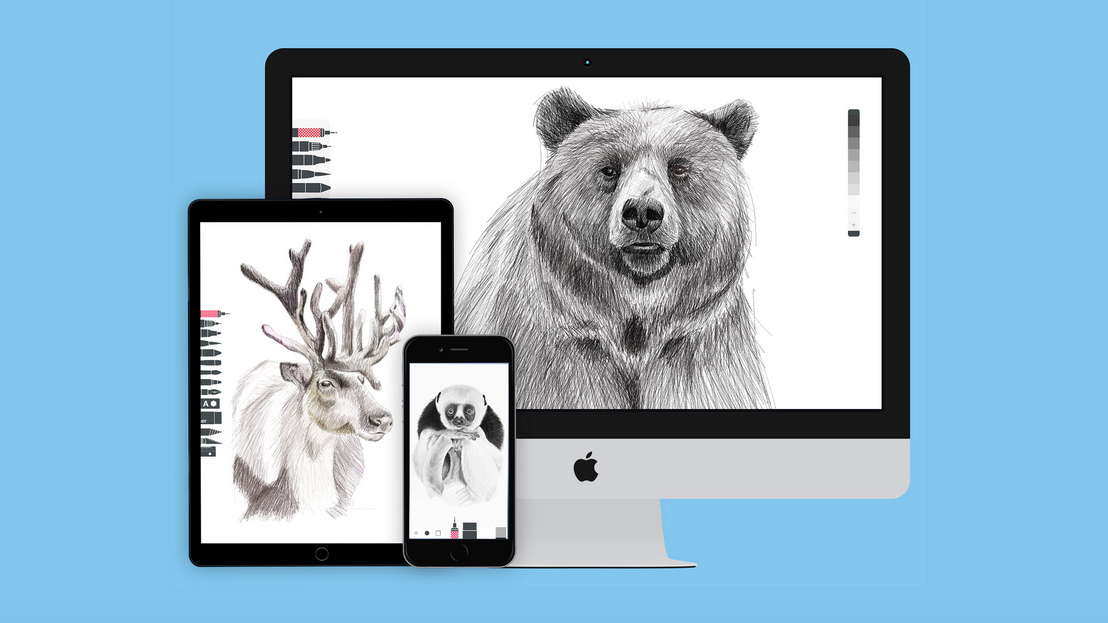
Tayasui's world-renowned mobile iOS drawing app is now available on the Mac App store for $14.90.
Described as the most powerful version of Sketches to date, Sketches Pro comes with built-in stylus support, a range of preset canvas sizes as well as the ability to customise your own, plus a range of tools and textures, and full interconnectivity with its companion iOS and Android apps.
Find out more: 8 new Mac apps to make you more creative
07. 50 Film Noire PS Actions Bundle

Add a film noire effect to your images with Micromove's $10 bundle of 50 Photoshop actions. Designed to speed up your colour grading work, these actions cover a range of effects, from cinematic colour to black and white.
08. Incase Andy Warhol sleeve for MacBook Pro/ Air

These have been around for a while – if you search hard enough you might find a Velvet Underground banana version – but if you're in the market for a new case for your Macbook or Air, then Incase's Warhol protective sleeve series is worth a look.
Featuring some of the artist's most famous works, the series also sports a durable form-fitting construction with weather resistant coating and a fully lined suede interior to protect your machine.
09. Drag & Drop WoodType for Illustrator
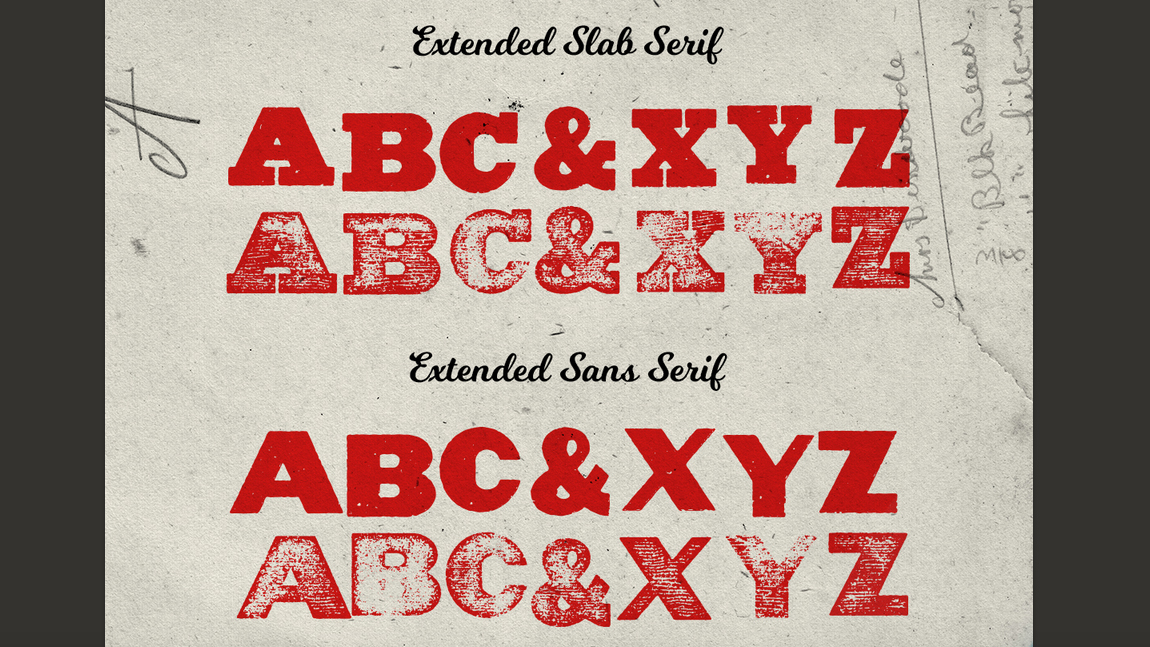
For those who love the inconsistency of wood type but don't have the machinery to create it by hand, Ian Barnard has designed a tool that enables users to create wood type layouts in Illustrator by dragging and dropping letters onto your artboard.
"Rather than produce a font which would give you the same look every time, I have used Illustrator's powerful symbol libraries to make it super easy for you to choose your own way the letters go together," he explains.
Perfect for posters, prints and cards, Drag & Drop WoodType for Illustrator will set you back $16.
10. Acer X34A QHD curved monitor

The Acer Predator X34 is a gaming monitor, yes. It's also pricey. But the ultra-wide display offers incredible colour accuracy, crisp grayscale reproduction and a contrast-rich picture.
The X34A is a recent update to 2015's x34, and not available everywhere. (The US link above goes to the older x34 model.)
Cons of the X34 range include limited port selection (a DisplayPort, HDMI and a USB 3.0 hub), but the colours are gorgeous. If you're a designer or studio looking for a larger display and have a bigger budget, it's worth considering.
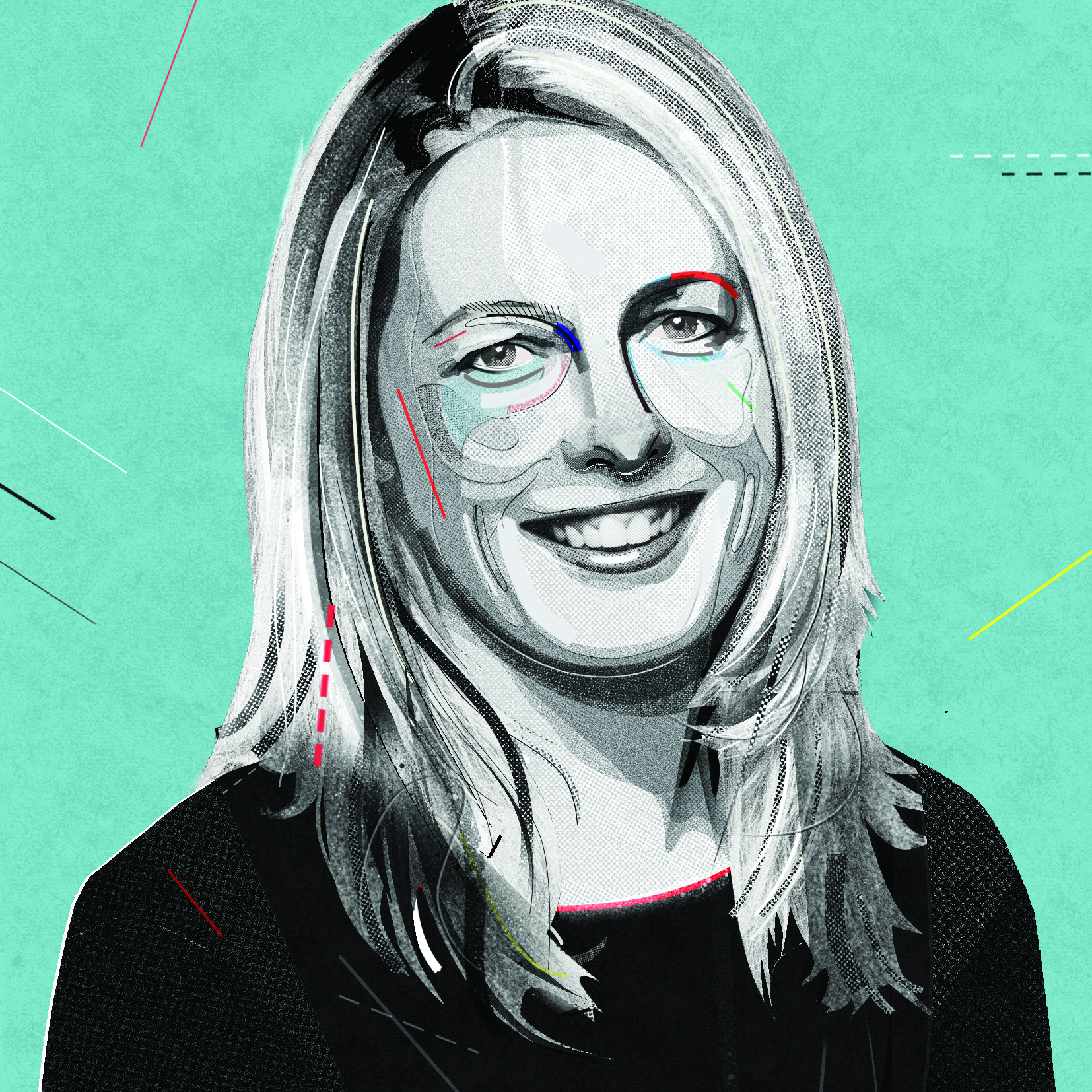
Julia is editor-in-chief, retail at Future Ltd, where she works in e-commerce across a number of consumer lifestyle brands. A former editor of design website Creative Bloq, she’s also worked on a variety of print titles, and was part of the team that launched consumer tech website TechRadar. She's been writing about art, design and technology for over 15 years.