Illustrator plugin makes pattern making easy
Popular pattern-making plugin SymmetryWorks reaches version 6 - and introduces a ton of new features. Read on to find out what they are.
Sign up to Creative Bloq's daily newsletter, which brings you the latest news and inspiration from the worlds of art, design and technology.
You are now subscribed
Your newsletter sign-up was successful
Want to add more newsletters?
We've long been fans of SymmetryWorks, one of our favourite Illustrator plugins. Basically, it lets you quickly generate repeating graphics using Illustrator's drawing tools, then apply transformations to 'grow' the pattern. Once they're complete, patterns can be saved as swatches. LivePresets then augments this process, enabling users to update and edit these pattern swatches and symbols through a 'live edit' function.
- Read all our Illustrator articles here
Now Artlandia has released a new version of its plugin that adds a new way of automatically creating patterns - by adding colour reversals to simple geometric transformations. This technique balances "positive" and "negative" counterparts and automatically generates spectacular,
easy-on-the-eye patterns.
Available for Illustrator CS6 and Illustrator CC, the main new features of SymmetryWorks 6 include:
01. Counterchange symmetry operations

Switch counterchange symmetry on the fly. To complement the 17 primary symmetry controls, a new Color Symmetries pane offers 46 secondary symmetry buttons that let you combine symmetry operations with colour reversals.
02. Custom colour reversals in cells and tiles
Customize the canonical counterchange operations further and readily produce a stream of patterns by applying your choice of colour reversals within a tile and, for some symmetries, by reversing rows and/or columns of tiles too.
03. Colour reversals in replicas
Replicas give you transformed copies of your motif that are hot-linked to the original. In version 6 you can now paint your live copies in different styles and colors too.
04. Automatic color inversion
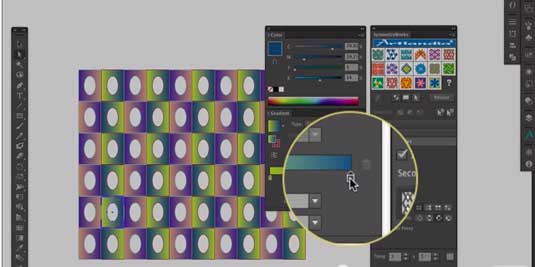
Invert RGB or CMYK colors in your motif and immediately breathe stability and balance into your pattern. The inversion is dynamic, which means that when you recolour a seed element, SymmetryWorks automatically replaces its inverse.
Sign up to Creative Bloq's daily newsletter, which brings you the latest news and inspiration from the worlds of art, design and technology.
05. Fully editable color reversal schemes
Version 6 offers greater control over reversed colours. Add live effects, apply a colour group, tweak colours one-by-one, or change motif colors in harmony with their reversed counterparts.
Pricing starts for SymmetryWorks 6 start at $249, or $75 for an upgrade. Find out more about the plugin here.
Liked this? Read these!
- How to choose a colour theme
- Select your colour scheme with ColoRotate
- 10 best iPad art apps for painting and sketching
Have you found a particular Illustrator plugin useful? Let us know about it in the comments!

The Creative Bloq team is made up of a group of art and design enthusiasts, and has changed and evolved since Creative Bloq began back in 2012. The current website team consists of eight full-time members of staff: Editor Georgia Coggan, Deputy Editor Rosie Hilder, Ecommerce Editor Beren Neale, Senior News Editor Daniel Piper, Editor, Digital Art and 3D Ian Dean, Tech Reviews Editor Erlingur Einarsson, Ecommerce Writer Beth Nicholls and Staff Writer Natalie Fear, as well as a roster of freelancers from around the world. The ImagineFX magazine team also pitch in, ensuring that content from leading digital art publication ImagineFX is represented on Creative Bloq.
