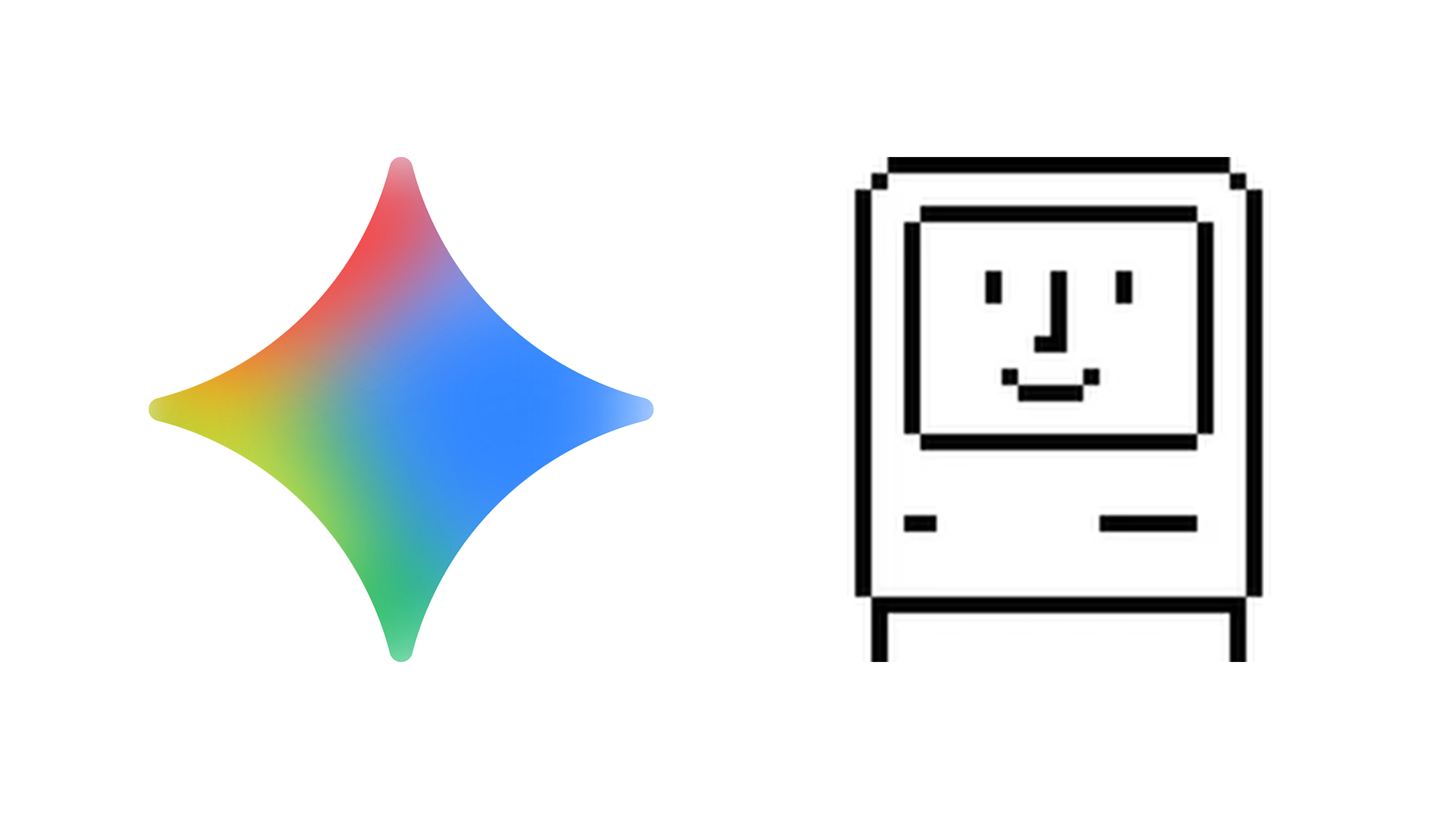Bring your small business to mobile
Nick Leech discusses what must be considered when developing a successful mobile website and why they are the new frontier for small businesses that serve a specific area
In the world of internet marketing, every year for about the last 10 has been touted as 'the year of mobile'.
And for 2011, as new mind boggling figures roll in month after month, that statement finally looks to have come true. A third of us are now using smartphones to access the web. (In fact, access to the web via a mobile device is set to dominate desktop and laptop by 2014). Mobile search queries on Google have grown 3,000% in the last three years. There are more than 500,000 mobile applications.
New platform
Big businesses are in a desperate rush to service consumers on the new platform. The web's biggest names, such as Amazon, Google and Ebay, now have mobile websites that make the experience of searching and shopping from a handset as easy as from their desktop equivalents.
But the mobile web needn't be the preserve of those businesses with deep pockets. Take a look at the analytics for just about any website and you can see a rising number of people trying to access it from a mobile.
In fact, specialist internet marketing companies such as London based Euston Digital point out that mobile is potentially a bigger opportunity for small, local businesses than it is for big national players.
"The vast majority of searches made on Google mobile are local in nature, as consumers look for information when they're out an about,” says Euston‘s MD Henry Lewington. "Any local business that takes advantage of this will likely see a huge boost to their business."
How to take advantage
So how can small businesses take advantage? Well it starts even before users find your website. It's important to have your AdWords campaigns optimised for this local traffic.
- Make sure your ad creative mentions your town and appears for people searching for your type of services in your town. Use Sitelinks to make it easy for users to navigate to the most appropriate content on your website. Use location extensions to help people navigate to your business right from the Google results pages. And use phone extensions so that people can call you directly from there too.
- When users click through, it's important to detect their browser and handset settings and to serve them a mobile optimised version of your website that renders to their device screen.
- To decide what to include on your mobile site, put yourself into the mind of someone using their mobile. The chances are they don't have much time, don't have much patience, and quickly want to find key information about your business.
- To start with, your mobile website should be rendered to a single column, to remove the need for users to navigate left and right.
- Make your logo and business name clear at the top of the page, and include a brief snippet introducing your business. Keep the colours, fonts and branding similar to your main website to reassure your users that they're in the right place.
- Decide which are the five or six most important pages on your website, and include large full-width buttons allowing users to navigate directly to those pages.
- Keep text brief, and in short paragraphs – don't go beyond 100 words on any page.
- Images should obviously be light, and relatively small, so as to not slow the load of any page.
- Rather than including a search function, pre-select common searches and replace them with a button allowing users to just click to find that information.
- Since accessing using a mobile will in many cases be just to find where you are, make your 'phone us' and 'find us' two of the main navigation buttons.
- 'Phone us' should make use of a click-to-call local geographic number that lets users call you directly from the page.
- 'Find us' should link to a map showing directions to your door. Where possible, make use of the handset GPS to ensure these directions are tailored to the individual.
- To make it easy for people to find your mobile site again, add a home-screen bookmarking button to your site. This creates an icon for your website, and saves to the users’ screen to look similar to a mobile app.
That's it.
Although the web's biggest brands have built mobile ecommerce websites and apps, the majority of web access on a mobile is local and informational. This makes for a big opportunity for small, local businesses. And it’s one that is easy to take advantage of.
Daily design news, reviews, how-tos and more, as picked by the editors.

The Creative Bloq team is made up of a group of art and design enthusiasts, and has changed and evolved since Creative Bloq began back in 2012. The current website team consists of eight full-time members of staff: Editor Georgia Coggan, Deputy Editor Rosie Hilder, Ecommerce Editor Beren Neale, Senior News Editor Daniel Piper, Editor, Digital Art and 3D Ian Dean, Tech Reviews Editor Erlingur Einarsson, Ecommerce Writer Beth Nicholls and Staff Writer Natalie Fear, as well as a roster of freelancers from around the world. The ImagineFX magazine team also pitch in, ensuring that content from leading digital art publication ImagineFX is represented on Creative Bloq.