Apple reveals 10 iPhone hacks (and some are genuinely surprising)
These features are hiding in plain sight.
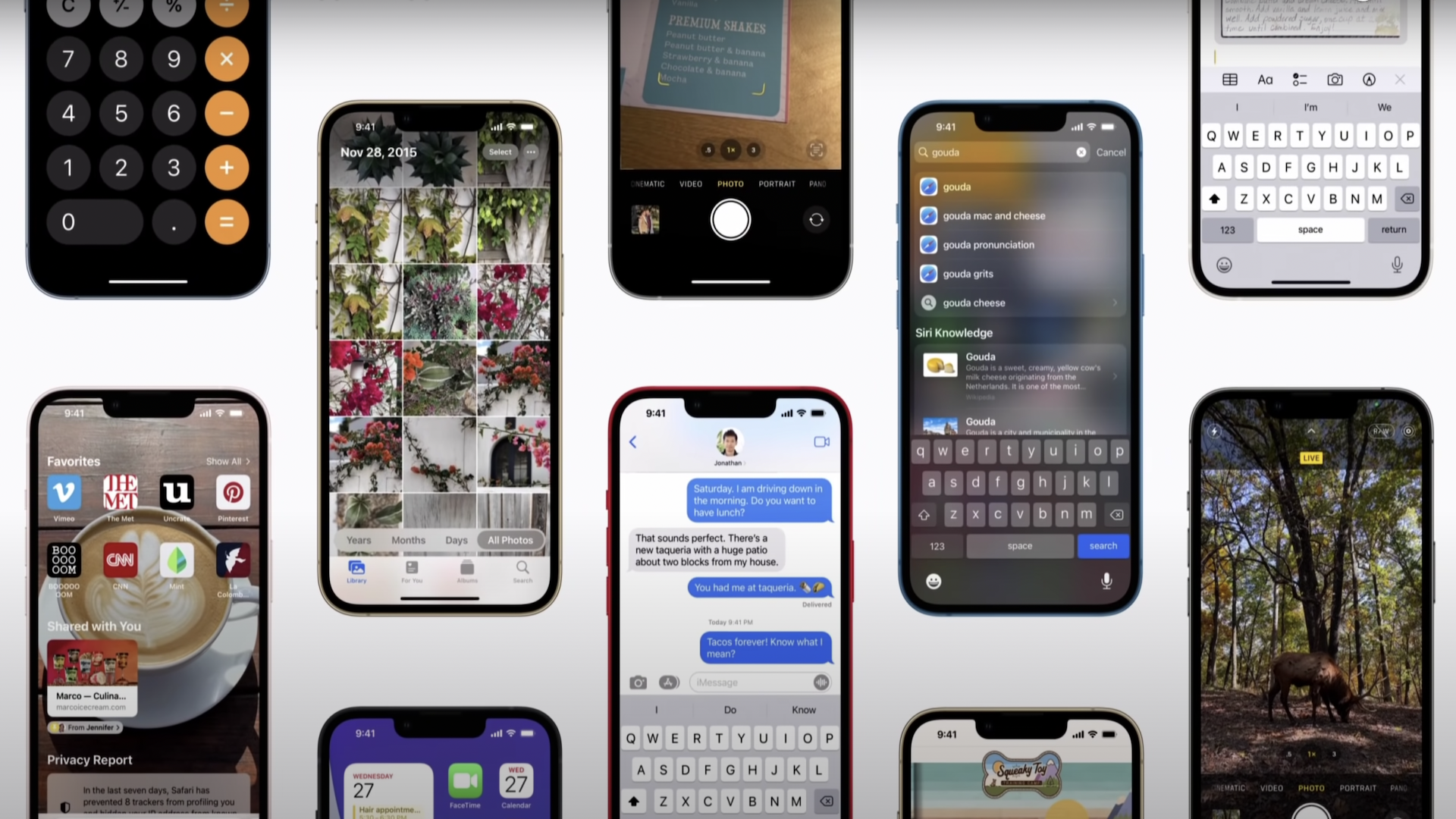
Most of the time we encounter an iPhone 'hack', it isn't all that impressive (why yes, we did know that the iPhone can be used to make calls). But every now and again we see something that even us nerds weren't familiar with. And today, they've come from Apple itself.
The company has released a video titled '10 Helpful iPhone tips', demonstrating – you guessed it – 10 helpful iPhone tips. Some of these fall squarely into the 'we already knew that thanks bye' category, but a few genuinely surprised us – and it seems we're not alone. In the market for a new iPhone? Check out the best Apple deals available now.
Of the 10 tips, plenty have already been well advertised by Apple. Stackable widgets, opening the camera app from the home screen and scanning documents in Notes are features that Apple has pushed hard during the last few iOS updates. And the same goes for copying Live Text from photos – although this is mighty impressive, it was one of the headline features of iOS 15.
So, it's the smaller, more niche hacks that are blowing minds this time around. Pinning web links and shared media within Messages will save you from having to scroll through a long, meandering conversation to find that article you remember enjoying six months ago. And Text Replacement means you can teach your iPhone to automatically convert acronyms like KWIM (know what I mean?), OMW (on my way) and ILCB (I love Creative Bloq) into their respective phrases.
But there's one particular tip that it seems nobody was aware of. Did you know you can swipe left or right on the Calculator app to remove an unwanted digit? Neither did anyone, it seems. "I had no idea about the erase function in Calculator: what a time-saver!" One YouTuber comments, while another adds, "Had no idea about the Calculator erase feature. This would’ve been useful the other day doing finances!"
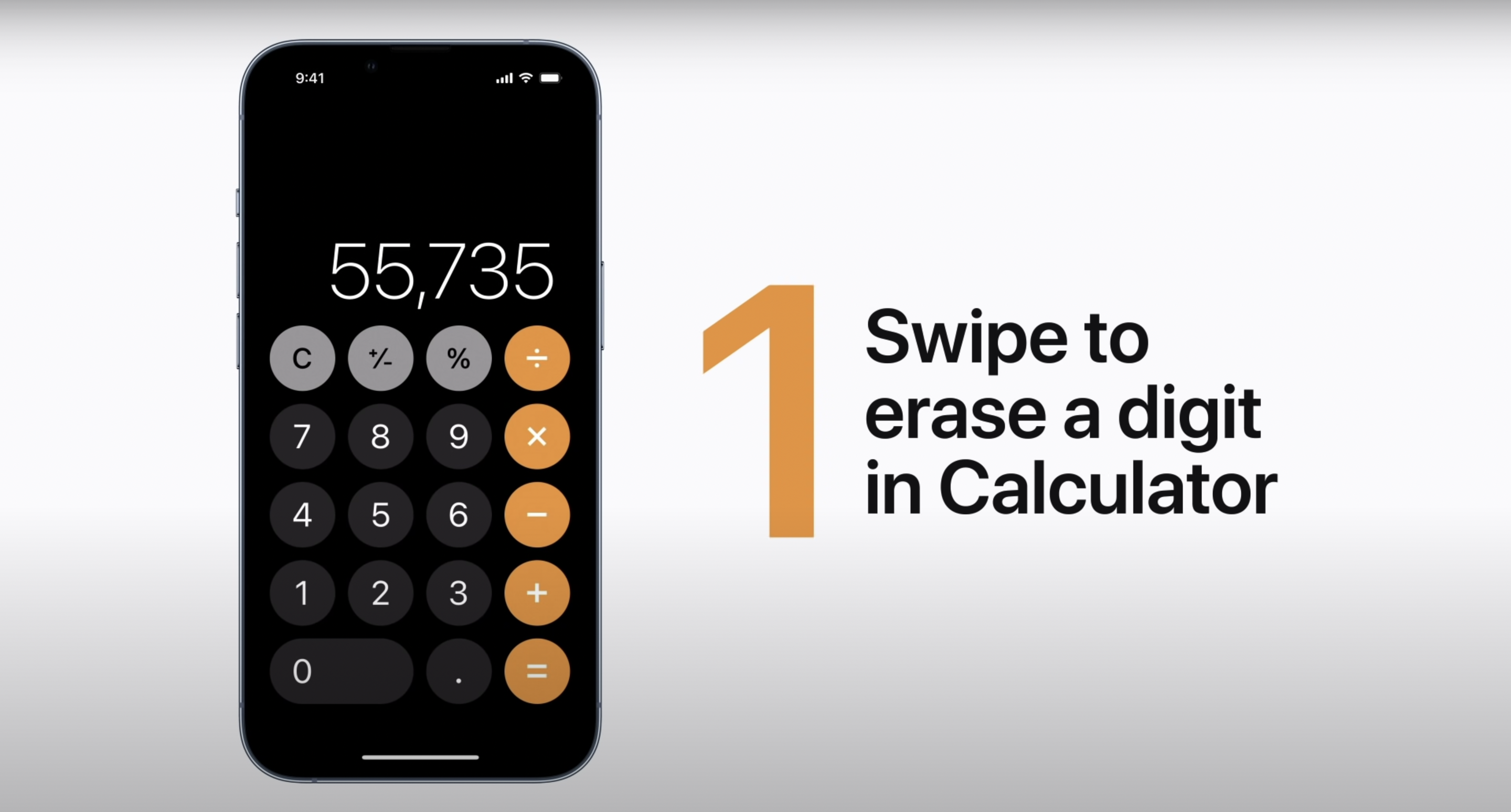
So there we have it. No matter how much we think we know about iOS, there'll always be something new to learn. Want to get the most out of iOS 15? Take a look at the best iPhone 13 deals below – and be sure to check out everything we know about the iPhone 14. Now, if you'll excuse us, we'll be spending the next hour swiping random on the Calculator app.
Read more:
Daily design news, reviews, how-tos and more, as picked by the editors.

Daniel John is Design Editor at Creative Bloq. He reports on the worlds of design, branding and lifestyle tech, and has covered several industry events including Milan Design Week, OFFF Barcelona and Adobe Max in Los Angeles. He has interviewed leaders and designers at brands including Apple, Microsoft and Adobe. Daniel's debut book of short stories and poems was published in 2018, and his comedy newsletter is a Substack Bestseller.
