The iPhone hacks we couldn't believe we didn't know about

Daily design news, reviews, how-tos and more, as picked by the editors.
You are now subscribed
Your newsletter sign-up was successful
Want to add more newsletters?

Five times a week
CreativeBloq
Your daily dose of creative inspiration: unmissable art, design and tech news, reviews, expert commentary and buying advice.

Once a week
By Design
The design newsletter from Creative Bloq, bringing you the latest news and inspiration from the worlds of graphic design, branding, typography and more.

Once a week
State of the Art
Our digital art newsletter is your go-to source for the latest news, trends, and inspiration from the worlds of art, illustration, 3D modelling, game design, animation, and beyond.

Seasonal (around events)
Brand Impact Awards
Make an impression. Sign up to learn more about this prestigious award scheme, which celebrates the best of branding.
We're big fans of the iPhone at Creative Bloq. They look great, sport some of the best cameras smartphones have seen, and as the icing on the cake, all manner of handy iPhone hacks continue to emerge, helping to speed up regular processes or unlock new functions.
OK, so a lot of the supposed "iPhone hacks" that get shared online every day use the term rather liberally to describe something that won't have been missed by anyone (yes, we know the iPhone can make calls). But every now and again, we discover a trick we had no idea the iPhone could do. And even better, sometimes the discovery is actually something useful.
We've been using and reviewing iPhones for years, but the iPhone hacks below all took us by surprise over the past year. We've shared the all individually before, but we think they're well worth revisiting for anyone that might have missed them, from a magic wand shortcut straight out of Harry Potter to a quicker way to select multiple emails or messages and an unintended solution for students who haven't done their homework – not that we condone copying in any way.
Need a new iPhone to try these out on? Check out our regularly updated guide to the best iPhone 13 deals to get yourself a bargain.
The multiple select iPhone hack
First up, a neat little time-saver for selecting a bunch of emails, messages or reminders. It turns out you don't always have to hit 'Select' then individually tap each item you want to highlight. Instead of that multi-step process of tapping select, and then ticking the items you want to choose, it turns out we can simply scroll down with two fingers. We're sure many iPhone users must already know this, but it was new to us when The Verge's Jon Porter shared the trick via a screen recording on Twitter (below).
Oh my god pic.twitter.com/Iyh3a98ghYMarch 21, 2022
Unfortunately, this handy little iPhone hack doesn't works on every app. As Porter points out, it's absent from the Clocks app, where it would be very useful for deleting a build-up of past alarms. A lot of third-party apps don't use it either, but then perhaps that's because developers don't know it exists.
Schedule text messages on iPhone
We've seen plenty of people on Twitter calling for Apple to create an option to allow us to schedule text messages, so our minds were blown when we discovered that very thing already exists via the iPhone's built-in Shortcuts app.
Daily design news, reviews, how-tos and more, as picked by the editors.
As Frank McShan's video (below) shows, the process is quite simple. All you have to do is create a 'personal automation' in the Shortcuts app. You can chose a specific time of day to automate a message, and by toggling off the "ask before running" popup, you can schedule the message to be sent with no need for any further input.
@frankmcshan Did you know you could do this? 🤯
♬ Punk Monk - Playboi Carti
It might seem like a niche function, but we can see plenty of uses, especially when it comes to reminders. Commenters on TikTok seemed to agree, calling the hack "incredible," "life-changing," and, yes, "mind-blowing".
The iPhone hack being used to copy homework

The iPhone has rendered all manner of objects and activities redundant, replacing cameras, calculators, clocks and more. Now it turns out students don't even need to ask to copy someone else's homework anymore. As demonstrated in the viral TikTok video below, iOS 15's Live Text feature is surprisingly effective at copying and digitising (i.e., stealing) notes from another display. So it's perhaps little surprise then that students are jumping on it.
Available for any iPhone from XS onwards with iOS 15 installed, Live Text can detect text within photos, and lets the user select, copy and paste it like they would from a word processor or web browser. The clip below, which has racked up millions of views on TikTok and Twitter, shows a student taking a clandestine photo of a classmate's lecture notes, before selecting them and copying and pasting them into a doc of their own.
@yannbernillie #pasenviedecopier #mercios15 #cours #amphi #cbolavie# #technology #mercivoisine #geographie #bordeaux #copiercoller #jeunesse_en_christ #
♬ son original - Yann Bernillie
This is probably not exactly what Apple intended for its feature, and please note that we in no way condone this behaviour, but there's no denying that it's an amusingly effective demonstration of Live Text's power. "I'm not saying do this.. but dang I would have DONE this in school," one Twitter user commented.
Pinch to copy and paste across devices
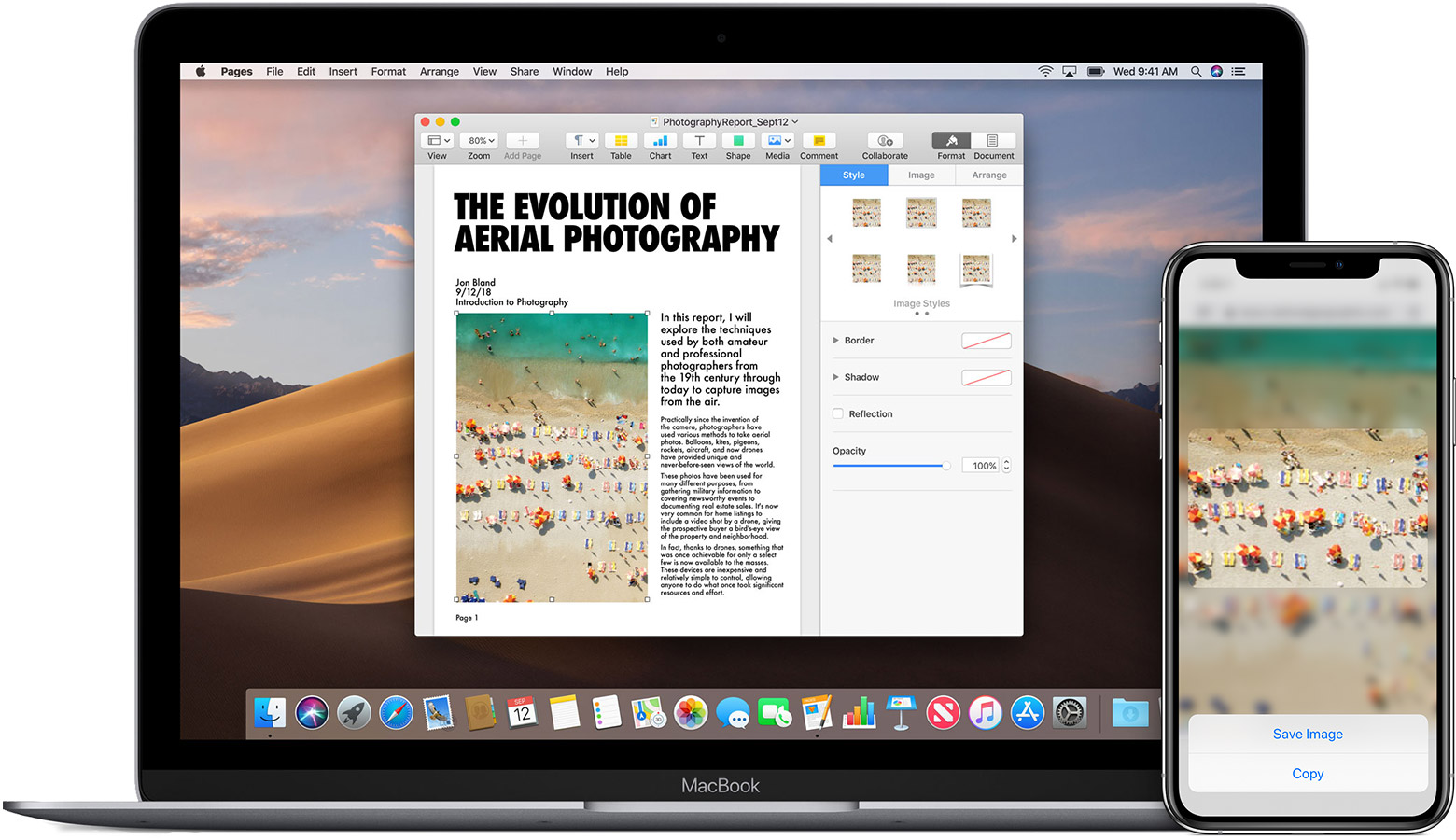
A lot of the new iPhone hacks shared online simply involve an iOS feature that the internet hasn't fully discovered yet. But even if it's been around for a while, this one is still impressively futuristic.
In the viral video below, TikTok user @happymelmelr shared the moment they discovered that Universal Clipboard + finger gestures = Minority Report-level cool, allowing you to pinch inwards on a photo on an iPhone, then pinch outwards on an iPad to paste the image. Some commentators were so stunned they accused the user of posting a fake video, but the futuristic sorcery is very real, all thanks to Apple's Universal Clipboard, which has actually been around since 2016.
You can use the feature to seamlessly copy and paste files across two Apple devices (Universal Clipboard works with Mac too) as long as they're both signed in with the same Apple ID, connected to Wi-Fi and within Bluetooth range of each other. It's a more advanced version of a similar 'hack' that went viral in February, in which users discovered how the gesture can work on a single device. But using it across two devices really does create the illusion of passing the file through thin air.
Turn you iPhone into a magic wand
And finally, some real magic. Did you know that your phone also doubles as a magic wand? We neither, but iPhone users somehow discovered that Siri responds to several spell commands straight out of the Harry Potter universe (no, we're not sure how you discover such a thing). Some of them are even pretty useful. Want to turn your touch on? Just shout "Lumos!".
As long as 'Hey Siri' is enabled so that your iPhone is listening out for commands, you can below (or simply mutter) "Lumos" to turn on the torch, "Nox" to turn it off, and "Accio [app name]" to open an app. It all beats fumbling around with your fingers to complete the action, and as you might imagine, Harry Potter fans in particular were spellbound. In fact, according to comments on Twitter, several spent entire days doing nothing other than saying "Lumos" and "Nox", and watching their torch turn on and off.
Shout out to @ScotPThomas who reminded me that I can pretend my work phone is a wand by telling Siri "Lumos". I just used it to procure a sneaky midnight snack.With sincere gratitude, A loyal Android user forced to learn the ways of the iPhone.January 6, 2022
So, if you want to make your day a little more magical, all you have to do is ask Siri to turn the light on. Wand-like hand waving is entirely optional.
Just can't get enough iPhone hacks? We've also learned lately how to take full-page screenshots, and Apple itself even shared it own list of 10 iPhone tricks, so it seems that after all this time, we still have more to learn about the iPhone. Want to experience all of the above for yourself? Check out today's best iPhone 13 deals below.
Read more:

Joe is a regular freelance journalist and editor at Creative Bloq. He writes news, features and buying guides and keeps track of the best equipment and software for creatives, from video editing programs to monitors and accessories. A veteran news writer and photographer, he now works as a project manager at the London and Buenos Aires-based design, production and branding agency Hermana Creatives. There he manages a team of designers, photographers and video editors who specialise in producing visual content and design assets for the hospitality sector. He also dances Argentine tango.
