Download files for 3D World 213

Daily design news, reviews, how-tos and more, as picked by the editors.
You are now subscribed
Your newsletter sign-up was successful
Want to add more newsletters?

Five times a week
CreativeBloq
Your daily dose of creative inspiration: unmissable art, design and tech news, reviews, expert commentary and buying advice.

Once a week
By Design
The design newsletter from Creative Bloq, bringing you the latest news and inspiration from the worlds of graphic design, branding, typography and more.

Once a week
State of the Art
Our digital art newsletter is your go-to source for the latest news, trends, and inspiration from the worlds of art, illustration, 3D modelling, game design, animation, and beyond.

Seasonal (around events)
Brand Impact Awards
Make an impression. Sign up to learn more about this prestigious award scheme, which celebrates the best of branding.
To download the accompanying files for 3D World issue 213, simply click the link below each article and a zip file will automatically download the content to your Mac or PC.
If you've missed this issue or other editions of 3D World, order a copy here.
If you have any problems downloading this content, please email: ian.dean@futurenet.com.
Free! 6-hour Houdini video course
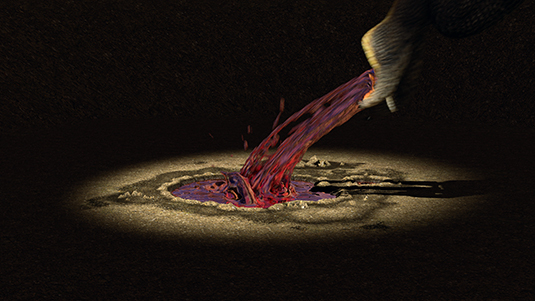
This issue, we’ve joined forces with Pluralsight (formerly known as Digital-Tutors) to offer you a comprehensive six-hour video training course.
This course is designed to teach you the workflow to create completely procedural setups that are both robust and controllable.
You will learn how to create sophisticated setups that are required to achieve a completely procedural sticky slime system.
First, you will learn to utilise Wrangle nodes extensively with VEX scripting to create a dynamic Sticky Constraint Solver that will be the driving force behind the whole system. In addition to the Sticky Constraint Solver, you will learn how Wrangle nodes can be used inside a DOP Network to control a Position-Based Dynamics Solver, otherwise known as the Grain Solver.
Daily design news, reviews, how-tos and more, as picked by the editors.
Download your files here (100MB)
Download video section 1 here (586MB)
Download video section 2 here (306MB)
Download video section 3 here (306MB)
Download video section 4 here (91MB)
Download video section 5 here (287MB)
Download video section 6 here (74MB)
Download video section 7 here (163MB)
Showcase: various artists

Get more from this issue’s artist Showcase by downloading concepts, work-in-progress art and more to see how the amazing artwork was created.
Download your files here (13MB)
Feature: Real-time cinematics

Discover how Epic Games and Ninja Theory are changing the way film and game CG is made, with the advancement in real-time cinematography. Download Ninja Theory’s making of videos to see there process in action.
Download your videos here (6GB)
Feature: Making of Interceptor
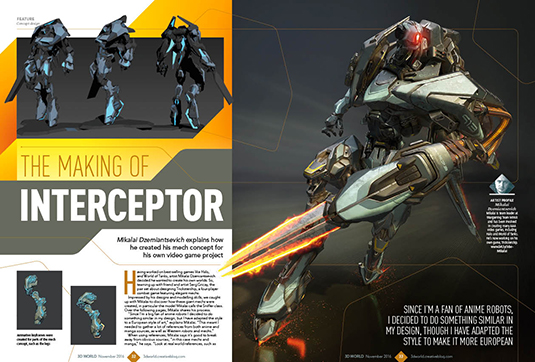
Mikalai Dzemiantsevich explains how he created the mech for his own video game project. Download his step-by-step images to get closer to his concept process.
Download your files here (16MB)
Tutorial: Render a windy beach house scene
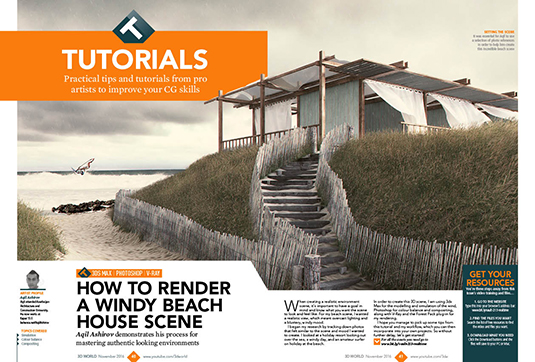
Aqil Ashirov demonstrates his process for mastering authentic looking environments, download his step-by-step art to follow his render settings.
Download your files here (625MB)
Tutorial: Polish your workflow with Arnold for Maya

Zeno Pelgrims discusses the techniques he likes to use when creating cartoon scenes using Arnold for Maya. Follow his tutorial with the hi-res step-by-step art as well as his video guide to creating procedural dirt.
Download your files here (22MB)
Download your video here (25MB)
Tutorial: Get more from Maya’s modelling tools
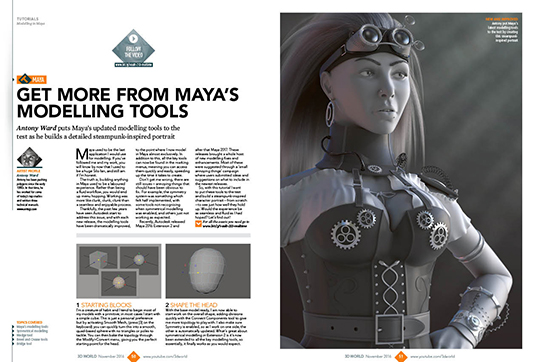
Antony Ward puts Maya’s updated modelling tools to the test as he builds a detailed steampunk-inspired portrait. Download his video walkthrough, scene files and step-by-step images to follow his workflow.
Download your files here (44MB)
Download your video here (330MB)
Tutorial: Use particles to create a splash
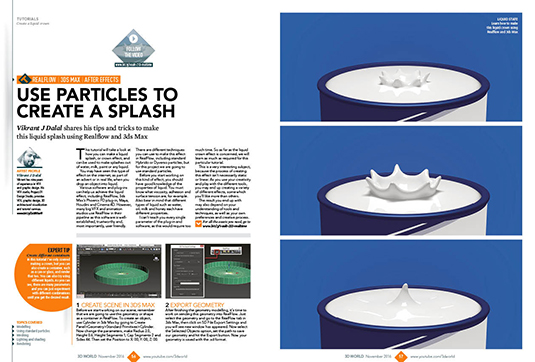
Vikrant J Dalal shares his tips and tricks to make this liquid splash using Realflow and 3ds Max. Download his hi-res step-by-step art as well as his video walkthrough.
Download your files here (9.8MB)
Download your video here (94MB)
Tutorial: Finesse your modelling process
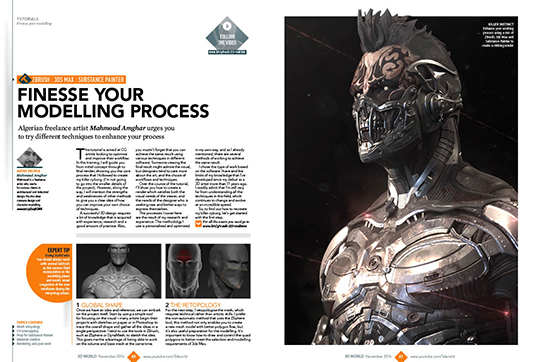
Algerian freelance artist Mahmoud Amghar urges you to try different techniques to enhance your modelling process, and he reveals the tricks to mixing ZBrush and 3ds Max.
Download your files here (48MB)
Download your video here (684MB)
Tutorial: Get started in Lumberyard: Part 2 Terrain setup

Part two of Cirstyn Bech-Yagher’s game creation series explains how to block out and generate terrain for a video game level using Amazon’s new Lumberyard game engine.
Download your files here (330MB)
Artist Q&A: Various artists
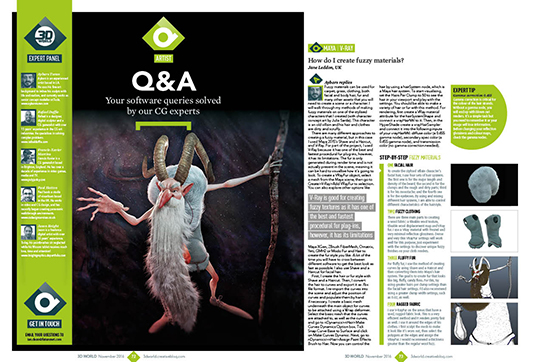
This issue our artists tackle creating fuzzy materials in Maya, leather in V-Ray and modelling cartoon faces in ZBrush. Download the process images to follow along to there workflows.
Download your files here (160MB)

Ian Dean is Editor, Digital Arts & 3D at Creative Bloq, and the former editor of many leading magazines. These titles included ImagineFX, 3D World and video game titles Play and Official PlayStation Magazine. Ian launched Xbox magazine X360 and edited PlayStation World. For Creative Bloq, Ian combines his experiences to bring the latest news on digital art, VFX and video games and tech, and in his spare time he doodles in Procreate, ArtRage, and Rebelle while finding time to play Xbox and PS5.
