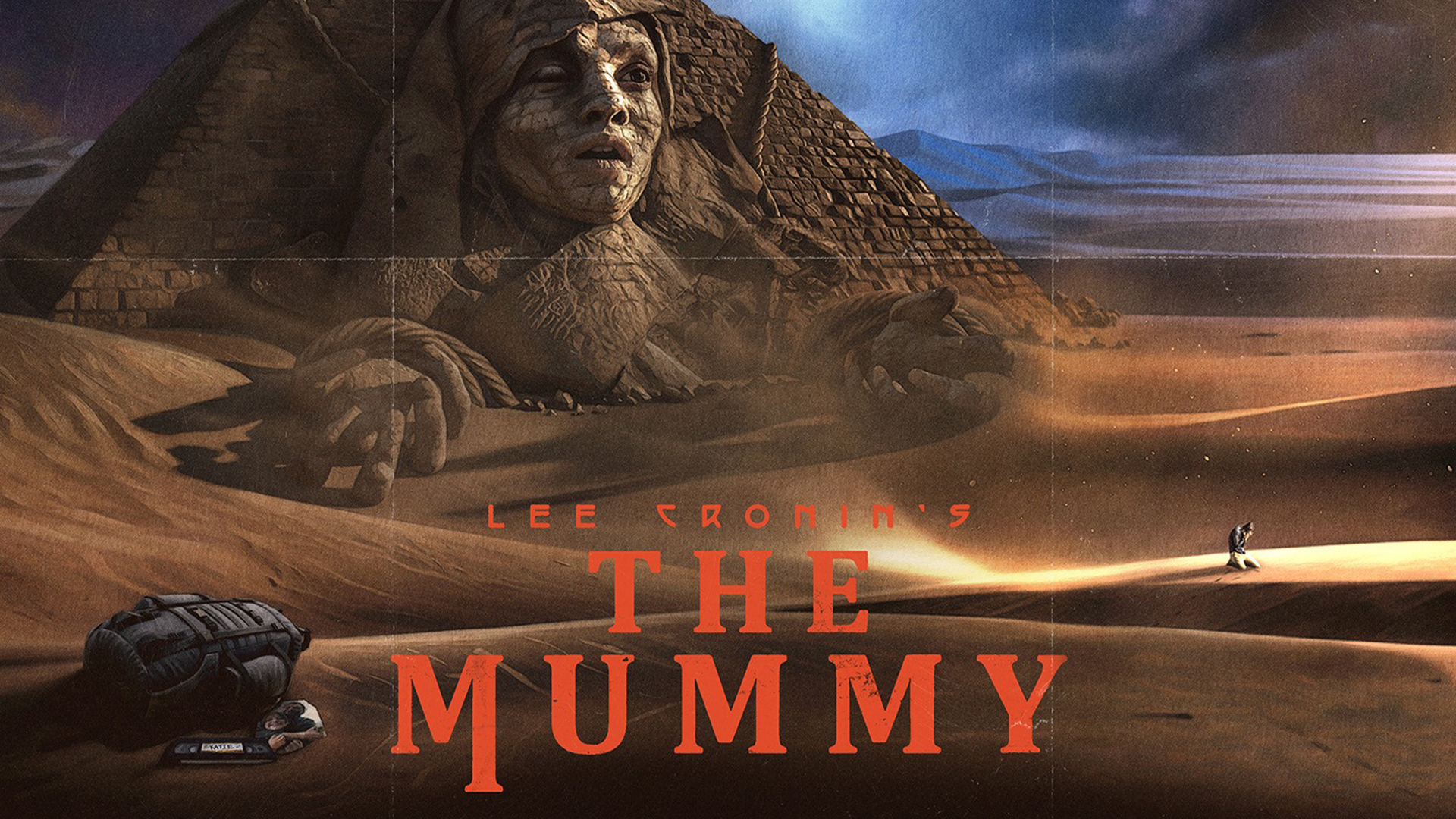Shapelab 2024 is here with new desktop and multiresolution features
You don't need a VR headset to use Shapelab anymore.

Sign up to Creative Bloq's daily newsletter, which brings you the latest news and inspiration from the worlds of art, design and technology.
You are now subscribed
Your newsletter sign-up was successful
Want to add more newsletters?

Five times a week
CreativeBloq
Sign up to Creative Bloq's daily newsletter, which brings you the latest news and inspiration from the worlds of art, design and technology.

Once a week
By Design
Sign up to Creative Bloq's daily newsletter, which brings you the latest news and inspiration from the worlds of art, design and technology.

Once a week
State of the Art
Sign up to Creative Bloq's daily newsletter, which brings you the latest news and inspiration from the worlds of art, design and technology.

Seasonal (around events)
Brand Impact Awards
Sign up to Creative Bloq's daily newsletter, which brings you the latest news and inspiration from the worlds of art, design and technology.
Shapelab, the VR-based 3D design software, has today unveiled its biggest update ever with a brand new version of its 3D modelling app. The Shapelab 2024 application includes a new Desktop Mode feature, allowing users to switch between using a VR headset or desktop for a classic mouse and keyboard setup should they choose. This means that creatives without access to VR equipment can now create with Shapelab for the first time, and it offers VR users the luxury of choosing between formats.
Other exciting new features of Shapelab 2024 include multiresolution and subdivision levels, revolutionising workflow possibilities. This can be achieved by subdividing meshes to create multiple resolution levels, which users can cycle through as they work on a project, significantly speeding up workflow and offering greater control over model topology.

Shapelab by Leopoly has been around for some time now, as a dynamic polygon mesh-based VR application that's compatible with some of the best VR headsets on the market. But as 3D Photogrammetry, scanning, and 3D printing technologies are evolving, so is the need for creating high-quality, detailed 3D assets in virtual reality.
The new features with Shapelab 2024 only make this easier, with Quad Remeshing (AutoRetopologize) enabling designers to achieve a lower-resolution and cleaner quad-based mesh. There's also a new Detail Transfer (Projection) feature to allow transportation from one high-res and detailed model to another quad-based object, allowing for a transition to a multi-resolution workflow.
YouTuber BoroCG has shared a video below explaining the new features of Shapelab 2024 and offers a VR sculpting demo using the software.
But who is Shapelab for? The previously VR-only 3D design application is primarily intended for organic modelling, although with the new desktop mode, it seems that it might soon be compatible with some of the best laptops for 3D modelling via platforms like Steam. The software is relatively inexpensive too, with a perpetual one-off payment of $65.99 or the option to subscribe monthly at $4.99.
Shapelab allows for the creation of high-quality digital assets including props, characters, and to edit existing 3D scans that can be used as files for 3D printing. Users can also develop ideas to create digital concept art and storyboards for video games and film. There's also the benefit of VR sculpting which can shorten the learning curve for beginner 3D artists to get to grips with.
Sign up to Creative Bloq's daily newsletter, which brings you the latest news and inspiration from the worlds of art, design and technology.

Plenty of UX improvements have been made in Shapelab 2024 for creatives to look forward to, offering a more intuitive user experience with advanced tools for topology manipulation. High-quality asset creation is now becoming more widely accessible thanks to the software, and efficient for all users.
Interested? Shapelab 2024 will be available at a special launch price with a 20% discount starting from today. Head to the official Shapelab website to be one of the first to experience the new update and for more information.

Beth is Creative Bloq’s Ecommerce Writer and has the fun job of finding you the very best prices and deals on creative tech. Beth kicked off her journalistic career writing for Digital Camera World and has since earned bylines on TechRadar and PetsRadar too. With a Master's degree in Photography, Beth loves getting to tinker with new cameras, especially camera phones, as the resident Samsung fan on the team.