How speed-sculpting can improve your workflow
Speed up the sculpting process and improve your Zbrush workflow with this pro technique advice.
Viewers across the globe enjoyed front-row seats to Pixologic's epic three-hour ZBrush Sculpt Off Championship back in September, as 24 talented artists battled head-to-head during the second annual Pixologic ZBrush Summit.
Streamed worldwide, the Sculpt Off saw sculptor Erick Sosa and senior character and concept artist Furio Tedeschi walk away with champion's belts in the organic modelling and hard-surface categories respectively.
We caught up with the pair and a number of sculpting experts to find out whether speed sculpting really can improve your ZBrush workflow and what you can do to get faster…
Know your tools better
For Adam Dewhirst, a 3D modelling lead and texture artist working in the VFX industry in Soho, London, speed-sculpting is particularly effective for boosting efficiency.
"Aside from the obvious answer that practice makes perfect, it's a good way to familiarise yourself with ZBrush's vast toolset," he explains. "Each time you need to do something different, you pick up a new brush or a new technique. I'm still learning stuff now."

Adam advises starting with the ZBrush primitives. "It always pays to be able to use what comes straight out of the box," he says. "Look for one or two words of inspiration and get sculpting."
For inspiration, try joining an online community like Facebook's Daily SpitSculpt group. Members are given new themes every day and challenged to create a sculpt in 45 minutes that's then critiqued by participants.
Daily design news, reviews, how-tos and more, as picked by the editors.
Music can also get the creative juices flowing. "I listen to music that relates to the subject matter," says Erick Sosa. "For example if I'm sculpting Batman, I'll listen to a few Batman soundtrack tracks. That helps tremendously."
Focus on the big forms first
Erick is a traditional sculptor who started using ZBrush only a few years ago. He counts Kotobukiya, DC Collectibles and Marvel among his clients, and says that the key to sculpting is a strong set of drawing skills.
"I begin with a simple sketch showing the basic idea of what I want to sculpt and then move directly into sculpting. I start with a DynaMesh sphere, focus on my overall silhouette from every angle, and go to town until I refine to a point that it looks decent."

"DynaMesh helps in speeding up the process," agrees hard surface champion Furio Tedeschi, who's currently working on third-person shooter game Mass Effect: Andromeda at BioWare Montreal.
"I make sure my big forms are working before moving onto details – and using IMM brushes will also help speed things up, but don't rely on them for major forms."
Set up hotkeys
One of the easiest ways to increase your speed while working under pressure is to customise your UI. Make sure the tools you use the most – like brushes and brush settings – are easily accessible.
"Keeping your lazy radius, AccuCurve and backface masking close are all good options," says LA-based 3D artist Maria Carriedo. She also recommends setting up hotkeys for your favourite brushes so you can change on the fly.
Currently working at production company Psyop, Maria started speed sculpting when she began learning ZBrush as a way to improve her technique and overall speed, and agrees that it's an effective exercise
for improving workflow.
For extra control when sculpting, she advises keeping different parts separated by polygroups. "This allows you to mask by polygroups, when you're out of Draw mode, by [Ctrl]+selecting the polygroup."
She also recommends using Isolate mode when sculpting parts close to each other – like fingers. "You can do this by [Ctrl]+[Shift]-click on a polygroup or [Ctrl]+[Shift]+Drag over the area to isolate."
"If you have a Wacom tablet, set up your ExpressKeys or Tablet-buttons," adds 3D artist Cirstyn Bech-Yagher. "Like many others, I've mapped my undos to my Scroll-wheel – no more Ctrl+Z for me, I just scroll to undo."
Cirstyn also has a tip that she picked up from Paul Gaboury: "Add your external project folders to Lightbox for easy access – that way you have project items such as textures, alphas and other stuff. Just create a shortcut in your project folder, and drop it into your Zbrush\ZProjects folder. It will load next time ZBrush loads."
Don't delve into detail too soon
Whatever you do, don't be tempted to delve into detail too quickly, warns Adam, suggesting that if you haven't created a good shape in the first place, you're wasting your time.
Maria agrees: "Adding too many subdivisions too soon is a mistake. Remember at the beginning you're only blocking out shapes and it's okay to do so with low subdivisions. It's when your silhouette is ready and you want more detail that you can increase subdivisions."
To really get the most out of speed-sculpting, she continues, the key is to focus on the exercise at hand – rather than the final result. "Don't worry about having a finished piece. Speed-sculpting is an easy way to improve technique and speed – it should be seen as practice."

The full version of this feature first appeared inside 3D World issue 202, a Zbrush anatomy special – on sale now.
Liked this? Try these...
- How to create textures for realistic 3D eyes
- 15 top tips for creating realistic sculptures
- The best photo editors
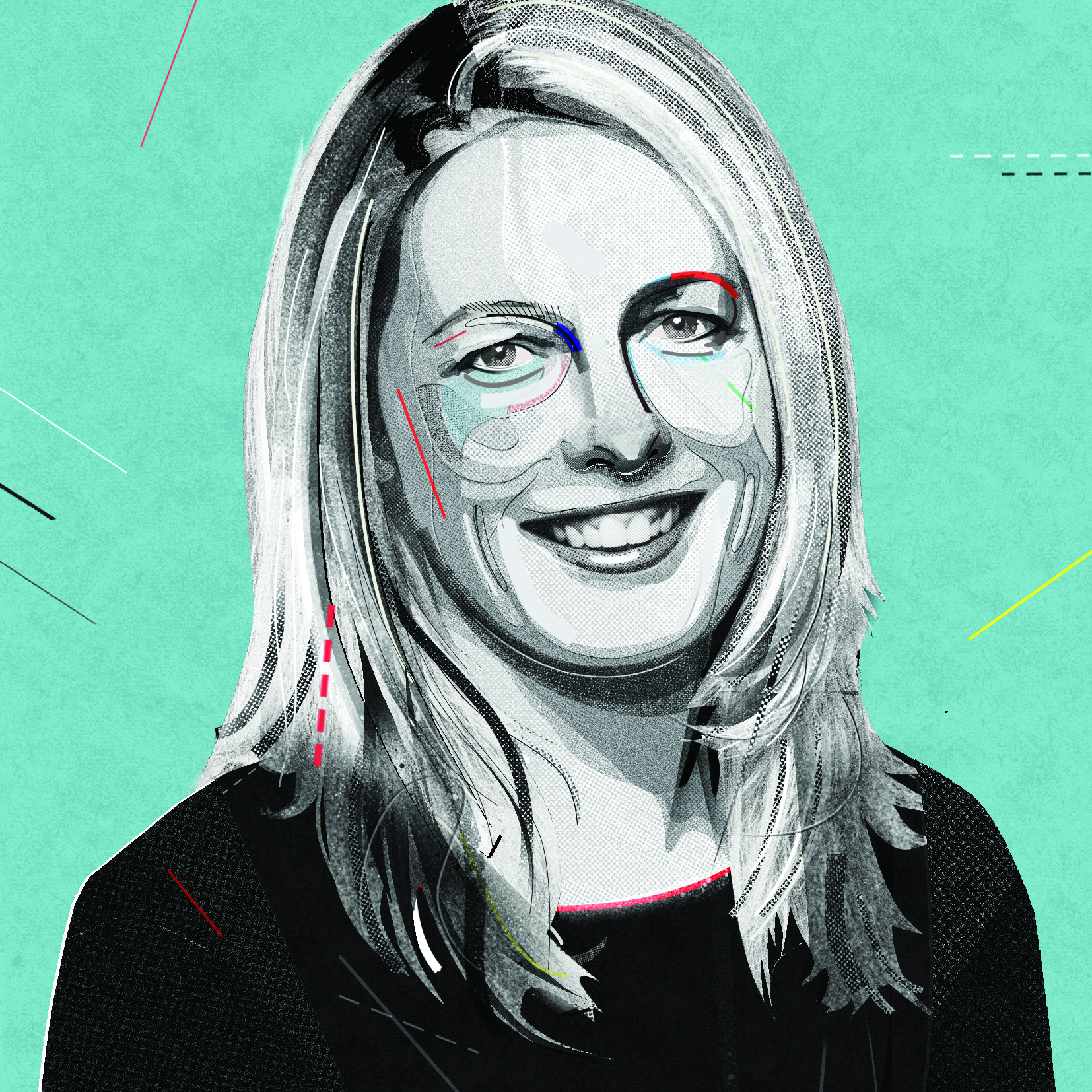
Julia is editor-in-chief, retail at Future Ltd, where she works in e-commerce across a number of consumer lifestyle brands. A former editor of design website Creative Bloq, she’s also worked on a variety of print titles, and was part of the team that launched consumer tech website TechRadar. She's been writing about art, design and technology for over 15 years.
