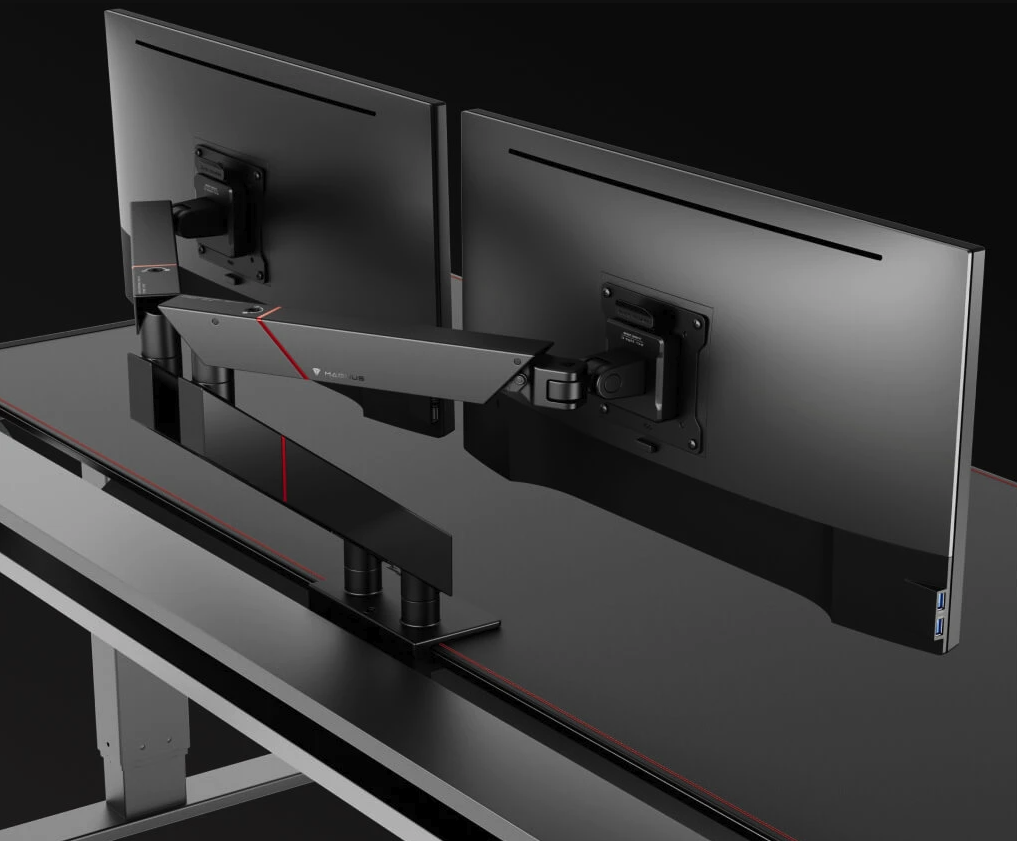How to bake maps in Nomad Sculpt
Unlock new levels of detail and efficiency in your projects as you learn the process of baking maps in Nomad Sculpt

Imagine you have a 3D model of a character in your 3D modelling software. You’ve painted details like the skin pores, fabric patterns, and even dirt smudges directly onto the surface. You may have even sculpted high-definition details too. Instead of calculating all these details in real-time, you can bake them into a map.
There are all kinds of maps, but they are mostly Texture maps used for different purposes. This involves projecting the details of your 3D model onto a flat 2D image, which becomes a Texture map. It’s important to note that all models need a set of UV coordinates to be able to show these Texture maps.
Think of it as taking a photo of your 3D model from various angles and lighting conditions, and then flattening it out. The baked Texture map contains all of your painted details as if they were created directly onto the surface of your model. The real boon here is that it enables your computer to render the model faster, as it doesn’t have to calculate all the intricate details in real-time.
With a Cryptomatte AOV, an artist can create custom mattes, which will enable them to quickly create multiple variants based on the two render elements.
Another super useful map is a Normal map, which is baked in the same way. They are used to capture the surface detail that you’ve sculpted and apply it to a texture to be used in other software. Let’s say you have a low-poly model of a rock with a simple surface.
You want it to look detailed with bumps and crevices, but adding more geometry, which in turn means extra polygons, would make it too complex.
Instead, you create a high-poly version of the same rock with all the intricate details you want, then you calculate the differences in surface details between the high-poly and low-poly versions, and capture these differences as a Normal map.
The Texture map tells the rendering engine how light should interact with the surface of your low-poly model to make it look detailed and 3D, even though it’s actually quite simple. It’s a way to fake complexity without bogging down your computer with too many polygons.
Daily design news, reviews, how-tos and more, as picked by the editors.
In essence, whether you’re baking Texture maps or Normal maps, the goal is to optimise the rendering process by pre-calculating complex details and storing them in image files.
This allows your 3D scenes to look detailed and realistic without sacrificing performance. This is a common technique on desktop computers, but we can do it just as easily using Nomad Sculpt on the iPad.
01. Model and paint
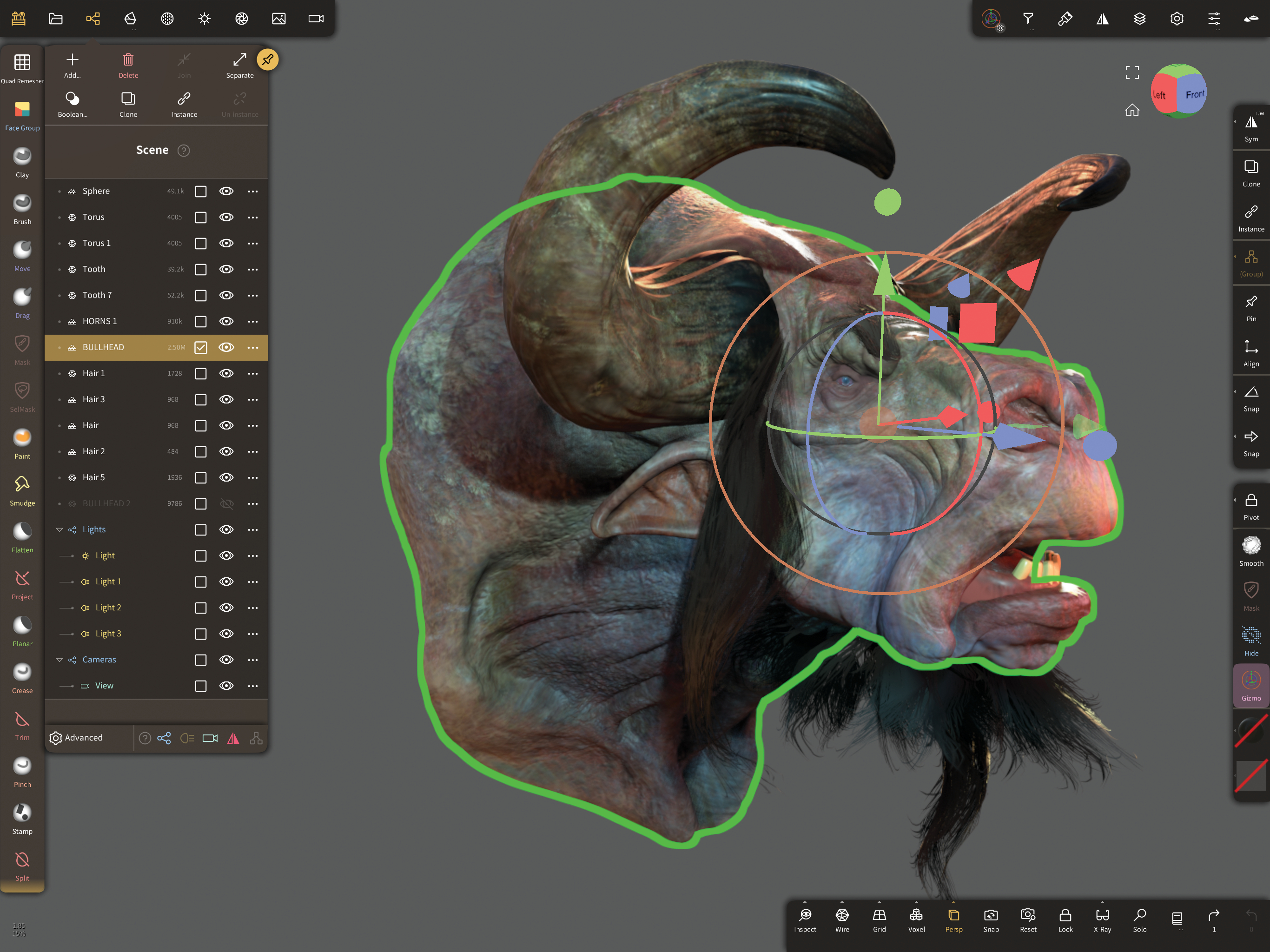
Sculpt and model your creature or character however you’d normally do it. Keep elements in parts, for example here I have the head, horns, teeth, gums, eyes and hair all as separate models to make it easier for the UV process, texturing and creating materials. Painting with vertex paint is fine as this will be captured onto a UV map at a later stage.
02. Reduce the mesh and UV
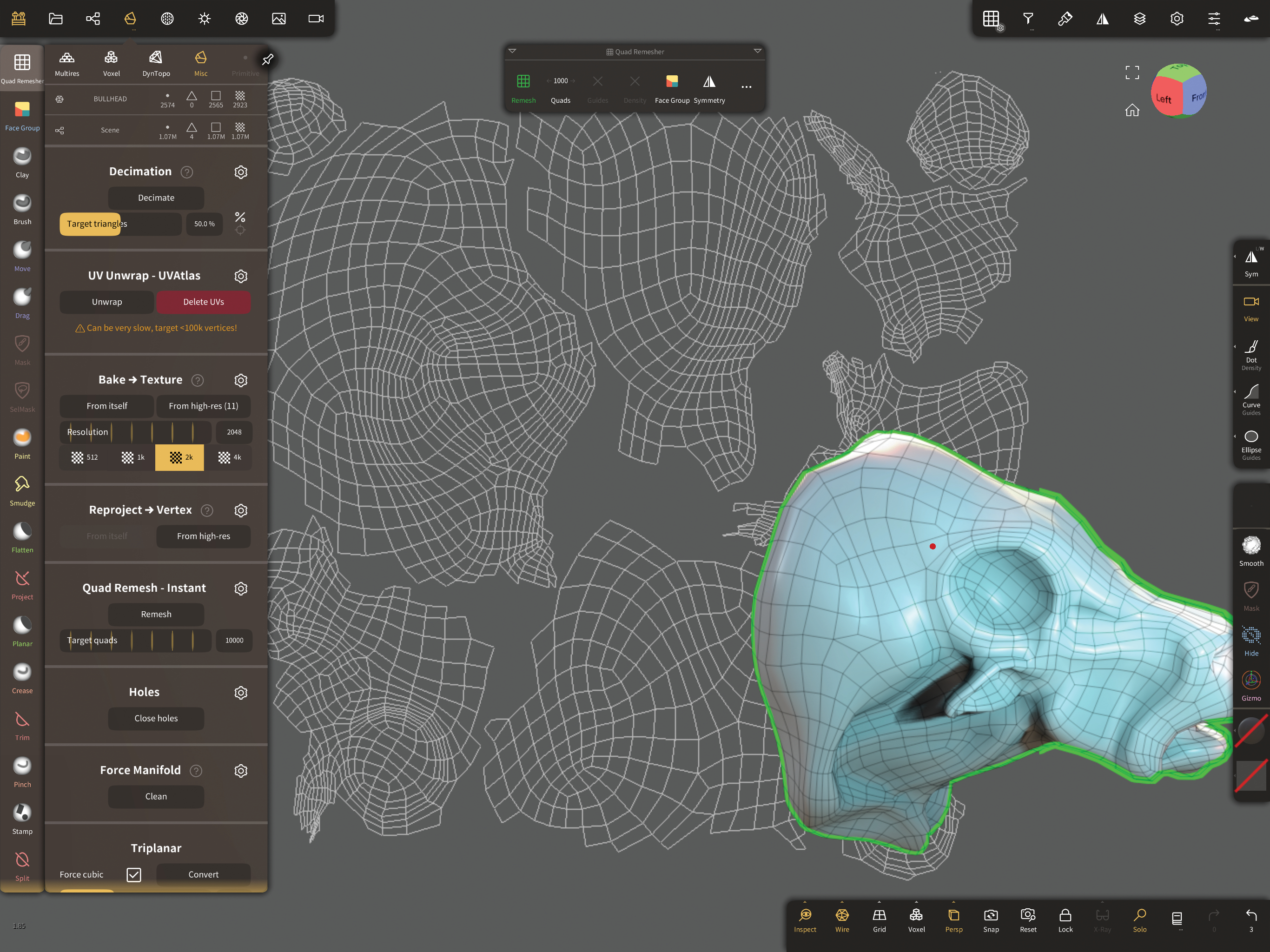
Duplicate the head and keep it in the same place, but hide one copy. There is a new plugin called QuadRemesher that will be released with Nomad Sculpt 1.85 any day now. If you have access, use it to make a lower-polygon model with accurate topology. If not, just use the built-in Quad Remesher that comes with Nomad. It's not as good but will do for this test. Once you have your low-polygon model, go to the Geometry tab and down to Miscellaneous, where you can use the UV Unwrap option.
03. Reproject high to low
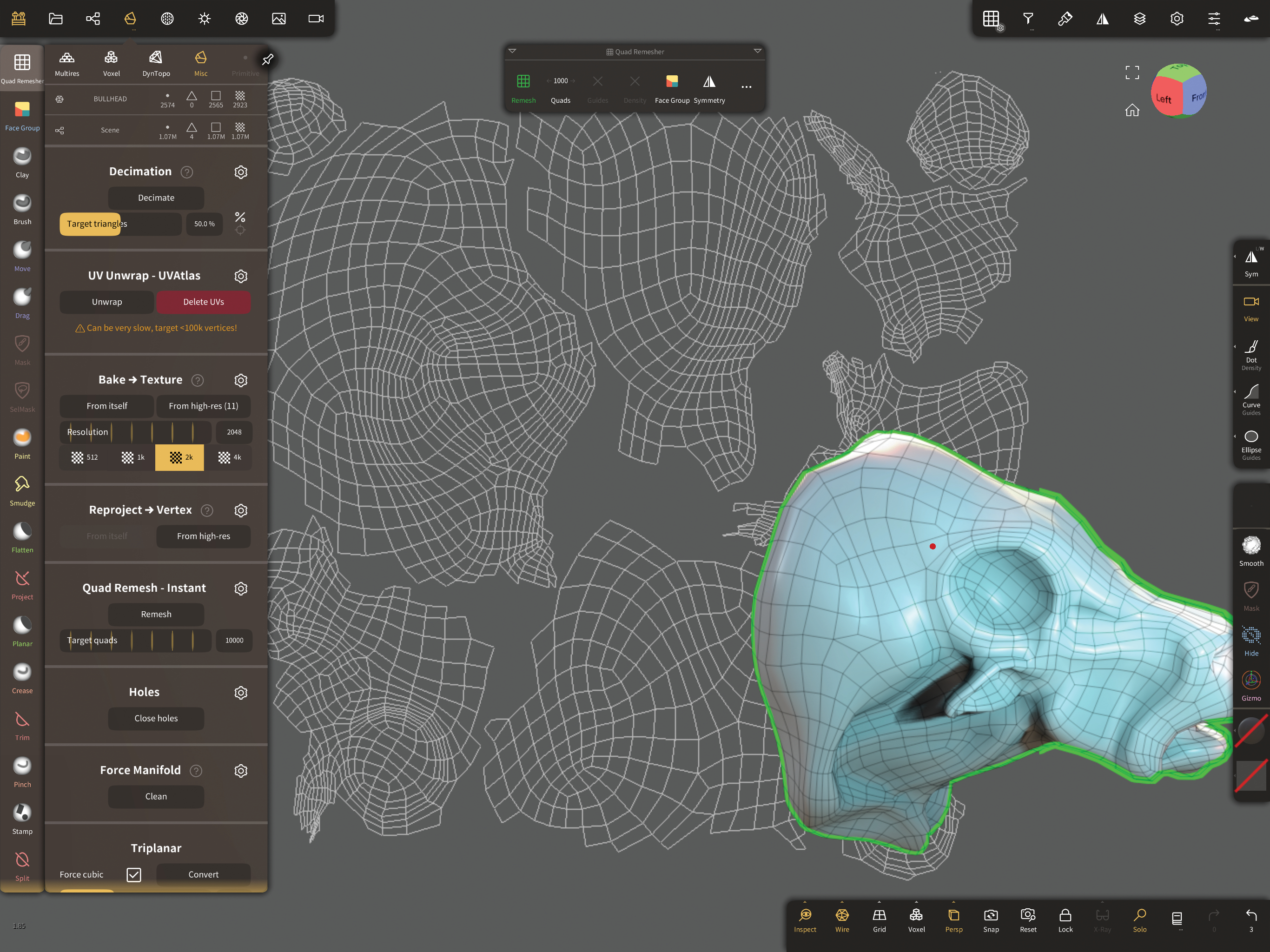
Now we need to get the high resolution data off the high-res model and onto the low-res version. Hide all the other models and just have the two heads visible. Subdivide the low-poly head several times to give it lots of geometry. Now go to Geometry>Miscellaneous, and under 'Reproject-Vertex' set the 'From high res' option. This will project that high resolution data onto the low-poly model.
04: Final bake
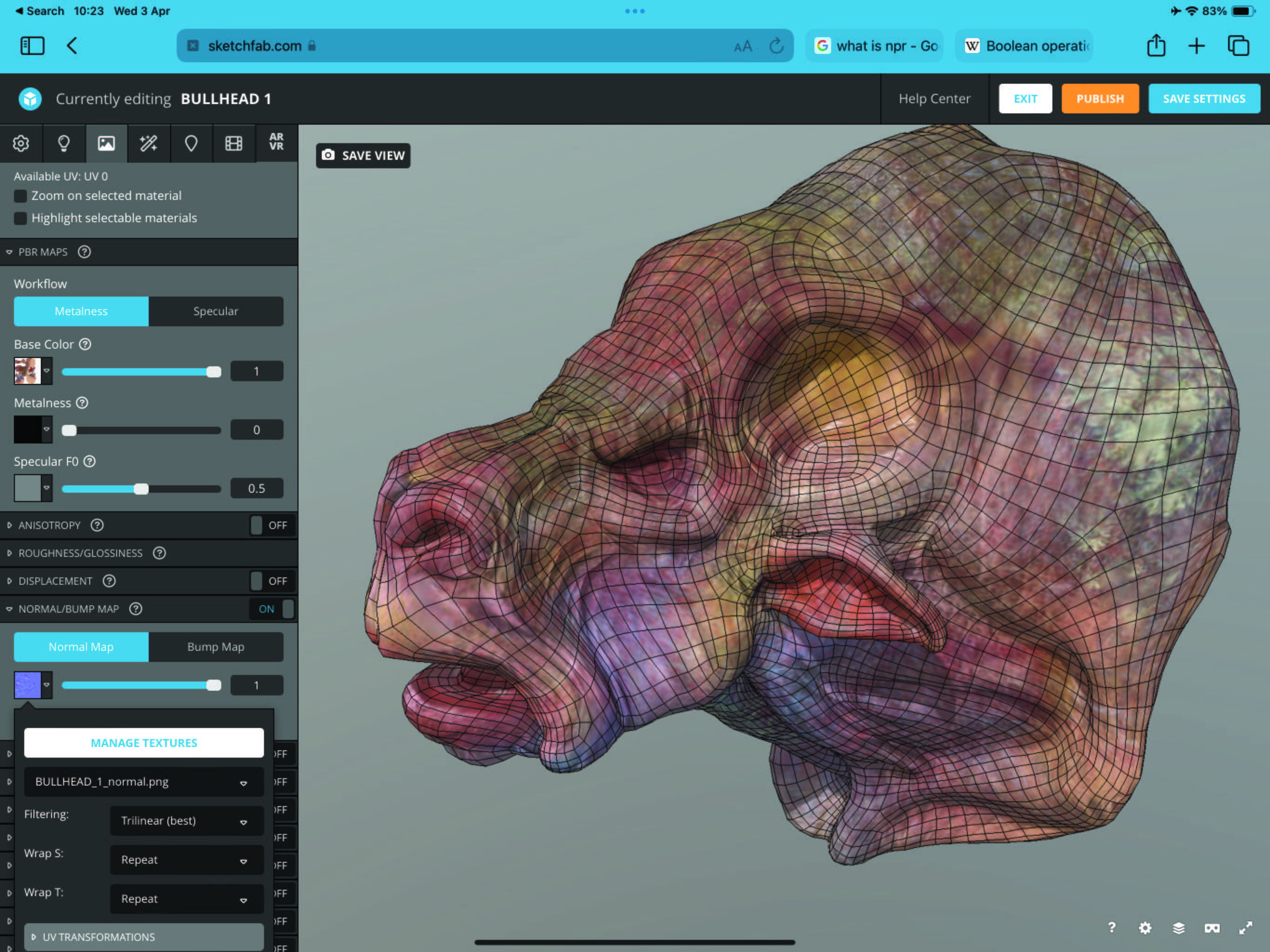
In the same panel as Reproject you can use the 'Bake-Textures' options, but first make sure you switch on all the textures you want to bake and set the size; personally, I like to use 2K or higher.
If you then head over to the Materials tab you’ll see that it has created all the necessary maps for you. You can now use the Export function to save versions of all the maps out as either GLTF or OBJ files, which can then be used in other programs such as Sketchfab, as I’ve shown here.
Do you have a 3D trick or hack? Share your advice in the comments below.

Glen runs SouthernGFX, a small Cheshire-based studio specialising in character and creature design, which creates assets for TV and film. Clients include SKY, Wacom and Oculus Medium and the studio has an impressive project list that features 3D models for Game of Thrones' house sigils. He's been using and training ZBrush for over 15 years and is a Wacom Ambassador for the UK and Ireland.
You must confirm your public display name before commenting
Please logout and then login again, you will then be prompted to enter your display name.