15 top tips for creating realistic sculptures
3D artist Glen Southern provides a run down of some top tips for using ZBrush to sculpt life-like creations.

ZBrush is used in so many different ways now that sometimes you might be forgiven for forgetting that it's a 3D organic sculpting solution at heart. While many artists are now using it for texturing, creating hard-surface models, UVing, extracting maps and using it for illustration, the core toolset has always been geared to making organic models, from characters to vegetation.
Win clients & work smarter with our FREE ebook: get it now!
One of the biggest workflow changes in ZBrush lately has been the addition of DynaMesh. Being able to add geometry by sticking on a new piece and blending it into the mesh – and then having the polygons evenly distributed – is a real treat for an organic modeller.
01. Always use reference
This seems obvious, but you should look to real-life reference with almost everything organic. Most 3D artists I know keep a reference library or inspiration folder. The best way to sculpt anything organic convincingly is to model from life – whether it's muscles, skin, horns, bark or bone.
02. Anatomy rules
Every living thing follows a certain set of rules for how it develops, grows, moves, breathes and eats. To be able to accurately recreate a living thing, it is essential to understand as much as you can about its anatomy.
Whether you are drawing, taking photographs or simply studying things around you, the more you know about anatomy, the more realistic your creations are going to be. If possible, take some life drawing classes, and get into the habit of carrying a sketchbook.
03. Skeleton and muscles
Taking the anatomy study one step further, it's an excellent idea to focus specifically on the skeleton and muscles. One great thing to practise is to create a core skeleton with ZSpheres. Add every major bone that would be found in your creature then, once you're happy, begin to layer on the correct muscle groups.
Daily design news, reviews, how-tos and more, as picked by the editors.
04. Plants and vegetation
Plants and vegetation follow rules in the same way that fleshy living things do. You can see repeating leaf patterns and branching in specific ways. By DynaMeshing new parts into a model and using tools like Radial Symmetry, you can create weird and wonderful plant life with very little effort.
05. ZSpheres
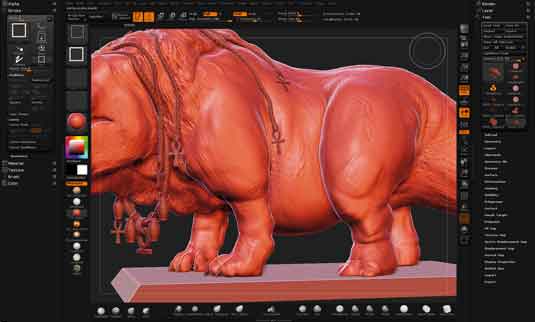
ZSpheres have been a feature of ZBrush for a while now, and are a fantastic way to start a project. Not only can you quickly build up the anatomy of your desired model, you can also repose it on the fly.
In addition, you can extend limbs, rotate joints, and try out things elements such as tails and wings – all by adding a few ZSpheres. To preview your geometry while working, simply press [A].
06. Real world mass and physics

Accurately recreating mass, volume and weight are crucial to an organic modeller. One of the first things you should aim for in your sculpt is to get the overall form looking strong. Keep turning the model so that you can see if you have thin areas or areas that need building up.
Creatures with a lot of fat or loose skin are more affected by gravity than thinner ones: for example, the belly will usually hang down and fold, so reflect that in your sculpting.
07. Pose with Transpose
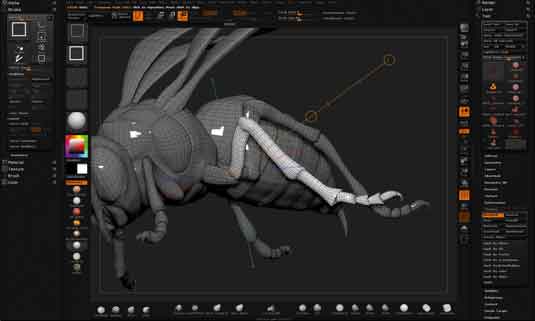
Building a symmetrical model can save time because you only really need to work on half of the model at once. That said, at some point you need to see how it looks posed.
Rather than having to send the model out for rigging, you can quickly and easily use the Transpose tool to pose your creation as needed, while still retaining the base pose on a layer.
Next page: eight more top tips for sculpting in ZBrush

The Creative Bloq team is made up of a group of art and design enthusiasts, and has changed and evolved since Creative Bloq began back in 2012. The current website team consists of eight full-time members of staff: Editor Georgia Coggan, Deputy Editor Rosie Hilder, Ecommerce Editor Beren Neale, Senior News Editor Daniel Piper, Editor, Digital Art and 3D Ian Dean, Tech Reviews Editor Erlingur Einarsson, Ecommerce Writer Beth Nicholls and Staff Writer Natalie Fear, as well as a roster of freelancers from around the world. The ImagineFX magazine team also pitch in, ensuring that content from leading digital art publication ImagineFX is represented on Creative Bloq.
