Animation basics: 5 pro tips for getting your character to walk
3D artist Rob Redman offers some great advice about walk cycles.
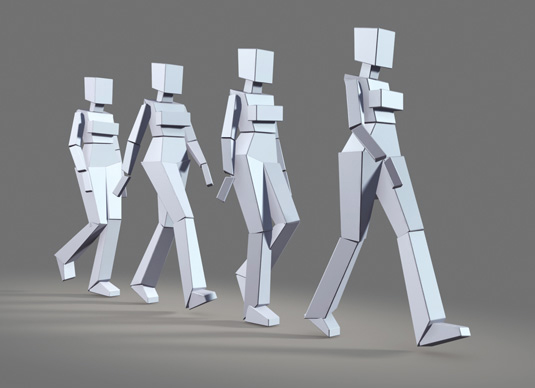
After rigging, the first task that is needed for most character work is a walk cycle, which is the (reasonably) simple task of setting up a basic looping animation of your figure walking, usually on the spot (the global positioning is done later).
There are many many tutorials on how to actually do the step-by-step bit of this but all they do is show you what buttons to hit and what order to keyframe your character. What is way more important is making things personal to you, so, with that in mind, let's look at some tips on how to do just that.
01. The rig
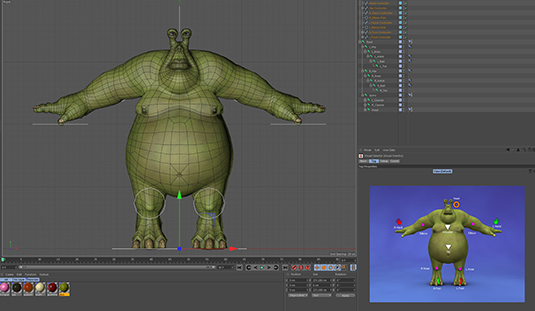
The key to success with any character animation is to have a good rig. This means a number of things but, most importantly, to make sure any Inverse and Forward Kinematics are working correctly before you start.
Making the knees and elbows rest position slightly bent can help hugely and is recommended by many. Secondly, make sure that your controllers are easy to access, either by clearly labelled nulls or using something like Cinema 4Ds Visual Selector (pictured above), which makes it a breeze to find exactly which controller you are looking for.
02. References are king

You can't animate properly without knowing how things move. Don't rely on intuition. What you think happens when somebody walks is probably a long way from the reality (at least until you have a lot of experience). So watch people, take notes and film yourself to gain a proper understanding of what's happening. Look beneath the surface too, as clothes and fat can mask what the joints are doing.
03. Learn from the best
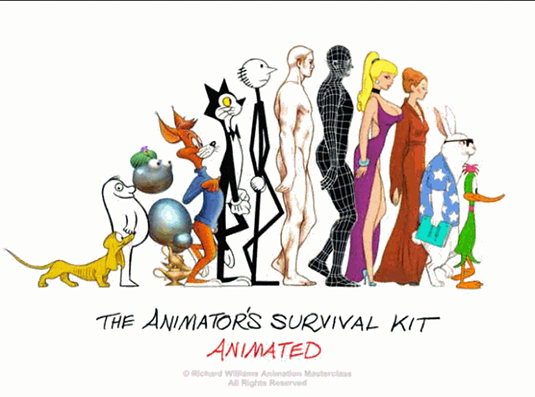
To start with, your walk cycles will look dull and lifeless and you may feel uninspired to continue. But if that happens, there are ways you can learn to inject some life into things. Try looking at the rigs that ship with your 3D software. Seeing how other people build things is a great way to understand how to do things in your chosen app.
Better yet get a copy of The Animator's Survival Kit, by Richard Williams. It's the best book on the subject, in my opinion, and will be a massive boost to your skills and understanding.
Daily design news, reviews, how-tos and more, as picked by the editors.
04. Keep things natural
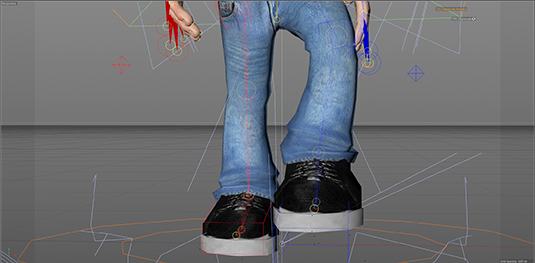
Often, a new animator will make things too stiff and that's fairly easy to fix – but what you really need to think about is the way people move. What gives them an interesting walk and why? As we age things wear out, joint seize and we walk differently than we did in our youth. You need to account for these things in your animations to keep the viewers believing what they are watching.
Likewise an overweight person will carry themselves very differently from a skinny one, with slower stride and a different carriage, as they balance the additional weight. Even simply moving keyframes to less even spacing can help, but you need to think about why.
05. Balance and rotation
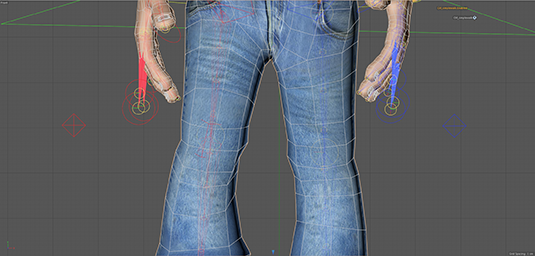
Make sure to look at the left/right balance and rotation. The easiest way to look at this is to watch somebody walk towards you. Concentrate on the hips and you will see that they move more than anything else in the skeleton.
Not only do the hip joints rotate but so does the pelvis. They both move and rotate together but also individually and it's the balance across body that will have most impact on your animation. Start here and, if it's right, the rest will follow.
Words: Rob Redman
Rob Redman is the creative director of Pariah Studios, a boutique animation and post production house in the UK, working on film, vfx and animation.
Like this? Read these...
- Download free textures: high resolution and ready to use now
- Free Photoshop brushes every creative must have
- 25 inspiring examples of 3D art

The Creative Bloq team is made up of a group of art and design enthusiasts, and has changed and evolved since Creative Bloq began back in 2012. The current website team consists of eight full-time members of staff: Editor Georgia Coggan, Deputy Editor Rosie Hilder, Ecommerce Editor Beren Neale, Senior News Editor Daniel Piper, Editor, Digital Art and 3D Ian Dean, Tech Reviews Editor Erlingur Einarsson, Ecommerce Writer Beth Nicholls and Staff Writer Natalie Fear, as well as a roster of freelancers from around the world. The ImagineFX magazine team also pitch in, ensuring that content from leading digital art publication ImagineFX is represented on Creative Bloq.
