How to compose and create dramatic key art
Creative director Davide Bianca explains how to create eye-catching key art.
Daily design news, reviews, how-tos and more, as picked by the editors.
You are now subscribed
Your newsletter sign-up was successful
Want to add more newsletters?

Five times a week
CreativeBloq
Your daily dose of creative inspiration: unmissable art, design and tech news, reviews, expert commentary and buying advice.

Once a week
By Design
The design newsletter from Creative Bloq, bringing you the latest news and inspiration from the worlds of graphic design, branding, typography and more.

Once a week
State of the Art
Our digital art newsletter is your go-to source for the latest news, trends, and inspiration from the worlds of art, illustration, 3D modelling, game design, animation, and beyond.

Seasonal (around events)
Brand Impact Awards
Make an impression. Sign up to learn more about this prestigious award scheme, which celebrates the best of branding.

Key art is what should sell the concept, so you should make something that grabs people's attention, has the right colour palette and poses, and essentially tells a story in a single glance. This key art illustration (above) was created for our motion comic Slavers.
It portrays the epic arrival of the Slavers, and the dawn of a new era of humanity. We wanted to convey a sense of vast scale and powerful destruction in the image. The composition had to be developed around the triad of the Slavers, which would be the main focal point, but in order to empower the characters we also needed to showcase the environment in which they were placed.
Given the characters' poses we opted for a classic compositional approach, so we took advantage of a forced perspective foreground to push the scene further away and increase the depth of the environment. In the mid-ground are the characters, and the background disappears into the distance. Additional smoke, fire and sparks help bring the scene to life and add drama.
We used Clo3D to rapidly create the cloth portions of the Slavers suits. It enabled us to quickly create high-level details without the time overheads of physics- based simulations. Once we were happy with the cloth look, we baked it and exported it back to ZBrush for detailing, then Maya for texturing, UVs and bump maps.
01. Set the poses

Statuesque poses contribute to creating a sense of dynamic charge in the scene. Each pose emphasises the characters' specific personalities, and suggests the respective roles within the group.
The poses were also chosen in order to allow the proper showcasing of the character’s powers and accessories, such as their weapons and accessories.
02. Modelling the details
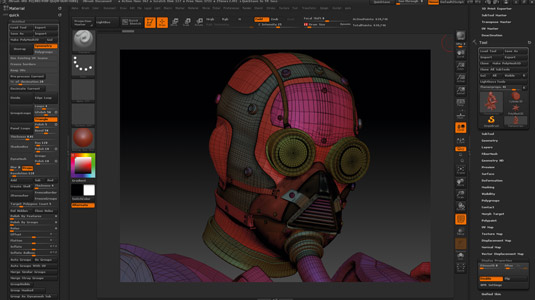
The majority of details are created in ZBrush using hard surface modelling techniques and the Extraction tool, and the UVs are created in ZBrush and then optimised in Maya.
Daily design news, reviews, how-tos and more, as picked by the editors.
Aside from the armour, masks, weapons and poses, a great deal of attention went into creating a believable environment, with piles of smashed rubble, debris and burning tires.
03. Materials and textures

Grunge is the name of the game! Grungy textures and realistic scratches are crucial to telling the story and selling the shot. The idea is to create believable wear and tear, so nothing too extreme nor too soft.
Here we used a combination of grunge textures, scratches and paint stains, and bump maps, with the additional grittiness added in post-production.
04. Bringing it all together
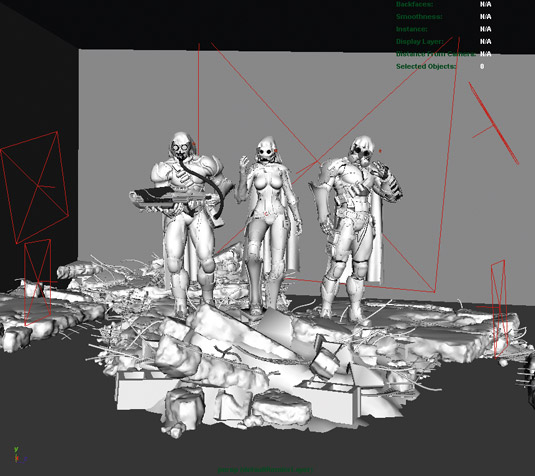
Once the characters and environments are set up, the lighting is what brings the shot together. We created a lighting setup in Arnold with a total of eight lights, maintaining a cinematic look and feel: two coloured area lights top left; two white area lights bottom right; a strong white area light behind; and one spotlight per character to illuminate their faces.
Words: Davide Bianca
Davide Bianca is founder, CEO and executive creative director of Saizen Media, an award-winning creative agency with offices in Los Angeles and Milan. This article originally appeared in 3D World issue 181.

The Creative Bloq team is made up of a group of art and design enthusiasts, and has changed and evolved since Creative Bloq began back in 2012. The current website team consists of eight full-time members of staff: Editor Georgia Coggan, Deputy Editor Rosie Hilder, Ecommerce Editor Beren Neale, Senior News Editor Daniel Piper, Editor, Digital Art and 3D Ian Dean, Tech Reviews Editor Erlingur Einarsson, Ecommerce Writer Beth Nicholls and Staff Writer Natalie Fear, as well as a roster of freelancers from around the world. The ImagineFX magazine team also pitch in, ensuring that content from leading digital art publication ImagineFX is represented on Creative Bloq.
