Computer Arts 200: Adobe Photoshop 3.04 reviewed!
Looking back again to our first issue, here’s our 1995 review of Photoshop – for PC!
One thing to remember about Computer Arts in its early days is that it was quite a PC-focussed title. It was a bit of a spin-off from PC Format magazine (where I’d recently started as a staff writer) and it didn’t have much truck with these fancy Macintosh things. PCs were clearly the future.
Which goes some way to explain why this Photoshop review is rather dwarfed by the reviews for things like Lightwave 3D and Visual Reality 2.0 on preceding pages of the mag, and the rather unlikely comparison with Micrografx Photo Publisher. It’s all a little technical, and yeah, that main image is a little grubby (the original is missing and I had to get it off a scan of the original magazine) but it’s a great little historical piece nevertheless. Enjoy!
Photoshop 3.04
Bend it, stretch it, shape it – any way you want it really with Adobe’s all-conquering picture perfect photo-editing suite. The art of lying has never been easier. Mat Broomfield fakes it.
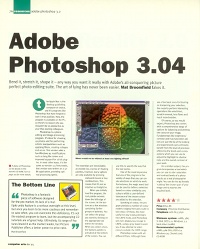
The Apple Mac is the desktop publishing computer of choice, and it's programs like Photoshop that have helped to earn it that position. Now the program is available on the PC, so there's no reason why you shouldn’t be as productive as your Mac-owning colleagues.
Photoshop is a photo-editing and image-processing program. It's ideal for cleaning up photos and for performing artistic manipulations such as applying filters, creating collages and so on. This version adds a few Windows 95 modications such as long lenames and improved support for 16-bit plug-ins. In most other ways, it's the same as version 3.0 .Fortunately, that version was written as a 32- bit application, providing optimal processing speed.
The essentials are immediately accessible via a series of oating palettes, however, many options are only available by pressing awkward mouse or key combinations. This means that it's not as intuitive as it might be.
When you initially load the program, the toot palette extends down the left edge of the screen. At the bottom are a few windows containing further groups of palettes. You can select the group you want by clicking on the appropriate tab within the window. When you select a tool, the Options palette is activated at the bottom of the screen. You can use this to specify the way that the tool works.
One of the most impressive features of the program is the variety of ways that you can create selections on which to work. For instance, the magic wand tool can he used to define a selection based on colour similarity: any colours within a user-dened tolerance of the chosen colour are added to the selection.
Speaking of colour, the program provides a number of colour models ranging from grey scale to lab colour. Of these, the most useful for day to day printing is the CMYK mode, and Photoshop will even display your image in CMYK, using a grey mask to warn you if you attempt to select colours outside the CMYK range. Photoshop comes with 48 different lters. Although there are a few basic ones for blurring or sharpening your selection, the majority perform interesting operations like wind blast, scratch removal, lens ares and much more besides.
Of course, as you would expect, Photoshop also comes with a comprehensive range of options for balancing and altering the colour of your image. Fundamentals like brightness, contrast and hue/saturation editors are just the tip of the iceberg and experienced users will really benet from the level of precision offered by the levels and curves options which you can use to adjust the highlight to shadow ratio and the overall contrast of your work.
On a similar subject, the program incorporates a tool which you can use to alter saturation and contrast levels of a photo exactly as a real photographer might. You can do this by literally ‘rubbing’ the chosen part of your image until it reaches the required level.
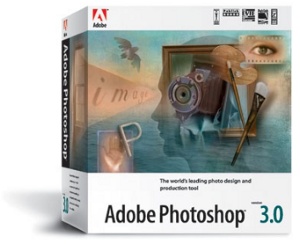
The bottom line
Photoshop is a fantastic piece of software designed for the pro market. Its lack of a multiple undo feature is a serious oversight at this level, but once you learn to be more cautious and remember to save often, you can overcome this deficiency. It’s not the easiest program to learn, but the accompanying CD tutorials are of great help. Ultimately, its range of features brand it as the market leader, but Picture Publisher offers a better power-to-price ratio.
4/5
Price: £851.88
Minimum system: 386; SVGA; DOS 5.0; Windows 3.1; hard drive (20Mb)
Recommended system: 16Mb; 486 DX2; DOS 6.0; Windows 95; Sound card; CD-ROM
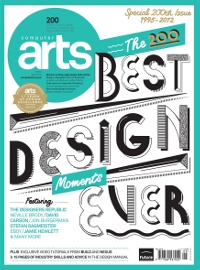
This month we're looking back at our first issue, in preparation for our milestone 200th issue of Computer Arts, featuring 200 of the best design moments since our 1995 launch, as well as exclusive video tutorials from Build and Nexus, 15 pages of industry skills and advice in the Design Manual, and cutting edge design tutorials.
Whatever you do, don't miss it - you can click here to pre-order. And keep checking the site for more treats from 1995; there's lots more to come!
Daily design news, reviews, how-tos and more, as picked by the editors.

The Creative Bloq team is made up of a group of art and design enthusiasts, and has changed and evolved since Creative Bloq began back in 2012. The current website team consists of eight full-time members of staff: Editor Georgia Coggan, Deputy Editor Rosie Hilder, Ecommerce Editor Beren Neale, Senior News Editor Daniel Piper, Editor, Digital Art and 3D Ian Dean, Tech Reviews Editor Erlingur Einarsson, Ecommerce Writer Beth Nicholls and Staff Writer Natalie Fear, as well as a roster of freelancers from around the world. The ImagineFX magazine team also pitch in, ensuring that content from leading digital art publication ImagineFX is represented on Creative Bloq.
