Video tutorial: Make colour adjustments using After Effects’ Channel Mixer
Kris Hofmann shares a powerful technique for changing colours radically without losing any subtle details in your footage
Daily design news, reviews, how-tos and more, as picked by the editors.
You are now subscribed
Your newsletter sign-up was successful
Want to add more newsletters?

Five times a week
CreativeBloq
Your daily dose of creative inspiration: unmissable art, design and tech news, reviews, expert commentary and buying advice.

Once a week
By Design
The design newsletter from Creative Bloq, bringing you the latest news and inspiration from the worlds of graphic design, branding, typography and more.

Once a week
State of the Art
Our digital art newsletter is your go-to source for the latest news, trends, and inspiration from the worlds of art, illustration, 3D modelling, game design, animation, and beyond.

Seasonal (around events)
Brand Impact Awards
Make an impression. Sign up to learn more about this prestigious award scheme, which celebrates the best of branding.
Changing the colour of your footage can be tricky if the light and dark values are particularly dissimilar. A challenge that I recently faced was to make the toys in a film switch colours, despite the blue being much darker than the pink.
The Channel Mixer in After Effects is a tool for creating drastic and creative colour adjustments, and here I’ll show you how. There is no specific formula, but the more familiar you become with the program’s tools, you’ll realise that there is always a solution.
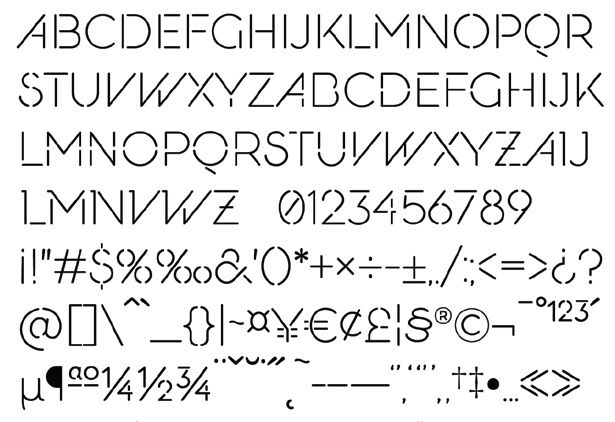
01 First apply the Channel Mixer effect and use it to bring up the red-blue channel. Turning that up to about 140% means we increase the value of the Red channel (our output channel) for each pixel by 140% of the value of the Blue channel (the input channel). Turn down the constant blue value (-15) and bring up the constant red (20).
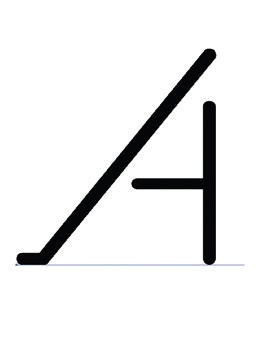
02 Add the Hue/Saturation effect and turn down both Saturation (-40) and Brightness (-8) to match our newly bright pink train to the nude/flesh colour of the original pink toys.
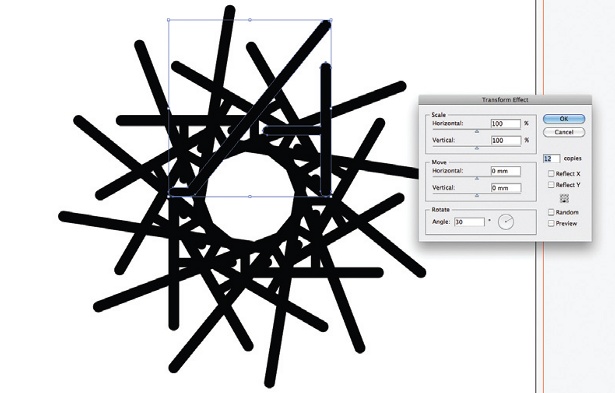
03 Use the Levels adjustment to get back some of the lighter and darker details that have been lost in the process of applying the previous effects.

04 Add the same combination of effects to a duplicate layer of the pink toys in order to turn them blue. As it is easier to darken (rather than lighten) images or footage, we’ll be able to do the main colour shift with the Hue/Saturation effect and then apply the Channel Mixer afterwards for subtle tweaks.
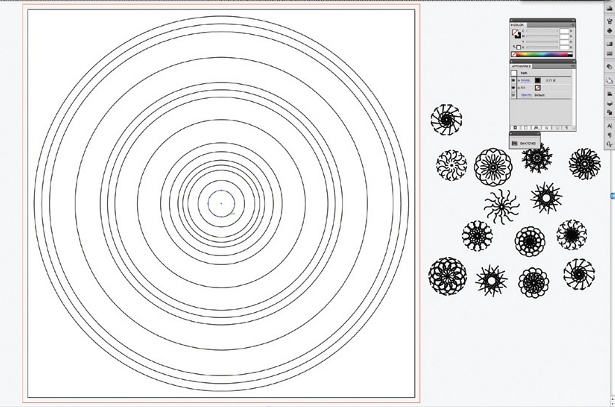
05 Bring the layers with our different variations in and out along the timeline, to create the impression that the objects change colour while moving.
Daily design news, reviews, how-tos and more, as picked by the editors.

The Creative Bloq team is made up of a group of art and design enthusiasts, and has changed and evolved since Creative Bloq began back in 2012. The current website team consists of eight full-time members of staff: Editor Georgia Coggan, Deputy Editor Rosie Hilder, Ecommerce Editor Beren Neale, Senior News Editor Daniel Piper, Editor, Digital Art and 3D Ian Dean, Tech Reviews Editor Erlingur Einarsson, Ecommerce Writer Beth Nicholls and Staff Writer Natalie Fear, as well as a roster of freelancers from around the world. The ImagineFX magazine team also pitch in, ensuring that content from leading digital art publication ImagineFX is represented on Creative Bloq.
