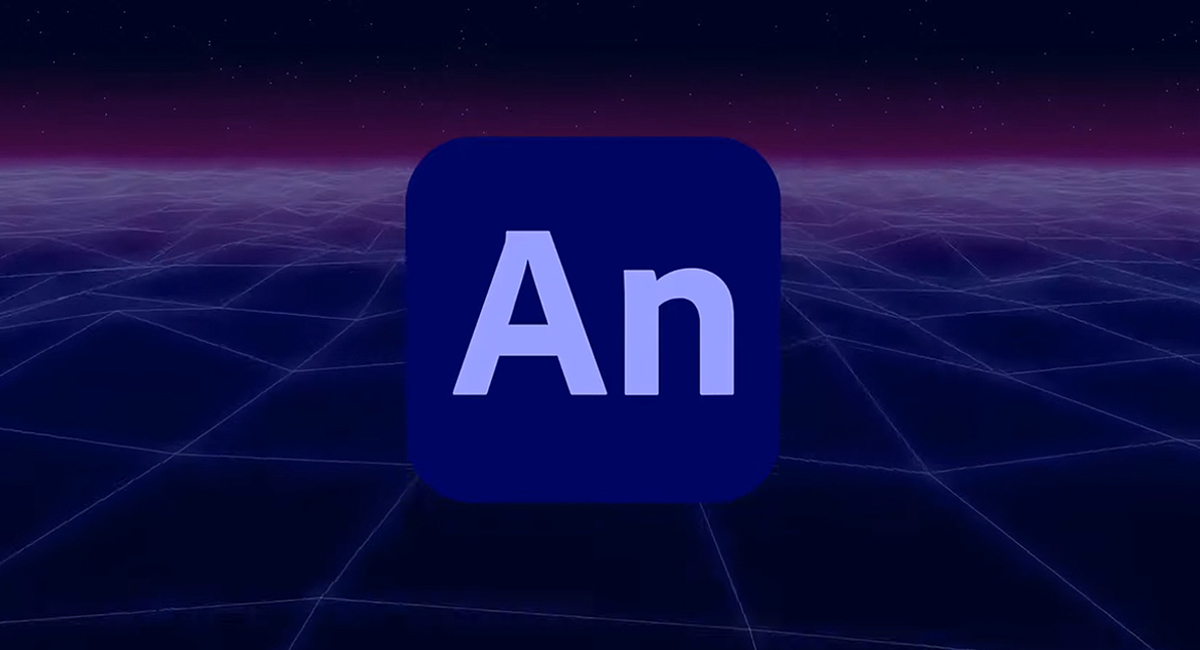You'll love this new way to create Photoshop and Illustrator brushes
Adobe Brush CC, a new mobile app launched by Adobe today, lets you create brushes based on your mobile photos.
Daily design news, reviews, how-tos and more, as picked by the editors.
You are now subscribed
Your newsletter sign-up was successful
Want to add more newsletters?

Five times a week
CreativeBloq
Your daily dose of creative inspiration: unmissable art, design and tech news, reviews, expert commentary and buying advice.

Once a week
By Design
The design newsletter from Creative Bloq, bringing you the latest news and inspiration from the worlds of graphic design, branding, typography and more.

Once a week
State of the Art
Our digital art newsletter is your go-to source for the latest news, trends, and inspiration from the worlds of art, illustration, 3D modelling, game design, animation, and beyond.

Seasonal (around events)
Brand Impact Awards
Make an impression. Sign up to learn more about this prestigious award scheme, which celebrates the best of branding.
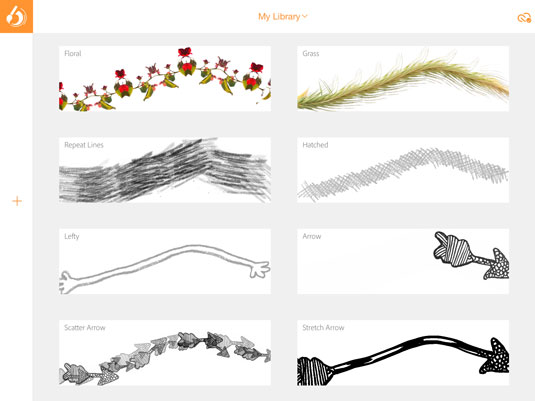
As part of 20 big updates to Creative Cloud being unveiled today at its Max 2014 event, Adobe has Adobe Brush CC, a beautifully simple app for creating Photoshop and Illustrator brushes from photos captured on your mobile.
"Brush is a universal app for iPad and iPhone that let's you capture images and turn them into brushes that can be used in Photoshop," explains says Scott Morris, senior marketing director, Creative Cloud and Creative Suite at Adobe.
"It's pretty limitless what you can do; anything you can capture with your camera, you can turn into a brush."
Driven by Libraries
All this is driven by Adobe's new Creative Cloud Libraries, which are accessible across all supported devices. The concept of the Creative Profile - which enables you to access fonts, libraries, files, colour palettes etc. across desktop, mobile and the web - is threaded through all Adobe's new launches, and none more so than in Adobe Brush.
"To get started all I need to do is open Brush, and select my camera as a source," says Morris. "Photoshop Sketch doesn't have a charcoal tool, but we can easily make one now using Brush. I simply create a charcoal mark on a piece of paper, take of photo of it, and Brush then creates a repeating pattern."
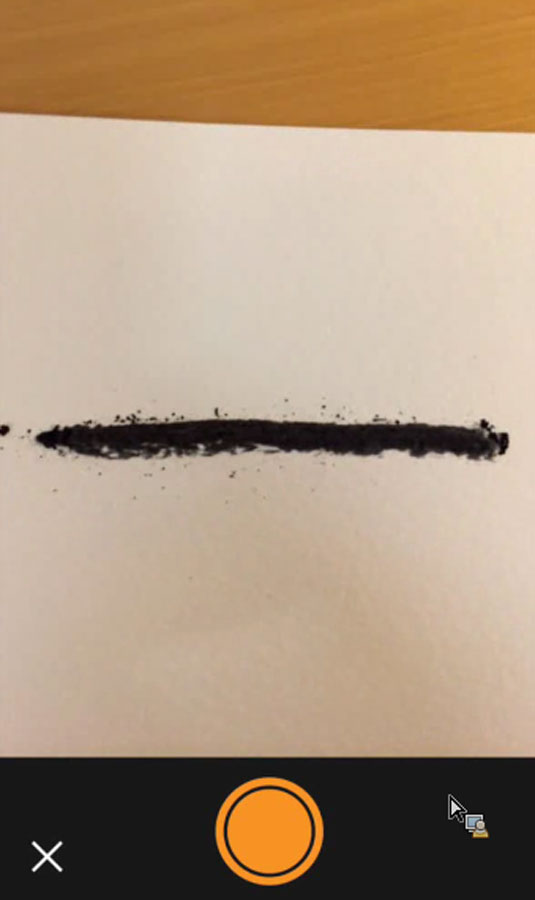
The end result probably won't be perfect, but it's easy to crop out noise, make colour adjustments, and set a head, body and tail within seconds, using sliders in the settings. And you can go even further in the Refine section, enabling you to knock out backgrounds.
Synced in the Cloud
The Brush will then sync across Creative Cloud, and be made available in supported apps (such as Photoshop, Illustrator and Photoshop Sketch on the iPad), where you can make even more adjustments.
Daily design news, reviews, how-tos and more, as picked by the editors.
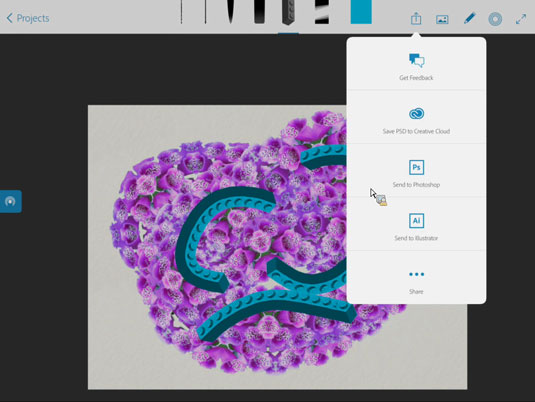
"You're only limited by your imagination, and what you can capture on your camera," concludes Morris.
Adobe Brush CC is expected to be available to Creative Cloud members by the end of the day.

The Creative Bloq team is made up of a group of art and design enthusiasts, and has changed and evolved since Creative Bloq began back in 2012. The current website team consists of eight full-time members of staff: Editor Georgia Coggan, Deputy Editor Rosie Hilder, Ecommerce Editor Beren Neale, Senior News Editor Daniel Piper, Editor, Digital Art and 3D Ian Dean, Tech Reviews Editor Erlingur Einarsson, Ecommerce Writer Beth Nicholls and Staff Writer Natalie Fear, as well as a roster of freelancers from around the world. The ImagineFX magazine team also pitch in, ensuring that content from leading digital art publication ImagineFX is represented on Creative Bloq.