How to get started with mood boards
Discover the importance of mood boards in the design process, and how to get started on your own.
Once relatively exclusive to the fashion design industry, nowadays mood boards are everywhere – design, architecture, politics, education, therapy… basically anywhere one’s brand or identity is a work in progress. I use them a lot in the design work I do, whether for a brand identity project, or to determine the mood of an internal campaign for an already well-established brand.
Mood boards can evoke immediate visceral reactions, acting as a litmus test of how others perceive your brand
While they may seem a silly, touchy-feely exercise to some, this visual exploration of mood and emotion can be incredibly useful in ways a verbal exploration is not. Mood boards can evoke immediate visceral reactions, acting as a litmus test of how others perceive your brand.
They are immensely helpful in shaping the design plan, but also very effective in guiding clients who are trying to pinpoint what they want their brand to communicate. I’ve never had a client regret taking the time to work through the process.
So what is a mood board? According to the English Oxford dictionary, it is “an arrangement of images, materials, pieces of text etc. intended to evoke or project a particular style or concept.” Such a collection can be in digital or print format, but it must be visual in nature.
Digital collections
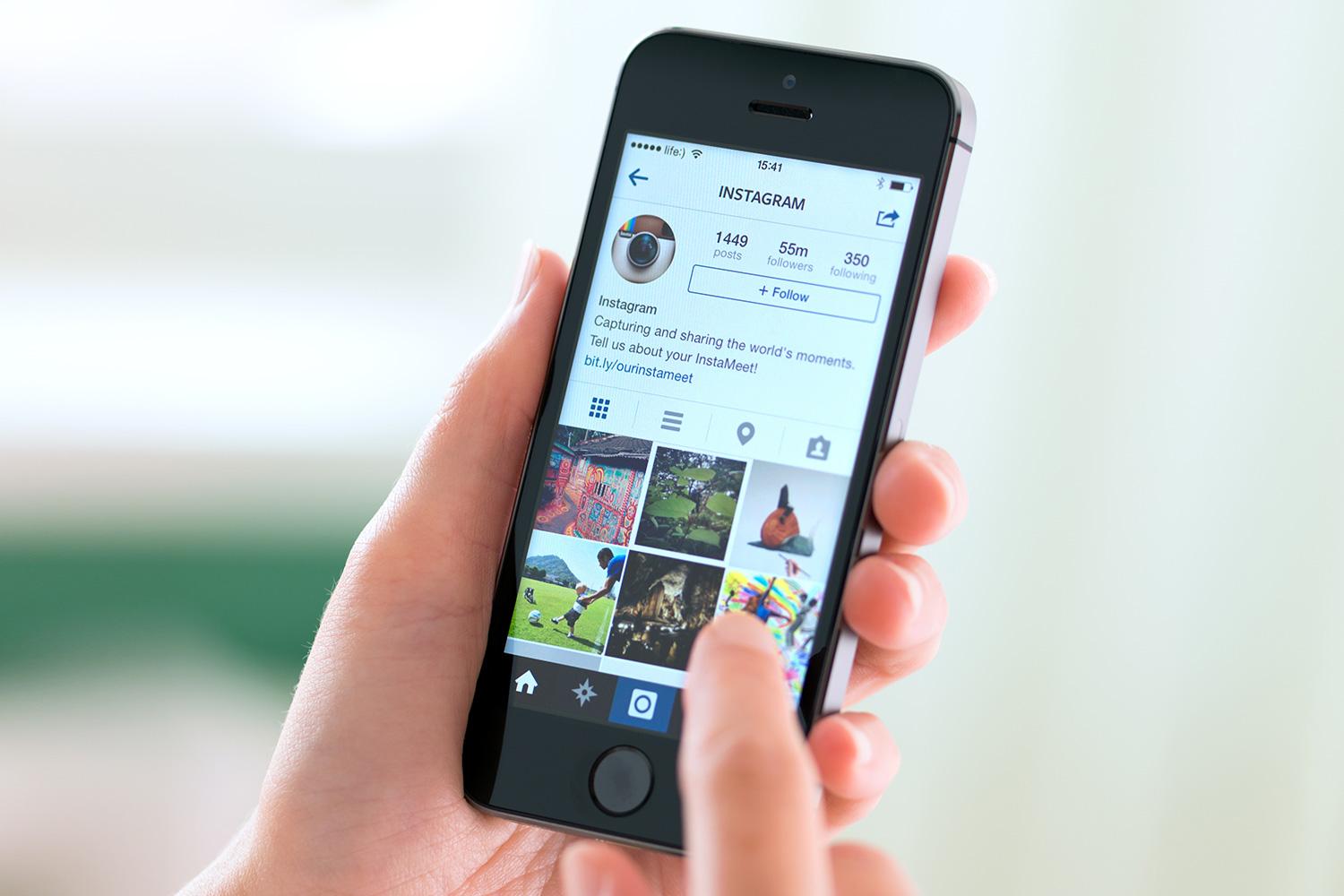
The mood board creation process doesn’t have to be exceptionally complex or time-consuming. Many of us are creating mood boards on a daily basis, without even realising it. Social media platforms like Pinterest and Instagram are effectively digital mood board tools, where we collect, react to, or follow image-based sets of ideas.
Creating a mood board can be a therapeutic exercise, helping us visualise and articulate life goals or emotions we’re struggling with. It can be a messy collection of clippings, or a highly curated and carefully designed piece, but the goal is to keep it based in emotions or 'vibes'.
Facts vs feelings
It’s common for clients to feel unsure of themselves when trying to communicate what they want in design terminology. This is where mood boards are especially helpful. I don’t necessarily expect clients to have a favourite font, but I do expect that they’ll react positively or negatively to different font options I show them. So using a mood board to create a visual conversation in order to work through likes and dislikes is helpful for both me and the client. When it comes to identity and branding, many of us are inclined to overthink; stepping back into our feelings and first impressions can bring our core goals into sharp focus.
Daily design news, reviews, how-tos and more, as picked by the editors.
How to get started
While few of these are specifically touted for mood board creation, here are some helpful online tools that can be used for such a process:
01. Pinterest
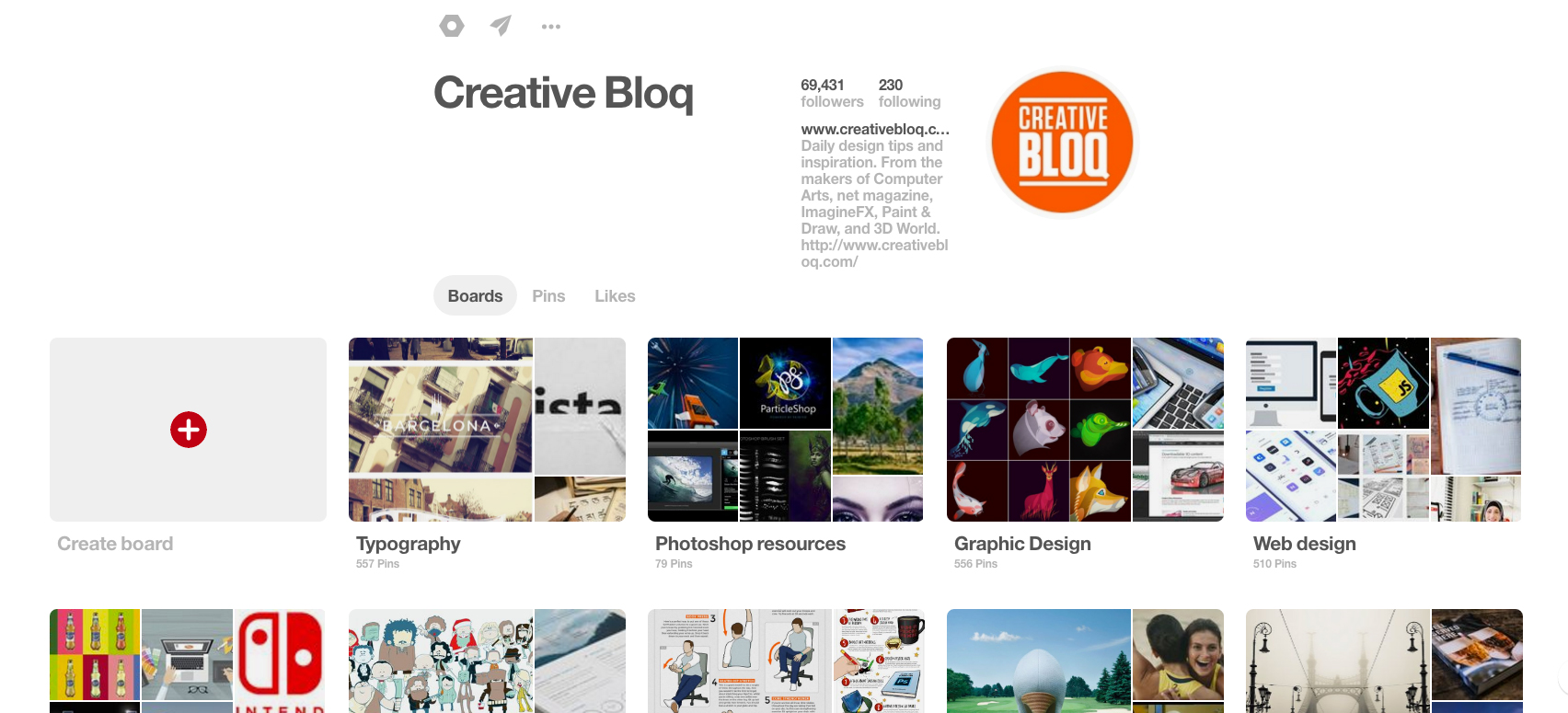
Perhaps the most ubiquitous of mood board creation tools, users can like, comment on, and 'pin' individual image tiles to 'boards' in every category imaginable.
02. Mural.ly
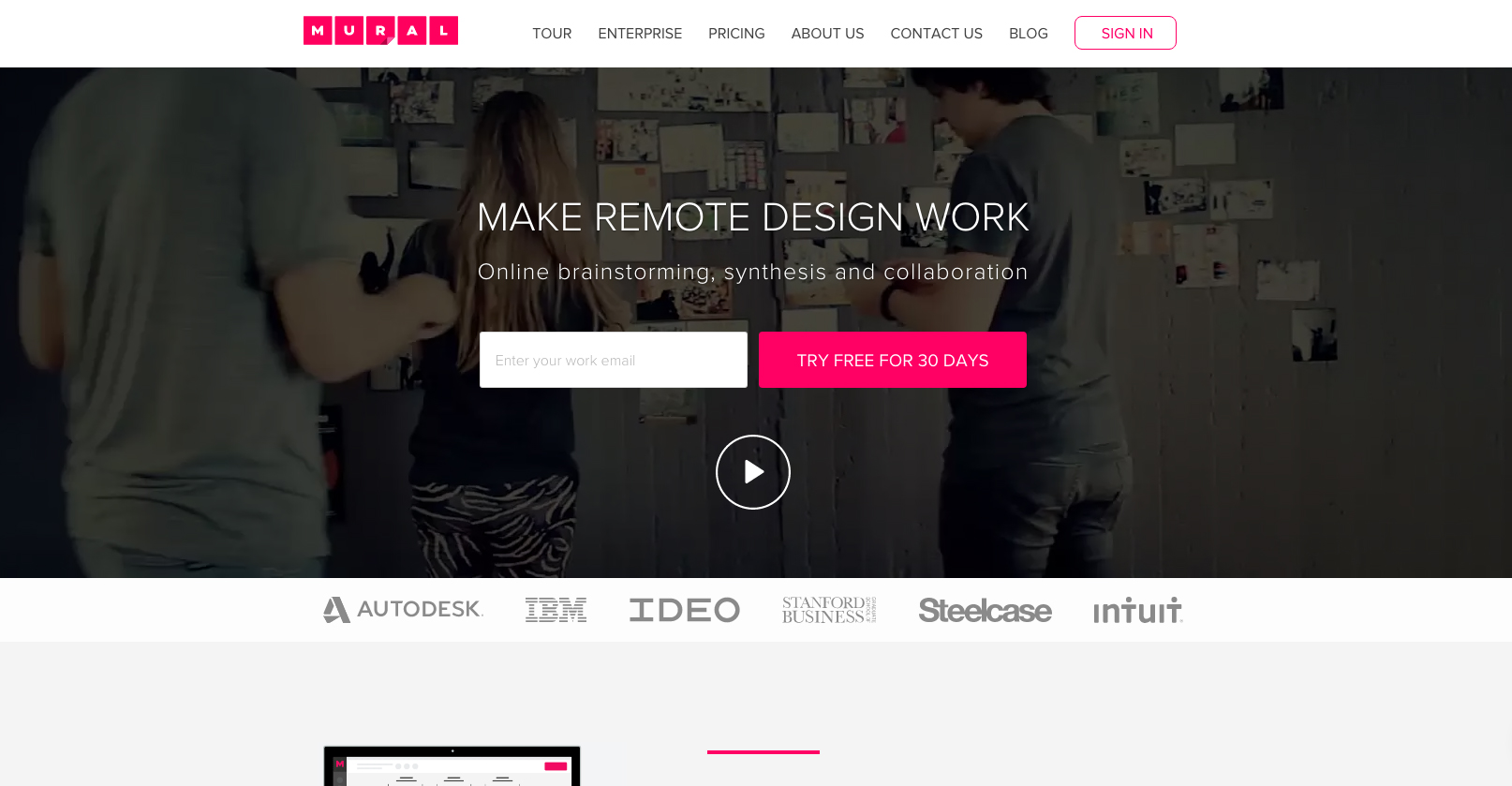
With spatial 'sticky note' organisation, Mural.ly allows users to work collaboratively in real time with others via its handy visualisation tools.
03. Evernote
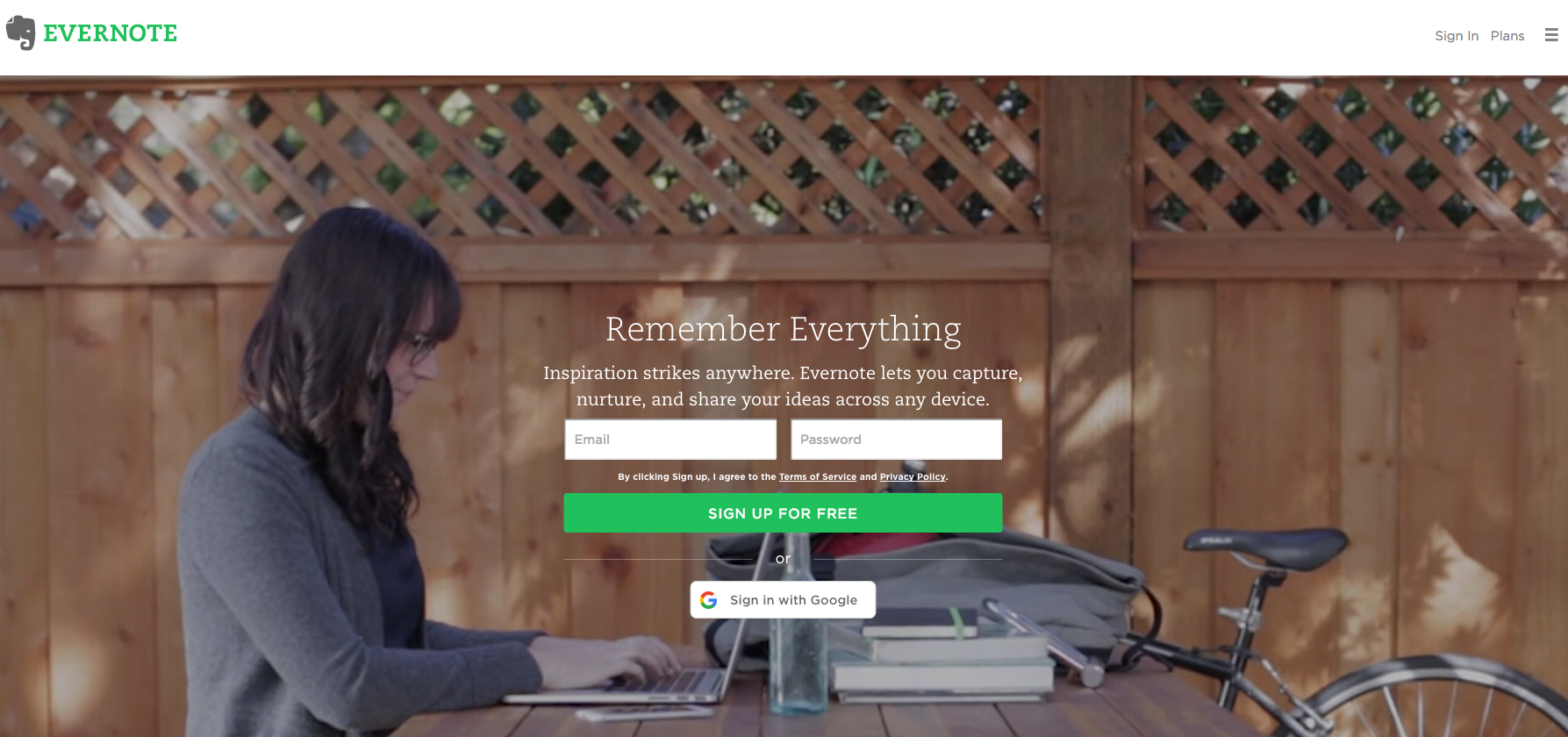
A cross-platform, freemium app designed for note taking, organising and archiving, Evernote has been around for a little while. It allows users to clip web pages and images, search within documents, and share all that organised goodness with collaborators.
04. RealtimeBoard
Realtime Board describes itself as an “endless online whiteboard where you can organise your workflow, brainstorm and manage your tasks in a highly visual way.” It aims to provide a virtual whiteboard, where collaborative ideas and problem-solving flow freely.
05. Canva
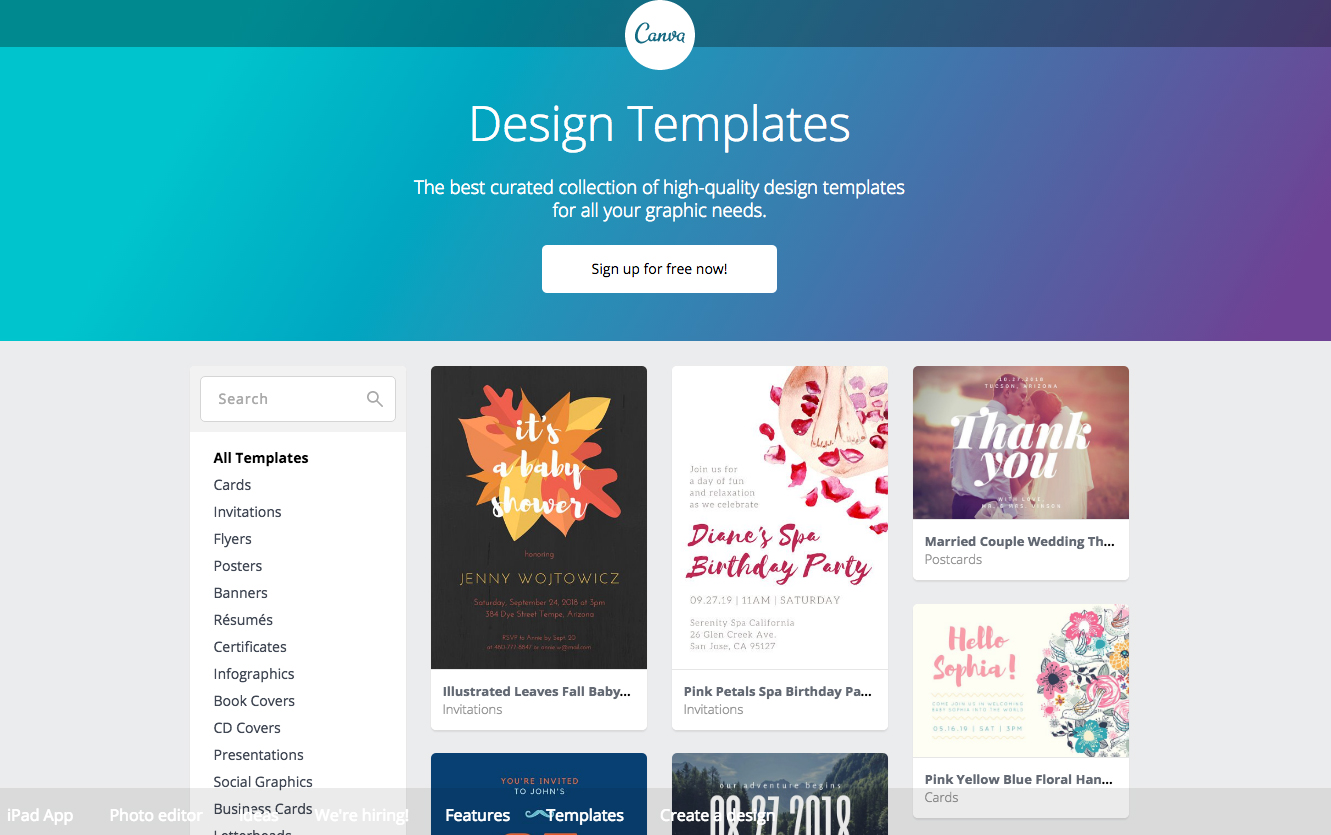
Canva’s easy templates and drag-and-drop mood board tool allows for the addition of text and filters, for quick and stunning mood board creation.
The curation process can also be as straightforward as manually collecting images from a keyword-based Google image search, and compiling them into a single Word or Powerpoint document. Not the sexiest option, but it gets the job done!
Now, go explore!
Next time you tackle a project with unclear design or branding goals, consider putting together some mood boards (or working with your designer to do so). It’s a fun exploration, and can result in a much stronger final design. You may even discover a few surprises along the way.
Related articles:

