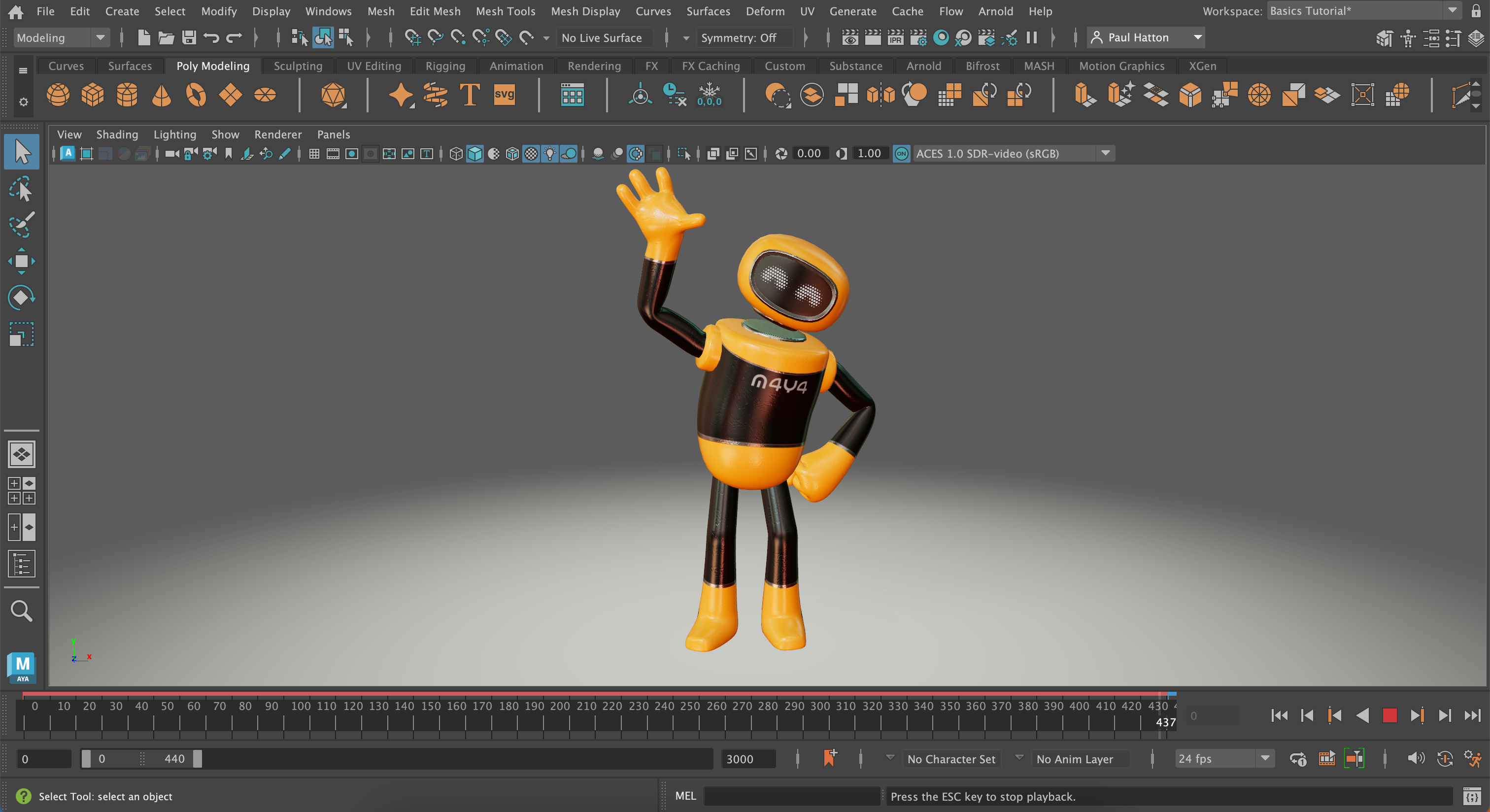The 6 UX pillars that make for the best user experience
These UX pillars provide the basis for all great user experience design.

There are UX pillars that provide the foundations of all great user experience design. Get these right at the end user will feel like the website they’re visiting has been built specifically for them. To achieve this, you need to know who your audience is before building the site, and from there, you can tailor your website content to your most valuable users.
Most users have similar online behaviours, so once you’ve worked out what those behaviours are, you can tailor your website design to their specific needs. In this post, we’ll take a look at the six key UX pillars that designers should remember and that provide the basis for outstanding user experience design.
01. The five-second rule
The five-second rules in UX states that visitors should be able to tell what a website has to offer within the first five seconds of landing on the homepage. This is the average time users need to form a first impression and decide whether it’s worth engaging with the content. To retain visitors, a landing page must clearly convey its purpose, what content is on offer and include a strong call to action.
02. Satisfy users' goals

Most website traffic will come from external links such as search engines or site links, rather than from users who know your URL (the best web hosting service or the best SEO tools will give you the analytics you need). This means that users are likely to land on your website with a specific goal. Your site should satisfy this goal by providing engaging, relevant and valuable information through an easy to use interface.
It’s also likely that users who are directed to your site from another source will land on a deeper page of your website. Therefore, all website pages need to be designed to clearly communicate what information can be found there to avoid high bounce rates.
03. Simplicity
The information users are looking for on your site needs to be presented in a clean and simple way (one of the best website builders can certainly help keep things simple). That may mean scratching details that aren't necessary. If any element of the page doesn’t need to be there, get rid of it.
In terms of copy, communicating key information in fewer words is more effective than using long bodies of text that users will skim read. Avoid clutter and keep decorative elements minimal; fewer distractions allow users to find what they’re looking for, faster. And if users can't find what they're looking for fast, they may go elsewhere.
Daily design news, reviews, how-tos and more, as picked by the editors.
04. Follow standard design patterns
Part of achieving this simplicity when designing the layout and navigation for a website requires you to follow tired-and-tested trends. This means using standard design patterns and taking inspiration from successful websites, which will also encourage cross-browser compatibility across devices. While some designers may initially think, hold on, this is reducing my creativity, users have certain expectations of how websites behave and how they should navigate them. Straying too far from those standards can cause users to give up.
05. Consistency

Keeping design consistent across pages makes it easier for users to find information. For example, the main menu should always have the same elements, no matter which page it features on. Similarly, clicks should always perform the same action – for instance, clicking on a link should always open it on a new window.
Consistent design enables your users to learn how to navigate your site quickly and effectively without having to think about it, making it a much more pleasant user experience. Keep any design system files in the best cloud storage for your whole team to access.
06. Structure and organisation
The information you put on your website needs to be arranged and grouped into pages and the resulting structure will form the navigation and logic for your menu. Within each page, you’ll also need to organise information; if content isn’t visible on the screen before scrolling down, then there’s a high chance that users will miss it.
Calls to action should also prompt users to scroll through to uncover more information. When it comes to a website’s homepage, it should contain a brief summary on the brand and what it does, so that users know what to expect from the site.
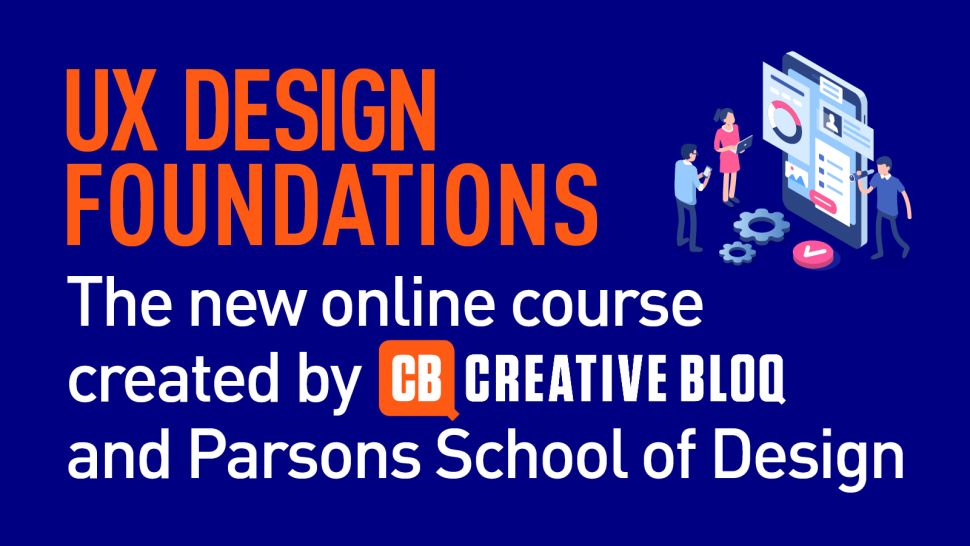
Want to learn more about UX and UI? Don't miss our UX design foundations course.
Read more: