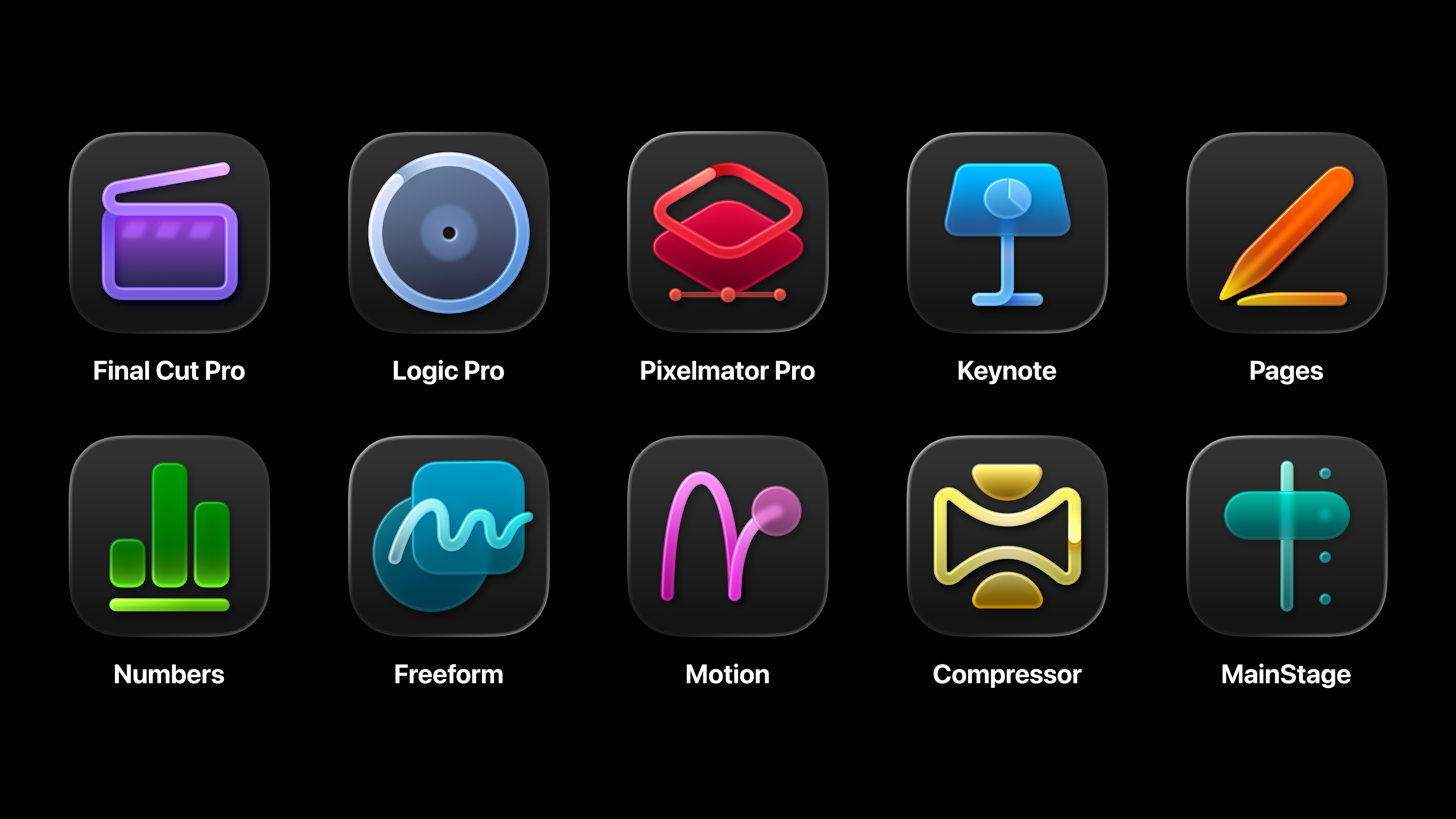Animate your vector characters
Animating characters is the ultimate way of bringing them to life. Peskimo talk you through importing, setting up and animating in.
Last month we created a vector character. Using this as a starting point, we now look at animating it in Flash.
Animating your character designs can be an utterly rewarding practice; having them come to life and interact with other creations can increase their appeal tenfold. This project reveals how to import a character created in Illustrator to Flash, taking you through the necessary set up in Flash before you can begin animating your creation.
We show you how to add dimension and depth to your characters through some simple movements and actions. You can either use the source file or your own character - it may help you follow the project if your design has a similar shape to ours. If you aren't familiar with basic tween controls in Flash, you should follow a Flash animation tutorial first. 'Tweens' are the intermediate frames between two images that create the illusion of motion.
Click here to download the support files (1.13MB)
Click here to download the tutorial for free
Daily design news, reviews, how-tos and more, as picked by the editors.

The Creative Bloq team is made up of a group of art and design enthusiasts, and has changed and evolved since Creative Bloq began back in 2012. The current website team consists of eight full-time members of staff: Editor Georgia Coggan, Deputy Editor Rosie Hilder, Ecommerce Editor Beren Neale, Senior News Editor Daniel Piper, Editor, Digital Art and 3D Ian Dean, Tech Reviews Editor Erlingur Einarsson, Ecommerce Writer Beth Nicholls and Staff Writer Natalie Fear, as well as a roster of freelancers from around the world. The ImagineFX magazine team also pitch in, ensuring that content from leading digital art publication ImagineFX is represented on Creative Bloq.