Turn your iPad into a flatbed scanner
Who bothers with a scanner any more? This app does almost everything your rotten old flatbed used to.
Need a scanner? Pro tip: just go to your nearest recycling centre and nab one out of a skip while no-one's looking. It might be a bit scuffed but you can be sure it'll have hardly been used; it'll have sat on a desk, not doing anything much other than taking up valuable space, until someone had a moment of clarity, decided to get rid of it and hasn't looked back since. Make sure you don't get caught by the staff, though.
Alternatively you could kit yourself out with PDFPen Scan+, which does pretty much everything you wanted a scanner for, only on your iPhone or iPad. Granted, it's not that great for the traditional business of scanning photographs and images to then do stuff to them in Photoshop, but then we all know that what we mostly use scanners for is scanning documents and receipts and maybe doing a bit of OCR on them, and that's where Scan+ comes into its own.
It's straightforward stuff: snap a picture of your document with your iThing's camera and Scan+ can automatically detect edges, crop and convert the image into a searchable PDF complete with embedded OCR text. The OCR's as good any OCR software you'll have come across; that is you'll definitely want to double check and edit the results.
Scan+ is limited, of course, by the resolution of the iPad's camera compared to that of an actual flatbed, but even so we reckon you're unlikely to run into problems with it in day to day use. Maybe wait a bit before you throw the old scanner out.
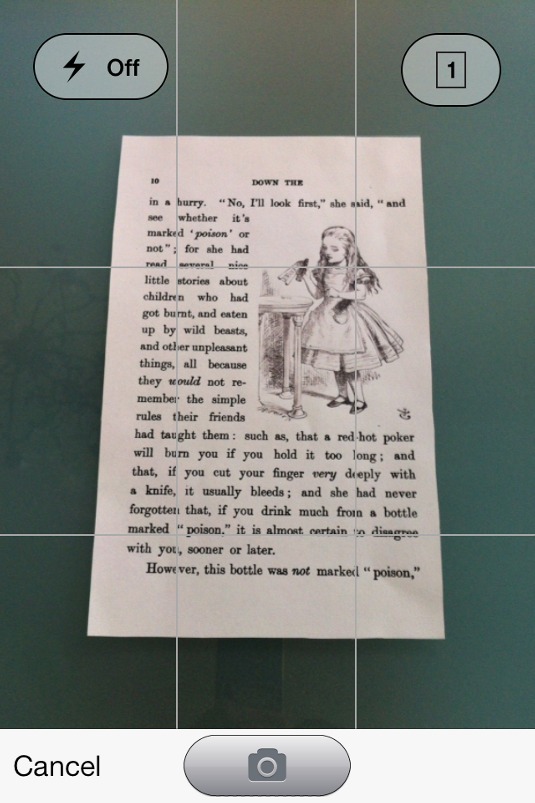
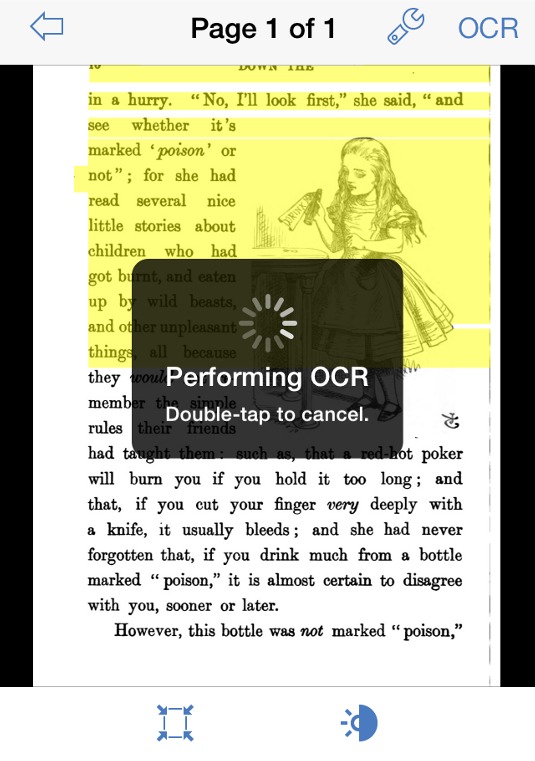
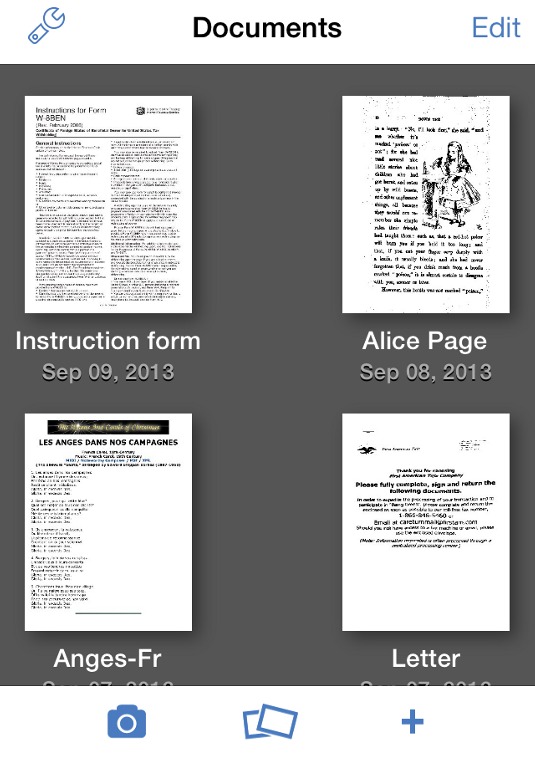
Key info
- Works with: iPhone, iPad, iPod Touch
- Price: $4.99/£2.99
- Developer: SmileOnMyMac
- Version: 1
- App size: 18.9 MB
- Age rating: 4+
Words: Jim McCauley
Liked this? Read these!
- How to create an app: try these great tutorials
- The best photo apps for iPhone, iPad and Android
- Free graphic design software available to you right now!
Do you still have a scanner? Why? Tell us in the comments!
Daily design news, reviews, how-tos and more, as picked by the editors.

The Creative Bloq team is made up of a group of art and design enthusiasts, and has changed and evolved since Creative Bloq began back in 2012. The current website team consists of eight full-time members of staff: Editor Georgia Coggan, Deputy Editor Rosie Hilder, Ecommerce Editor Beren Neale, Senior News Editor Daniel Piper, Editor, Digital Art and 3D Ian Dean, Tech Reviews Editor Erlingur Einarsson, Ecommerce Writer Beth Nicholls and Staff Writer Natalie Fear, as well as a roster of freelancers from around the world. The ImagineFX magazine team also pitch in, ensuring that content from leading digital art publication ImagineFX is represented on Creative Bloq.
