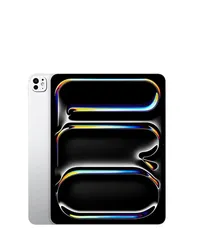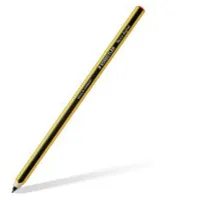I’ve tested drawing tablets for years – these are the only Prime Day deals that matter

I’ve been testing and reviewing drawing tablets for over three years, and with Amazon Prime Day set for October 10–13, 2025, I’ve been scouring the discounts to see which deals are genuinely worth your money. Even this far ahead of the sale, a few solid bargains are already starting to appear.
These aren’t just random picks; they’re the Prime Day drawing tablet deals I can personally vouch for, such as the XPPen Artist Pro 19 Gen, now $759.99 at Amazon. I'd also point out the new Wacom MovinkPad 11 is on sale, now $424.95 on this excellent iPad alt for artists. Every recommendation comes from hands-on testing, with clear notes on who each device suits best, why it stands out, and links to our full in-depth reviews.
If you’re an artist who prefers sketching in Procreate, it’s also worth checking our guide to the best Prime Day iPad deals. And for a wider look at the market, my comprehensive guides to the best drawing tablets will help you find the right fit beyond Prime Day.
Quick links
For beginners
Read moreRead less▼
Getting started in digital art doesn’t have to break the bank. The Wacom Intuos S is a compact, desk-friendly tablet that connects directly to your laptop or desktop, giving you everything you need to sketch, paint, or edit photos. While it’s Wacom’s entry-level option, it still delivers the reliable performance the brand is known for, with responsive pen control and four shortcut keys to speed up your workflow.
Who’s it for:
The Intuos S is ideal for beginners and hobbyists just starting in digital drawing. It’s also a handy tool for photographers or designers who want a more natural alternative to a mouse. Compatible with Windows, macOS, and select Android and Chrome devices, it offers flexible platform support.
Why it stands out:
Wacom’s decades of experience shine through. The stylus is accurate and comfortable, the build is solid, and the four ExpressKeys make it easy to customise your workflow.
What to watch:
The drawing area is small, limiting broad strokes, and without Bluetooth, it must remain wired.
Read moreRead less▼
The Wacom One 14 is a sleek, 14-inch pen display designed to make digital drawing more accessible without cutting corners on quality. It replaces the earlier Wacom One with a bigger, brighter screen and a cleaner, more portable design that feels at home in any studio setup or classroom desk.
Who’s it for:
The One 14 is designed for beginners, students, and hobbyists looking to upgrade from a standard tablet to a full pen display. It’s also a great fit for designers and photographers who want Wacom’s trusted accuracy without paying Cintiq prices.
Why it stands out:
Its 14-inch Full HD display delivers impressive clarity and colour accuracy, while the etched anti-glare glass gives each stroke a satisfying, paper-like texture. The battery-free Wacom One Standard Pen offers 4,096 pressure levels and tilt recognition, giving smooth control, but it's a generation behind XPPen, Huion, and Xencelabs.
What to watch:
There’s no touch input, and connectivity relies on a compatible USB-C port. But overall, this is a smart, affordable route into Wacom’s pen display range — polished, portable, and dependable.
Read moreRead less▼
The Huion Kamvas 13 (Gen 3) is a sleek, affordable pen display that delivers professional-level drawing performance in a portable form. With a crisp 2.5K resolution and a fully laminated 13.3-inch screen, it offers sharp visuals, rich colours, and a smooth, paper-like feel that’s perfect for creating wherever inspiration strikes. Read my Huion Kamvas 13 (Gen 3) review for more.
Who’s it for:
Ideal for artists, illustrators, and students ready to move beyond a basic graphics tablet, the Kamvas 13 (Gen 3) brings screen drawing within reach. It’s also a strong choice for artists, designers, and photo editors who want precise control and colour accuracy without investing in a high-end display.
Why it stands out:
Huion’s latest model refines everything that worked in previous generations, with a sharper display, improved anti-glare glass, and a comfortable stylus with 8,192 pressure levels and tilt support. The result is a natural, lag-free drawing experience that feels closer than ever to working on real paper.
What to watch:
You’ll need a USB-C or HDMI connection for power and data, and while it lacks touch input, its clarity, build quality, and value, at this price, make it one of the best mid-range and beginner pen displays available today.
For enthusiasts
Read moreRead less▼
If you’re serious about digital art but don’t want to splurge on a top-tier Cintiq, the XPPen Artist Pro 19 Gen 2 hits the sweet spot. This 19-inch 4K pen display delivers crisp, colour-accurate visuals and a smooth drawing experience that feels professional without the pro-level price tag.
Who’s it for:
Designed for ambitious hobbyists, illustrators, concept artists, and designers seeking a true pen-on-screen experience, it’s also ideal for photographers and video editors who need precise stylus input for retouching or timeline work. Fully compatible with Windows and macOS, it runs all major creative software.
Why it stands out:
The 4K UHD display is sharp, vibrant, and spacious enough for full-arm strokes and detailed line work. The stylus supports 16,384 pressure levels, tilt recognition, and minimal lag, while physical shortcut keys and a touch bar streamline your workflow. Solid build quality gives it a weighty, professional feel.
What to watch for:
At 19 inches, it’s not very portable, and colour calibration may need minor tweaking. The bundled stand can feel a bit flimsy for heavier workloads.
Read moreRead less▼
The Huion Kamvas Pro 16 Plus (4K) is a premium pen display built for artists who demand sharp detail and accurate colour. Its 15.6-inch 4K UHD screen delivers exceptional clarity, with full lamination, anti-glare etched glass, and quantum dot technology creating deep contrast and vibrant tones. The result is a display that feels as good as it looks; crisp, smooth, and paper-like under the pen.
Who’s it for:
Ideal for professional illustrators and digital painters who need colour precision and fine control. Its size also makes it a great option for those who want 4K detail without the bulk of larger screens.
Why it stands out:
The PW517 pen offers 8,192 levels of pressure and tilt recognition, while dual USB-C connectivity keeps your setup clean and flexible.
What to watch:
There are no touch gestures or shortcut keys, and brightness is modest, but overall, this is a beautifully engineered, high-performance creative display.
For Pros
Read moreRead less▼
For professional artists, illustrators, and designers, the Wacom Cintiq Pro 24 is a serious creative tool. This 24-inch pen display offers an immersive pen-on-screen experience with incredible detail, colour accuracy, and a workspace that feels unrestricted.
Who’s it for:
Designed for professionals who want a top-tier digital canvas, it’s ideal for illustrators, animators, concept artists, and digital painters who demand precise stylus control, 4K resolution, and wide colour gamut coverage. Fully compatible with Windows and macOS, it integrates seamlessly with all major creative software.
Why it stands out :
The 24-inch 4K display is vibrant, sharp, and colour-accurate, perfect for detailed illustration, photo retouching, and animation. The Pro Pen 2 offers 8,192 pressure levels, tilt recognition, and near-zero lag. Customisable ExpressKeys and radial menus streamline workflows, while robust build quality ensures long-term durability.
What to watch for:
The Cintiq Pro 24 is a premium investment in both price and desk space. Colour calibration is excellent, and the display is brighter than budget rivals (see below). Bonus, it has plenty of connection options, including USB-C, HDMI, and DisplayPort.
Read moreRead less▼
The Huion Kamvas Pro 24 is a large-format pen display that gives both professional and hobbyist artists plenty of space to work without the Cintiq-level price. Its 23.8-inch screen delivers sharp, vibrant visuals, and the battery-free stylus is responsive enough for detailed illustration, painting, and photo editing.
Who’s it for:
Designed for illustrators, digital painters, and designers seeking a near-Cintiq experience at a more approachable price, it works with Windows and macOS and is compatible with most major creative software, making it versatile across workflows.
Why it stands out:
The Kamvas Pro 24 offers excellent value: laminated display reduces parallax, 8,192 pressure levels and tilt support provide precise control, and the adjustable stand ensures comfortable long sessions. Build quality is solid, giving a professional feel for a mid-range device.
What to watch for:
Colour accuracy doesn’t quite match high-end Wacom (above), so calibration may be needed for critical work. The stylus is slightly lighter than Wacom’s, and drivers may take some getting used to. It lacks the Cintiq's extensive connectivity, too. But it's half the price.
Read moreRead less▼
The XPPen Artist Pro 24 (Gen 2) 4K is a high-resolution pen display tailored for professional digital artists and designers. Its expansive 23.8-inch screen boasts a 3840x2160 4K UHD resolution, delivering crisp visuals and detailed artwork. The display covers 99% of the Adobe RGB color gamut and features a Delta E < 1 rating, ensuring vibrant and accurate color reproduction. Read our Artist Pro 24 (Gen 2) 4K review.
The Artist Pro 24 165Hz version is also reduced, now $1099.99 $879.99.
Who’s it for:
Ideal for illustrators and designers who require precise colour accuracy and a large workspace for detailed projects.
Why it stands out:
The pen display includes two stylus options, each offering 16,384 pressure levels, providing exceptional sensitivity and control. Additionally, the inclusion of a wireless shortcut remote enhances workflow efficiency.
What to watch:
While the display offers exceptional clarity, its large size and weight will require a dedicated workspace. Compatibility with various operating systems ensures versatility across different platforms.
For outdoor drawing
Read moreRead less▼
The XPPen Magic Drawing Pad is a lightweight, budget-friendly option for anyone wanting to sketch, take notes, or experiment with digital art without investing in a full-sized pen display (or an iPad). Its compact size makes it ideal for quick ideas, practice, or casual drawing sessions, and it’s simple enough for immediate use. Note: it's Android, so it doesn't run Procreate.
Who’s it for:
Perfect for beginners, students, and hobbyists exploring digital art on a small scale. It's essentially an Android tablet with XPPen's drawing tablet know-how, which means a paper-like, anti-glare display – unlike the Lenovo below (and iPad), this doesn't have a glossy display, so is ideal for art.
Why it stands out:
The Magic Drawing Pad is extremely portable, responsive, and doesn’t require a charged stylus. Its straightforward design makes it accessible, allowing new users to start drawing immediately at a very affordable price.
What to watch for:
It's smaller than some new releases like the Ugee UT3 and Huion Kamvas Slate 13, but its smaller size is also its standout feature, along with XPPen's quality.
If of interest, the sister tablet, the XPPen Magic Note Pad, is also reduced, to $439.99 $299.98 on Amazon.
Read moreRead less▼
The Wacom MovinkPad 11 is Wacom’s first true standalone drawing tablet. This portable Android device lets you sketch, paint, or edit without a computer. Compact and lightweight, it’s designed for creators who want to work anywhere, from café tables to commutes, with Wacom’s trusted pen precision. Read our Wacom MovinkPad 11 reveal article for details.
Who’s it for:
Perfect for illustrators, students, and designers who value mobility, the MovinkPad 11 is ideal for sketching, note-taking, or digital painting on the go. It’s also a great secondary device for professionals already using Wacom gear. It's a Wacom rival to the Magic Drawing Pad (above).
Why it stands out:
The 11.45-inch 2.2K display features anti-glare etched glass and full lamination for a natural, paper-like feel. Paired with the Pro Pen 3, it delivers 8,192 pressure levels and ±60° tilt, offering superb accuracy and control.
What to watch:
Powered by a MediaTek Helio G99 chip, it’s not built for heavy multitasking, and while Android art apps are plentiful, full desktop tools like Photoshop aren’t yet supported.
Read moreRead less▼
The iPad Pro 11‑inch with the M4 chip is my personal go-to because, frankly, it runs Procreate. I also use Lenovo and still bash around in the Magic Drawing Pad, but sometimes you just need Procreate, and so you need an iPad.
Who’s it for:
Ideal for mobile artists, students, and professional creative professionals who want portability without sacrificing performance. It’s perfect for sketching, painting, graphic design, and photo editing, and works seamlessly with iPadOS creative apps such as Procreate, Affinity Photo, and Adobe apps.
Why it stands out:
The Liquid Retina display provides smooth, accurate colours. The M4 chip handles large files and complex artwork effortlessly, while the Apple Pencil delivers precise pressure sensitivity and near-zero latency. Lightweight and versatile, it doubles as a full tablet for your artwork or for play.
What to watch for:
Apple Pencil and apps are extra, and iPadOS doesn’t fully replace desktop software. The gloss display isn't ideal, so consider a cover like Rock, Paper, Pencil for a paper-like feel.
Read moreRead less▼
I'm currently using the smaller, non-Pro, Lenovo Idea Tab as my budget drawing tablet, for when I don't want to cart around my iPad Pro. But this Pro option is cheaper right now. The Lenovo doubles as a standalone tablet, letting you sketch, paint, or edit on the go without being tied to a desktop, just like an iPad (but it's Android). Its lightweight design and vibrant display make it a compelling option.
Who’s it for:
Perfect for digital artists, illustrators, and designers seeking a portable drawing tablet, it's also ideal for students or hobbyists experimenting with digital art without investing in a full pen display setup. Compatible with Android apps like Heavy Paint and ArtRage to Google Docs, and supporting a decent stylus, it handles painting, photo editing, and casual creative tasks.
Why it stands out:
The bright, responsive screen and pressure-sensitive stylus make sketching and detailed work enjoyable. Its portability and slim design, and its durable build, let you create anywhere.
What to watch for:
The smaller screen can feel cramped, Android apps are still limited compared with desktop software, and there's no Procreate, and the stylus can't compete with Apple Pencil, so iPad still has an edge. Heavy use can drain the battery faster than expected.
Best for kids
Read moreRead less▼
The UT3 Fun Drawing Pad is one of the better alternatives to an iPad for digital art, offering strong value for its price. I gave one to my 11-year-old niece, and she loves it; the included apps have helped her learn to draw while having fun.
Who’s it for:
As the name suggests, this Android-based tablet is aimed at kids, but adult artists can also use it for sketching or casual work on the go. It’s an accessible way to practice digital art without investing in a high-end pen display.
Why it stands out:
The UT3 Fun Drawing Pad is larger than both an iPad and the XP-Pen pen computer, giving more room for full-arm strokes. Menus are easy to navigate, and the tablet is designed specifically for drawing, offering excellent value compared with a standard iPad.
What to watch for:
The stylus isn’t as precise as higher-end tablets, so detailed work may be limited. Read my full UT3 Fun Drawing Pad review for more on its performance.
Read moreRead less▼
The Huion Kamvas Slate 13 is a portable Android drawing tablet like the UT3 above, but it offers a 4:3 aspect ratio display that gives ample room for sketches, illustrations, or digital note-taking. Its 12.7-inch QHD display uses nano-etched, anti-glare glass to create a natural, paper-like feel. Running Android 14, the Slate 13 offers 256GB of internal storage, expandable via microSD, making it easy to store apps, files, and projects. Read my Huion Kamvas Slate 13 review for more.
Who’s it for:
Designed for kids, students, and young creatives who need a lightweight, portable drawing device. It’s perfect for on-the-go sketching, journaling, or digital artwork without the need for a full computer setup.
Why it stands out:
The stylus is battery-free with 8,192 pressure levels and tilt support, giving precise, responsive control (though there is some latency). The tablet’s lightweight design and paper-like screen texture make it comfortable for long creative sessions.
What to watch:
It’s less powerful than full PC or pen displays, so very complex projects may push its limits. In use, I found some lag issues, but it's a cheap and large tablet ideal for sketching.
Accessories
Read moreRead less▼
This stylus has been a fun go-to for many artists for a while now. Its ergonomic triangular shape and styling give it an old-fashioned, traditional feel, but it's pure digital. The soft-eraser is a nice touch, too. The only drawback is that with just 4,096 pressure levels, you're replacing accuracy with style.
Read moreRead less▼
Most of the drawing tablets that we recommend have palm rejection, so there's no risk of it affecting your work if you rest your palm on the tablet. But using a two-finger artist's glove is still a good idea to reduce friction, allowing smoother strokes, as well as to avoid skin oils and sweat from smudging the tablet surface. These tablets always come with one glove, but at some point, you will need a replacement, and this one is super-cheap (and it'll work on any display).
UK deal: £8.99 £7.64 at Amazon
FAQs
What brands of drawing tablets will be in Prime Day?
We won't know for sure what drawing tablets will have Prime Day deals until they go live, but based on experience we expected to see Prime Day drawing tablets deals on most brands that we have tested and can recommend, including Wacom, Huion, Xencelabs and XP-Pen.
Last year's Prime Day drawing tablet deals included $50 off my favourite pen tablet, the Xencelabs Pen Tablet Medium, and good discounts on a range of pen displays from Wacom, Huion and XP-Pen.
When should I buy a Prime Day drawing tablet deal?
There's no way to know for sure when a drawing tablet deal is as good as it's going to get, and prices could fall further during Prime Day. Stay realistic, though: savings don't tend to get better than around $30 / £30 off budget pen tablets and up to around $150 / £100 off pen displays. If discounts reach that size and you're happy with the price, then I'd recommend buying.
What should I be aware of when buying a drawing tablet?
Some key things to keep in mind when buying a new drawing tablet are listed below:
Compatibility & drivers: Don’t assume every tablet will play nicely with your setup. Always check it works with your operating system, whether that’s Windows, macOS, or Linux. Nothing kills creativity faster than a device that won’t install properly.
Pen latency and feel: Specs only tell half the story. A tablet can have impressive numbers on paper, yet feel sluggish or jittery in practice. Smooth, responsive pen performance is where your hand-to-screen connection really counts.
Shipping and warranty: If you’re ordering from an overseas seller like XP-Pen UK or Huion UK, factor in shipping costs and warranty coverage. A tablet is a long-term investment; knowing you’re covered in the UK can save a lot of headaches.
Screen vs graphics tablets: Pen displays cost more but let you draw directly on the screen, giving a natural, immediate feel. Standard graphics tablets are cheaper, but you’ll be looking at your monitor while drawing, which takes some getting used to.
Standalone tablets: These all-in-one devices are brilliant for on-the-go creativity, packing display and processing into a single package. Just remember: their CPUs and GPUs usually can’t match a proper desktop or laptop, so performance may be a bit limited.
Below you can find the best prices on an array of drawing tablets in your region updated 24/7, so be sure to bookmark this page and keep checking back. For more options, see my guide to the best tablets with a stylus.
Daily design news, reviews, how-tos and more, as picked by the editors.

Ian Dean is Editor, Digital Arts & 3D at Creative Bloq, and the former editor of many leading magazines. These titles included ImagineFX, 3D World and video game titles Play and Official PlayStation Magazine. Ian launched Xbox magazine X360 and edited PlayStation World. For Creative Bloq, Ian combines his experiences to bring the latest news on digital art, VFX and video games and tech, and in his spare time he doodles in Procreate, ArtRage, and Rebelle while finding time to play Xbox and PS5.
You must confirm your public display name before commenting
Please logout and then login again, you will then be prompted to enter your display name.