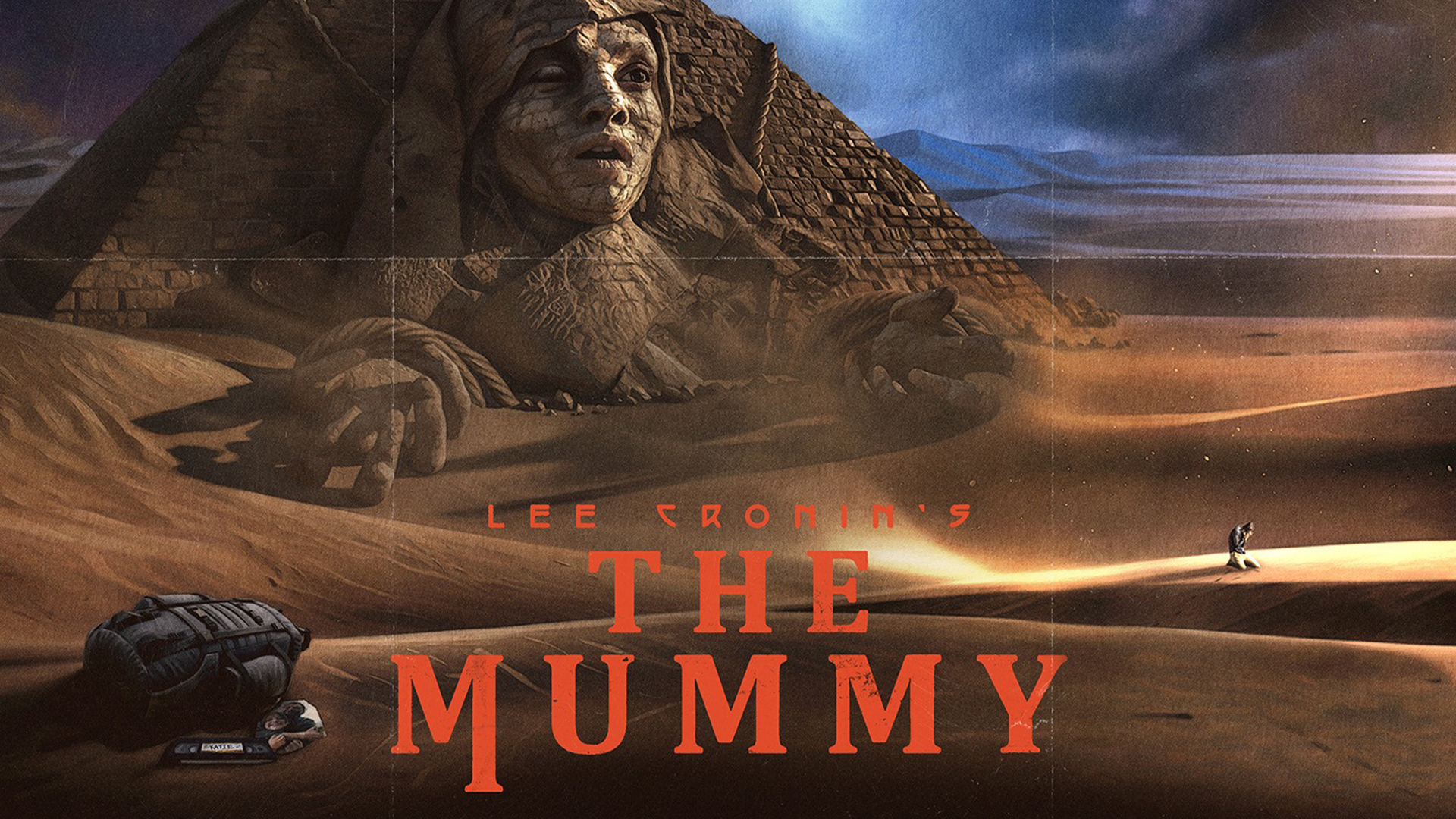The best stock photo libraries
Find images for your design projects at the best stock photo libraries, both free and premium.

Sign up to Creative Bloq's daily newsletter, which brings you the latest news and inspiration from the worlds of art, design and technology.
You are now subscribed
Your newsletter sign-up was successful
Want to add more newsletters?

Five times a week
CreativeBloq
Sign up to Creative Bloq's daily newsletter, which brings you the latest news and inspiration from the worlds of art, design and technology.

Once a week
By Design
Sign up to Creative Bloq's daily newsletter, which brings you the latest news and inspiration from the worlds of art, design and technology.

Once a week
State of the Art
Sign up to Creative Bloq's daily newsletter, which brings you the latest news and inspiration from the worlds of art, design and technology.

Seasonal (around events)
Brand Impact Awards
Sign up to Creative Bloq's daily newsletter, which brings you the latest news and inspiration from the worlds of art, design and technology.
The best stock photo libraries are an invaluable tool for creatives looking to incorporate images into their projects. Whether you need a generic image to set the tone of your work or a specific picture to punctuate your design, stock photo libraries are quick and practical resources to support your creativity.
There are a diverse range of stock photo library options – from free sites to premium image banks. Each site varies in price structure and image quantity, so it's worth considering which stock photo library best suits your needs. Using reviews from our contributors and our own expertise, we've evaluated the range and quality of each site, comparing the ease of use and value of each resource to help you make the most informed decision.
While stock photos can help streamline your creative process if you're looking to upgrade your setup take a look at our picks for the best monitors for graphic artists. For working on the go, check out the best laptops for photo editing.
The best stock photo libraries
Why you can trust Creative Bloq

01. Canva
Our expert review:
Specifications
Reasons to buy
Reasons to avoid
Canva takes its place as one of the best stock photo libraries thanks to its extensive range of assets, with millions of options perfect for a range of creative projects. Offering photos, graphics, GIFs, videos, audio and fonts, it's a great free option for creatives, allowing for an easy and optimised search function that can be refined to your requirements.
To access Canva's stock photo library, you'll need to sign up for a Canva account. It's worth noting that there are several tiers which will grant you more access to Canva's huge range of content, but even with a free membership, there's plenty of content to adequately serve most projects. Canva also offers a free online photo editor and transparent image background tool that can be used online, making for a streamlined creative process without the need to install exterior software.

02. Shutterstock
Our expert review:
Specifications
Reasons to buy
Reasons to avoid
With over 400 million stock photos, illustrations, music, videos and more, Shutterstock is a huge marketplace for all kinds of stock assets. The site is extremely easy to navigate, with images organised into popular categories and featuring a useful keyword search tool. To download content, a subscription or image-on-demand package is required. Updated with more than 50,000 new images daily, you're sure to find something inspiring every time you visit.
More recently. Shutterstock has been expanding beyond the normal remit of a stock photo library, incorporating its own editing tools. This means that, for example, you can change the background of an image in Shutterstock rather than have to take it into a software program like Photoshop. It's also added a text-based AI image generator so that if you don't find an image you like, you could try to generate one using AI. Some stock libraries have prohibited AI-generated images due to concerns about copyright (see how to use DALL-E 2 for more on how the technology works).

03. Adobe Stock
Our expert review:
Specifications
Reasons to buy
Reasons to avoid
Adobe Stock is integrated into Creative Cloud subscriptions, and this means that Adobe has put a lot of work into how the service works with its suite of design tools. On Adobe Stock you can access more than 50 million royalty-free, photos, videos, illustrations, and vector graphics, and you can purchase images directly in Photoshop, Illustrator, InDesign and more, with no need to leave the software to search for images.
All Adobe Stock assets are royalty free. The benefit of this is that there's no need to pay any more – you can use any asset immediately. However, the downside is that it means there's no exclusivity. Any image you choose could be used by thousands of other people. While the big advantage of Adobe Stock is in its integration with Creative Cloud app, you don't need to be a Creative Cloud subscriber to use it, there are packs and subscription plans for Adobe Stock alone.

04. Getty Images
Our expert review:
Specifications
Reasons to buy
Reasons to avoid
Founded in 1995, Getty Images was the first company to license imagery online and it's known as the giant of photo stock libraries. Used by many international newspapers and websites, its library features millions of stock images and illustrations, thousands of hours of video and now music too.
The online library is designed to make it easy to find the images you're looking for, with categories and an easy-to-use search function. Images are individually priced depending on the license required, while subscription plans are also available. This does add a little complication because it means you always need to check what uses are permitted for each image – don't leap in and choose an image for a project to discover that it has royalties attached.
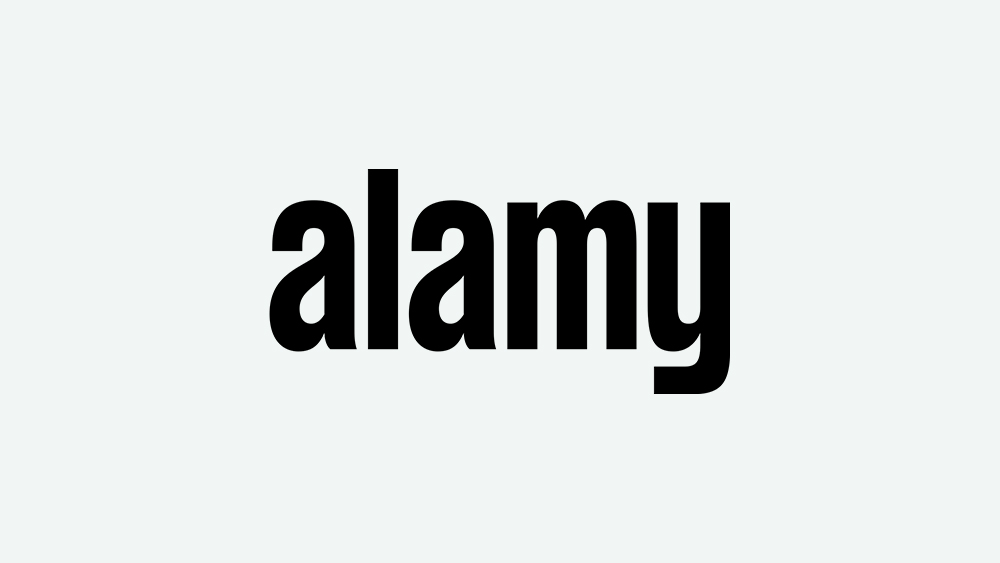
05. Alamy
Our expert review:
Specifications
Reasons to buy
Reasons to avoid
Alamy prides itself on doing things a bit differently. It has a strong philanthropic agenda and a commitment to giving photographers a good rate, including giving students 100 per cent of the sale of their images. Even if you're not bothered about the philanthropic angle, you'll probably be keen on its library of over 313 million stock images, vectors, videos and 360-degree panoramic images.
It's a diverse platform with more than 60,000 contributors internationally and over 110,000 buyers. There's a mix of images that are exclusive to Alamy and images that you might also find elsewhere.. There's also a free iPad app that's updated daily.

06. Death to Stock
Specifications
Reasons to buy
Reasons to avoid
Fed up of cheesy stock imagery? Death to Stock is a micro stock photo library with a mission. It claims not to be a stock photo library, which of course it is, but it tries to break the mould with images that don't look like your typical stock photos. Subscription starts at $12 a month, which is cheaper than most other subscription-based stock photo sites, but it's a much smaller library with photos numbering in the low thousands rather than millions.
That said it adds new content, and, with its intention to avoid cliched imagery, there's a chance you might find something more original that suits your project. Some pieces are surprisingly beautiful for stock photos, and they come in sets, so you're not left trying to make one specific image fit the dimensions you need. Members can even vote on the most appealing ideas for new projects to be included in the future.

07. Unsplash
Specifications
Reasons to buy
Reasons to avoid
Unsplash is the largest and best-curated free stock photo library that we've used. Quality is not entirely consistent, but it is generally very good, and there's a wide range of types of images – you might even find some kinds of photos you can't find on paid sites.
The search tool makes it quick to find the photos you want (if the site has them), while the Collections feature can be useful if you want to browse by theme (Light and Shadow, Street Life, and Into the Wild. You can also create your own collections if you sign up for an account. There's also an iOS app for iPad or iPhone.
As for usage rights, photos are available for free for personal and commercial use, and there's no need to add a credit (although it's always nice as a courtesy where it's practical. Images are not exclusive – and you might also find some of the same images in other photo libraries.
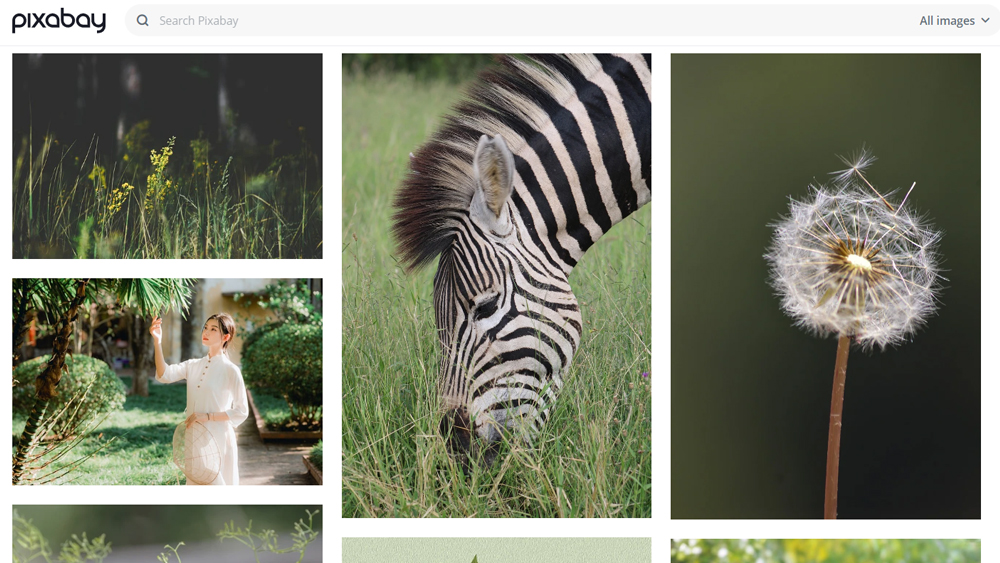
08. Pixabay
Specifications
Reasons to buy
Reasons to avoid
Pixabay is another very large free stock photo library that also offers illustrations, vector graphics and a growing number of videos. It's particularly good for finding landscape photography – see the Editor’s Choice if you're just browsing for inspiration.
You'll have to complete a Captcha to down an image, but you can skip this part of the process if you sign up for a free account. We find the quality of images to be more variable than on other stock photography sites, but there is plenty of quality here. Note that the site does include some nudes, so you'll probably want to ensure the SafeSearch box is checked if you're searching for images at work.
Is it legal to use free stock images?
Yes, but always make sure you're checking the licensing agreement before using the image. This information will typically be displayed alongside the image, clearly stating how it can be used. Stock photos are copyrighted, meaning that you'll need to have permission to use them under a particular licence. There are various types of photo licenses, the most common being royalty-free, rights-managed, editorial and public domain.
Sign up to Creative Bloq's daily newsletter, which brings you the latest news and inspiration from the worlds of art, design and technology.

Joe is a regular freelance journalist and editor at Creative Bloq. He writes news, features and buying guides and keeps track of the best equipment and software for creatives, from video editing programs to monitors and accessories. A veteran news writer and photographer, he now works as a project manager at the London and Buenos Aires-based design, production and branding agency Hermana Creatives. There he manages a team of designers, photographers and video editors who specialise in producing visual content and design assets for the hospitality sector. He also dances Argentine tango.