The best rendering software
Pro artists pick the best rendering software and 3D rendering software for both Windows and Mac.

Sign up to Creative Bloq's daily newsletter, which brings you the latest news and inspiration from the worlds of art, design and technology.
You are now subscribed
Your newsletter sign-up was successful
Want to add more newsletters?

Five times a week
CreativeBloq
Sign up to Creative Bloq's daily newsletter, which brings you the latest news and inspiration from the worlds of art, design and technology.

Once a week
By Design
Sign up to Creative Bloq's daily newsletter, which brings you the latest news and inspiration from the worlds of art, design and technology.

Once a week
State of the Art
Sign up to Creative Bloq's daily newsletter, which brings you the latest news and inspiration from the worlds of art, design and technology.

Seasonal (around events)
Brand Impact Awards
Sign up to Creative Bloq's daily newsletter, which brings you the latest news and inspiration from the worlds of art, design and technology.
Choosing the best rendering software can be complex since there are now so many options. Artists and animators can choose from longstanding options and newcomers, including built-in renderers in popular software and standalone options.
Some of the best 3D rendering software allows artists to create renders of all kinds of work via both GPU and CPU rendering, while some are targeted to specific needs, from 3D animation to ArchViz and even VR. In my guide below, I've picked the best rendering software, including the fastest rendering software and the best value renderers, for different needs based on our own tests and reviews here at Creative Bloq.
If you opt for GPU rendering, you may need one of the best graphics cards for video editing and 3D work. You might also want to consider one of the best laptops for 3D modelling.
Quick list

Visit site
V-Ray is one of the most popular and widely used renderers. It's popular in architectural visualisation field but is also a great all-rounder that benefits from the ecosystem of Chaos products, including Chaos Scatter and the Chaos Cosmos resource library.
Read more

Visit site
We love the speed of Autodesk's Arnold, even for complex of scenes. And there's the flexibility of both CPU and GPU rendering, the latter giving more realistic results at the cost of render time.
Read more

Visit site
OctaneRender relies on GPU only, which we find to be ideal for quick results and interactive rendering. It has a beautiful lighting system for photo-realistic images and videos, and it's more simple to use owing to relatively limited settings.
Read more

Visit site
KeyShot is a powerful visualisation tool with a straightforward approach using helpful wizards and an intuitive interface. Product designers can use it to create stunning VR experiences, but it comes at a steep price tag.
Read more

Visit site
Chaos Corona is one of the few renderers with a specific target market: architectural visualisation. The interface is intuitive, and many of Chaos’s other tools have been integrated
Read more
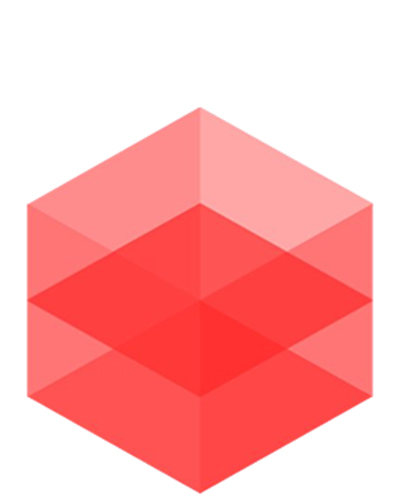
Visit site
Designed for almost all types of creatives, Redshift is great for individuals as well as studios that want to work collaboratively. Integration into Autodesk Maya, Houdini and Katana makes it accessible to a wide range of users.
Read more
The best rendering software available now
Why you can trust Creative Bloq
The best rendering software overall


Specifications
Reasons to buy
Reasons to avoid
V-Ray is a long-established renderer and one of the most popular and widely used with a set of tools that make it stand out in many ways. It plugs into 3ds Max, SketchUp, Maya, Rhino 3D, Autodesk Revit, Unreal Engine 5, Cinema 4D, Houdini, and Blender
While it's popular within the architectural visualisation field. That's not to say it is only for that sector, as it works equally well across a variety of industries including VFX and automotive, with this versatility enabling it to become the renderer of choice for many artists and studios.
It's known for its ray tracing technology, which casts rays from a camera into the 3D scene, including changes in direction and properties caused by reflections and refractions. It provides a wide range of lighting types and controls for illuminating 3D scenes, and it's even possible to create physically accurate lights using files from manufacturers.
We think another major strength of V-Ray is that you benefit from an ecosystem of Chaos products, including Chaos Scatter (Scattering tool) and Chaos Cosmos (Resource library) to name only a couple. Chaos’ acquisition of Corona also led to the addition of the Chaos Cloud Collaboration and the introduction of procedural clouds via Chaos’s merger with Enscape.
New tools in version 7 include support for the rendering of Gaussian splatting models, which have become hugely popular in recent years. It also ads improved support for caustics on GPU.
We find V-Ray to be fairly easy to use thanks to an intuitive interface and plenty of online support from Chaos and third-party tutorials. This makes it suitable for new users while it still provides tools that allow experts to push the limits.
Read our full review: V-Ray 7 review.
The best rendering software for speed

Specifications
Reasons to buy
Reasons to avoid
Autodesk Arnold has been around for almost half a century, which makes it one of the longest standing renderers. Originally developed by Marcos Fajardo and now by Autodesk, it remains a force to be reckoned with in the sea of renderers, particularly when it comes to speed.
We find Arnold to make quicker work of complex of scenes. It has both CPU and GPU options, so artists can choose which suits them at any given time. The GPU option is ideal for shot development whereas CPU rendering will give more realistic results at the cost of render times.
Another strength of Arnold is its Post-production tools and AI denoising capabilities. Additions in version 7 include USD enhancements for specific procedurals and shapes in Hydra, deep AOVs and light linking. I reviewed the latest version for Creative Bloq myself and I loved that it's now possible to preview the output of an imager chain before the end of the full-frame rendering because this makes identifying and fixing problems with the settings much quicker since you don't have to wait for the rendering to fully complete.
Read our full review: Arnold 7 review
The best rendering software for beginners


Specifications
Reasons to buy
Reasons to avoid
OctaneRender completely relies on the GPU and has no CPU alternative. This is ideal for quick results and interactive rendering but is not great for heavy data scenes and those with a lot of complex textures.
The renderer produces stunning results and has a beautiful lighting system, making it possible to create photo-realistic images and videos with almost unrivalled results. In my OctaneRender 2022.1 review I commented on how this software is now more stable and easier to use. There are a limited number of settings available to users which means less knowledge is required on the part of the user.
Octane 2023.1 introduces some strong new features, including layered materials, VECTRON, for creating procedurally generated scenes on the GPU, and SPECTRON, which allows logical volumetric lights with barn doors. The are also improvements to Nvidia GPU acceleration
We found the renderer to be quick, and it can be even quicker with local network rendering, which enables GPUs to work together via Render Nodes. OTOY's ability to send scenes to the cloud through its own system gives an artist with a laptop the ability to render as if they were a full-blown VFX studio
A subscription includes other software, such as the excellent MOI3D modeller, so some users may find that an Octane license is enough, avoiding need for an expensive 3D application, particularly since Octane supports blender.
Read our full review: OctaneRender 2023 review
The best rendering software for VR


Specifications
Reasons to buy
Reasons to avoid
KeyShot is an established rendering and animation software that's particularly good for VR. As a standalone package rather than a plugin, KeyShot live syncs a model from your DCC. Any changes that you make are therefore replicated in KeyShot once the sync has been set up, allowing artists to add lights and materials using easy drag-and-drop tools.
Recent improvements that we welcomed in our last review include support for graphics tablet pressure sensitivity in the 3D Paint texture painting system and improvements to the colour workflow including a colour mode that hides unnecessary parts of the UI.
The interface remains as intuitive as ever and there are helpful wizards to walk beginners through the process. We found the VR capabilities to be intuitive too, but these are an additional feature that add to the cost beyond the price of the standard package. The same goes for render sharing over the web. This can all make KeyShot an expensive option, but if you can afford its steep price tag, it could make your workflow much easier.
Read out full review: KeyShot 2023 review
The best rendering software for ArchViz

Specifications
Reasons to buy
Reasons to avoid
Corona remains one of the few renderers with a very targeted market, since it was made specifically for high-end architectural visualisation (ArchViz). It was created by Ondřej Karlík in 2009 while at the Czech Technical University in Prague. In 2017, Chaos came knocking and Corona was acquired and further developed.
We find Corona to be fast for a CPU-only renderer, while avoiding the limitations of GPU rendering such as GI challenges and limited memory. It offers both biased and unbiased rendering technologies, and it has an intuitive interface that makes artist’s lives easier. Moreover, many of Chaos’s tools have been integrated into Corona.
Version 11 added Corona Tile Map, which can be used for generating procedural tiles, and an Edge Map/Edge Shader for easily applying effects like weathering and staining to objects. As a plugin, it's only available for 3ds Max and Cinema 4D, but there's also a standalone GUI-less application
Read our full review: Chaos Corona 11 review
The best rendering software for GPU rendering

Specifications
Reasons to buy
Reasons to avoid
Redshift is primarily a GPU renderer, and it can be very fast. That said, it does also now have CPU capabilities, so it can now offer the best of both worlds and remains an option for artists who don't want to buy an expensive graphics card.
It's a biased render engine, meaning it uses techniques to 'cheat' how the image works – the same methodology traditional CPU based render engines such as V-Ray use. Unbiased engines mimic the physics of light much more closely, meaning comparably much longer render times and potentially less creative options.
We find the interface to be somewhat more complex than other renderers, but the software is very powerful once you know your way around it. New features added in Redshift 2025 include big improvements for caustics. There are now two options for rendering caustics: the old photon-based method and now brute force, which seems to be better for scenes with many large light sources, including dome and area lights. Having two options means artists can now choose which to use for each render based on quality and speed. Other improvements include expanded functionality for non-photorealistic rendering.
Read our full review: Redshift 2025 review
The best rendering software for value

Specifications
Reasons to buy
Reasons to avoid
Nvidia Iray is a physically based renderer that can deliver amazingly realistic results. It bounces light around the scene, gathering data on materials and surfaces. Being made by Nvidia has significant benefits including being able to leverage the company's AI denoising, CUDA technology and Material Definition Language (MDL).
Nvidia's AI denoising using tensor cores offers dramatically faster results. But Iray does work best with Nvidia's latest RTX cards, which are designed with ray tracing in mind. These GPUs are by no means cheap so it's worth keeping that in mind when considering this renderer. (Read our guide to the best Nvidia graphics cards for more details.)
Iray has a number of different plugins enabling it to be utilised in the likes of 3ds Max, Maya, and Rhino. Iray is one of the cheaper renderers on my list, making it a good value renderer, though you may also need to upgrade to a Nvidia GPU.
Read our full review: Nvidia Iray review
The best rendering software for animation

Specifications
Reasons to buy
Reasons to avoid
I’ve always experienced RenderMan as a bit of an enigma. The fact that it has been used to render some of the biggest and most high profile animated feature films, including Toy Story and Avatar, only contributes to this mystery further.
Now at version 25, RenderMan is a power house, owing its developmental success largely to the fact that it has been used in such big budget films. With each film providing new technical challenges and directors desiring to push the boundaries even further, developers have regularly been encouraged to add new features and refine existing ones.
RenderMan can run as both a CPU and GPU renderer, or alternatively as an integrated CPU/GPU renderer. This is called XPU. It has been a perfect renderer for animation and VFX studios to create breathtaking final frame films, but other renderers such as VRay and Arnold have become the ‘go tos’ for the majority of the 3D industry.
RenderMan is more ideally suited towards animation professionals and more established studios. There is a free non-commercial license and it's kind fun to try, but it's not a renderer for everyone. Its main competitor is DreamWorks MoonRay (read our Moonray review).
Read our full review: RenderMan 2026 review
How we tested the best rendering software
The rendering software on our list was tested and reviewed by a team of professional artists and freelancers working in the CG industry. Our testers put the software through its paces by testing it for different size projects, using the new features and comparing to older editions.
Our reviewers are experienced artists, and many write tutorials for our sister magazine 3D World, which is the world's longest running magazine for the 3D, VFX and CG art industries.
Frequent questions
What is rendering?
Rendering refers to the computing process required to package all the inputs that you have created in project into an single file that you can see or watch outside of the software you used to create the project. It's used in videos editing and the creation of 3D models, visualisations and animations often as part of exporting, which combines rendering with compressing.
What types of renderers are there?
There are two main types of renderer: offline renderers and real-time or interactive renderers, although many common renderers deliver on both fronts.
The former is the more traditional type and relies heavily on the CPU. The latter has arisen due to the increased capabilities of GPUs and artist's need for delivering quicker results. There has been an increasing demand for GPU renderers to power real-time interactive experiences and so many renderers now support both CPU and GPU rendering.
Should I choose CPU or GPU rendering?
Both CPU and GPU rendering approaches have their advantages and disadvantages. CPUs are slower at rendering but can handle a lot of data, whereas GPUs are quicker at rendering but can’t handle as much detail. There's no definitive winner since the decision will come down to whether you want quick results at the cost of not being able to handle super complex scenes, or more accurate results at the cost of longer render times.
When researching renderers, look out for whether they are a CPU renderer or a GPU renderer, or both, and that will help you understand what is being offered.
What is the difference between biased and unbiased rendering?
Biased renderers are focused on delivering great results but at the cost of accuracy. Unbiased, on the other hand, focus on accuracy and realism but at the cost of much longer render times.
It's worth noting that no renderer is truly unbiased but will require a certain amount of bias to function properly. The consideration is therefore more around how much bias you want your renderer to have. Unbiased renderers also tend to have much simpler interfaces as they don't have an array of 'biases' that need to be set.
What hardware specs do I need for 3D rendering?
The specific specs will vary for each renderer, but you'll generally want a Windows laptop with an Intel Core Ultra 7 or Ultra 9 CPU or a AMD Ryzen processor and a graphics card with a G3DMark of score 22,000 or higher and at least 16GB of memory. For Mac, an M series Pro or Max chip will offer better performance than the standard M series.
Sign up to Creative Bloq's daily newsletter, which brings you the latest news and inspiration from the worlds of art, design and technology.

Paul is a digital expert. In the 20 years since he graduated with a first-class honours degree in Computer Science, Paul has been actively involved in a variety of different tech and creative industries that make him the go-to guy for reviews, opinion pieces, and featured articles. With a particular love of all things visual, including photography, videography, and 3D visualisation Paul is never far from a camera or other piece of tech that gets his creative juices going. You'll also find his writing in other places, including Creative Bloq, Digital Camera World, and 3D World Magazine.
- Ian DeanEditor, Digital Arts & 3D
