The best tools for invoicing clients
Making sure you get paid is the most important part of your work. Here are five top tools to help you get your money.
Sign up to Creative Bloq's daily newsletter, which brings you the latest news and inspiration from the worlds of art, design and technology.
You are now subscribed
Your newsletter sign-up was successful
Want to add more newsletters?

Five times a week
CreativeBloq
Sign up to Creative Bloq's daily newsletter, which brings you the latest news and inspiration from the worlds of art, design and technology.

Once a week
By Design
Sign up to Creative Bloq's daily newsletter, which brings you the latest news and inspiration from the worlds of art, design and technology.

Once a week
State of the Art
Sign up to Creative Bloq's daily newsletter, which brings you the latest news and inspiration from the worlds of art, design and technology.

Seasonal (around events)
Brand Impact Awards
Sign up to Creative Bloq's daily newsletter, which brings you the latest news and inspiration from the worlds of art, design and technology.
Invoicing clients is hardly the most exciting task on your to-do-list but getting paid is an essential part of the job. So rather than waste your time painfully trawling through the hundreds of invoice tools out there, we’ve compiled a list of five of the best so you don’t have to.
- Read all our career-related articles here
01. Harvest
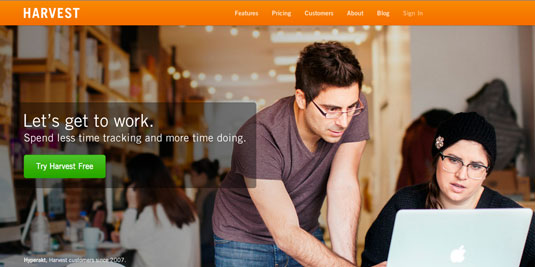
Created by designers for designers, online time-tracking tool Harvest allows you to manage your time and budget easily.
You can plot your time on simple to use timesheets that can be accessed from practically anywhere - on a PC, Mac, mobile device or desktop widget, as well as through third party apps such as Twitter and Gmail. And time tracking is just the start. Harvest also lets you accept payments via PayPal and Stripe, and snap images of receipts.
The software starts at $12 per month for one to three users, whilst the basic package comes at a higher price for up to 10 users and the business package (unlimited).
02. Invoicera

Invoicera is another popular tool for managing those everyday admin tasks but with a whole host of extra features. As well as recording your hours through timesheets, the tool also lets you track expenses, autobill, track late payments, offer your clients multiple payment options such as PayPal and Basecamp, and send invoices to clients all over the world in their local language. You can also tailor the application according to the functions that you need and customise invoices with your own branding.
Pricing starts from $19 per user, per month. That then goes up to $39 for up to 10 users and $99.95 for unlimited users.
03. Zoho Invoice

If you’re a sole freelancer looking for a free tool, Zoho Invoice is the one for you. Zoho offers a suite of business apps to help you manage everyday tasks such as scheduling meetings and managing client relationships. It also lets you auto-schedule invoices, which you create either from own PDFs or by using the software template.
Sign up to Creative Bloq's daily newsletter, which brings you the latest news and inspiration from the worlds of art, design and technology.
As with other tools, you can track your time, accept payment from popular third party apps and track expenses. If you’re a small agency, you can also give permission to other staff to use the app.
Most importantly, Zoho promises to deliver a service 'free forever' if you’re a single user with five clients or less. Three designers can use the service for $15 per month whilst $30 per month gives you unlimited access.
04. CurdBee
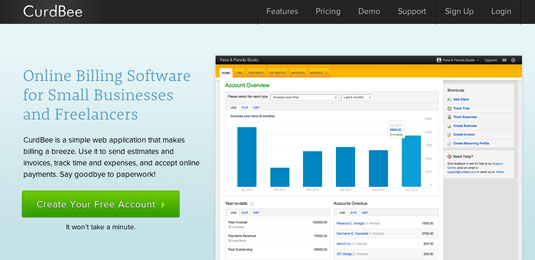
Curd Bee is a really simple tool that lets you do all of those boring paperwork necessities for free. You can send unlimited invoices to an infinite number of clients with the option to customise your documents. The free version also allows you to bill in multiple currencies and accept online payments.
Additional features, such as time tracking, estimates and extra payment gateway, come at a price. With the pro package for $5 per month you can also send reminders and payment receipts, use multiple contacts per client and export PDFs. The ‘Big’ package costs $20 per month and gives you unlimited access, automated billing and time tracking features.
05. Subernova

Subernova is a great web-based project management tool that lets you create invoices and estimates, as well as all the usual features such as time tracking, project overview and scheduled emails to clients.
The best feature of Subernova is its iOS app, which is both cleanly designed and easy to use, awarding it a place in the 'Staff Picks' feature on the App Store.
Rather than a stepped price, Subernova comes at a flat rate fee of either $19 per month or $199 per year for unlimited access.
Words: Natalie Brandweiner
Natalie Brandweiner is an online journalist for MyCustomer.com, covering social media and marketing, and has a keen interest in design.
Liked this? Read these!
- Create a perfect mood board with these pro tips
- The ultimate guide to designing the best logos
- The best Photoshop plugins
Did we miss your favourite invoicing tool? Tell us about it in the comments below...

The Creative Bloq team is made up of a group of art and design enthusiasts, and has changed and evolved since Creative Bloq began back in 2012. The current website team consists of eight full-time members of staff: Editor Georgia Coggan, Deputy Editor Rosie Hilder, Ecommerce Editor Beren Neale, Senior News Editor Daniel Piper, Editor, Digital Art and 3D Ian Dean, Tech Reviews Editor Erlingur Einarsson, Ecommerce Writer Beth Nicholls and Staff Writer Natalie Fear, as well as a roster of freelancers from around the world. The ImagineFX magazine team also pitch in, ensuring that content from leading digital art publication ImagineFX is represented on Creative Bloq.
