Our Verdict
A smaller update than some previous years but still a worthy one. Cinema 4D is well established with an all encompassing feature set. Maxon has still found a way to tweak a few things, add some modern support and add some new features that keep it at the top of the game. Definitely one of the best 3D softwares out there.
For
- Intuitive interface and workflow
- Excellent feature set
- Redshift render engine is brilliant
Against
- Subscription cost prohibitive for some
Why you can trust Creative Bloq
Developer Maxon
Price $109/month or $839/year, £112.20/month or £772/year
Release Out now
System requirements Windows 10+ / macOS 13.6+
New features Redshift GPU now included with every C4D sub, new procedural modelling and animation workflows, updates to particle, Pyro and rigid body simulation, performance, workflow and pipeline integration improvements
Maxon’s Cinema 4D 2025 does offer all you need as a 3D artist from modelling and texturing tools, to camera tracking, physics simulations and more. For a long time it has differentiated itself from the pack of 3D softwares by being a massive hit in the world of motion graphics and this is still the case.
Its reputation in motion graphics is good, as it gives Cinema 4D 2025 a unique voice, but don’t fall into the trap of thinking it’s a one trick pony. Cinema 4D 2025 is very capable in most areas and having Redshift as the main renderer makes it fantastic for animation and visual effects work, as well as the mograph stuff. (Read our Cinema 4D explainer for a background on what this suite of tools can do.)
Some years have seen Maxon chose to add some new show-stopping features, while more recent updates, including Cinema 4D 2024, have been quieter, smaller releases. So, what does Cinema 4D 2025 offer and is it worth installing?
Cinema 4D 2025 review: UI and workflow

Tweaks to Cinema 4D 2025’s interface are minor for this update but still worthy of note. How much impact this has on your workflow will be down to your length as a user, as for many shortcuts will be ingrained. For example, you can now have tabs for each open project. This is great and makes it easy to see what you have running but for users like me a quick keyboard shortcut does the job just as well. For new users, it could be handy.
Some changes to the icons and locations have been made too but nothing that will throw you off for more than a couple of minutes. Everything looks slick and modern but remains logical and easy to navigate. One of Cinema 4D 2025’s UI strengths is the ease of which it can be customised, so saving a layout for particular tasks is a doddle and there are a few presets, as has always been the case.
There are a number of new presets in the asset browser for other things too, most notably the pyro system, meaning you can get a kick start, or reverse engineer existing scenes to see how they were built.
For those looking to optimise their scenes, or simply to get some understanding over what is taxing your system the most there is a new profiling feature that shows how long each part of your scene is taking to process. If you are finding things are chugging a little but you aren’t sure why, then this is the way to diagnose the problem.
Cinema 4D 2025 review: new particular system
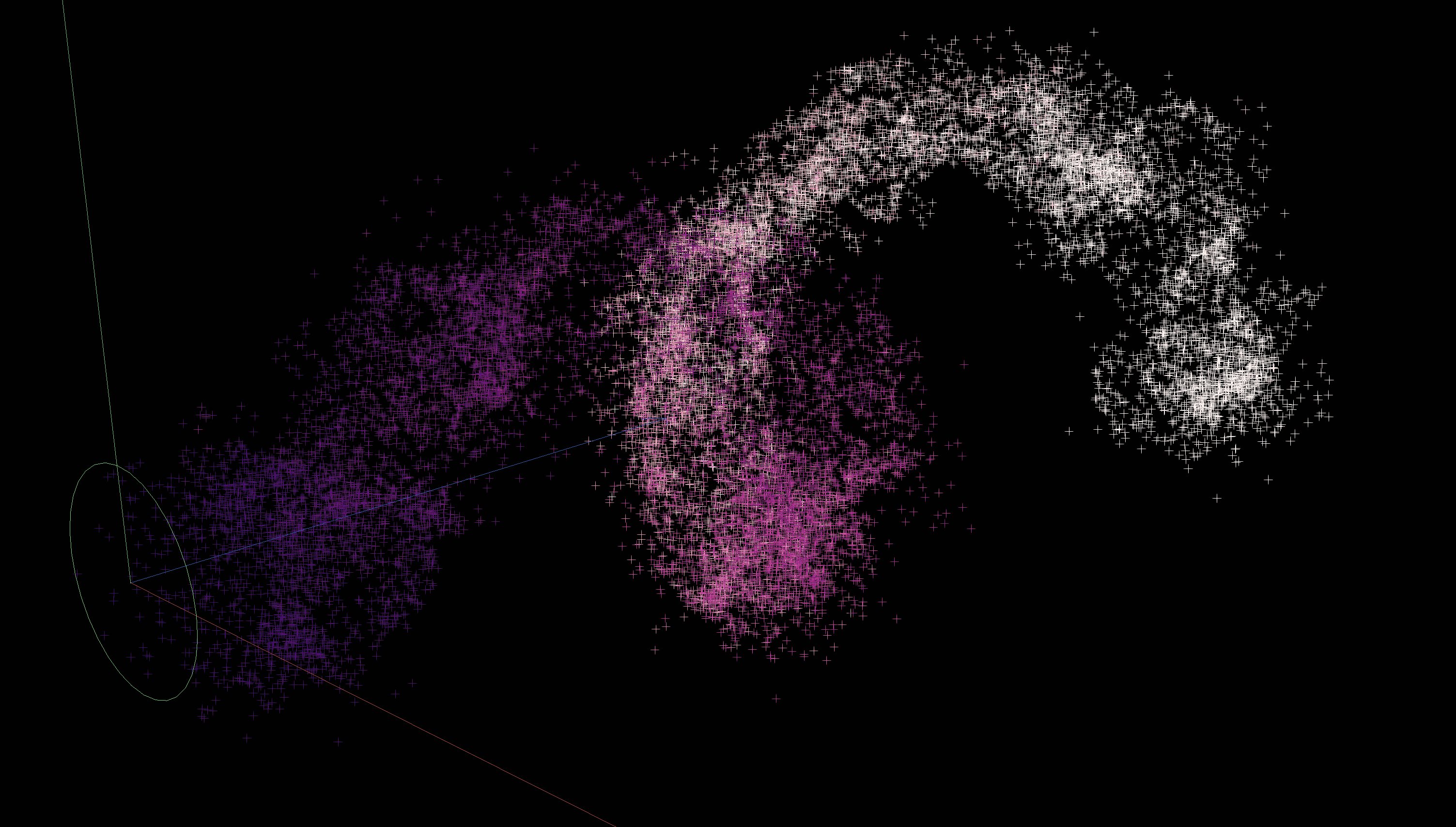
The biggest update to the tool set this time around is in the particle system, which has had some love, with new tools that make it easier to work with as well as playing nicer with other parts of the software. The one that could have the most impact (and is also really fun) is the Follow Spline modifier. This clear has endless uses but for motion graphics it’s a big addition. It gives lots of control over particle paths and motions, which make for very art directable particle systems.
Another useful addition is align to surface for particles. The name says it all really and it’s nice to have this function in the particle system. It’s similar for the surface emitter too, letting you turn a mesh into a particle emitter. Great stuff.
Something to note is the order of modifiers is important. Cinema 4D 2025 uses a top down hierarchy, so stacking things in order is key to prevent odd behaviours. Interaction with fields, as well as other parts of the software is solid and the whole workflow is easy to understand, especially if you are used to the Cinema 4D 2025 way of working.
On top of the updated tools, this new Cinema 4D 2025 release is also fast and stable. Even an older computer can run with millions of particles at a decent refresh rate, with all kinds of modifiers being processed.
Cinema 4D 2025 review: Redshift for everyone

Redshift is possibly the best render engine available and comes with Cinema 4D 2025, supporting CPU and GPU rendering. It really didn’t need much in the way of new features but Maxon has managed to improve it anyway. Caustics can now be brute forced for improved light interaction from Dome lights, for an extra touch of realism.
If you are looking to produce non photorealistic renders, this is now easier than ever. Adding outlines to objects can be done with contours and you can add patterns like cross hatching to shadows simply too. Using nodes such as Cinema 4D 2025’s noise to create cutout alphas for your geometry is simpler than ever too.
Most importantly for visual effects artists is Volume AOVs. You can now output depth maps for your compositing workflow. This might seem like a small addition to some but for many this is big news, making easy work without the need to manipulate simple 2D images and masks.
Cinema 4D review: new tools and updates
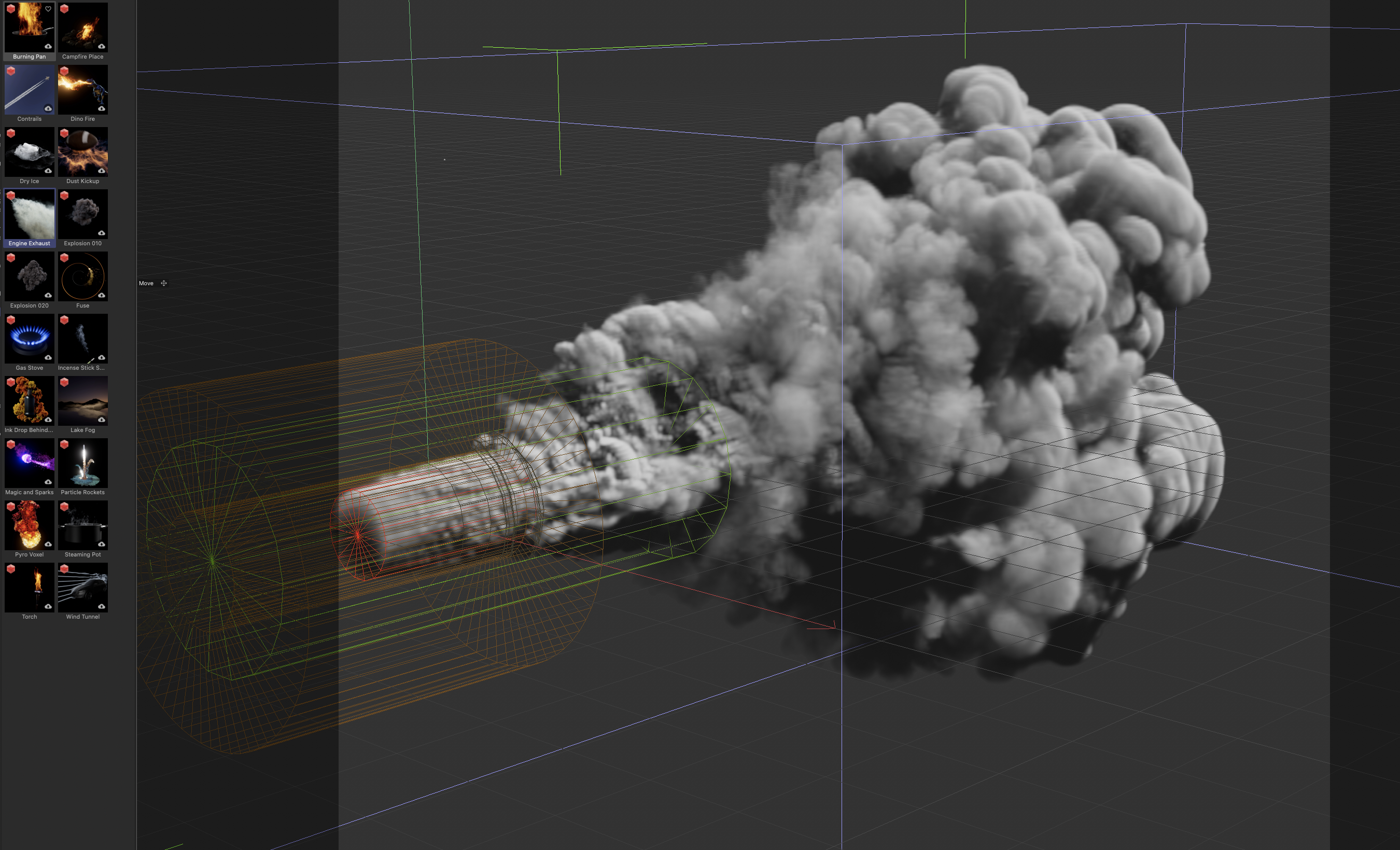
This release of Cinema 4D has a pretty large list of new features and updates, most of which aren’t sexy but do the job of fixing something that wasn’t quite right, or adding a small benefit. There are a few more notable changes to mention though. The main one is updates to USD support.
Pixar’s USD has really taken off in the last few years and is rapidly becoming the new industry standard for file exchange and asset management, with many tools now supporting it to varying levels. Cinema 4D 2025 adds to its existing support with a few new capabilities, including export and import of instances, which can be useful for many scenes and can save on file sizes, where there are multiple copies of objects. Animated rigs are now supported too, so any character work will move from app to app seamlessly.
Scene nodes (as opposed to material nodes) now have a few more stable mates. New tools for modifying existing geometry are pretty powerful and, as is often the case with Cinema 4D 2025, immense fun to experiment with and lead to more controllable output. Point modifier nodes give access to each point in your object so you can drive data in your node tree. Great for everything from displacements to vertex mapping and more.
There are some small enhancements to rigid body dynamics, such s spring connections between dynamic objects that are welcome but not huge additions.
Colour space management is an area where more users are gaining some awareness. This is more important when doing visual effects work and Maxon understands that colour management is important, so have upped the options here too, covering every part of the workflow from colour pickers to render time.
Cinema 4D 2025 review: should I buy it?
All in all there’s a lot to like in this update and, if you are a current Cinema 4D user, then your subscription includes all of this. Just open up your Maxon One app and hit the update button and it'll all download and refresh. For new users, make sure you update before you get started and you won’t even see the differences.
The Cinema 4D 2025 subscription isn’t cheap but there is a full featured trial available, giving you the opportunity to try the software to decide if it fulfils your needs. In most situations it most definitely will as this is a very well rounded piece of software, which offers a vast array of tools but with a relatively shallow learning curve. It’s also huge fun, so I would encourage anybody to give it a go.

Thank you for reading 5 articles this month* Join now for unlimited access
Enjoy your first month for just £1 / $1 / €1
*Read 5 free articles per month without a subscription

Join now for unlimited access
Try first month for just £1 / $1 / €1
out of 10
A smaller update than some previous years but still a worthy one. Cinema 4D is well established with an all encompassing feature set. Maxon has still found a way to tweak a few things, add some modern support and add some new features that keep it at the top of the game. Definitely one of the best 3D softwares out there.

Rob Redman is the editor of ImagineFX magazines and former editor of 3D World magazine. Rob has a background in animation, visual effects, and photography.

