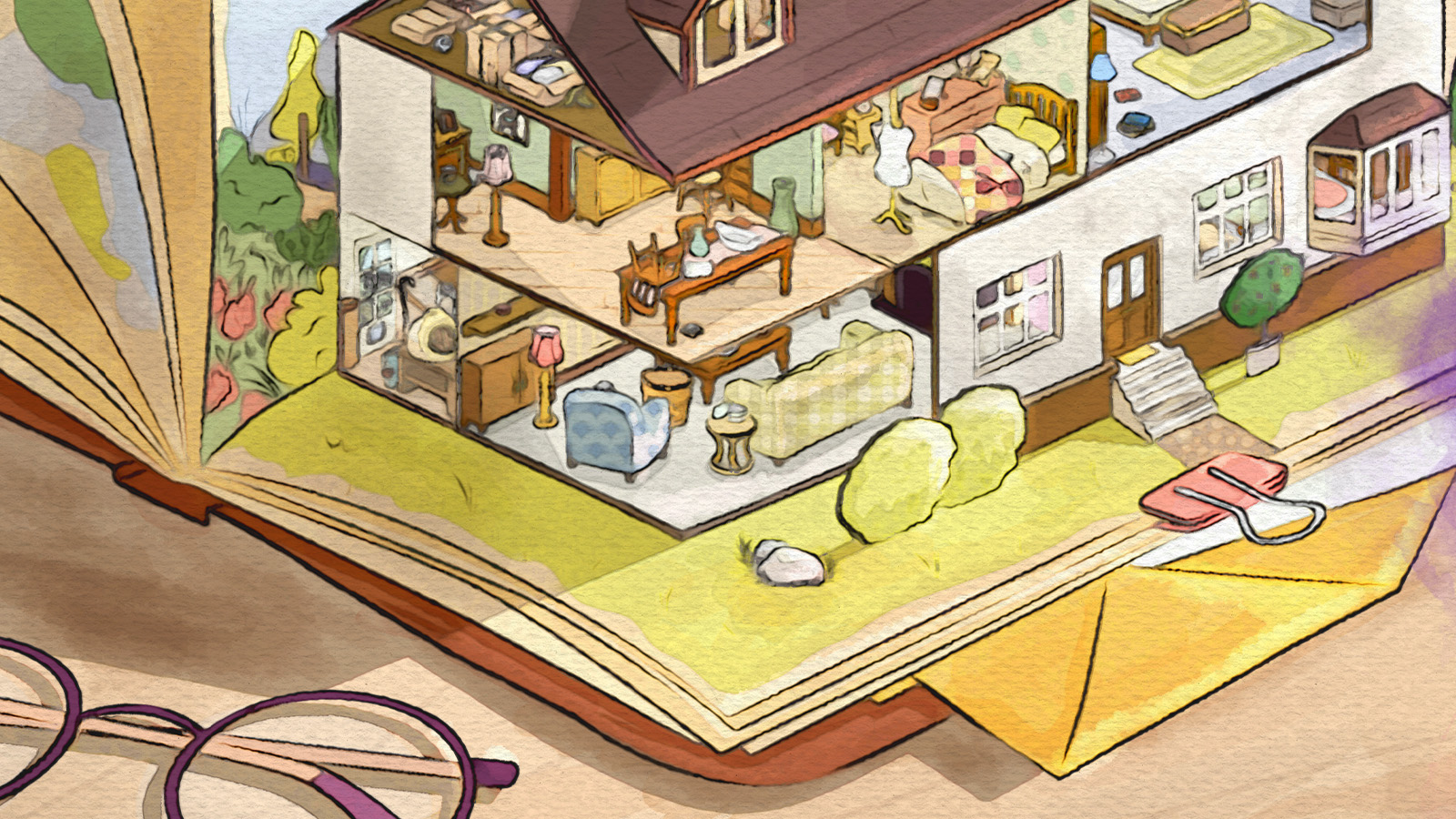Slider web game
SWiSHmax Vs Flash
SWiSHmax, the latest SWiSH iteration, is sure to dispel the myth that this Flash creation program is merely a text effects package. In reality, this new and improved Flash alternative is jampacked with features, including 230 new effects, a JavaScript-like scripting language and support for dynamic content and input forms. SWiSHmax has everything you could need to create fully interactive Flash presentations.
So why use SWiSHmax rather than Flash? Most users find SWiSH much easier to learn. SWiSH is designed to create complex effects without the need for code, and some of the built-in features just make life easier. Through this tutorial, I hope to introduce you to some of the program's built-in features, which will ease development and help you to create fantastic effects.
SWiSH provides strong scripting tools, which you can use to create dynamic content and interactive games, such as the puzzle featured here. SWiSHmax doesn't implicitly support creation of classes, but functions are scoped to their sprite, enabling functions to be used as methods. This tutorial concentrates on creating simple graphics and centralising script. To polish things off, you'll even be able to add a range of timeline effects€¦
It's the perfect introduction to SWiSHmax. Since the differences between SWiSH and Flash scripts are minor, and some of the SWiSH effects and tools are great, this tutorial will interest Flash, SWiSH and future SWiSH users alike.
Click here to download this PDF for free
Daily design news, reviews, how-tos and more, as picked by the editors.

The Creative Bloq team is made up of a group of art and design enthusiasts, and has changed and evolved since Creative Bloq began back in 2012. The current website team consists of eight full-time members of staff: Editor Georgia Coggan, Deputy Editor Rosie Hilder, Ecommerce Editor Beren Neale, Senior News Editor Daniel Piper, Editor, Digital Art and 3D Ian Dean, Tech Reviews Editor Erlingur Einarsson, Ecommerce Writer Beth Nicholls and Staff Writer Natalie Fear, as well as a roster of freelancers from around the world. The ImagineFX magazine team also pitch in, ensuring that content from leading digital art publication ImagineFX is represented on Creative Bloq.