Use the Black & White filter
Ben Secret reveals how to harness this filter to create dramatic images
Sign up to Creative Bloq's daily newsletter, which brings you the latest news and inspiration from the worlds of art, design and technology.
You are now subscribed
Your newsletter sign-up was successful
Want to add more newsletters?

Five times a week
CreativeBloq
Sign up to Creative Bloq's daily newsletter, which brings you the latest news and inspiration from the worlds of art, design and technology.

Once a week
By Design
Sign up to Creative Bloq's daily newsletter, which brings you the latest news and inspiration from the worlds of art, design and technology.

Once a week
State of the Art
Sign up to Creative Bloq's daily newsletter, which brings you the latest news and inspiration from the worlds of art, design and technology.

Seasonal (around events)
Brand Impact Awards
Sign up to Creative Bloq's daily newsletter, which brings you the latest news and inspiration from the worlds of art, design and technology.
Good black and white images are about much more than simply turning down the saturation. You’re removing all of this colour information – which is providing much of the mood and character – and your challenge is to describe the scene and create the atmosphere just as well without it. This is achieved through tonality.
When simply desaturating a colour image, you’ll typically find that most elements become dull shades of grey. In a landscape shot, you might have a medium grey for the grass, and a slightly lighter one for the sky. It’s dull because the image isn’t conveying a detailed and dynamic scene; it’s conveying blotches of grey. A good black and white image appears much more three-dimensional. Every detail, from the blades of grass to the sky against the clouds, will be making good use of the available tonal range.
In black and white film photography, this is partly achieved through the use of colour filters over the camera’s lens to control where the tone is brought out. For example, a red filter will make a blue sky dark, while leaving clouds pale. Using these, you can ensure your tone is where you need it to best display the scene.

When creating black and white images digitally, it’s good to start with a full-colour image. Rather than using a colour filter over the lens, you can apply one to the digital image and reinterpret it as many ways as you want. Photoshop has a filter specifically for this task (01). The Black & White filter converts a colour image to black and white with the help of a series of colour sliders. Every slider goes from -200 to +300 and corresponds to how strongly each colour affects the resulting tone. For instance, if you have a blue sky, sliding the blue slider to the right makes it brighter.
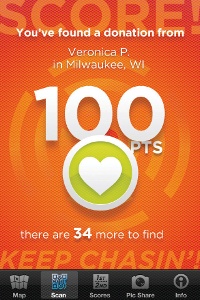
Photoshop has an even more effective way of doing this, using the ‘Click and drag in image to modify a slider’ icon in the upper left of the Black & White filter’s interface. With this selected, you can simply click and drag left or right directly on any coloured image element to control how bright it appears.
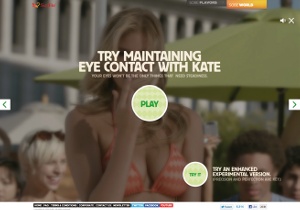
It’s often important that skin tones in black and white photography make good use of the tonal range. As skin tends to fall between red and yellow, you can usually add a more descriptive tone by pulling the red and yellow sliders apart, taking the red down towards 0 and bringing the yellow up until you’ve got the desired level of contrast. The aim is to adjust each slider so that every image element is described in as much detail, and making as much use of the available tonality, as possible. You can also affect the mood of the image and where the eye is drawn by controlling how different image elements sit alongside each other – for example, a darker sky will tend to create a more dramatic daytime image (02, 03).

The Black & White filter is also useful for processing colour images. If you combine what this filter does with your knowledge of blending modes, you can create all sorts of useful colour-dependent toning effects. If you use a Black & White adjustment layer and change its blending mode to Luminosity, you’re going to have the same tonal effect and control over your coloured image elements, but without converting it to black and white (04). You can add dramatic dark skies to your colour photos, and pull out more tone and detail from skin tones and foliage (05).
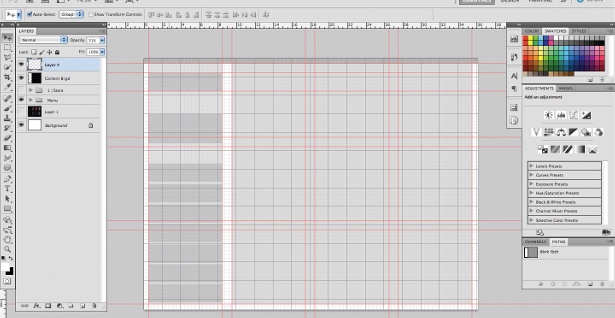
Sign up to Creative Bloq's daily newsletter, which brings you the latest news and inspiration from the worlds of art, design and technology.

The Creative Bloq team is made up of a group of art and design enthusiasts, and has changed and evolved since Creative Bloq began back in 2012. The current website team consists of eight full-time members of staff: Editor Georgia Coggan, Deputy Editor Rosie Hilder, Ecommerce Editor Beren Neale, Senior News Editor Daniel Piper, Editor, Digital Art and 3D Ian Dean, Tech Reviews Editor Erlingur Einarsson, Ecommerce Writer Beth Nicholls and Staff Writer Natalie Fear, as well as a roster of freelancers from around the world. The ImagineFX magazine team also pitch in, ensuring that content from leading digital art publication ImagineFX is represented on Creative Bloq.
