GoVisually free design collaboration tool
This new free tool has been designed so creatives can annotate, collaborate, and easily get visual feedback on design work. But does it work?

GoVisually is another example of design tools that have been created to help creatives collaborate. This tool has been created specifically with visual annotations and comments on designs and mock-ups in mind.
Like Draftboard and Cage, designers and clients can collaborate to revise projects online without sending painful e-mails, which should ultimately increase productivity.
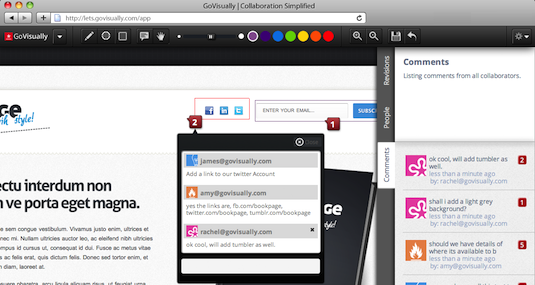
This is a free tool that allows you to mark annotations and place comments on any part of your project. Elliptical, rectangular, and lasso selections are available for annotation - you can easily select these options at the top of the screen, as well as colour and weight of the shapes. These functions are very useful, and are as simple to apply as you'd find in a basic drawing app.
Main interface

The main interface is pretty sleek, and feels like iCloud to use. Projects can be added here, either by dragging and dropping files or using a more traditional uploader.
Each project page can be shared with other people to manage as well. Unlimited projects, designs, and revisions are stored here in what is a very clean file management area.
Collaboration
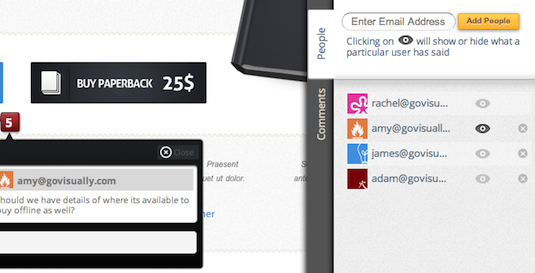
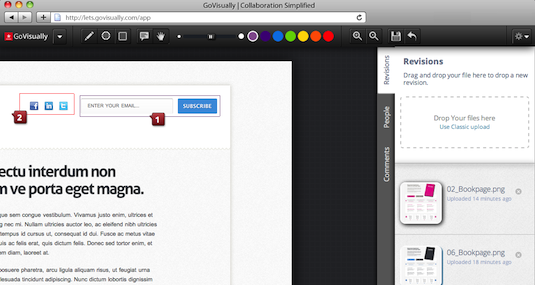
The most important part of a tool like this is collaboration. When multiple team members are on the same page, GoVisually applies layers for each user, like in Photoshop. Clicking on each user hides or displays relevant content, which is particularly useful when collaborating with different departments.
Revisions can be easily upload and it is simple to switch between different versions of the same document or project - very useful.
Daily design news, reviews, how-tos and more, as picked by the editors.
Words: Justin He
Also read:
- HTML5 collaborative brainstorming tool Mural.ly
- 40 amazing examples of HTML5
- The top 20 Pinterest boards for designers
Have you tried GoVisually? What do you think? Tell us in the comments box below!

The Creative Bloq team is made up of a group of art and design enthusiasts, and has changed and evolved since Creative Bloq began back in 2012. The current website team consists of eight full-time members of staff: Editor Georgia Coggan, Deputy Editor Rosie Hilder, Ecommerce Editor Beren Neale, Senior News Editor Daniel Piper, Editor, Digital Art and 3D Ian Dean, Tech Reviews Editor Erlingur Einarsson, Ecommerce Writer Beth Nicholls and Staff Writer Natalie Fear, as well as a roster of freelancers from around the world. The ImagineFX magazine team also pitch in, ensuring that content from leading digital art publication ImagineFX is represented on Creative Bloq.
