Design your new Twitter header - with a free PSD for pixel perfection!
Make your Twitter presence look more professional with a customised header: this free PSD template makes it super-easy!

Want to make your Twitter page look more professional? Then good news - you now have the ability to upload a customised header to your Twitter profile, like the @todayshow example shown above.
And here's some more good news - we've produced a special PSD template to make it even easier!
The template, created for us by Bristol-based creative agency Fiasco Design enables you to see where the profile image, name, and description should sit. You can download the zip file here.

How to upload your header
After you've used our template to create your header, follow these three simple steps to upload it to your Twitter account:
01. Settings
Log in to your Twitter account. Click on the cog icon in the top right-hand corner. Choose Settings.
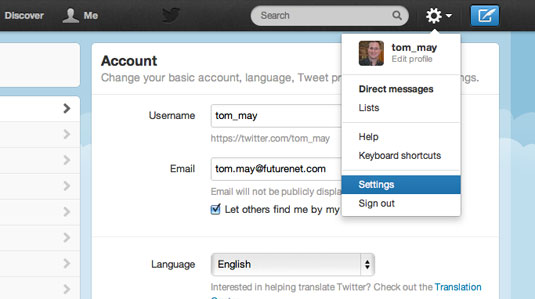
02. Choose Design
From the panel that appears on the left-hand side of the page, choose Design.
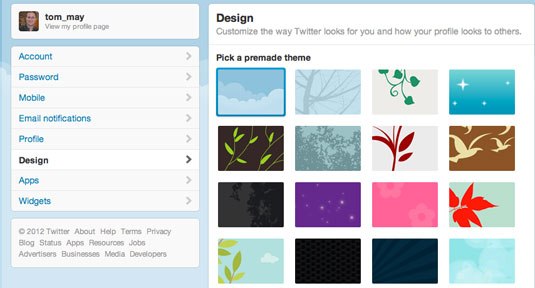
03. Change header
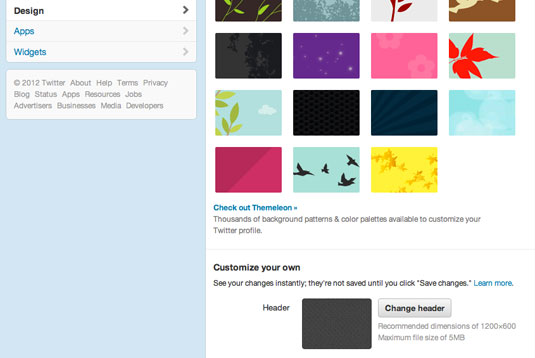
Scroll to the bottom of the main panel and click the button titled Change header. Select your header image and you're done!
Daily design news, reviews, how-tos and more, as picked by the editors.
Like this? Read these!
- Grab your free wallpaper
- Check out our free iPad app Design Spring
- The 40 best free fonts for designers
We'd love to see your Twitter headers - share the link in the comments and we'll publish the best!

The Creative Bloq team is made up of a group of art and design enthusiasts, and has changed and evolved since Creative Bloq began back in 2012. The current website team consists of eight full-time members of staff: Editor Georgia Coggan, Deputy Editor Rosie Hilder, Ecommerce Editor Beren Neale, Senior News Editor Daniel Piper, Editor, Digital Art and 3D Ian Dean, Tech Reviews Editor Erlingur Einarsson, Ecommerce Writer Beth Nicholls and Staff Writer Natalie Fear, as well as a roster of freelancers from around the world. The ImagineFX magazine team also pitch in, ensuring that content from leading digital art publication ImagineFX is represented on Creative Bloq.
