How to create the effect of a magnifying glass
Book illustrator, Nick Harris, explains how to master the magnifying glass in 4 simple steps.
Sign up to Creative Bloq's daily newsletter, which brings you the latest news and inspiration from the worlds of art, design and technology.
You are now subscribed
Your newsletter sign-up was successful
Want to add more newsletters?

Five times a week
CreativeBloq
Sign up to Creative Bloq's daily newsletter, which brings you the latest news and inspiration from the worlds of art, design and technology.

Once a week
By Design
Sign up to Creative Bloq's daily newsletter, which brings you the latest news and inspiration from the worlds of art, design and technology.

Once a week
State of the Art
Sign up to Creative Bloq's daily newsletter, which brings you the latest news and inspiration from the worlds of art, design and technology.

Seasonal (around events)
Brand Impact Awards
Sign up to Creative Bloq's daily newsletter, which brings you the latest news and inspiration from the worlds of art, design and technology.

Readers who wear spectacles will be familiar with the benefits of distorting lenses to compensate for eyesight deficiencies. I count myself in that large group. Yet folk often worry about painting such distortion effects, when they should be licking their lips at the fun you can have.
If photographic realism is the goal, then good reference is always going to be the best way to go. But this isn't the approach that I want to take with this question. Access to some lenses to peer through will definitely help, though.
Convex lenses tend to magnify, while concave do the reverse. The fun begins when the curvature and/or lens thickness vary, so that objects may be magnified or reduced more in the centre, compared to the edges. It depends on the strength of the particular lens.
Each has its own specific focal length that can mean objects appear fuzzy or sharply focused, depending on how far from the lens it is. These variables are what make things interesting. If you really want to go to town you can play with reflections on the lens surface, scratches, dust and imperfections. But it's best to master the basics first.
01. Sketch it out
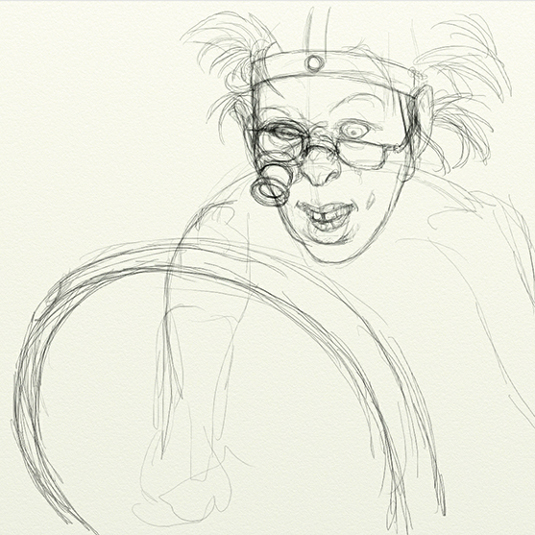
Working in ArtRage, I sketch out a scene that features several lenses operated by a girl naturalist, who's using a head rig to inspect the undergrowth. I put her centre stage in the foreground so that the lenses aren't too small. I also overlap them for more potential fun. Think Johnny Depp conducting the autopsy in Sleepy Hollow, without the blood.
02. Plan without distortion

I rough in my garden scene, placing frames for the lenses, but avoid attempting distortions yet, apart from the large lens at the front of the composition. I know more or less what I want in that one already. For the rest I imagine that the frames have no glass in at all. I want to understand what distortion-free objects will be behind the bits of glass first.
03. Add in some detail

My process tends to involve line-work over blocks of solid colour, with washes overlaid for tone and interest. I establish a light source and consolidate things a bit more, to understand how the light will be hitting the frames. They need to read properly, so that the lenses look realistic. My hand-drawn ellipses are far from perfect, but suit the style of the piece.
Sign up to Creative Bloq's daily newsletter, which brings you the latest news and inspiration from the worlds of art, design and technology.
04. Time to distort

Once it's progressed more to set the forms, I can play about with the level of distortion. I do this on layers above. I darken the edges of some lenses with watercolour washes, then contrast a sharply focused finger with a blurry arm behind in the big lens. I bend her glasses frame seen through another. It's just a case of playing around until you produce an effect you like.
Artist's secret: Use colour sets
ArtRage, like many other painting programs, offers the ability to save colour sets per image. If you need the set for a sequence of images, why not save colours to the toolbox panel so that they're easily accessible with your chosen brushes?
Words: Nick Harris
English artist Nick moved across to a digital canvas in 2000 after 18 years working with traditional methods. He works mainly on children’s illustrations for books.
This article originally appeared in ImagineFX magazine issue 114.
Like this? Try these...
- How to break into book illustration
- How to draw fearsome skeleton warriors
- Free Photoshop actions to create stunning effects

The Creative Bloq team is made up of a group of art and design enthusiasts, and has changed and evolved since Creative Bloq began back in 2012. The current website team consists of eight full-time members of staff: Editor Georgia Coggan, Deputy Editor Rosie Hilder, Ecommerce Editor Beren Neale, Senior News Editor Daniel Piper, Editor, Digital Art and 3D Ian Dean, Tech Reviews Editor Erlingur Einarsson, Ecommerce Writer Beth Nicholls and Staff Writer Natalie Fear, as well as a roster of freelancers from around the world. The ImagineFX magazine team also pitch in, ensuring that content from leading digital art publication ImagineFX is represented on Creative Bloq.
