How to create striking horror art
Artist Jeff Simpson reveals his process for creating a dark fantasy image that's full of engaging textures and lighting effects.

My process for painting personal work gets a lot of scrutiny. "How do you make it not look like a digital painting?", "How do you achieve those textured ghostly effects?" I always try very hard to make my images look like they weren't created digitally, or at least make them transcend the medium in which they're created.
Digital painting often has a tendency to look flat, synthetic and lifeless. I always put an emphasis on making my characters and textures look rich and full of raw, chaotic energy.
It may be a cliché, but I feel that happy accidents are one of the main driving factors in my work, and since I'm using a digital medium, the ability to experiment is almost infinite (which can, however, be a problem in its own way).
Watch the full tutorial
Throughout the course of this workshop there will be many points where things don't go as planned or take an unexpected turn. However, since this was done for a magazine cover with very specific goals and guidelines, I may not be able to play around with the image as much as I normally would.
The tools I use to paint this image are pretty straightforward. I never deviate from the basic Photoshop Hard Round brush for rendering, and the textures I use are generated from a few photos of my acrylic paint palette. Most of the experimentation comes simply from altering the colours and playing with the various layer settings.
01. Sketching and planning
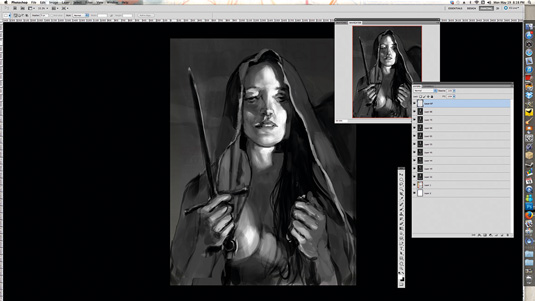
I put down the basic composition of the image, trying not to get into any irrelevant details, because I know that the focus will most probably be on the woman's face. I'll try to make sure the rest of the image supports and doesn’t distract from her expression and gaze .
02. Colour considerations

At this point I'm not really thinking about colour – I know that I'll play around with it for the entire duration of the creation process. The more plans I lay out for myself at the beginning, the less enjoyment I’ll get out of the image and the less interesting it will look. This is probably pretty terrible advice for illustrators, but it’s how I like to work
Daily design news, reviews, how-tos and more, as picked by the editors.
03. Begin rendering
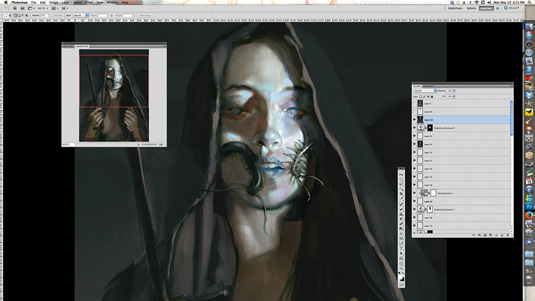
I begin rendering the face. The colours are fairly arbitrary – they'll change many times before I'm finished. Sometimes I do all my rendering in greyscale before adding colour, but that's pretty boring.
Building up colours gradually generates more depth and gives the image more life. I was going to have a lot of insects crawling from her mouth, but abandon this for clarity.
04. Adding facial details

I begin to add more details – in retrospect, probably too early – to cloth and face. A colour scheme that I like is beginning to emerge. After some experimentation with the layer styles I come across a dark blue/metallic type of effect I like and stick with it for the moths.
Somehow I managed to end up with over 200 layers by this point. I never claimed to be very organised!
05. Adding effects
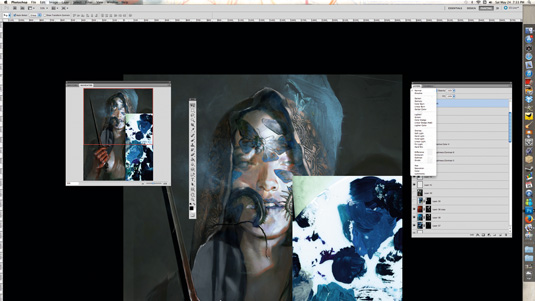
I start adding effects. I use two or three scans of my acrylic paint palette – their random colours and textures are really good for experimentation.
I overlay them on the image and play with the layer modes until I see something I like, then paint over the top. Multiply, Overlay, Saturation and Subtract are my favourites, but you never know what will create something interesting.
06. There will be blood

After rendering, I add the blood by painting over the hand with red and setting the layer mode to Multiply. I then add the rim lights on top, as well as some specular highlights to make it look glossy and suggest that it's drenched in blood.
07. Sword play
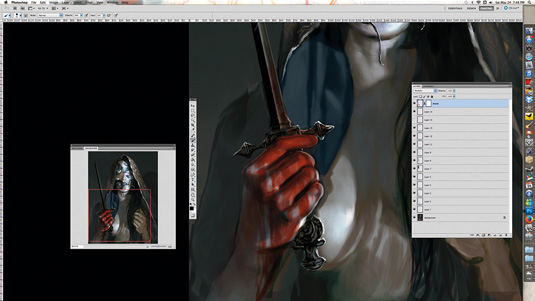
I try to keep the sword's design ambiguous and not too distracting, because I still want the attention to be on her face. I'll usually paint the weapon vertically and then rotate it into position to keep things looking straight.
08. Adding details
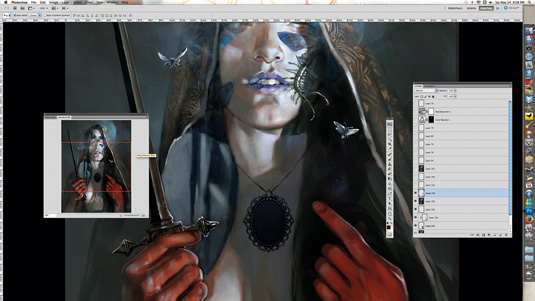
I add a necklace, planning to have it emanate some sort of magical/ghostly mist. I keep it dark so that the effects will show up on top, using the same paint texture-overlay technique as before.
I edit the face, readjusting the moths and insects so that she’s more readable at a distance. I now have enough elements for me to feel comfortable developing a colour scheme.
09. Establishing a colour scheme
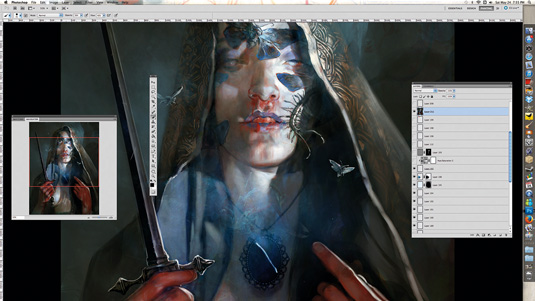
I decide to use an orange-red to highlight elements I want to stand out (the lips, eyes, hands) and keep the rest of the image generally cold and blue. I'm still exploring ways to have the mist emanate from the necklace, and play with the idea that it's been slashed with her dagger.
However, the cold blue hues are making the image feel a bit too flat and uninteresting.
10. Colour adjusting
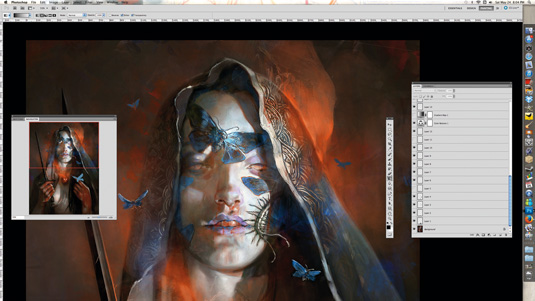
I select the areas around her and hue-adjust them into a warmer, fiery colour. This adds better atmosphere and energy, and makes her feel like she's part of a scene. I use Image>Adjustments>Color Balance to unify my colours and give more warmth to the scene. I might also use gradient maps or Selective Color in the same menu to help pop out the red highlights.
11. Flipping out
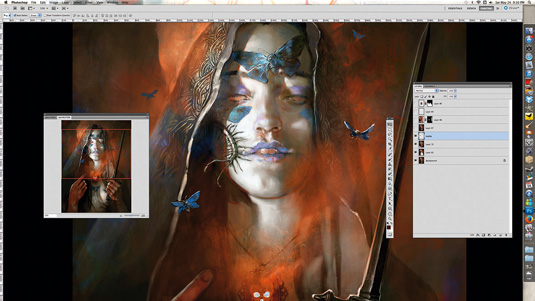
I flip the image for compositional reasons. After flipping I notice a lot of flaws in the proportions or elements that simply bug me. Ideally, you want to be flipping your image as much as possible, something I find myself forgetting to do quite often.
I refine the face and add effects to help the character stand out even more, such as lightening the skin and adjusting her hood.
12. Final pass
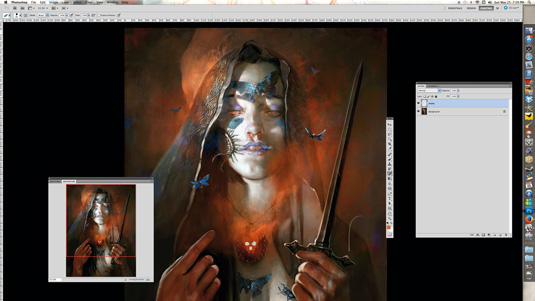
I continue to adjust the face, trying to bring back elements I liked from previous iterations that got lost, like the purple on her eyelids and nose.
I apply either a High Pass layer or Unsharp Mask on a new flattened layer to boost the details and texture in certain areas. I add more insects to the bottom of the image and readjust the moths on her face so her eyebrows come through.
Words: Jeff Simpson
Jeff is a concept artist and illustrator who works at Eidos Montreal. His clients include Ubisoft Montreal, Universal Pictures, Lionsgate, MPC, The Mill and Wizards of the Coast. This article originally appeared in ImagineFX magazine issue 111.
Like this? Read these...

The Creative Bloq team is made up of a group of art and design enthusiasts, and has changed and evolved since Creative Bloq began back in 2012. The current website team consists of eight full-time members of staff: Editor Georgia Coggan, Deputy Editor Rosie Hilder, Ecommerce Editor Beren Neale, Senior News Editor Daniel Piper, Editor, Digital Art and 3D Ian Dean, Tech Reviews Editor Erlingur Einarsson, Ecommerce Writer Beth Nicholls and Staff Writer Natalie Fear, as well as a roster of freelancers from around the world. The ImagineFX magazine team also pitch in, ensuring that content from leading digital art publication ImagineFX is represented on Creative Bloq.
