How to paint realistic bone armour
Mélanie Delon shows us how to create a skeletal armour, and what brushes to use for an eerily realistic depiction.
Sign up to Creative Bloq's daily newsletter, which brings you the latest news and inspiration from the worlds of art, design and technology.
You are now subscribed
Your newsletter sign-up was successful
Want to add more newsletters?

Five times a week
CreativeBloq
Sign up to Creative Bloq's daily newsletter, which brings you the latest news and inspiration from the worlds of art, design and technology.

Once a week
By Design
Sign up to Creative Bloq's daily newsletter, which brings you the latest news and inspiration from the worlds of art, design and technology.

Once a week
State of the Art
Sign up to Creative Bloq's daily newsletter, which brings you the latest news and inspiration from the worlds of art, design and technology.

Seasonal (around events)
Brand Impact Awards
Sign up to Creative Bloq's daily newsletter, which brings you the latest news and inspiration from the worlds of art, design and technology.

To create armour with bone, the first thing to do is to create a lot of sketches, to identify the design that you want to explore. You can have a lot of fun and freedom doing this because the combinations are unlimited. Here, I keep it quite simple: some thorax bones around her chest with a huge animal skull on her shoulder. You can of course mix human and animal bones to achieve a cool look.
Win clients & work smarter with our FREE ebook: get it now!
Once I'm happy with the design, I can start painting. I choose my colour scheme: always mid-tone colours for the base and the sketch. For the bones I pick a desaturated beige, and start working the whole armour with it. At this stage I'm using a basic Round edge brush, because I don't want any texture for the moment.

Next I play with the light, increasing the curves of the bones and skull to make them look more realistic. I pick a bright beige for the light and a dark brown for the shadows. Both tones need to be coloured (never use pure white and black). If they're not, the shading will look dirty.
Now I start working on the texture. This part is important because it'll define the bones and I need a lot of texture to make them look convincing. For this step I use several custom brushes and different layer effects, such as Soft light or Screen, to achieve the texture I want.
I finally add more details and fun elements to the bones, such as some war paint on the shoulder skull.
01. Start Simple
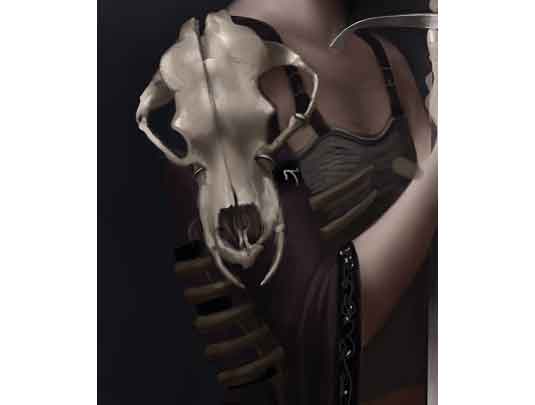
The first thing I do is add volume to the bones and skull. I slowly work the lights and shadows until I've got something close to what I have in mind. Then I add the details, such as cracks all around the skull. I really like those kind of small details because they’re not obvious, yet manage to bring something really special to the subject.
02. Add Texture

Once the base is done, I work on the texture. Bones aren't plastic so I'm adding a lot of texture, with a Dynamic Shape brush with Opacity Jitter set to 100 per cent. With this brush I simply draw several brush strokes, which creates a lot of surface and colour variations to the bones. I also use a different layer mode to increase
Sign up to Creative Bloq's daily newsletter, which brings you the latest news and inspiration from the worlds of art, design and technology.
03. Finish with detail
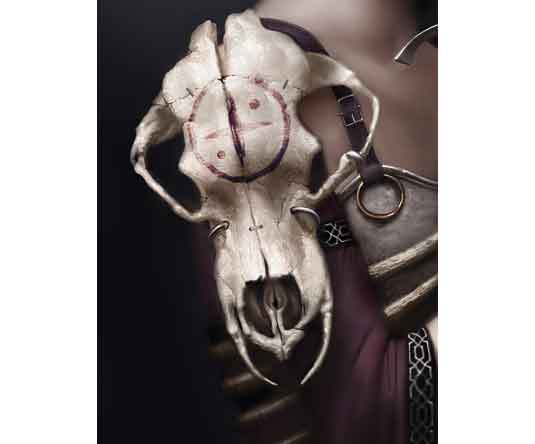
I'm almost there now. All I have to do is add some details here and there, such as some metal parts in the skull, blood and some war paint. Those details will give a nice background to the character and more realism to the armour. I also paint some dots of light to add dynamism to the bones and increase the contrast of the whole armour.
Artist's secret
The bone texture brush
I use this brush for the bone texture. It's a custom brush – the basic shape is a simple black square with dual brush set to a random Spackled brush. The rough strokes add depth and variation to the texture.
Words: Mélanie Delon
Mélanie Delon is a freelance fantasy illustrator. She works as a cover artist for several publishing houses, and on her personal artbook series. This article originally appeared in ImagineFX magazine issue 93.
Like this? Read these...

The Creative Bloq team is made up of a group of art and design enthusiasts, and has changed and evolved since Creative Bloq began back in 2012. The current website team consists of eight full-time members of staff: Editor Georgia Coggan, Deputy Editor Rosie Hilder, Ecommerce Editor Beren Neale, Senior News Editor Daniel Piper, Editor, Digital Art and 3D Ian Dean, Tech Reviews Editor Erlingur Einarsson, Ecommerce Writer Beth Nicholls and Staff Writer Natalie Fear, as well as a roster of freelancers from around the world. The ImagineFX magazine team also pitch in, ensuring that content from leading digital art publication ImagineFX is represented on Creative Bloq.
